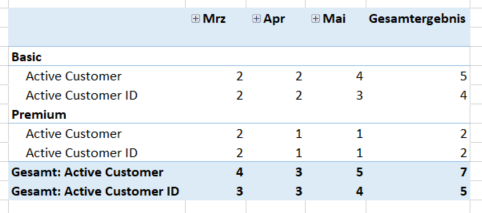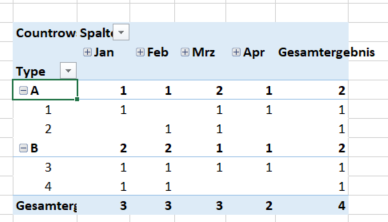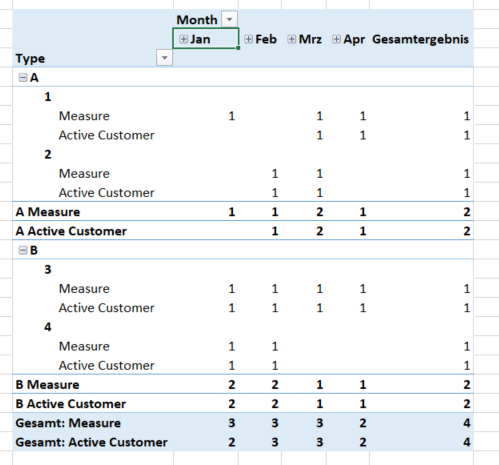- Power BI forums
- Updates
- News & Announcements
- Get Help with Power BI
- Desktop
- Service
- Report Server
- Power Query
- Mobile Apps
- Developer
- DAX Commands and Tips
- Custom Visuals Development Discussion
- Health and Life Sciences
- Power BI Spanish forums
- Translated Spanish Desktop
- Power Platform Integration - Better Together!
- Power Platform Integrations (Read-only)
- Power Platform and Dynamics 365 Integrations (Read-only)
- Training and Consulting
- Instructor Led Training
- Dashboard in a Day for Women, by Women
- Galleries
- Community Connections & How-To Videos
- COVID-19 Data Stories Gallery
- Themes Gallery
- Data Stories Gallery
- R Script Showcase
- Webinars and Video Gallery
- Quick Measures Gallery
- 2021 MSBizAppsSummit Gallery
- 2020 MSBizAppsSummit Gallery
- 2019 MSBizAppsSummit Gallery
- Events
- Ideas
- Custom Visuals Ideas
- Issues
- Issues
- Events
- Upcoming Events
- Community Blog
- Power BI Community Blog
- Custom Visuals Community Blog
- Community Support
- Community Accounts & Registration
- Using the Community
- Community Feedback
Register now to learn Fabric in free live sessions led by the best Microsoft experts. From Apr 16 to May 9, in English and Spanish.
- Power BI forums
- Forums
- Get Help with Power BI
- Desktop
- Re: Distinct count active customer by month
- Subscribe to RSS Feed
- Mark Topic as New
- Mark Topic as Read
- Float this Topic for Current User
- Bookmark
- Subscribe
- Printer Friendly Page
- Mark as New
- Bookmark
- Subscribe
- Mute
- Subscribe to RSS Feed
- Permalink
- Report Inappropriate Content
Distinct count active customer by month
Hi,
I have a 'transaction table' which have transaction date, amount transacted and account code, which will linked (relationship) to a 'account table' where I can see the client ID and account type for each account.
I would like to count the active client ID in each month by account type.
I attempted this measuare "Active Client = Calculate(distinctcount('Account'[Client ID]), 'Transaction'[Amount]>0)", then I use a Pivot to tabulate the month in column and account type in row while the measure as value but it is not working.
Much appreciate your guidance.
Best regards,
Solved! Go to Solution.
- Mark as New
- Bookmark
- Subscribe
- Mute
- Subscribe to RSS Feed
- Permalink
- Report Inappropriate Content
So, there is a little trick.
I created 2 measures:
For Unique Account Code:
Active Customer:=CALCULATE([Measure];FILTER(Transactions;Transactions[Amount]>0))
For Unique Client ID:
Active Customer ID:=CALCULATE(COUNTROWS(VALUES(Customer[Client ID]));FILTER(Transactions;Transactions[Amount]>0))
I hope this is what you are looking for.
Best regards.
- Mark as New
- Bookmark
- Subscribe
- Mute
- Subscribe to RSS Feed
- Permalink
- Report Inappropriate Content
You need to use RELATED, RELATEDTABLE to get the account-related transaction. In SQL that would be Select From 'Account' a,'Transaction' t where a.[account code] = t.[account code].
- Mark as New
- Bookmark
- Subscribe
- Mute
- Subscribe to RSS Feed
- Permalink
- Report Inappropriate Content
Hi @KeithChu, I am using PowerPivot here and had created a relationship between the account code.
- Mark as New
- Bookmark
- Subscribe
- Mute
- Subscribe to RSS Feed
- Permalink
- Report Inappropriate Content
Hello,
Why don't you just use COUNTROWS which wraps a VALUES.
Measure:=COUNTROWS(VALUES(Table[Client ID]))
Value ensures to count every customer only once no matter how many transactions we causes.
If you add you PivotTabe and add Account Type to row content it should do as supposed.
I have Customer Types A and B and Customer IDs from 1 to 4.
You don't have to display Customer ID.
- Mark as New
- Bookmark
- Subscribe
- Mute
- Subscribe to RSS Feed
- Permalink
- Report Inappropriate Content
Is it possible to show the total of active customers for each month by account type as value instead?
- Mark as New
- Bookmark
- Subscribe
- Mute
- Subscribe to RSS Feed
- Permalink
- Report Inappropriate Content
How does an inactive customer appear in your data?
- Mark as New
- Bookmark
- Subscribe
- Mute
- Subscribe to RSS Feed
- Permalink
- Report Inappropriate Content
Right now, it show the same number for each month.
- Mark as New
- Bookmark
- Subscribe
- Mute
- Subscribe to RSS Feed
- Permalink
- Report Inappropriate Content
If Customers appear with an amount of 0 you can do the following:
Active Customer:=CALCULATE([Measure];FILTER(Transactions;Transactions[Amount]>0))
You could also wrap the two measures into each other but you should first check if this is working.
- Mark as New
- Bookmark
- Subscribe
- Mute
- Subscribe to RSS Feed
- Permalink
- Report Inappropriate Content
- Mark as New
- Bookmark
- Subscribe
- Mute
- Subscribe to RSS Feed
- Permalink
- Report Inappropriate Content
Maybe you can provide some sample data. Here is mine:
Transactions:
Amount Customer ID Date
| 0 | 1 | 02. Jan |
| 400 | 2 | 01. Mrz |
| 153 | 3 | 05. Apr |
| 855 | 1 | 10. Mrz |
| 445 | 4 | 04. Feb |
| 843 | 3 | 08. Mrz |
| 648 | 2 | 28. Feb |
| 789 | 4 | 15. Jan |
| 145 | 1 | 09. Apr |
| 843 | 2 | 22. Mrz |
| 879 | 4 | 18. Jan |
| 349 | 3 | 23. Feb |
| 154 | 3 | 30. Jan |
Class
Custimer ID Class
| 1 | A |
| 2 | A |
| 3 | B |
| 4 | B |
I related the table via Customer ID
Those are my Measures in the Transaction table:
Measure:=COUNTROWS(VALUES(Transactions[Customer ID]))
Active Customer:=CALCULATE([Measure];FILTER(Transactions;Transactions[Amount]>0))
Putting these Measures into a PivotTable Date as Column for Month Values it results in:
In January for Customer 1 you see the difference. The Amount is 0 so Active Customer is blank but for Measure which counts customer no matter which amount there is 1.
Best regards.
- Mark as New
- Bookmark
- Subscribe
- Mute
- Subscribe to RSS Feed
- Permalink
- Report Inappropriate Content
My apology and I really appreciate your patience and time for helping me on this.
The below is my sample table:
| Trx Date | Account Code | Amount |
| 1-Mar-18 | A7 | 119 |
| 2-Mar-18 | A9 | 175 |
| 3-Mar-18 | A3 | 120 |
| 4-Mar-18 | A9 | 107 |
| 5-Mar-18 | A2 | 105 |
| 5-Apr-18 | A4 | 146 |
| 6-Apr-18 | A9 | 169 |
| 7-Apr-18 | A4 | 109 |
| 8-Apr-18 | A6 | 173 |
| 9-Apr-18 | A6 | 179 |
| 20-May-18 | A2 | 153 |
| 20-May-18 | A3 | 195 |
| 20-May-18 | A2 | 131 |
| 21-May-18 | A5 | 175 |
| 22-May-18 | A6 | 146 |
| 23-May-18 | A3 | 185 |
| 23-May-18 | A2 | 191 |
| 23-May-18 | A4 | 179 |
| Account Code | Account Type | Client ID |
| A1 | Basic | B1 |
| A2 | Premium | B1 |
| A3 | Basic | B2 |
| A4 | Basic | B2 |
| A5 | Basic | B3 |
| A6 | Basic | B4 |
| A7 | Basic | B5 |
| A8 | Basic | B5 |
| A9 | Premium | B5 |
| A10 | Premium | B6 |
I had created the relationship using account code.
I can get the amount of transaction for each unique Client Code below:
| Sum of Amount | Column Labels | |||
| Mar | Apr | May | Grand Total | |
| Basic | 239 | 607 | 880 | 1726 |
| B2 | 120 | 255 | 559 | 934 |
| B3 | 175 | 175 | ||
| B4 | 352 | 146 | 498 | |
| B5 | 119 | 119 | ||
| Premium | 387 | 169 | 475 | 1031 |
| B1 | 105 | 475 | 580 | |
| B5 | 282 | 169 | 451 | |
| Grand Total | 626 | 776 | 1355 | 2757 |
I would like to achieve the below instead:
| Active Client | ||||
| Mar | Apr | May | Grand Total | |
| Row Labels | ||||
| Basic | 2 | 2 | 3 | 4 |
| Premium | 2 | 1 | 1 | 2 |
- Mark as New
- Bookmark
- Subscribe
- Mute
- Subscribe to RSS Feed
- Permalink
- Report Inappropriate Content
So, there is a little trick.
I created 2 measures:
For Unique Account Code:
Active Customer:=CALCULATE([Measure];FILTER(Transactions;Transactions[Amount]>0))
For Unique Client ID:
Active Customer ID:=CALCULATE(COUNTROWS(VALUES(Customer[Client ID]));FILTER(Transactions;Transactions[Amount]>0))
I hope this is what you are looking for.
Best regards.
- Mark as New
- Bookmark
- Subscribe
- Mute
- Subscribe to RSS Feed
- Permalink
- Report Inappropriate Content
@Floriankx, thank you very much. Now the FILTER function better and also learn new function like Countrows. I will look into it further when have time.
Reallly appreciate your time and patience for teaching me.
- Mark as New
- Bookmark
- Subscribe
- Mute
- Subscribe to RSS Feed
- Permalink
- Report Inappropriate Content
Your Table says 'Sum of Amount'.
Seems like On Board Sum of PivotTable. I think there is also the possibility of 'Count' instead of 'Sum'.
I prefer creating Measure so then you could use my measures as posted before.
Best regards.
- Mark as New
- Bookmark
- Subscribe
- Mute
- Subscribe to RSS Feed
- Permalink
- Report Inappropriate Content
Hi @Anonymous
When you say it's not working. Do you get an error, or incorrect values?
- Mark as New
- Bookmark
- Subscribe
- Mute
- Subscribe to RSS Feed
- Permalink
- Report Inappropriate Content
Hi there, incorrect value.
- Mark as New
- Bookmark
- Subscribe
- Mute
- Subscribe to RSS Feed
- Permalink
- Report Inappropriate Content
Hello,
in first instance there should be a Filter in your calculate:
"Active Client = Calculate(distinctcount('Account'[Client ID]), Filter(Transaction,'Transaction'[Amount]>0))"
I don't know if the formula works then as required, but this might cause the error.
Best regards.
Helpful resources

Microsoft Fabric Learn Together
Covering the world! 9:00-10:30 AM Sydney, 4:00-5:30 PM CET (Paris/Berlin), 7:00-8:30 PM Mexico City

Power BI Monthly Update - April 2024
Check out the April 2024 Power BI update to learn about new features.

| User | Count |
|---|---|
| 110 | |
| 95 | |
| 76 | |
| 65 | |
| 51 |
| User | Count |
|---|---|
| 146 | |
| 109 | |
| 106 | |
| 88 | |
| 61 |