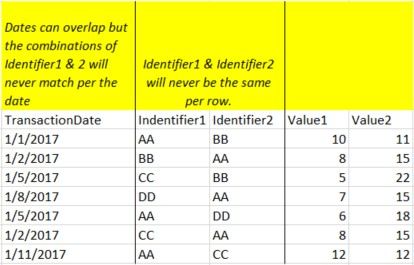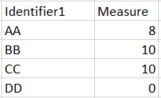- Power BI forums
- Updates
- News & Announcements
- Get Help with Power BI
- Desktop
- Service
- Report Server
- Power Query
- Mobile Apps
- Developer
- DAX Commands and Tips
- Custom Visuals Development Discussion
- Health and Life Sciences
- Power BI Spanish forums
- Translated Spanish Desktop
- Power Platform Integration - Better Together!
- Power Platform Integrations (Read-only)
- Power Platform and Dynamics 365 Integrations (Read-only)
- Training and Consulting
- Instructor Led Training
- Dashboard in a Day for Women, by Women
- Galleries
- Community Connections & How-To Videos
- COVID-19 Data Stories Gallery
- Themes Gallery
- Data Stories Gallery
- R Script Showcase
- Webinars and Video Gallery
- Quick Measures Gallery
- 2021 MSBizAppsSummit Gallery
- 2020 MSBizAppsSummit Gallery
- 2019 MSBizAppsSummit Gallery
- Events
- Ideas
- Custom Visuals Ideas
- Issues
- Issues
- Events
- Upcoming Events
- Community Blog
- Power BI Community Blog
- Custom Visuals Community Blog
- Community Support
- Community Accounts & Registration
- Using the Community
- Community Feedback
Register now to learn Fabric in free live sessions led by the best Microsoft experts. From Apr 16 to May 9, in English and Spanish.
- Power BI forums
- Forums
- Get Help with Power BI
- Desktop
- Distinct Subtotals by Dynamic Time Intelligent Occ...
- Subscribe to RSS Feed
- Mark Topic as New
- Mark Topic as Read
- Float this Topic for Current User
- Bookmark
- Subscribe
- Printer Friendly Page
- Mark as New
- Bookmark
- Subscribe
- Mute
- Subscribe to RSS Feed
- Permalink
- Report Inappropriate Content
Distinct Subtotals by Dynamic Time Intelligent Occurrence of Combinations
Greetings to Everyone and Happy New Year 2018!
I have a unique problem that I have not been able to solve in DAX without a circumvented and inefficient method. The problem I am having is that the dax measure needs to be a dynamic, time intelligent accrual of cumulative totals within date segments.
Here is an example where the first image is MASTERDATASET:
Date Range = Dynamic - but for this example, the time slicer is set for 1/1/17 to 1/11/17
I want the subtotals of Value1 within that date range.
The wrinkle is in how the subtotals are aggregated.
The result comes from:
Identifier1 AA has a combination with Identifier2 of
AA BB, AA DD, AA CC. So I want to total all of Value1 in the instances where BB, CC, DD are Identifier1 in the date range.
Measure = Subtotal for AA = sum Value1 where BB, CC, DD is Identifer1 = 8 + 5 + 7 + 8 = 28
But I want this for all distinct values in Identifier1. End result in the formula would subtotal all for AA, BB, CC, DD
AA = (BB AA) 8 + (CC BB) 5 + (CC AA) 8 + (DD AA) 7 = 28
description: because AA has 3 occurences in Identifier1 column with BB in Identifier2 [AA BB on 1/1/17], CC in Identifier2 [AA CC on 1/11/17], and DD in Identifier2 [AA DD on 1/5/17]. therefore, I want the total of Value1 in all occurences of BB, CC, DD as it occurs in Identifier1.
...furthermore, in PowerBI I would be able to also have it specify...
BB = (AA BB) 10 + (AA DD) 6 + (AA CC) 12 = 28
description: because BB has only 1 occurence in Identifier1 column with AA in Identifier2 [BB AA on 1/2/17]. Yet, AA has 3 occurences in Identifier1, as noted above. Therefore, I want all of the totals where AA is in Identifier1.
CC = (BB AA) 8 + (AA BB) 10 + (AA DD) 6 + (AA CC) 12 = 36
description: CC has 2 occurences in Identifier1 with BB in Identifier2 [CC BB on 1/5/17] and AA in Identifier2 [CC AA on 1/2/17].
...and so on...
DD = (AA BB) 10 + (AA DD) 6 + (AA CC) 12 = 28
description: again, because there is only 1 occurence of DD in Identifier1 with the combo of AA in Identifier2 [DD AA on 1/8/17].
The measure would then produce the following visualization table dynamically in Power BI:
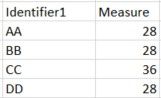
I would then want the numbers to dynamically change if I changed the date range to 1/1/17 to 1/2/17.
AA BB 1/1/17
BB AA 1/2/17
CC AA 1/2/17
The measure would produce the following visualization dynamically in Power BI in table format:
I hope this is not as confusing as I feel it reads. This seems like it would be very simple to generate, but I cannot get it to work.
I would really appreciate the forum's assistance to help me crack the code here.
Solved! Go to Solution.
- Mark as New
- Bookmark
- Subscribe
- Mute
- Subscribe to RSS Feed
- Permalink
- Report Inappropriate Content
Hi @rymerco,
Based on my test, the formula below show work in your scenario. ![]()
Measure =
VAR currentIdentifier1 =
FIRSTNONBLANK ( Table1[Identifier1], 1 )
RETURN
SUMX (
FILTER (
ALLSELECTED ( Table1 ),
CONTAINS (
FILTER ( ALLSELECTED ( Table1 ), Table1[Identifier1] = currentIdentifier1 ),
Table1[Identifier2], Table1[Identifier1]
)
),
Table1[Value1]
)
Here is the sample pbix file for your reference. ![]()
Regards
- Mark as New
- Bookmark
- Subscribe
- Mute
- Subscribe to RSS Feed
- Permalink
- Report Inappropriate Content
Hi @rymerco,
Based on my test, the formula below show work in your scenario. ![]()
Measure =
VAR currentIdentifier1 =
FIRSTNONBLANK ( Table1[Identifier1], 1 )
RETURN
SUMX (
FILTER (
ALLSELECTED ( Table1 ),
CONTAINS (
FILTER ( ALLSELECTED ( Table1 ), Table1[Identifier1] = currentIdentifier1 ),
Table1[Identifier2], Table1[Identifier1]
)
),
Table1[Value1]
)
Here is the sample pbix file for your reference. ![]()
Regards
- Mark as New
- Bookmark
- Subscribe
- Mute
- Subscribe to RSS Feed
- Permalink
- Report Inappropriate Content
This appears to be the fix. Thank you for your assistance. Much appreciated as I was spinning in circles trying to find a more efficient solution.
Helpful resources

Microsoft Fabric Learn Together
Covering the world! 9:00-10:30 AM Sydney, 4:00-5:30 PM CET (Paris/Berlin), 7:00-8:30 PM Mexico City

Power BI Monthly Update - April 2024
Check out the April 2024 Power BI update to learn about new features.

| User | Count |
|---|---|
| 107 | |
| 100 | |
| 80 | |
| 63 | |
| 58 |
| User | Count |
|---|---|
| 148 | |
| 111 | |
| 94 | |
| 84 | |
| 67 |