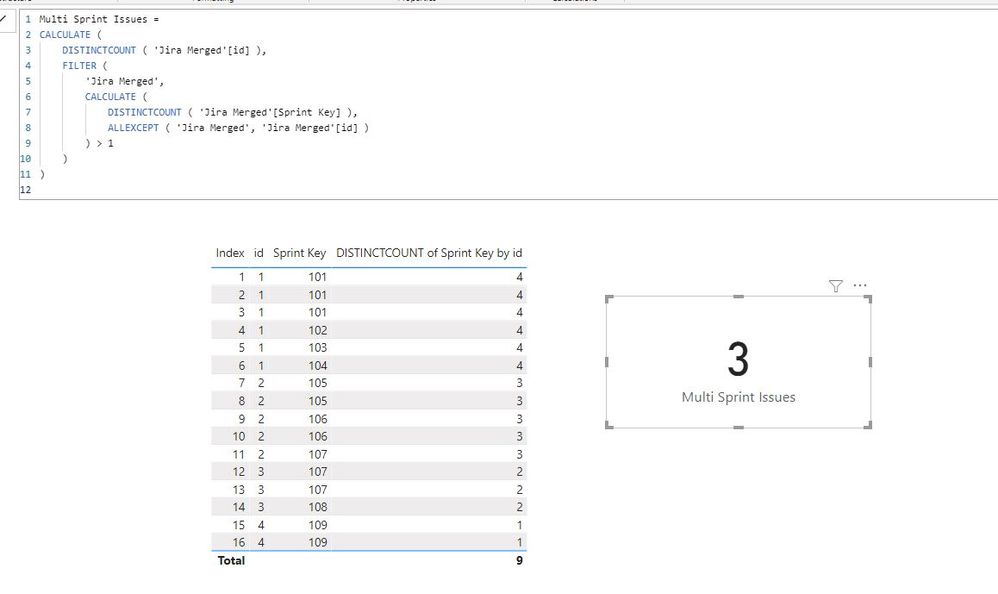- Power BI forums
- Updates
- News & Announcements
- Get Help with Power BI
- Desktop
- Service
- Report Server
- Power Query
- Mobile Apps
- Developer
- DAX Commands and Tips
- Custom Visuals Development Discussion
- Health and Life Sciences
- Power BI Spanish forums
- Translated Spanish Desktop
- Power Platform Integration - Better Together!
- Power Platform Integrations (Read-only)
- Power Platform and Dynamics 365 Integrations (Read-only)
- Training and Consulting
- Instructor Led Training
- Dashboard in a Day for Women, by Women
- Galleries
- Community Connections & How-To Videos
- COVID-19 Data Stories Gallery
- Themes Gallery
- Data Stories Gallery
- R Script Showcase
- Webinars and Video Gallery
- Quick Measures Gallery
- 2021 MSBizAppsSummit Gallery
- 2020 MSBizAppsSummit Gallery
- 2019 MSBizAppsSummit Gallery
- Events
- Ideas
- Custom Visuals Ideas
- Issues
- Issues
- Events
- Upcoming Events
- Community Blog
- Power BI Community Blog
- Custom Visuals Community Blog
- Community Support
- Community Accounts & Registration
- Using the Community
- Community Feedback
Register now to learn Fabric in free live sessions led by the best Microsoft experts. From Apr 16 to May 9, in English and Spanish.
- Power BI forums
- Forums
- Get Help with Power BI
- Desktop
- Re: Distinct Count of items from second distinct c...
- Subscribe to RSS Feed
- Mark Topic as New
- Mark Topic as Read
- Float this Topic for Current User
- Bookmark
- Subscribe
- Printer Friendly Page
- Mark as New
- Bookmark
- Subscribe
- Mute
- Subscribe to RSS Feed
- Permalink
- Report Inappropriate Content
Distinct Count of items from second distinct count
Hello,
I have searched through the forum and cannot find anything that matches what I am trying to do (although I am sure it's there somewhere). I also feel this should be a fairly simple measure to write but am completely struggling with it. Please help!
Data
I have merged 3 tables which are coming from Jira. These provide a list of Issues and I have merged this to incorporate Sprint data and also Changelog Data. So I am now working with 1 single table however it means that there are duplicate rows for a lot of Issues, especially if the Issue has multiple changes applied to it and/or has been registered one more than one Sprint. For this reason when I am doing counts of the issues I must use DISTINCTCOUNT. This is working fine for simple filtered counts (such as filtering Issues to count number of Stories).
Problem
I am trying to calculate Issues that have been registered into multiple Sprints. I can see which Issues have had multiple sprints simply by doing a simple IF statement:
Multi Sprint Issues = IF(DISTINCTCOUNT('Jira Merged'[Sprint Key])>1,1,0)
However, I would like to show a count of these Multi Sprint Issues on a card and of course with this statement the card will only show '1'.
I thought that I would be able to use a filtered expression to achieve what I am looking for but the following expression only returns the total count of all issues in my table:
Multi Sprint Issues =
CALCULATE(
DISTINCTCOUNT('Jira Merged'[id]),
FILTER('Jira Merged',DISTINCTCOUNT('Jira Merged'[Sprint Key])>1)
)
Can anyone support with the best way to achieve what I am looking to do here?
Thanks!
Solved! Go to Solution.
- Mark as New
- Bookmark
- Subscribe
- Mute
- Subscribe to RSS Feed
- Permalink
- Report Inappropriate Content
Hi @GregCet ,
I create a simple sample, please check if this is what you want:
Multi Sprint Issues =
CALCULATE (
DISTINCTCOUNT ( 'Jira Merged'[id] ),
FILTER (
'Jira Merged',
CALCULATE (
DISTINCTCOUNT ( 'Jira Merged'[Sprint Key] ),
ALLEXCEPT ( 'Jira Merged', 'Jira Merged'[id] )
) > 1
)
)
If not, please refer to this post to provide sample data:
How to provide sample data in the Power BI Forum - Microsoft Power BI Community.
Best Regards,
Icey
If this post helps, then please consider Accept it as the solution to help the other members find it more quickly.
- Mark as New
- Bookmark
- Subscribe
- Mute
- Subscribe to RSS Feed
- Permalink
- Report Inappropriate Content
@GregCet , Try a measure like
CALCULATE(
countx(Filter(values('Jira Merged'[id]),calculate(DISTINCTCOUNT('Jira Merged'[Sprint Key]))>1),[id])
)
Microsoft Power BI Learning Resources, 2023 !!
Learn Power BI - Full Course with Dec-2022, with Window, Index, Offset, 100+ Topics !!
Did I answer your question? Mark my post as a solution! Appreciate your Kudos !! Proud to be a Super User! !!
- Mark as New
- Bookmark
- Subscribe
- Mute
- Subscribe to RSS Feed
- Permalink
- Report Inappropriate Content
Hello,
Thanks for your quick response!
I have tried your measure however it still gives the output as the total distinct count of issues from my table (688). I have manually counted the outcome that I should be getting from using the IF statement measure and it should be 81, so this is the value that I am 'searching' for.
Interestingly, with your measure, I amble to change the '>1' value to anything between 1-10 and still get 688 however is I change it to 11 or over then i get '(Blank)' as the output.
- Mark as New
- Bookmark
- Subscribe
- Mute
- Subscribe to RSS Feed
- Permalink
- Report Inappropriate Content
@GregCet , Is it possible to share a sample data?
Also check like this
measure =
Var _cnt =calculate(DISTINCTCOUNT('Jira Merged'[Sprint Key]))
return
CALCULATE(
countx(Filter(values('Jira Merged'[id]), _cnt >1),[id])
)
Microsoft Power BI Learning Resources, 2023 !!
Learn Power BI - Full Course with Dec-2022, with Window, Index, Offset, 100+ Topics !!
Did I answer your question? Mark my post as a solution! Appreciate your Kudos !! Proud to be a Super User! !!
- Mark as New
- Bookmark
- Subscribe
- Mute
- Subscribe to RSS Feed
- Permalink
- Report Inappropriate Content
@amitchandak The outcome was the same as the previous measure.
I can provide a table with example data but am unsure how to attach it here.
- Mark as New
- Bookmark
- Subscribe
- Mute
- Subscribe to RSS Feed
- Permalink
- Report Inappropriate Content
Hi @GregCet ,
I create a simple sample, please check if this is what you want:
Multi Sprint Issues =
CALCULATE (
DISTINCTCOUNT ( 'Jira Merged'[id] ),
FILTER (
'Jira Merged',
CALCULATE (
DISTINCTCOUNT ( 'Jira Merged'[Sprint Key] ),
ALLEXCEPT ( 'Jira Merged', 'Jira Merged'[id] )
) > 1
)
)
If not, please refer to this post to provide sample data:
How to provide sample data in the Power BI Forum - Microsoft Power BI Community.
Best Regards,
Icey
If this post helps, then please consider Accept it as the solution to help the other members find it more quickly.
- Mark as New
- Bookmark
- Subscribe
- Mute
- Subscribe to RSS Feed
- Permalink
- Report Inappropriate Content
This worked perfectly! Thank you so much!
- Mark as New
- Bookmark
- Subscribe
- Mute
- Subscribe to RSS Feed
- Permalink
- Report Inappropriate Content
Helpful resources

Microsoft Fabric Learn Together
Covering the world! 9:00-10:30 AM Sydney, 4:00-5:30 PM CET (Paris/Berlin), 7:00-8:30 PM Mexico City

Power BI Monthly Update - April 2024
Check out the April 2024 Power BI update to learn about new features.

| User | Count |
|---|---|
| 111 | |
| 100 | |
| 80 | |
| 64 | |
| 58 |
| User | Count |
|---|---|
| 146 | |
| 110 | |
| 93 | |
| 84 | |
| 67 |