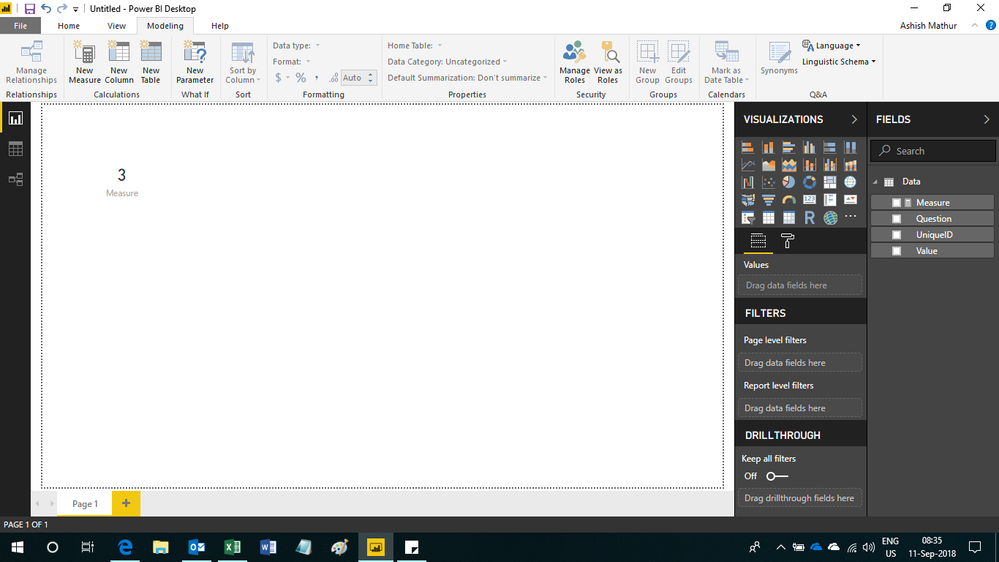- Power BI forums
- Updates
- News & Announcements
- Get Help with Power BI
- Desktop
- Service
- Report Server
- Power Query
- Mobile Apps
- Developer
- DAX Commands and Tips
- Custom Visuals Development Discussion
- Health and Life Sciences
- Power BI Spanish forums
- Translated Spanish Desktop
- Power Platform Integration - Better Together!
- Power Platform Integrations (Read-only)
- Power Platform and Dynamics 365 Integrations (Read-only)
- Training and Consulting
- Instructor Led Training
- Dashboard in a Day for Women, by Women
- Galleries
- Community Connections & How-To Videos
- COVID-19 Data Stories Gallery
- Themes Gallery
- Data Stories Gallery
- R Script Showcase
- Webinars and Video Gallery
- Quick Measures Gallery
- 2021 MSBizAppsSummit Gallery
- 2020 MSBizAppsSummit Gallery
- 2019 MSBizAppsSummit Gallery
- Events
- Ideas
- Custom Visuals Ideas
- Issues
- Issues
- Events
- Upcoming Events
- Community Blog
- Power BI Community Blog
- Custom Visuals Community Blog
- Community Support
- Community Accounts & Registration
- Using the Community
- Community Feedback
Register now to learn Fabric in free live sessions led by the best Microsoft experts. From Apr 16 to May 9, in English and Spanish.
- Power BI forums
- Forums
- Get Help with Power BI
- Desktop
- Re: Distinct Count of a unique ID with no intersec...
- Subscribe to RSS Feed
- Mark Topic as New
- Mark Topic as Read
- Float this Topic for Current User
- Bookmark
- Subscribe
- Printer Friendly Page
- Mark as New
- Bookmark
- Subscribe
- Mute
- Subscribe to RSS Feed
- Permalink
- Report Inappropriate Content
Distinct Count of a unique ID with no intersect of 2 conditions
I am sure this is easy but can't work it out;
I have a data set where multiple rows exists for a unique ID where an answer to many questions can be recorded.
Simplified sample below;
UniqueID Question1 Question2
A1 Ticked
A2 Ticked
A3 Ticked
A3 Ticked
A4 Ticked
I need a measure to create a distinct count of UniqueIDs where there exists a row for Question1="Ticked" but there are no instances of Question 2="Ticked" for that UniqueID. So the result for the above should be 3 as UniqueID = A3 is excluded due to a row where Question2= "Ticked" exists.
In reality I will have an expanding list of queries based on many answers to many questions but I'm sure if I have a solution to the above I can extend the logic to cover multiple criteria.
Solved! Go to Solution.
- Mark as New
- Bookmark
- Subscribe
- Mute
- Subscribe to RSS Feed
- Permalink
- Report Inappropriate Content
Thanks so much..I have remodelled my data and although I will have to re-work 50 measures I've written ('referenced' the original query for the puposes of accomodating your solution in the meantime) it will be miles better..Leant way more than I thought I would.
- Mark as New
- Bookmark
- Subscribe
- Mute
- Subscribe to RSS Feed
- Permalink
- Report Inappropriate Content
Count of GP Ready NHI = COUNTROWS(FILTER(SUMMARIZE(DISTINCT(RespiratoryMngmtFlat[NHI]),RespiratoryMngmtFlat[NHI],"ABCD",CALCULATE(COUNTROWS(RespiratoryMngmtFlat),RespiratoryMngmtFlat[Measure]="SMPREADYFORGP9",RespiratoryMngmtFlat[Value]="Ticked"),"EFGH",CALCULATE(COUNTROWS(RespiratoryMngmtFlat),RespiratoryMngmtFlat[Measure]="SMPCOMPLETED10",RespiratoryMngmtFlat[Value]="Ticked")),[ABCD]>0&&[EFGH]=0))
Ha I solved it..
Simples..Thanks for your patience!
- Mark as New
- Bookmark
- Subscribe
- Mute
- Subscribe to RSS Feed
- Permalink
- Report Inappropriate Content
Hi,
You may download my PBI file from here.
Hope this helps.
Regards,
Ashish Mathur
http://www.ashishmathur.com
https://www.linkedin.com/in/excelenthusiasts/
- Mark as New
- Bookmark
- Subscribe
- Mute
- Subscribe to RSS Feed
- Permalink
- Report Inappropriate Content
Thanks for getting back so quickly..I think you have re-framed the data somehow as it looks like you have pivoted so only one column exists for the questions whereas in reality I have around 40 columns to build the measures on.
- Mark as New
- Bookmark
- Subscribe
- Mute
- Subscribe to RSS Feed
- Permalink
- Report Inappropriate Content
Hi,
By restructuring your dataset, i have made it easier for you to write measures.
Regards,
Ashish Mathur
http://www.ashishmathur.com
https://www.linkedin.com/in/excelenthusiasts/
- Mark as New
- Bookmark
- Subscribe
- Mute
- Subscribe to RSS Feed
- Permalink
- Report Inappropriate Content
Excellent..but are you saying there is no way to write a measure based on my current dataset? I already have around 50 measures written on the way I receive the data. looks like I need another post/investigation on re-modelling as I do not know this right now.
- Mark as New
- Bookmark
- Subscribe
- Mute
- Subscribe to RSS Feed
- Permalink
- Report Inappropriate Content
Excellent..but are you saying there is no way to write a measure based on my current dataset? I already have around 50 measures written on the way I receive the data. looks like I need another post/investigation on re-modelling as I do not know this right now.
- Mark as New
- Bookmark
- Subscribe
- Mute
- Subscribe to RSS Feed
- Permalink
- Report Inappropriate Content
Hi,
This is the best data structure to maintain - a flat structure as opposed to a Pivot structure. You will benefit from this structure in the long run. In your current data structure, if you insist, i can try to write a measure to get the answer.
Regards,
Ashish Mathur
http://www.ashishmathur.com
https://www.linkedin.com/in/excelenthusiasts/
- Mark as New
- Bookmark
- Subscribe
- Mute
- Subscribe to RSS Feed
- Permalink
- Report Inappropriate Content
That would be great if you could..I will work on remodelling the data in the meantime
- Mark as New
- Bookmark
- Subscribe
- Mute
- Subscribe to RSS Feed
- Permalink
- Report Inappropriate Content
Thanks so much..I have remodelled my data and although I will have to re-work 50 measures I've written ('referenced' the original query for the puposes of accomodating your solution in the meantime) it will be miles better..Leant way more than I thought I would.
- Mark as New
- Bookmark
- Subscribe
- Mute
- Subscribe to RSS Feed
- Permalink
- Report Inappropriate Content
Sorry I have just encountered an issue that I can't resolve and I thought I would be able to.
I have unpivoted the data which has resulted in a single column containing all the 'Questions' (of which there are 20) and a single column with the corresponding values.
I need to take the conditions described above (ie. distinct count the Unique Identifier for the existence of question 1 where there does not exist a value for question 2) and overlay where more that 2 questions are present in the data.
Does this make sense?
- Mark as New
- Bookmark
- Subscribe
- Mute
- Subscribe to RSS Feed
- Permalink
- Report Inappropriate Content
Share a dataset and clearly show the expected result.
Regards,
Ashish Mathur
http://www.ashishmathur.com
https://www.linkedin.com/in/excelenthusiasts/
- Mark as New
- Bookmark
- Subscribe
- Mute
- Subscribe to RSS Feed
- Permalink
- Report Inappropriate Content
here is link to an annonmysied data set.
So I specifically need a count of distinct UniqueIDs which have Measure=SMPREADYFORGP9 with a Value= "Ticked" but only if there are no instances for that UniqueID of a Measure = SMPCOMPLETED10 with a value = "Ticked"
- Mark as New
- Bookmark
- Subscribe
- Mute
- Subscribe to RSS Feed
- Permalink
- Report Inappropriate Content
And the expected result is 6 - see the pivots
- Mark as New
- Bookmark
- Subscribe
- Mute
- Subscribe to RSS Feed
- Permalink
- Report Inappropriate Content
Count of GP Ready NHI = COUNTROWS(FILTER(SUMMARIZE(DISTINCT(RespiratoryMngmtFlat[NHI]),RespiratoryMngmtFlat[NHI],"ABCD",CALCULATE(COUNTROWS(RespiratoryMngmtFlat),RespiratoryMngmtFlat[Measure]="SMPREADYFORGP9",RespiratoryMngmtFlat[Value]="Ticked"),"EFGH",CALCULATE(COUNTROWS(RespiratoryMngmtFlat),RespiratoryMngmtFlat[Measure]="SMPCOMPLETED10",RespiratoryMngmtFlat[Value]="Ticked")),[ABCD]>0&&[EFGH]=0))
Ha I solved it..
Simples..Thanks for your patience!
- Mark as New
- Bookmark
- Subscribe
- Mute
- Subscribe to RSS Feed
- Permalink
- Report Inappropriate Content
You are welcome.
Regards,
Ashish Mathur
http://www.ashishmathur.com
https://www.linkedin.com/in/excelenthusiasts/
Helpful resources

Microsoft Fabric Learn Together
Covering the world! 9:00-10:30 AM Sydney, 4:00-5:30 PM CET (Paris/Berlin), 7:00-8:30 PM Mexico City

Power BI Monthly Update - April 2024
Check out the April 2024 Power BI update to learn about new features.

| User | Count |
|---|---|
| 114 | |
| 99 | |
| 83 | |
| 70 | |
| 60 |
| User | Count |
|---|---|
| 149 | |
| 114 | |
| 107 | |
| 89 | |
| 67 |