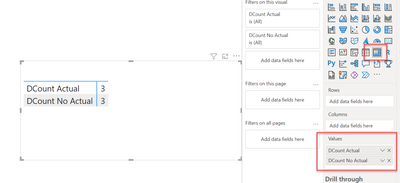- Power BI forums
- Updates
- News & Announcements
- Get Help with Power BI
- Desktop
- Service
- Report Server
- Power Query
- Mobile Apps
- Developer
- DAX Commands and Tips
- Custom Visuals Development Discussion
- Health and Life Sciences
- Power BI Spanish forums
- Translated Spanish Desktop
- Power Platform Integration - Better Together!
- Power Platform Integrations (Read-only)
- Power Platform and Dynamics 365 Integrations (Read-only)
- Training and Consulting
- Instructor Led Training
- Dashboard in a Day for Women, by Women
- Galleries
- Community Connections & How-To Videos
- COVID-19 Data Stories Gallery
- Themes Gallery
- Data Stories Gallery
- R Script Showcase
- Webinars and Video Gallery
- Quick Measures Gallery
- 2021 MSBizAppsSummit Gallery
- 2020 MSBizAppsSummit Gallery
- 2019 MSBizAppsSummit Gallery
- Events
- Ideas
- Custom Visuals Ideas
- Issues
- Issues
- Events
- Upcoming Events
- Community Blog
- Power BI Community Blog
- Custom Visuals Community Blog
- Community Support
- Community Accounts & Registration
- Using the Community
- Community Feedback
Register now to learn Fabric in free live sessions led by the best Microsoft experts. From Apr 16 to May 9, in English and Spanish.
- Power BI forums
- Forums
- Get Help with Power BI
- Desktop
- Re: Distinct Count if ALL rows have the exact same...
- Subscribe to RSS Feed
- Mark Topic as New
- Mark Topic as Read
- Float this Topic for Current User
- Bookmark
- Subscribe
- Printer Friendly Page
- Mark as New
- Bookmark
- Subscribe
- Mute
- Subscribe to RSS Feed
- Permalink
- Report Inappropriate Content
Distinct Count if ALL rows have the exact same value
Hello.
I am trying to determine how many distict orders have ONLY the data type "potential."
Here is the output count I am needing:
| Distinct Count with at least one actual | Discint Count with no actuals |
| 3 | 3 |
Here is the data
| Order ID | Data Type |
| 101 | potential |
| 101 | potential |
| 101 | potential |
| 101 | potential |
| 101 | potential |
| 101 | potential |
| 101 | potential |
| 543 | potential |
| 543 | potential |
| 543 | potential |
| 543 | actual |
| 543 | actual |
| 543 | potential |
| 543 | potential |
| 543 | potential |
| 543 | potential |
| 754 | potential |
| 754 | potential |
| 754 | potential |
| 246 | actual |
| 246 | actual |
| 246 | actual |
| 246 | potential |
| 246 | actual |
| 269 | actual |
| 269 | actual |
| 269 | actual |
| 269 | actual |
| 269 | actual |
| 231 | potential |
| 231 | potential |
| 231 | potential |
| 231 | potential |
I am able to get a distinct count of orders with the word "actual" in it, but if I filter by "potential", you will get orders that have both "potential" and "actual:". Thought that is fine for my model with the "actual", I need to know how many orders do not contain the word "actual" on any of the lines.
Thanks!
Solved! Go to Solution.
- Mark as New
- Bookmark
- Subscribe
- Mute
- Subscribe to RSS Feed
- Permalink
- Report Inappropriate Content
Hi @jwin2424
You can use the following two measures:
DCount Actual =
VAR _1 = COUNTROWS ( FILTER ( DISTINCT ( Table[Order ID] ) , [Actual] > 0 ) )
RETURN
_1
DCount No Actual =
VAR _1 = COUNTROWS ( FILTER ( DISTINCT ( Table[Order ID] ) , [Actual] = 0 ) )
RETURN
_1
Output will be as per below:
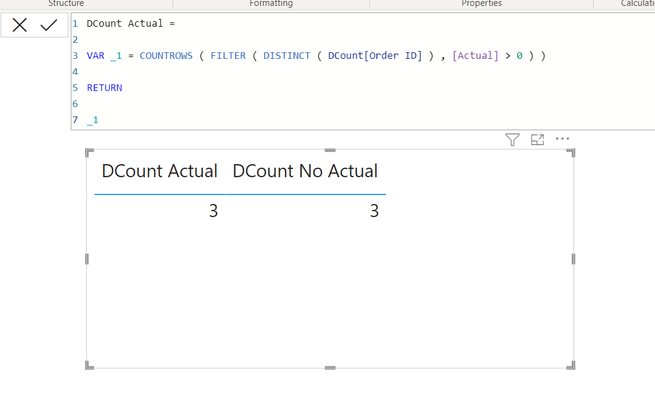
Hope this helps!
Theo 🙂
If I have posted a response that resolves your question, please accept it as a solution to formally close the post.
Also, if you are as passionate about Power BI, DAX and data as I am, please feel free to reach out if you have any questions, queries, or if you simply want to connect and talk to another data geek!
Want to connect?www.linkedin.com/in/theoconias
- Mark as New
- Bookmark
- Subscribe
- Mute
- Subscribe to RSS Feed
- Permalink
- Report Inappropriate Content
Thank you for the quick reply! That did get me halfway there. However, when I add the data type into the rows so I see which orders only have potential, it is still calculating rows that have actual. The TOTALS work, but not at the row level
- Mark as New
- Bookmark
- Subscribe
- Mute
- Subscribe to RSS Feed
- Permalink
- Report Inappropriate Content
Hi @jwin2424
In your post, you asked for the distinct counts based on requirements and provided theoutputs you require. If there are other requirements you need, please add these to the original post to ensure that the solutions are provided in the most resourceful way possible.
In terms of what you are after, Matrix visuals do not work as you have presented. Your matrix visual has underlying rows (hence the +) and Power BI is calculating those records too. Basically, Power BI is doing what you are asking it to do in this instance.
If you remove the underlying records, and bring the measures into your matrix at the Row Level, turn on the Switch Values to Rows option, you will get 3 and 3.
If I have posted a response that resolves your question, please accept it as a solution to formally close the post.
Also, if you are as passionate about Power BI, DAX and data as I am, please feel free to reach out if you have any questions, queries, or if you simply want to connect and talk to another data geek!
Want to connect?www.linkedin.com/in/theoconias
- Mark as New
- Bookmark
- Subscribe
- Mute
- Subscribe to RSS Feed
- Permalink
- Report Inappropriate Content
I see. I removed the actual/potential rows and being able to switch to rows not columns helped. Thank you. This solution worked
- Mark as New
- Bookmark
- Subscribe
- Mute
- Subscribe to RSS Feed
- Permalink
- Report Inappropriate Content
@jwin2424 no worries mate. Just a heads up, and as silly as this sounds, Matrix and Table visuals work very differently in Power BI. It is one of the more complex areas in Power BI because what would normally be considered "logical" in one, is not necessarily the case for the other. Nonetheless, they each serve a solid purpose but just be conscious of the nuances in each (especially with Matrix visual and Subtotals / Totals).
If I have posted a response that resolves your question, please accept it as a solution to formally close the post.
Also, if you are as passionate about Power BI, DAX and data as I am, please feel free to reach out if you have any questions, queries, or if you simply want to connect and talk to another data geek!
Want to connect?www.linkedin.com/in/theoconias
- Mark as New
- Bookmark
- Subscribe
- Mute
- Subscribe to RSS Feed
- Permalink
- Report Inappropriate Content
Hi @jwin2424
You can use the following two measures:
DCount Actual =
VAR _1 = COUNTROWS ( FILTER ( DISTINCT ( Table[Order ID] ) , [Actual] > 0 ) )
RETURN
_1
DCount No Actual =
VAR _1 = COUNTROWS ( FILTER ( DISTINCT ( Table[Order ID] ) , [Actual] = 0 ) )
RETURN
_1
Output will be as per below:
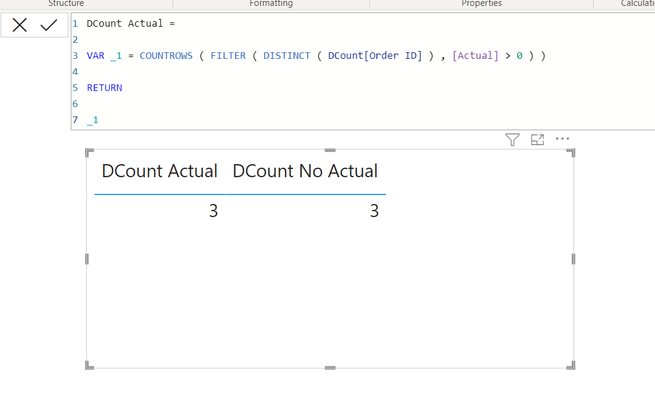
Hope this helps!
Theo 🙂
If I have posted a response that resolves your question, please accept it as a solution to formally close the post.
Also, if you are as passionate about Power BI, DAX and data as I am, please feel free to reach out if you have any questions, queries, or if you simply want to connect and talk to another data geek!
Want to connect?www.linkedin.com/in/theoconias
Helpful resources

Microsoft Fabric Learn Together
Covering the world! 9:00-10:30 AM Sydney, 4:00-5:30 PM CET (Paris/Berlin), 7:00-8:30 PM Mexico City

Power BI Monthly Update - April 2024
Check out the April 2024 Power BI update to learn about new features.

| User | Count |
|---|---|
| 109 | |
| 98 | |
| 80 | |
| 64 | |
| 57 |
| User | Count |
|---|---|
| 145 | |
| 110 | |
| 91 | |
| 84 | |
| 66 |