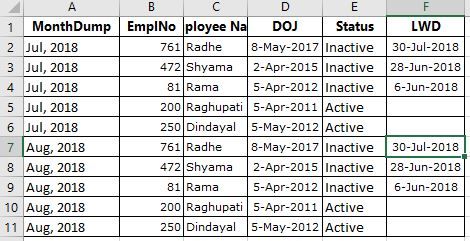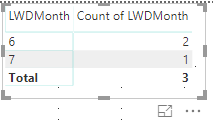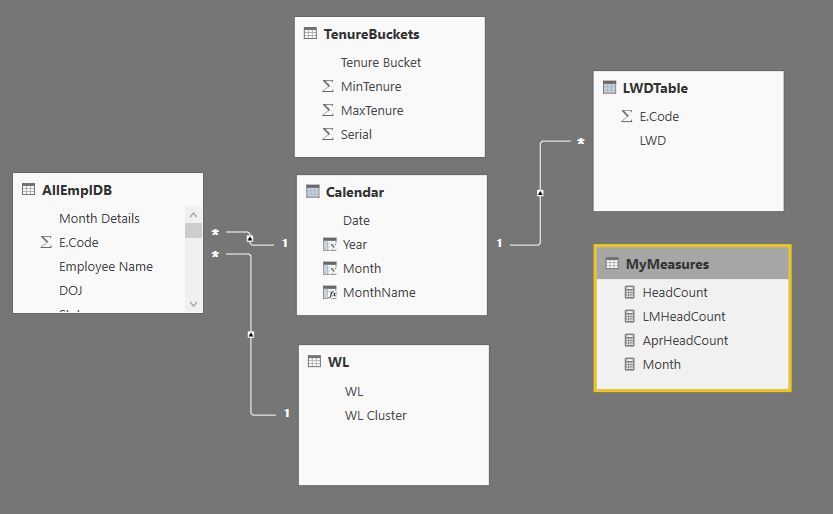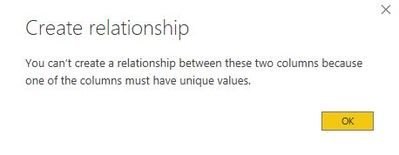- Power BI forums
- Updates
- News & Announcements
- Get Help with Power BI
- Desktop
- Service
- Report Server
- Power Query
- Mobile Apps
- Developer
- DAX Commands and Tips
- Custom Visuals Development Discussion
- Health and Life Sciences
- Power BI Spanish forums
- Translated Spanish Desktop
- Power Platform Integration - Better Together!
- Power Platform Integrations (Read-only)
- Power Platform and Dynamics 365 Integrations (Read-only)
- Training and Consulting
- Instructor Led Training
- Dashboard in a Day for Women, by Women
- Galleries
- Community Connections & How-To Videos
- COVID-19 Data Stories Gallery
- Themes Gallery
- Data Stories Gallery
- R Script Showcase
- Webinars and Video Gallery
- Quick Measures Gallery
- 2021 MSBizAppsSummit Gallery
- 2020 MSBizAppsSummit Gallery
- 2019 MSBizAppsSummit Gallery
- Events
- Ideas
- Custom Visuals Ideas
- Issues
- Issues
- Events
- Upcoming Events
- Community Blog
- Power BI Community Blog
- Custom Visuals Community Blog
- Community Support
- Community Accounts & Registration
- Using the Community
- Community Feedback
Register now to learn Fabric in free live sessions led by the best Microsoft experts. From Apr 16 to May 9, in English and Spanish.
- Power BI forums
- Forums
- Get Help with Power BI
- Desktop
- Re: Distinct Count after filtering table based on ...
- Subscribe to RSS Feed
- Mark Topic as New
- Mark Topic as Read
- Float this Topic for Current User
- Bookmark
- Subscribe
- Printer Friendly Page
- Mark as New
- Bookmark
- Subscribe
- Mute
- Subscribe to RSS Feed
- Permalink
- Report Inappropriate Content
Distinct Count after filtering table based on values
I have to calculate the Total No of employees who had LWD in that month. Please guide
I tried different things e.g. creating a temp table with filtered but nothing is working out..
Pls. guide
(Desired outcome : Answer is Jun - 2 people left, July - 1 people left)
https://drive.google.com/file/d/1OToMGrcga2CcenKD6nUpBN-jcQrucEti/view?usp=sharing
Solved! Go to Solution.
- Mark as New
- Bookmark
- Subscribe
- Mute
- Subscribe to RSS Feed
- Permalink
- Report Inappropriate Content
Hi,
You may create a calculated table with the following expression...
LWDTable = ALL(Employees[EmplNo],Employees[LWD])
This will give the following output into a new table named LWDTable.
| EmplNo | LWD |
| 761 | 30-Jul-18 |
| 472 | 28-Jun-18 |
| 81 | 6-Jun-18 |
| 200 | |
| 250 |
Then add a calculated column to this table with the following formula
LWDMonth = MONTH(LWDTable[LWD])
| EmplNo | LWD | LWD Month |
| 761 | 30-Jul-18 | 7 |
| 472 | 28-Jun-18 | 6 |
| 81 | 6-Jun-18 | 6 |
| 200 | ||
| 250 |
Now you will be able to use the LWDMonth field in a Matrix visualisation (both as a row header as well as count of LWDmonth in values) to get the desired output.
Hope this solution helps. Thanks.
- Mark as New
- Bookmark
- Subscribe
- Mute
- Subscribe to RSS Feed
- Permalink
- Report Inappropriate Content
Hi,
When I suggested that solution, I assumed that there won't be any duplicates in both the tables because there can be only one record for every employee in AllEmp table as well as LWD table. If that is not the case, you may alternatively modify the formula for creating the LWD Table as follows...
LWDTable = ALL(Employees[EmplNo],Employees[LWD],Employees[Department])
By including the department in LWDTable, you will be able to slice/filter by departments also.
But ideally, there should be one employee master without any duplicates. In your case, the Employees table has records of every month. But in case if one employee is in "Sales" Department in "April" and he gets transferred to another department in "May", then you will might have a problem.
To resolve this, you have to figure out a method to maintain a employee master (without the month field) where each employee is reflected only once and the department field shows the current department of the employee.
- Mark as New
- Bookmark
- Subscribe
- Mute
- Subscribe to RSS Feed
- Permalink
- Report Inappropriate Content
Hi,
I have downloaded your sample data and created a PBIX. For your requirement, You don't even need to create a calculated table I suggested earlier.
You have to just create two relationships betwen the AllEmpIDs table and the Calendar table and keep only one active.
Relationship 1 (Active) : AllEmpIDs[DOJ] -> Calendar[Date]
Relationship 2 (Inactive) : AllEmpIDs[LWD] -> Calendar[Date]
Once you have defined the two relationships as suggested above, you may proced to create the following measure.
CountEmpLWD = CALCULATE(DISTINCTCOUNT(AllEmpIDs[Empl No]),USERELATIONSHIP(AllEmpIDs[LWD],'Calendar'[Date]))
Using the "USERELATIONSHIP" formula, the system will use the inactive relationship betwen the LWD in your original table and the date field in Calendar table during the evaluation of the measure. Because of this, whenever you choose any month or year from calendar, the measure will show the distinct count of employees.
All other relationships will work as it is. i.e. any other filter like department etc.. will continue to work.
- Mark as New
- Bookmark
- Subscribe
- Mute
- Subscribe to RSS Feed
- Permalink
- Report Inappropriate Content
Hi,
You may create a calculated table with the following expression...
LWDTable = ALL(Employees[EmplNo],Employees[LWD])
This will give the following output into a new table named LWDTable.
| EmplNo | LWD |
| 761 | 30-Jul-18 |
| 472 | 28-Jun-18 |
| 81 | 6-Jun-18 |
| 200 | |
| 250 |
Then add a calculated column to this table with the following formula
LWDMonth = MONTH(LWDTable[LWD])
| EmplNo | LWD | LWD Month |
| 761 | 30-Jul-18 | 7 |
| 472 | 28-Jun-18 | 6 |
| 81 | 6-Jun-18 | 6 |
| 200 | ||
| 250 |
Now you will be able to use the LWDMonth field in a Matrix visualisation (both as a row header as well as count of LWDmonth in values) to get the desired output.
Hope this solution helps. Thanks.
- Mark as New
- Bookmark
- Subscribe
- Mute
- Subscribe to RSS Feed
- Permalink
- Report Inappropriate Content
Thanks, this works
However in the table when i also want to filter it by Department (another column, not shown in my picture), it doesnt work. What's the solution ?
Other relationship is as below
- Mark as New
- Bookmark
- Subscribe
- Mute
- Subscribe to RSS Feed
- Permalink
- Report Inappropriate Content
Hi,
Try this.
- Delete the direct relationship between Calendar and LWDTable.
- Create a relationship between the ECode in AllEmpIDs and ECode in LWDTable.
- Let the Calendar to LWDTable relationship follow the path Calendar -> AllEmpIDs -> LWDTable.
- This way you will be able to filter by department also.
- Mark as New
- Bookmark
- Subscribe
- Mute
- Subscribe to RSS Feed
- Permalink
- Report Inappropriate Content
Thanks Sreenath, on 2nd step given - Its giving the error as
I checked LWD Table - It doesnt have any duplicates on E.Codes but have duplicates on LWD Date
- Mark as New
- Bookmark
- Subscribe
- Mute
- Subscribe to RSS Feed
- Permalink
- Report Inappropriate Content
Hi,
When I suggested that solution, I assumed that there won't be any duplicates in both the tables because there can be only one record for every employee in AllEmp table as well as LWD table. If that is not the case, you may alternatively modify the formula for creating the LWD Table as follows...
LWDTable = ALL(Employees[EmplNo],Employees[LWD],Employees[Department])
By including the department in LWDTable, you will be able to slice/filter by departments also.
But ideally, there should be one employee master without any duplicates. In your case, the Employees table has records of every month. But in case if one employee is in "Sales" Department in "April" and he gets transferred to another department in "May", then you will might have a problem.
To resolve this, you have to figure out a method to maintain a employee master (without the month field) where each employee is reflected only once and the department field shows the current department of the employee.
- Mark as New
- Bookmark
- Subscribe
- Mute
- Subscribe to RSS Feed
- Permalink
- Report Inappropriate Content
Duplicates will always exist 2 employees can have same LWD or same departments.
What I have done is I have created a unique list of all departments and linked it with Employees and LWD table
But it has got me into another problem that i now can not use hierarchy Function > Department > Group
- Mark as New
- Bookmark
- Subscribe
- Mute
- Subscribe to RSS Feed
- Permalink
- Report Inappropriate Content
Duplicates in department or month or LWD is okay. What is causing the problem is duplicates in Employee itself.
- Mark as New
- Bookmark
- Subscribe
- Mute
- Subscribe to RSS Feed
- Permalink
- Report Inappropriate Content
Ok, Anyworkarounds?
- Mark as New
- Bookmark
- Subscribe
- Mute
- Subscribe to RSS Feed
- Permalink
- Report Inappropriate Content
Please share the PBIX file. This is not complicated. I will be able help.
If that is not possible, you can send me all the relevant tables with few sample records.
- Mark as New
- Bookmark
- Subscribe
- Mute
- Subscribe to RSS Feed
- Permalink
- Report Inappropriate Content
- Mark as New
- Bookmark
- Subscribe
- Mute
- Subscribe to RSS Feed
- Permalink
- Report Inappropriate Content
Hi,
I have downloaded your sample data and created a PBIX. For your requirement, You don't even need to create a calculated table I suggested earlier.
You have to just create two relationships betwen the AllEmpIDs table and the Calendar table and keep only one active.
Relationship 1 (Active) : AllEmpIDs[DOJ] -> Calendar[Date]
Relationship 2 (Inactive) : AllEmpIDs[LWD] -> Calendar[Date]
Once you have defined the two relationships as suggested above, you may proced to create the following measure.
CountEmpLWD = CALCULATE(DISTINCTCOUNT(AllEmpIDs[Empl No]),USERELATIONSHIP(AllEmpIDs[LWD],'Calendar'[Date]))
Using the "USERELATIONSHIP" formula, the system will use the inactive relationship betwen the LWD in your original table and the date field in Calendar table during the evaluation of the measure. Because of this, whenever you choose any month or year from calendar, the measure will show the distinct count of employees.
All other relationships will work as it is. i.e. any other filter like department etc.. will continue to work.
- Mark as New
- Bookmark
- Subscribe
- Mute
- Subscribe to RSS Feed
- Permalink
- Report Inappropriate Content
Thanks so much ! Really helpful !
Let me try this today and will confirm
meanwhile can you share your pbix
- Mark as New
- Bookmark
- Subscribe
- Mute
- Subscribe to RSS Feed
- Permalink
- Report Inappropriate Content
Awesome ! Works like a charm !
Thanks so much !
- Mark as New
- Bookmark
- Subscribe
- Mute
- Subscribe to RSS Feed
- Permalink
- Report Inappropriate Content
Hi,
If my solution helped you, don't forget to click the thumbs up / Kudos button. It will help others looking for similar solution to find the post under Kudoed posts.
- Mark as New
- Bookmark
- Subscribe
- Mute
- Subscribe to RSS Feed
- Permalink
- Report Inappropriate Content
Thanks so much ! Have accepted all 3 solutions. All of them helped a lot !
Helpful resources

Microsoft Fabric Learn Together
Covering the world! 9:00-10:30 AM Sydney, 4:00-5:30 PM CET (Paris/Berlin), 7:00-8:30 PM Mexico City

Power BI Monthly Update - April 2024
Check out the April 2024 Power BI update to learn about new features.

| User | Count |
|---|---|
| 113 | |
| 100 | |
| 78 | |
| 76 | |
| 52 |
| User | Count |
|---|---|
| 144 | |
| 109 | |
| 108 | |
| 88 | |
| 61 |