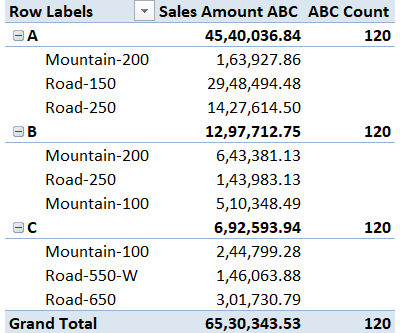- Power BI forums
- Updates
- News & Announcements
- Get Help with Power BI
- Desktop
- Service
- Report Server
- Power Query
- Mobile Apps
- Developer
- DAX Commands and Tips
- Custom Visuals Development Discussion
- Health and Life Sciences
- Power BI Spanish forums
- Translated Spanish Desktop
- Power Platform Integration - Better Together!
- Power Platform Integrations (Read-only)
- Power Platform and Dynamics 365 Integrations (Read-only)
- Training and Consulting
- Instructor Led Training
- Dashboard in a Day for Women, by Women
- Galleries
- Community Connections & How-To Videos
- COVID-19 Data Stories Gallery
- Themes Gallery
- Data Stories Gallery
- R Script Showcase
- Webinars and Video Gallery
- Quick Measures Gallery
- 2021 MSBizAppsSummit Gallery
- 2020 MSBizAppsSummit Gallery
- 2019 MSBizAppsSummit Gallery
- Events
- Ideas
- Custom Visuals Ideas
- Issues
- Issues
- Events
- Upcoming Events
- Community Blog
- Power BI Community Blog
- Custom Visuals Community Blog
- Community Support
- Community Accounts & Registration
- Using the Community
- Community Feedback
Register now to learn Fabric in free live sessions led by the best Microsoft experts. From Apr 16 to May 9, in English and Spanish.
- Power BI forums
- Forums
- Get Help with Power BI
- Desktop
- Re: Distinct Count Does Not Work In Subtotal Rows
- Subscribe to RSS Feed
- Mark Topic as New
- Mark Topic as Read
- Float this Topic for Current User
- Bookmark
- Subscribe
- Printer Friendly Page
- Mark as New
- Bookmark
- Subscribe
- Mute
- Subscribe to RSS Feed
- Permalink
- Report Inappropriate Content
Distinct Count Does Not Work In Subtotal Rows
Hi,
I’m a newbie in DAX, and am using Excel 2016.
I made a dynamic ABC classification for my data using a pattern provided by Gerhard Brueckl on daxpatterns.com (https://www.daxpatterns.com/abc-classification-dynamic/). The pattern is really long, and I understand about 25% of it (if I’m generous) and so the best I can say is to go to the link I provided and download the Excel 2013 sample he provides at the end of the article. (I used the “Basic Pattern File” once I downloaded the folder.)
All went well in using his pattern for my data. But then I decided to make a measure to count how many products are in each class. You can add this measure to his sample to get the result:
ABC Count= IF(NOT(ISBLANK([Sales Amount ABC])), DISTINCTCOUNT([ProductModel]), BLANK())
So once I had my ABC Count measure, I moved “Class” to the Rows field (above the ProductModel) and got the info as you see here, filtered for 2006 (excuse my poor copy-and-paste job. I don’t know how else to show it).
| Row Labels | Sales Amount ABC |
| A | 4,540,036.84 |
| Mountain-200 | 163,927.86 |
| Road-150 | 2,948,494.48 |
| Road-250 | 1,427,614.50 |
| B | 1,297,712.75 |
| Mountain-200 | 643,381.13 |
| Road-250 | 143,983.13 |
| Mountain-100 | 510,348.49 |
| C | 692,593.94 |
| Mountain-100 | 244,799.28 |
| Road-550-W | 146,063.88 |
| Road-650 | 301,730.79 |
| Grand Total | 6,530,343.53 |
But then I added my ABC Count measure to the values area. Chaos erupts on the subtotal level!
| Row Labels | Sales Amount ABC | ABC Count |
| A | 4,540,036.84 | 120 |
| Mountain-200 | 163,927.86 | 1 |
| Road-150 | 2,948,494.48 | 1 |
| Road-250 | 1,427,614.50 | 1 |
| B | 1,297,712.75 | 120 |
| Mountain-200 | 643,381.13 | 1 |
| Road-250 | 143,983.13 | 1 |
| Mountain-100 | 510,348.49 | 1 |
| C | 692,593.94 | 120 |
| Mountain-100 | 244,799.28 | 1 |
| Road-550-W | 146,063.88 | 1 |
| Road-650 | 301,730.79 | 1 |
| Grand Total | 6,530,343.53 | 120 |
I know how to turn off a measure of a subtotal row, using HASONEVALUE or something similar, but how does a person tell a DAX measure that you want a distinct count of only the items that are in the class showing on the subtotal row??
For my data it needs to be distinct count, because there’s a whole bunch of rows for every product in the data.
Thanks so much for helping out my floundering. Maybe I’m asking something that can’t be done?!
I hope not.
Thanks again.
William
Solved! Go to Solution.
- Mark as New
- Bookmark
- Subscribe
- Mute
- Subscribe to RSS Feed
- Permalink
- Report Inappropriate Content
Sorry I misunderstood your question. Try this measure
ABC Count =IF(NOT(HASONEVALUE(Products[ProductModel])),CALCULATE (
DISTINCTCOUNT(Products[ProductModel]),
VALUES ( 'Products'[ProductCode] ),
FILTER (
CALCULATETABLE (
ADDCOLUMNS (
ADDCOLUMNS (
VALUES ( 'Products'[ProductCode] ),
"OuterValue", [Sales Amount]
),
"CumulatedSalesPercentage", DIVIDE (
SUMX (
FILTER (
ADDCOLUMNS (
VALUES ( 'Products'[ProductCode] ),
"InnerValue", [Sales Amount]
),
[InnerValue] >= [OuterValue]
),
[InnerValue]
),
CALCULATE (
[Sales Amount],
VALUES ( 'Products'[ProductCode] )
)
)
),
ALL ( 'Products' )
),
[CumulatedSalesPercentage] > [MinLowerBoundary]
&& [CumulatedSalesPercentage] <= [MaxUpperBoundary]
)
))
- Mark as New
- Bookmark
- Subscribe
- Mute
- Subscribe to RSS Feed
- Permalink
- Report Inappropriate Content
Hi @WilliamPH2,
Please revise your ABC Count measure =IF(NOT(ISBLANK([Sales Amount ABC]))&&NOT(HASONEVALUE(Products[ProductModel])),DISTINCTCOUNT(Products[ProductModel]),BLANK())
I think this should work as you expected. Here is the snapshot
Hope it helps
- Mark as New
- Bookmark
- Subscribe
- Mute
- Subscribe to RSS Feed
- Permalink
- Report Inappropriate Content
Hi Chandeep, thanks for the reply. The problem is, I want the subtotals to be accurate. As of now, they count everything in the data model!
- Mark as New
- Bookmark
- Subscribe
- Mute
- Subscribe to RSS Feed
- Permalink
- Report Inappropriate Content
Sorry I misunderstood your question. Try this measure
ABC Count =IF(NOT(HASONEVALUE(Products[ProductModel])),CALCULATE (
DISTINCTCOUNT(Products[ProductModel]),
VALUES ( 'Products'[ProductCode] ),
FILTER (
CALCULATETABLE (
ADDCOLUMNS (
ADDCOLUMNS (
VALUES ( 'Products'[ProductCode] ),
"OuterValue", [Sales Amount]
),
"CumulatedSalesPercentage", DIVIDE (
SUMX (
FILTER (
ADDCOLUMNS (
VALUES ( 'Products'[ProductCode] ),
"InnerValue", [Sales Amount]
),
[InnerValue] >= [OuterValue]
),
[InnerValue]
),
CALCULATE (
[Sales Amount],
VALUES ( 'Products'[ProductCode] )
)
)
),
ALL ( 'Products' )
),
[CumulatedSalesPercentage] > [MinLowerBoundary]
&& [CumulatedSalesPercentage] <= [MaxUpperBoundary]
)
))
- Mark as New
- Bookmark
- Subscribe
- Mute
- Subscribe to RSS Feed
- Permalink
- Report Inappropriate Content
Thanks so much for taking the time to help!
William
Helpful resources

Microsoft Fabric Learn Together
Covering the world! 9:00-10:30 AM Sydney, 4:00-5:30 PM CET (Paris/Berlin), 7:00-8:30 PM Mexico City

Power BI Monthly Update - April 2024
Check out the April 2024 Power BI update to learn about new features.

| User | Count |
|---|---|
| 110 | |
| 99 | |
| 80 | |
| 64 | |
| 57 |
| User | Count |
|---|---|
| 145 | |
| 110 | |
| 91 | |
| 84 | |
| 66 |