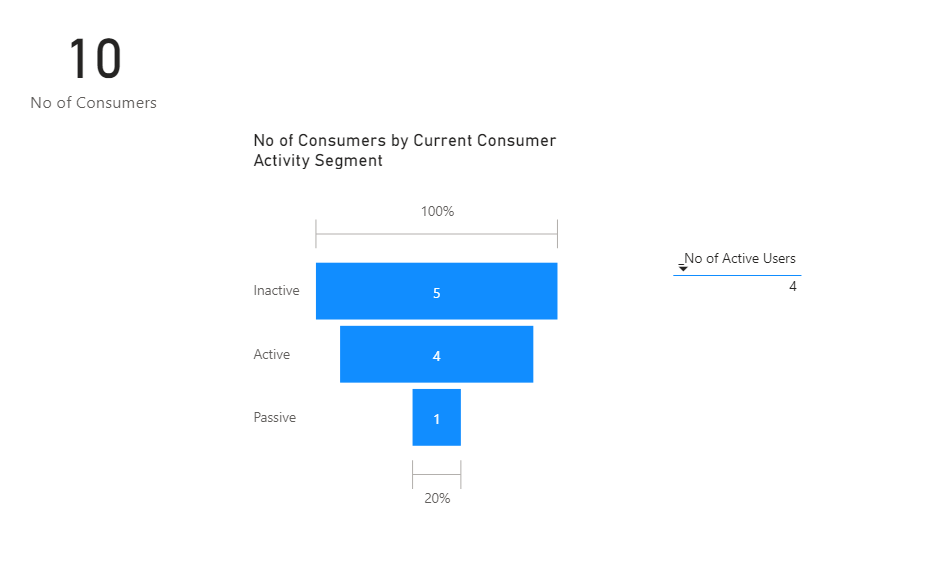- Power BI forums
- Updates
- News & Announcements
- Get Help with Power BI
- Desktop
- Service
- Report Server
- Power Query
- Mobile Apps
- Developer
- DAX Commands and Tips
- Custom Visuals Development Discussion
- Health and Life Sciences
- Power BI Spanish forums
- Translated Spanish Desktop
- Power Platform Integration - Better Together!
- Power Platform Integrations (Read-only)
- Power Platform and Dynamics 365 Integrations (Read-only)
- Training and Consulting
- Instructor Led Training
- Dashboard in a Day for Women, by Women
- Galleries
- Community Connections & How-To Videos
- COVID-19 Data Stories Gallery
- Themes Gallery
- Data Stories Gallery
- R Script Showcase
- Webinars and Video Gallery
- Quick Measures Gallery
- 2021 MSBizAppsSummit Gallery
- 2020 MSBizAppsSummit Gallery
- 2019 MSBizAppsSummit Gallery
- Events
- Ideas
- Custom Visuals Ideas
- Issues
- Issues
- Events
- Upcoming Events
- Community Blog
- Power BI Community Blog
- Custom Visuals Community Blog
- Community Support
- Community Accounts & Registration
- Using the Community
- Community Feedback
Register now to learn Fabric in free live sessions led by the best Microsoft experts. From Apr 16 to May 9, in English and Spanish.
- Power BI forums
- Forums
- Get Help with Power BI
- Desktop
- Re: Distinct Count Based on Filter Expressions
- Subscribe to RSS Feed
- Mark Topic as New
- Mark Topic as Read
- Float this Topic for Current User
- Bookmark
- Subscribe
- Printer Friendly Page
- Mark as New
- Bookmark
- Subscribe
- Mute
- Subscribe to RSS Feed
- Permalink
- Report Inappropriate Content
Distinct Count Based on Filter Expressions
Dear Community,
I have a model with an Accounts, Orders, Order Details, Product Details and Calendar table, with all relationships in place. Please download anonymous pbix file HERE.
I have a challenge creating measures which computes the following from the Order Table:
- The number of Passive Consumers; This count of the unique consumers who have not purchased in the past 28 days, but has purchased in the last 35 days and has at least 1 previous order.
- The number of Active Consumers; This count of the unique consumers who have not purchased in the past 28 days. For this, I tried this formula; No of Active Users = CALCULATE(DISTINCTCOUNT('Order Table'[User Email]),FILTER('Order Table',DATESBETWEEN('Calendar'[Date],MAX('Order Table'[Order Start Date])-28,MAX('Order Table'[Order Start Date]))))But I get an error when displaying the number in a visual (see pbix file)Any help will be really appreciated.
Solved! Go to Solution.
- Mark as New
- Bookmark
- Subscribe
- Mute
- Subscribe to RSS Feed
- Permalink
- Report Inappropriate Content
@ChumaAmako - I would try this way:
No of Active Users =
VAR __MaxDate = MAXX(ALL('Order Table'),[Order Start Date])
VAR __MinDate = __MaxDate - 28
VAR __Table = FILTER(ALL('Order Table'),[Order Start Date]>=__MinDate)
RETURN
COUNTROWS(DISTINCT(SELECTCOLUMNS(__Table,"Email",[User Email])))
@ me in replies or I'll lose your thread!!!
Instead of a Kudo, please vote for this idea
Become an expert!: Enterprise DNA
External Tools: MSHGQM
YouTube Channel!: Microsoft Hates Greg
Latest book!: The Definitive Guide to Power Query (M)
DAX is easy, CALCULATE makes DAX hard...
- Mark as New
- Bookmark
- Subscribe
- Mute
- Subscribe to RSS Feed
- Permalink
- Report Inappropriate Content
Hi @ChumaAmako ,
Create 2 measures as below:
_Count active = CALCULATE(COUNT('Accounts Table'[Email Address]),FILTER(ALL('Accounts Table'),'Accounts Table'[Email Address]=MAX('Accounts Table'[Email Address])&&'Accounts Table'[Days Since Last Purchase]<=28))_No of Active Users =
CALCULATE(DISTINCTCOUNT('Accounts Table'[Email Address]),FILTER('Accounts Table','Accounts Table'[_Count active]>=1)
)And you will see:
For the related .pbix file,pls see attached.
Kelly
- Mark as New
- Bookmark
- Subscribe
- Mute
- Subscribe to RSS Feed
- Permalink
- Report Inappropriate Content
Hi @ChumaAmako ,
Create 2 measures as below:
_Count active = CALCULATE(COUNT('Accounts Table'[Email Address]),FILTER(ALL('Accounts Table'),'Accounts Table'[Email Address]=MAX('Accounts Table'[Email Address])&&'Accounts Table'[Days Since Last Purchase]<=28))_No of Active Users =
CALCULATE(DISTINCTCOUNT('Accounts Table'[Email Address]),FILTER('Accounts Table','Accounts Table'[_Count active]>=1)
)And you will see:
For the related .pbix file,pls see attached.
Kelly
- Mark as New
- Bookmark
- Subscribe
- Mute
- Subscribe to RSS Feed
- Permalink
- Report Inappropriate Content
@ChumaAmako - I would try this way:
No of Active Users =
VAR __MaxDate = MAXX(ALL('Order Table'),[Order Start Date])
VAR __MinDate = __MaxDate - 28
VAR __Table = FILTER(ALL('Order Table'),[Order Start Date]>=__MinDate)
RETURN
COUNTROWS(DISTINCT(SELECTCOLUMNS(__Table,"Email",[User Email])))
@ me in replies or I'll lose your thread!!!
Instead of a Kudo, please vote for this idea
Become an expert!: Enterprise DNA
External Tools: MSHGQM
YouTube Channel!: Microsoft Hates Greg
Latest book!: The Definitive Guide to Power Query (M)
DAX is easy, CALCULATE makes DAX hard...
- Mark as New
- Bookmark
- Subscribe
- Mute
- Subscribe to RSS Feed
- Permalink
- Report Inappropriate Content
Hi @Greg_Deckler thanks a lot for the solution.
Any idea on how I can approach the second measure
The number of Passive Consumers; This count of the unique consumers who have not purchased in the past 28 days, but has purchased in the last 35 days and has at least 1 previous order.
- Mark as New
- Bookmark
- Subscribe
- Mute
- Subscribe to RSS Feed
- Permalink
- Report Inappropriate Content
@ChumaAmako - Here is a variation on the theme for the passive uers.
No of Passive Users =
VAR __MaxDate = MAXX(ALL('Order Table'),[Order Start Date])
VAR __MinDate = __MaxDate - 28
VAR __MinDate2 = __MaxDate - 35
VAR __Table1 = SELECTCOLUMNS(FILTER(ALL('Order Table'),[Order Start Date]<__MinDate1),"Email",[User Email]) // users who have bought > 35 days ago.
VAR __Table2 = SELECTCOLUMNS(FILTER(ALL('Order Table'),[Order Start Date]>=__MinDate1 && [Order Start Date]<__MinDate),"Email",[User Email]) //users bought between 28-35 days agao
VAR __Table3 = SELECTCOLUMNS(FILTER(ALL('Order Table'),[Order Start Date]>=__MinDate && [Order Start Date]<=__MaxDate),"Email",[User Email]) // users bought in last 28 days
VAR __Table = INTERSECT(EXCEPT(__Table2,Table3),__Table1)
RETURN
COUNTROWS(DISTINCT(SELECTCOLUMNS(__Table,"Email",[User Email])))
@ me in replies or I'll lose your thread!!!
Instead of a Kudo, please vote for this idea
Become an expert!: Enterprise DNA
External Tools: MSHGQM
YouTube Channel!: Microsoft Hates Greg
Latest book!: The Definitive Guide to Power Query (M)
DAX is easy, CALCULATE makes DAX hard...
Helpful resources

Microsoft Fabric Learn Together
Covering the world! 9:00-10:30 AM Sydney, 4:00-5:30 PM CET (Paris/Berlin), 7:00-8:30 PM Mexico City

Power BI Monthly Update - April 2024
Check out the April 2024 Power BI update to learn about new features.

| User | Count |
|---|---|
| 111 | |
| 100 | |
| 80 | |
| 64 | |
| 58 |
| User | Count |
|---|---|
| 146 | |
| 110 | |
| 93 | |
| 84 | |
| 67 |