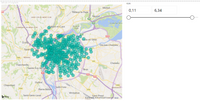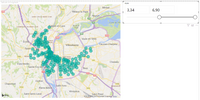- Power BI forums
- Updates
- News & Announcements
- Get Help with Power BI
- Desktop
- Service
- Report Server
- Power Query
- Mobile Apps
- Developer
- DAX Commands and Tips
- Custom Visuals Development Discussion
- Health and Life Sciences
- Power BI Spanish forums
- Translated Spanish Desktop
- Power Platform Integration - Better Together!
- Power Platform Integrations (Read-only)
- Power Platform and Dynamics 365 Integrations (Read-only)
- Training and Consulting
- Instructor Led Training
- Dashboard in a Day for Women, by Women
- Galleries
- Community Connections & How-To Videos
- COVID-19 Data Stories Gallery
- Themes Gallery
- Data Stories Gallery
- R Script Showcase
- Webinars and Video Gallery
- Quick Measures Gallery
- 2021 MSBizAppsSummit Gallery
- 2020 MSBizAppsSummit Gallery
- 2019 MSBizAppsSummit Gallery
- Events
- Ideas
- Custom Visuals Ideas
- Issues
- Issues
- Events
- Upcoming Events
- Community Blog
- Power BI Community Blog
- Custom Visuals Community Blog
- Community Support
- Community Accounts & Registration
- Using the Community
- Community Feedback
Register now to learn Fabric in free live sessions led by the best Microsoft experts. From Apr 16 to May 9, in English and Spanish.
- Power BI forums
- Forums
- Get Help with Power BI
- Desktop
- Re: Distance in a map to a non-fixed point.
- Subscribe to RSS Feed
- Mark Topic as New
- Mark Topic as Read
- Float this Topic for Current User
- Bookmark
- Subscribe
- Printer Friendly Page
- Mark as New
- Bookmark
- Subscribe
- Mute
- Subscribe to RSS Feed
- Permalink
- Report Inappropriate Content
Distance in a map to a non-fixed point.
Hi everyone,
I hope you could help me.
I have a dataset with a list of clients with their latitude and longitude.
I have created a map where I can show customers who are at a distance (in kilometers) from a specific point.
What I would like is, to be able to choose a client in a slicer. And then be able to show the clients who are at a chosen distance from him.
The formula for calculating the distance is as follows:
KLM: =
ACOS (
COS ( RADIANS ( 90 - 'clients_test'[lat_origine] ) )
* COS ( RADIANS ( 90 - 'clients_test'[latitude] ) )
+ SIN ( RADIANS ( 90 - 'clients_test'[lat_origine] ) )
* SIN ( RADIANS ( 90 - 'clients_test'[latitude] ) )
* COS ( RADIANS ( 'clients_test'[long_origine] - 'clients_test'[longitude] ))
) * 6371
Currently, I put the latitude and longitude in a column. What I want is that those two data come from a variable or a measure.
I leave you my power bi file HERE
Thank you very much in advance.
AlbLS
- Mark as New
- Bookmark
- Subscribe
- Mute
- Subscribe to RSS Feed
- Permalink
- Report Inappropriate Content
You may try SELECTEDVALUE to add a measure.
https://community.powerbi.com/t5/Desktop/Mapping-question/m-p/365056#M165061
If this post helps, then please consider Accept it as the solution to help the other members find it more quickly.
- Mark as New
- Bookmark
- Subscribe
- Mute
- Subscribe to RSS Feed
- Permalink
- Report Inappropriate Content
Hello @v-chuncz-msft ,
Thank you very much for your answer.
Could you explain a little more in detail what you mean, please?
I need to select a client in a slicer. Then, choose a distance to that client and that only the clients that are at the chosen distance of the first client are shown on the map.
How do I have to use the SELECTVALUE formula?
Thank you
AlbLS
Helpful resources

Microsoft Fabric Learn Together
Covering the world! 9:00-10:30 AM Sydney, 4:00-5:30 PM CET (Paris/Berlin), 7:00-8:30 PM Mexico City

Power BI Monthly Update - April 2024
Check out the April 2024 Power BI update to learn about new features.

| User | Count |
|---|---|
| 117 | |
| 107 | |
| 70 | |
| 70 | |
| 43 |
| User | Count |
|---|---|
| 148 | |
| 106 | |
| 104 | |
| 89 | |
| 65 |