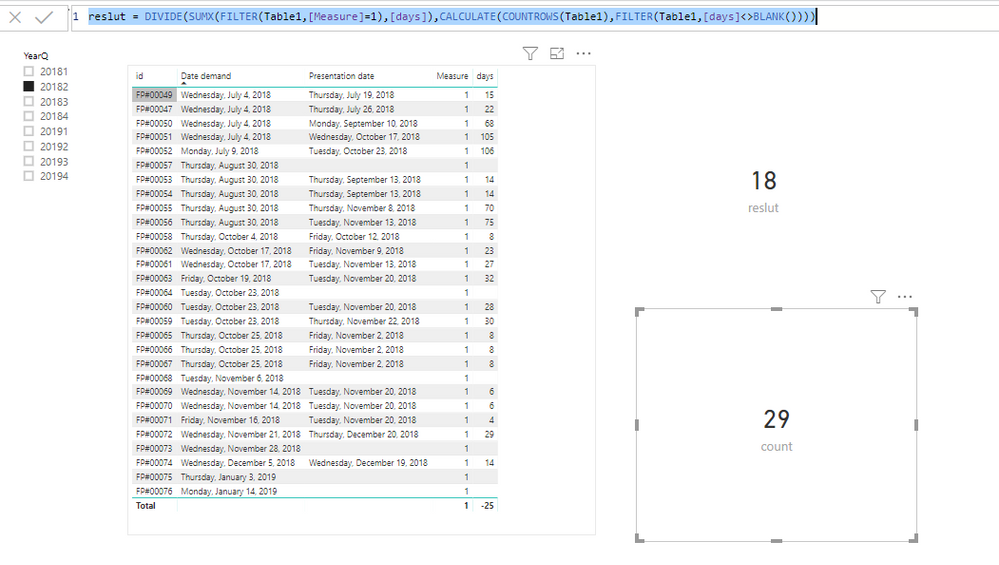- Power BI forums
- Updates
- News & Announcements
- Get Help with Power BI
- Desktop
- Service
- Report Server
- Power Query
- Mobile Apps
- Developer
- DAX Commands and Tips
- Custom Visuals Development Discussion
- Health and Life Sciences
- Power BI Spanish forums
- Translated Spanish Desktop
- Power Platform Integration - Better Together!
- Power Platform Integrations (Read-only)
- Power Platform and Dynamics 365 Integrations (Read-only)
- Training and Consulting
- Instructor Led Training
- Dashboard in a Day for Women, by Women
- Galleries
- Community Connections & How-To Videos
- COVID-19 Data Stories Gallery
- Themes Gallery
- Data Stories Gallery
- R Script Showcase
- Webinars and Video Gallery
- Quick Measures Gallery
- 2021 MSBizAppsSummit Gallery
- 2020 MSBizAppsSummit Gallery
- 2019 MSBizAppsSummit Gallery
- Events
- Ideas
- Custom Visuals Ideas
- Issues
- Issues
- Events
- Upcoming Events
- Community Blog
- Power BI Community Blog
- Custom Visuals Community Blog
- Community Support
- Community Accounts & Registration
- Using the Community
- Community Feedback
Register now to learn Fabric in free live sessions led by the best Microsoft experts. From Apr 16 to May 9, in English and Spanish.
- Power BI forums
- Forums
- Get Help with Power BI
- Desktop
- Re: Distance Calculation between two dates with a ...
- Subscribe to RSS Feed
- Mark Topic as New
- Mark Topic as Read
- Float this Topic for Current User
- Bookmark
- Subscribe
- Printer Friendly Page
- Mark as New
- Bookmark
- Subscribe
- Mute
- Subscribe to RSS Feed
- Permalink
- Report Inappropriate Content
Distance Calculation between two dates with a particular condition
Hi Community,
I have a calendar slice, with Quarters only and I would like to calculate the sum of the IDs that:
1) based on current selected Quarter - looks at Max date of this selection;
2) finds the MAX of the 'Date Demand' and subtracts 15 calendar days;
once the above step is done and those IDs are filtered out, I would like to get the average of days between:
1) Presentation Date and Demand Date;
| id | Date demand | Presentation date |
| FP#00009 | 22/03/2018 | 13/04/2018 |
| FP#00010 | 22/03/2018 | 17/04/2018 |
| FP#00011 | 22/03/2018 | 20/04/2018 |
| FP#00012 | 19/03/2018 | 20/04/2018 |
| FP#00013 | 19/03/2018 | 20/04/2018 |
| FP#00023 | 09/04/2018 | 16/04/2018 |
| FP#00024 | 09/04/2018 | 19/04/2018 |
| FP#00025 | 09/04/2018 | 19/04/2018 |
| FP#00026 | 09/04/2018 | 19/04/2018 |
| FP#00031 | 17/04/2018 | 23/04/2018 |
| FP#00033 | 17/04/2018 | 24/04/2018 |
| FP#00035 | 15/06/2018 | 10/07/2018 |
| FP#00036 | 21/06/2018 | 10/08/2018 |
| FP#00043 | 15/06/2018 | 24/07/2018 |
| FP#00044 | 21/06/2018 | 07/08/2018 |
| FP#00045 | 22/06/2018 | 16/07/2018 |
| FP#00046 | 13/06/2018 | |
| FP#00047 | 04/07/2018 | 26/07/2018 |
| FP#00048 | 21/06/2018 | 26/07/2018 |
| FP#00049 | 04/07/2018 | 19/07/2018 |
| FP#00050 | 04/07/2018 | 10/09/2018 |
| FP#00051 | 04/07/2018 | 17/10/2018 |
| FP#00052 | 09/07/2018 | 23/10/2018 |
| FP#00053 | 30/08/2018 | 13/09/2018 |
| FP#00054 | 30/08/2018 | 13/09/2018 |
| FP#00055 | 30/08/2018 | 08/11/2018 |
| FP#00056 | 30/08/2018 | 13/11/2018 |
| FP#00057 | 30/08/2018 | |
| FP#00058 | 04/10/2018 | 12/10/2018 |
| FP#00059 | 23/10/2018 | 22/11/2018 |
| FP#00060 | 23/10/2018 | 20/11/2018 |
| FP#00061 | 17/10/2018 | 13/11/2018 |
| FP#00062 | 17/10/2018 | 09/11/2018 |
| FP#00063 | 19/10/2018 | 20/11/2018 |
| FP#00064 | 23/10/2018 | |
| FP#00065 | 25/10/2018 | 02/11/2018 |
| FP#00066 | 25/10/2018 | 02/11/2018 |
| FP#00067 | 25/10/2018 | 02/11/2018 |
| FP#00068 | 06/11/2018 | |
| FP#00069 | 14/11/2018 | 20/11/2018 |
| FP#00070 | 14/11/2018 | 20/11/2018 |
| FP#00071 | 16/11/2018 | 20/11/2018 |
| FP#00072 | 21/11/2018 | 20/12/2018 |
| FP#00073 | 28/11/2018 | |
| FP#00074 | 05/12/2018 | 19/12/2018 |
| FP#00075 | 03/01/2019 | |
| FP#00076 | 14/01/2019 | |
| FP#00077 | 24/01/2019 | |
| FP#00078 | 24/01/2019 | |
| FP#00079 | 24/01/2019 | |
| FP#00080 | 24/01/2019 | |
| FP#00081 | 24/01/2019 | |
| FP#00082 | 28/01/2019 | |
| FP#00083 | 29/01/2019 |
I am finding difficulties in sharing data sample as I am in a closed environment.
Your help is much appreciated!
Thank you.
Solved! Go to Solution.
- Mark as New
- Bookmark
- Subscribe
- Mute
- Subscribe to RSS Feed
- Permalink
- Report Inappropriate Content
Hi @Anonymous ,
One sample for your reference. If it doesn't meet your requirement, kindly share your excepted result to me.
Here I created some measures to work on it.
Measure = var _maxsel = MAX('CALENDAR'[Date])
var _maxdateondemand = CALCULATE(MAX('Table1'[Date demand]),ALL(Table1))-15
return
IF(MAX('Table1'[Date demand])>=_maxsel && MAX('Table1'[Date demand])<=_maxdateondemand,1,0)
days = DATEDIFF(MAX('Table1'[Date demand]),MAX('Table1'[Presentation date]),DAY)
count = CALCULATE(COUNT(Table1[id]),FILTER(Table1,[Measure]=1))
reslut = DIVIDE(SUMX(FILTER(Table1,[Measure]=1),[days]),CALCULATE(COUNTROWS(Table1),FILTER(Table1,[days]<>BLANK())))
Pbix as attached.
Regards.
Frank
If this post helps, then please consider Accept it as the solution to help the others find it more quickly.
- Mark as New
- Bookmark
- Subscribe
- Mute
- Subscribe to RSS Feed
- Permalink
- Report Inappropriate Content
Hi @Anonymous ,
One sample for your reference. If it doesn't meet your requirement, kindly share your excepted result to me.
Here I created some measures to work on it.
Measure = var _maxsel = MAX('CALENDAR'[Date])
var _maxdateondemand = CALCULATE(MAX('Table1'[Date demand]),ALL(Table1))-15
return
IF(MAX('Table1'[Date demand])>=_maxsel && MAX('Table1'[Date demand])<=_maxdateondemand,1,0)
days = DATEDIFF(MAX('Table1'[Date demand]),MAX('Table1'[Presentation date]),DAY)
count = CALCULATE(COUNT(Table1[id]),FILTER(Table1,[Measure]=1))
reslut = DIVIDE(SUMX(FILTER(Table1,[Measure]=1),[days]),CALCULATE(COUNTROWS(Table1),FILTER(Table1,[days]<>BLANK())))
Pbix as attached.
Regards.
Frank
If this post helps, then please consider Accept it as the solution to help the others find it more quickly.
- Mark as New
- Bookmark
- Subscribe
- Mute
- Subscribe to RSS Feed
- Permalink
- Report Inappropriate Content
Hi Frank,
it worked perfectly!
Thank you for your help.
- Mark as New
- Bookmark
- Subscribe
- Mute
- Subscribe to RSS Feed
- Permalink
- Report Inappropriate Content
SUBJECT WRONG: "Distance" was a type. I would like to get the average days between those dates with those conditions.
Many thanks.
Helpful resources

Microsoft Fabric Learn Together
Covering the world! 9:00-10:30 AM Sydney, 4:00-5:30 PM CET (Paris/Berlin), 7:00-8:30 PM Mexico City

Power BI Monthly Update - April 2024
Check out the April 2024 Power BI update to learn about new features.

| User | Count |
|---|---|
| 109 | |
| 97 | |
| 80 | |
| 67 | |
| 60 |
| User | Count |
|---|---|
| 148 | |
| 113 | |
| 97 | |
| 84 | |
| 67 |