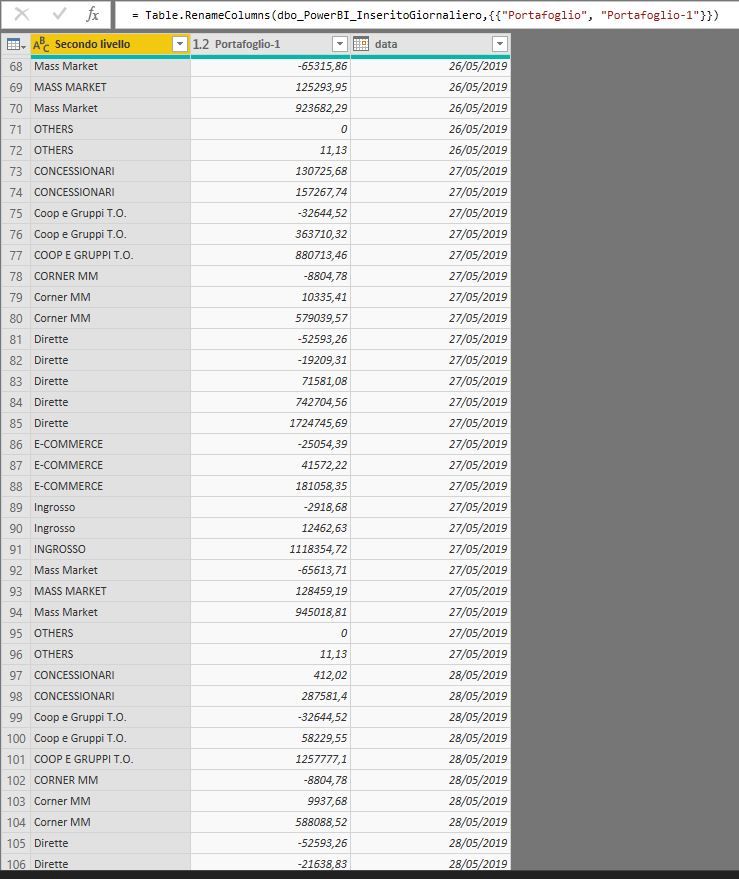- Power BI forums
- Updates
- News & Announcements
- Get Help with Power BI
- Desktop
- Service
- Report Server
- Power Query
- Mobile Apps
- Developer
- DAX Commands and Tips
- Custom Visuals Development Discussion
- Health and Life Sciences
- Power BI Spanish forums
- Translated Spanish Desktop
- Power Platform Integration - Better Together!
- Power Platform Integrations (Read-only)
- Power Platform and Dynamics 365 Integrations (Read-only)
- Training and Consulting
- Instructor Led Training
- Dashboard in a Day for Women, by Women
- Galleries
- Community Connections & How-To Videos
- COVID-19 Data Stories Gallery
- Themes Gallery
- Data Stories Gallery
- R Script Showcase
- Webinars and Video Gallery
- Quick Measures Gallery
- 2021 MSBizAppsSummit Gallery
- 2020 MSBizAppsSummit Gallery
- 2019 MSBizAppsSummit Gallery
- Events
- Ideas
- Custom Visuals Ideas
- Issues
- Issues
- Events
- Upcoming Events
- Community Blog
- Power BI Community Blog
- Custom Visuals Community Blog
- Community Support
- Community Accounts & Registration
- Using the Community
- Community Feedback
Register now to learn Fabric in free live sessions led by the best Microsoft experts. From Apr 16 to May 9, in English and Spanish.
- Power BI forums
- Forums
- Get Help with Power BI
- Desktop
- Displaying the sum of most recent values in a tabl...
- Subscribe to RSS Feed
- Mark Topic as New
- Mark Topic as Read
- Float this Topic for Current User
- Bookmark
- Subscribe
- Printer Friendly Page
- Mark as New
- Bookmark
- Subscribe
- Mute
- Subscribe to RSS Feed
- Permalink
- Report Inappropriate Content
Displaying the sum of most recent values in a table
Hi everyone,
i have tried everything with very poor results!
I'm new to PowerBI and I'm just trying to build a nice report. I did great progresses but I'm stuck trying to display a number on a visual.
I have a table with 3 columns showing total sales [salesamount] per customer group [customer] by date [date].
I want to show the sum of previuos day sales, basically one record per [customer group] with the sum of [salesamount] filtered by the max of [date]...
Anyone can help? I assume it's easy... but all I got so far is either a blank resutl or a result showing the sum of all data in the table...
Thanks a lot!!!
Marco
Solved! Go to Solution.
- Mark as New
- Bookmark
- Subscribe
- Mute
- Subscribe to RSS Feed
- Permalink
- Report Inappropriate Content
CALCULATE (
SUM(Portafoglio-1),
FILTER(ALL(Your Table Name), Your Table Name'[data] = TODAY()))You may try this measure. It worked on my side.
or this one.
CALCULATE ( SUM(Portafoglio-1), FILTER(ALL(Your Table Name), Your Table Name'[data] = MAX(Your Table Name'[data])))
- Mark as New
- Bookmark
- Subscribe
- Mute
- Subscribe to RSS Feed
- Permalink
- Report Inappropriate Content
Hi,
Please provide a sample data or more details and your expected output to answer your questions. Thank you
- Mark as New
- Bookmark
- Subscribe
- Mute
- Subscribe to RSS Feed
- Permalink
- Report Inappropriate Content
Hi! Thanks for your replay.
Below you can see my dataset. What I would like to have is a new measure that is only taking into account the rows where the column data is the most recent one. In this case, I need to have only the records of the 28/05/2019. Daily data is appended to this table, so I need a dynamic formula that filters on most recent date of this table.
Marco
- Mark as New
- Bookmark
- Subscribe
- Mute
- Subscribe to RSS Feed
- Permalink
- Report Inappropriate Content
CALCULATE (
SUM(Portafoglio-1),
FILTER(ALL(Your Table Name), Your Table Name'[data] = TODAY()))You may try this measure. It worked on my side.
or this one.
CALCULATE ( SUM(Portafoglio-1), FILTER(ALL(Your Table Name), Your Table Name'[data] = MAX(Your Table Name'[data])))
- Mark as New
- Bookmark
- Subscribe
- Mute
- Subscribe to RSS Feed
- Permalink
- Report Inappropriate Content
Hey, just to let you know that I did it...
I have removed the ALL from your suggestion and it worked!!!
Thanks a lot for your very valuable input!!!
Marco
- Mark as New
- Bookmark
- Subscribe
- Mute
- Subscribe to RSS Feed
- Permalink
- Report Inappropriate Content
WOW!!!
Thank you so much... really close to my goal now.
Can I exploit your knowledge a bit more?
Look below. I have created the new measue called "Inserito Daily" using your suggestion. The total is exactely what I was expecting, the last issue I have is that the value on the rows is being repeted insted of allocated to the correct customer group. Any clue on why this is happening and how to fix it?
Helpful resources

Microsoft Fabric Learn Together
Covering the world! 9:00-10:30 AM Sydney, 4:00-5:30 PM CET (Paris/Berlin), 7:00-8:30 PM Mexico City

Power BI Monthly Update - April 2024
Check out the April 2024 Power BI update to learn about new features.

| User | Count |
|---|---|
| 110 | |
| 94 | |
| 82 | |
| 66 | |
| 58 |
| User | Count |
|---|---|
| 151 | |
| 121 | |
| 104 | |
| 87 | |
| 67 |