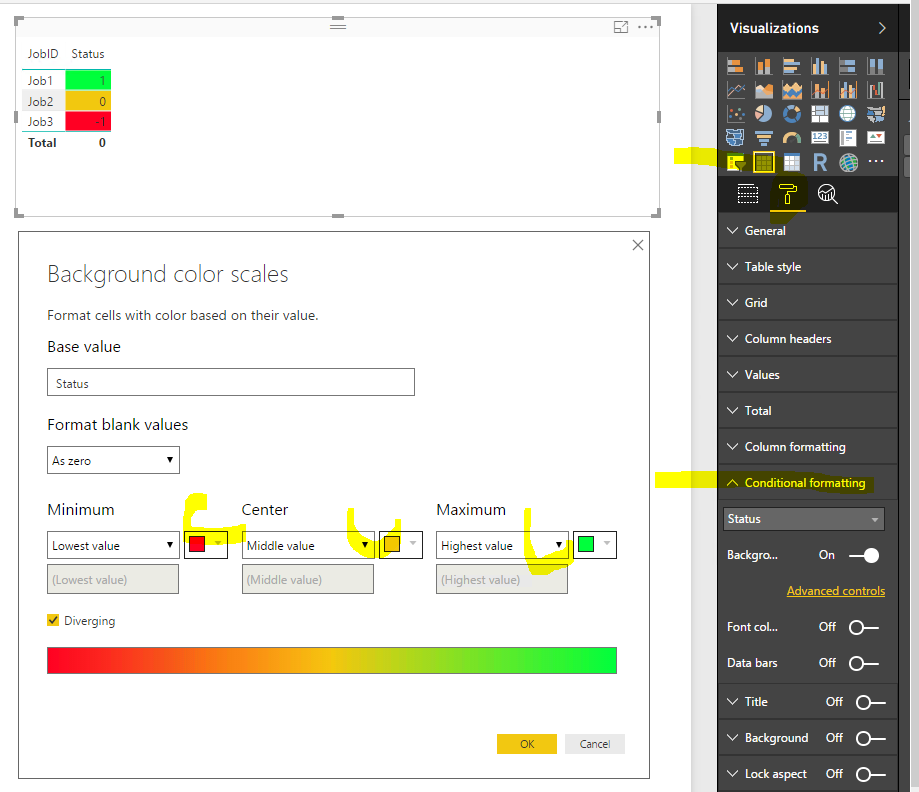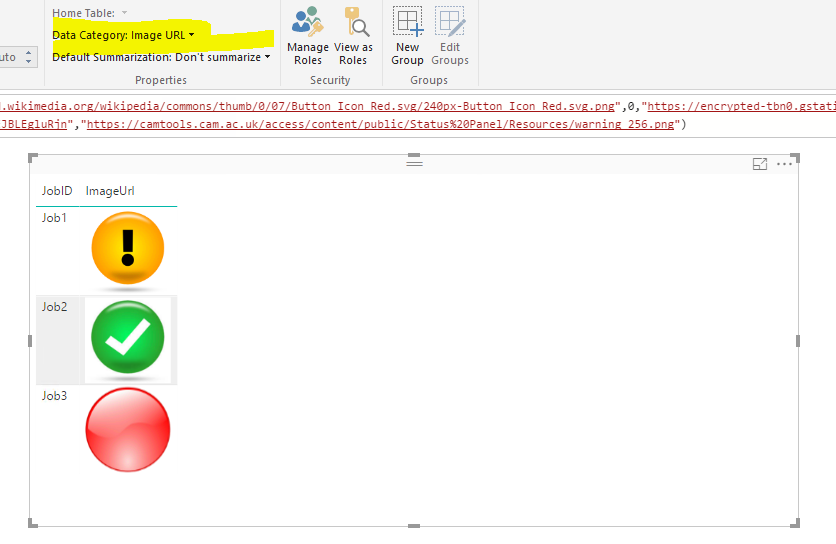- Power BI forums
- Updates
- News & Announcements
- Get Help with Power BI
- Desktop
- Service
- Report Server
- Power Query
- Mobile Apps
- Developer
- DAX Commands and Tips
- Custom Visuals Development Discussion
- Health and Life Sciences
- Power BI Spanish forums
- Translated Spanish Desktop
- Power Platform Integration - Better Together!
- Power Platform Integrations (Read-only)
- Power Platform and Dynamics 365 Integrations (Read-only)
- Training and Consulting
- Instructor Led Training
- Dashboard in a Day for Women, by Women
- Galleries
- Community Connections & How-To Videos
- COVID-19 Data Stories Gallery
- Themes Gallery
- Data Stories Gallery
- R Script Showcase
- Webinars and Video Gallery
- Quick Measures Gallery
- 2021 MSBizAppsSummit Gallery
- 2020 MSBizAppsSummit Gallery
- 2019 MSBizAppsSummit Gallery
- Events
- Ideas
- Custom Visuals Ideas
- Issues
- Issues
- Events
- Upcoming Events
- Community Blog
- Power BI Community Blog
- Custom Visuals Community Blog
- Community Support
- Community Accounts & Registration
- Using the Community
- Community Feedback
Register now to learn Fabric in free live sessions led by the best Microsoft experts. From Apr 16 to May 9, in English and Spanish.
- Power BI forums
- Forums
- Get Help with Power BI
- Desktop
- Displaying status in Dashboard
- Subscribe to RSS Feed
- Mark Topic as New
- Mark Topic as Read
- Float this Topic for Current User
- Bookmark
- Subscribe
- Printer Friendly Page
- Mark as New
- Bookmark
- Subscribe
- Mute
- Subscribe to RSS Feed
- Permalink
- Report Inappropriate Content
Displaying status in Dashboard
Hi,
Admin - I posted the same thread in development forum. If that is not relavent pls close it.
I have a requirement to display status of few SQL agent jobs in Power BI dash board. As we do not have something like Gauge, I'm using Pie chart. I have written a sql to get the job status from MSDB and want to show GREEN when the status is completed and RED when it is failed and AMBER when it is running.
Please suggest how to implement the conditional formating for Pie chart in Power BI.
OR please suggest a better visualization or approach to display the JOB run status in Power BI.
Thanks much!!
Cheers
Jim
Solved! Go to Solution.
- Mark as New
- Bookmark
- Subscribe
- Mute
- Subscribe to RSS Feed
- Permalink
- Report Inappropriate Content
@Jim123456789jim wrote:
Hi,
I have a requirement to display status of few SQL agent jobs in Power BI dash board. As we do not have something like Gauge, I'm using Pie chart. I have written a sql to get the job status from MSDB and want to show GREEN when the status is completed and RED when it is failed and AMBER when it is running.
Please suggest how to implement the conditional formating for Pie chart in Power BI.
OR please suggest a better visualization or approach to display the JOB run status in Power BI.
Thanks much!!
Cheers
Jim
You can use CASE WHEN in your SQL query to get the status as 1,0,-1 and use conditional format in a table visual.
Alternatively, you can also create a calculate column and set it as image URL to show status as images.
ImageUrl = SWITCH(Table1[Status],-1, "https://upload.wikimedia.org/wikipedia/commons/thumb/0/07/Button_Icon_Red.svg/240px-Button_Icon_Red.svg.png",0,"https://encrypted-tbn0.gstatic.com/images?q=tbn:ANd9GcRE5JPCqBtrGkJLVkxojSObXv9Ha7dzLzn-qwNB_EJBLEgluRjn","https://camtools.cam.ac.uk/access/content/public/Status%20Panel/Resources/warning_256.png")
- Mark as New
- Bookmark
- Subscribe
- Mute
- Subscribe to RSS Feed
- Permalink
- Report Inappropriate Content
@Jim123456789jim Hello Can you let me know how to pull sql job status information into Power BI. I ran a query to get status of jobs into a table but that table is created in MSDB system database. However in power bi, I am not able to connect to that system database. I am not able to create that table in any other Database, though I can try importing but looking for better options.
- Mark as New
- Bookmark
- Subscribe
- Mute
- Subscribe to RSS Feed
- Permalink
- Report Inappropriate Content
Hi,
I have a requirement to display status of few SQL agent jobs in Power BI dash board. As we do not have something like Gauge, I'm using Pie chart. I have written a sql to get the job status from MSDB and want to show GREEN when the status is completed and RED when it is failed and AMBER when it is running.
Please suggest how to implement the conditional formating for Pie chart in Power BI.
OR please suggest a better visualization or approach to display the JOB run status in Power BI.
Thanks much!!
Cheers
Jim
- Mark as New
- Bookmark
- Subscribe
- Mute
- Subscribe to RSS Feed
- Permalink
- Report Inappropriate Content
@Jim123456789jim wrote:
Hi,
I have a requirement to display status of few SQL agent jobs in Power BI dash board. As we do not have something like Gauge, I'm using Pie chart. I have written a sql to get the job status from MSDB and want to show GREEN when the status is completed and RED when it is failed and AMBER when it is running.
Please suggest how to implement the conditional formating for Pie chart in Power BI.
OR please suggest a better visualization or approach to display the JOB run status in Power BI.
Thanks much!!
Cheers
Jim
You can use CASE WHEN in your SQL query to get the status as 1,0,-1 and use conditional format in a table visual.
Alternatively, you can also create a calculate column and set it as image URL to show status as images.
ImageUrl = SWITCH(Table1[Status],-1, "https://upload.wikimedia.org/wikipedia/commons/thumb/0/07/Button_Icon_Red.svg/240px-Button_Icon_Red.svg.png",0,"https://encrypted-tbn0.gstatic.com/images?q=tbn:ANd9GcRE5JPCqBtrGkJLVkxojSObXv9Ha7dzLzn-qwNB_EJBLEgluRjn","https://camtools.cam.ac.uk/access/content/public/Status%20Panel/Resources/warning_256.png")
- Mark as New
- Bookmark
- Subscribe
- Mute
- Subscribe to RSS Feed
- Permalink
- Report Inappropriate Content
Thanks Eric. It worked. One small question. Is it possible to have the images like .png or .JPEG in a folder and use that path in the SWITCH case instead of the http:// link?
The folder can be machine drive like C: or 😧 .. or even if possible will create a folder within power bi solution, copy paste the images and use it in the Dashboard. Pls suggest if it is possilbe. Thanks!!
- Mark as New
- Bookmark
- Subscribe
- Mute
- Subscribe to RSS Feed
- Permalink
- Report Inappropriate Content
@Jim123456789jim wrote:
Thanks Eric. It worked. One small question. Is it possible to have the images like .png or .JPEG in a folder and use that path in the SWITCH case instead of the http:// link?
The folder can be machine drive like C: or 😧 .. or even if possible will create a folder within power bi solution, copy paste the images and use it in the Dashboard. Pls suggest if it is possilbe. Thanks!!
The report won't recogize those c: or d: paths when published to Power BI service. Maybe you can convert those images as base64 string, see this thread.
Helpful resources

Microsoft Fabric Learn Together
Covering the world! 9:00-10:30 AM Sydney, 4:00-5:30 PM CET (Paris/Berlin), 7:00-8:30 PM Mexico City

Power BI Monthly Update - April 2024
Check out the April 2024 Power BI update to learn about new features.

| User | Count |
|---|---|
| 109 | |
| 99 | |
| 77 | |
| 66 | |
| 54 |
| User | Count |
|---|---|
| 144 | |
| 104 | |
| 102 | |
| 87 | |
| 64 |