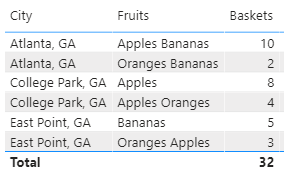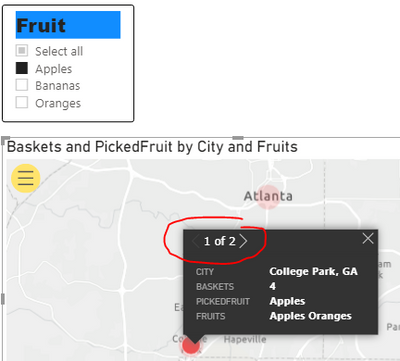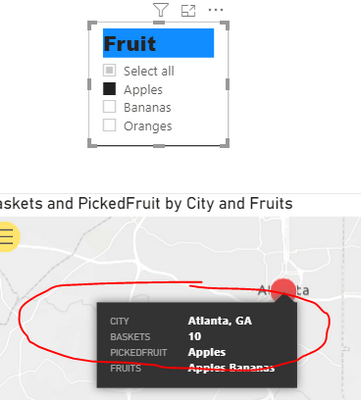- Power BI forums
- Updates
- News & Announcements
- Get Help with Power BI
- Desktop
- Service
- Report Server
- Power Query
- Mobile Apps
- Developer
- DAX Commands and Tips
- Custom Visuals Development Discussion
- Health and Life Sciences
- Power BI Spanish forums
- Translated Spanish Desktop
- Power Platform Integration - Better Together!
- Power Platform Integrations (Read-only)
- Power Platform and Dynamics 365 Integrations (Read-only)
- Training and Consulting
- Instructor Led Training
- Dashboard in a Day for Women, by Women
- Galleries
- Community Connections & How-To Videos
- COVID-19 Data Stories Gallery
- Themes Gallery
- Data Stories Gallery
- R Script Showcase
- Webinars and Video Gallery
- Quick Measures Gallery
- 2021 MSBizAppsSummit Gallery
- 2020 MSBizAppsSummit Gallery
- 2019 MSBizAppsSummit Gallery
- Events
- Ideas
- Custom Visuals Ideas
- Issues
- Issues
- Events
- Upcoming Events
- Community Blog
- Power BI Community Blog
- Custom Visuals Community Blog
- Community Support
- Community Accounts & Registration
- Using the Community
- Community Feedback
Register now to learn Fabric in free live sessions led by the best Microsoft experts. From Apr 16 to May 9, in English and Spanish.
- Power BI forums
- Forums
- Get Help with Power BI
- Desktop
- Re: Displaying measure used as a slicer on ArcGIS ...
- Subscribe to RSS Feed
- Mark Topic as New
- Mark Topic as Read
- Float this Topic for Current User
- Bookmark
- Subscribe
- Printer Friendly Page
- Mark as New
- Bookmark
- Subscribe
- Mute
- Subscribe to RSS Feed
- Permalink
- Report Inappropriate Content
Displaying measure used as a slicer on ArcGIS map
My issue is that I need to use a substring of a text column as one of the filters on a map. I have the measure but can't make it appear on its own without the "real" column field. I've created a set of demo data to illustrate my problem. Suppose I have City, Fruits, and how many Baskets of that fruit combination in my data source.
Then I've created a slicer for one or more fruits which uses SEARCH to determine if that fruit type is present in the baskets - and filters the resutls on my map. PickedFruit is a measure which shows the selected fruit(s) from the slicer, and Fruit is the actual column. I can get the Fruit slicer to work on the map by adding it to the Time area in the Visualizations pane of the report. My issue is that I can't use PickedFruit instead of Fruits, so when I select a city that has the selected fruit in more than one type of basket, my city will have its total divided into all of the various Fruits lists. For my real work report that is a lot of pages and doesn't give the users a real total per city.
Is there anything I can do to get just the substring PickedFruit so I'd get the total of all baskets that have apples in them? Thanks in advance - I'm a self-taught beginner here! 🙂
Solved! Go to Solution.
- Mark as New
- Bookmark
- Subscribe
- Mute
- Subscribe to RSS Feed
- Permalink
- Report Inappropriate Content
I am able to download the file, please let me know the output you want
Baskets 3 = CALCULATE ( SUM(FruitBaskets[Baskets] ), ALL( FruitBaskets ))Baskets 2 =
var selValue = SELECTEDVALUE(Fruits[Fruit])
var t = if (ISFILTERED(Fruits[Fruit])
, CALCULATE( SUM( FruitBaskets[Baskets] ), ALLSELECTED(Fruits[Fruit]), ALLselected(FruitBaskets))
, CALCULATE( SUM( FruitBaskets[Baskets]), all(FruitBaskets) ))
return t
Baskets 1 = CALCULATE( SUM(FruitBaskets[Baskets]), Filter (ALL(FruitBaskets[Fruits]), CONTAINSSTRING(FruitBaskets[Fruits], SELECTEDVALUE(Fruits[Fruit]))
))
I added all three to the tooltip of the map, snapshot image looks as, when I selected the Apples:
- Mark as New
- Bookmark
- Subscribe
- Mute
- Subscribe to RSS Feed
- Permalink
- Report Inappropriate Content
Looks like main part of the report, you have accomplished. To understand, share rough pic or output you are expecting and please share the sample pbix.
also, check these threads in case it helps:
https://docs.microsoft.com/en-us/dax/containsstring-function-dax
https://community.powerbi.com/t5/Desktop/Slicer-on-comma-separated-list-of-string/m-p/1403863
- Mark as New
- Bookmark
- Subscribe
- Mute
- Subscribe to RSS Feed
- Permalink
- Report Inappropriate Content
Thanks for your reply! I'd like to be able to have one total number of baskets by PickedFruit (instead of the Fruits column) displayed for each city on the map. The pbix file is in Google drive here .
- Mark as New
- Bookmark
- Subscribe
- Mute
- Subscribe to RSS Feed
- Permalink
- Report Inappropriate Content
I am able to download the file, please let me know the output you want
Baskets 3 = CALCULATE ( SUM(FruitBaskets[Baskets] ), ALL( FruitBaskets ))Baskets 2 =
var selValue = SELECTEDVALUE(Fruits[Fruit])
var t = if (ISFILTERED(Fruits[Fruit])
, CALCULATE( SUM( FruitBaskets[Baskets] ), ALLSELECTED(Fruits[Fruit]), ALLselected(FruitBaskets))
, CALCULATE( SUM( FruitBaskets[Baskets]), all(FruitBaskets) ))
return t
Baskets 1 = CALCULATE( SUM(FruitBaskets[Baskets]), Filter (ALL(FruitBaskets[Fruits]), CONTAINSSTRING(FruitBaskets[Fruits], SELECTEDVALUE(Fruits[Fruit]))
))
I added all three to the tooltip of the map, snapshot image looks as, when I selected the Apples:
- Mark as New
- Bookmark
- Subscribe
- Mute
- Subscribe to RSS Feed
- Permalink
- Report Inappropriate Content
That's what I needed. Thank you so much!
Helpful resources

Microsoft Fabric Learn Together
Covering the world! 9:00-10:30 AM Sydney, 4:00-5:30 PM CET (Paris/Berlin), 7:00-8:30 PM Mexico City

Power BI Monthly Update - April 2024
Check out the April 2024 Power BI update to learn about new features.

| User | Count |
|---|---|
| 113 | |
| 97 | |
| 79 | |
| 73 | |
| 56 |
| User | Count |
|---|---|
| 145 | |
| 105 | |
| 104 | |
| 90 | |
| 63 |