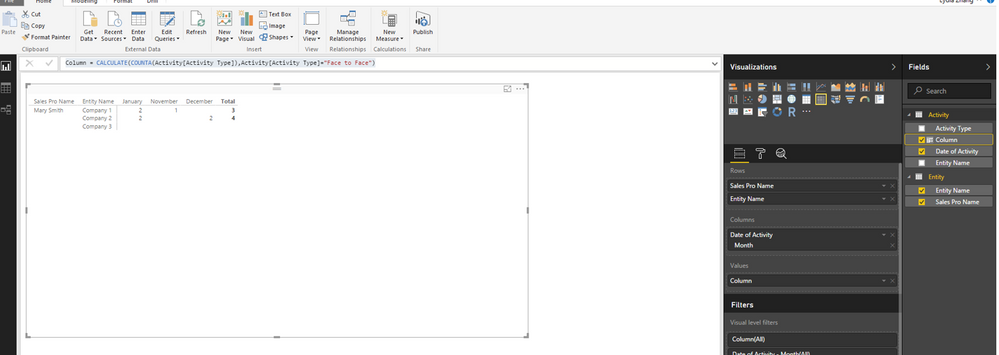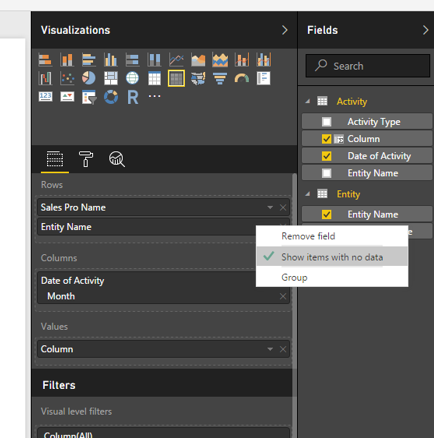- Power BI forums
- Updates
- News & Announcements
- Get Help with Power BI
- Desktop
- Service
- Report Server
- Power Query
- Mobile Apps
- Developer
- DAX Commands and Tips
- Custom Visuals Development Discussion
- Health and Life Sciences
- Power BI Spanish forums
- Translated Spanish Desktop
- Power Platform Integration - Better Together!
- Power Platform Integrations (Read-only)
- Power Platform and Dynamics 365 Integrations (Read-only)
- Training and Consulting
- Instructor Led Training
- Dashboard in a Day for Women, by Women
- Galleries
- Community Connections & How-To Videos
- COVID-19 Data Stories Gallery
- Themes Gallery
- Data Stories Gallery
- R Script Showcase
- Webinars and Video Gallery
- Quick Measures Gallery
- 2021 MSBizAppsSummit Gallery
- 2020 MSBizAppsSummit Gallery
- 2019 MSBizAppsSummit Gallery
- Events
- Ideas
- Custom Visuals Ideas
- Issues
- Issues
- Events
- Upcoming Events
- Community Blog
- Power BI Community Blog
- Custom Visuals Community Blog
- Community Support
- Community Accounts & Registration
- Using the Community
- Community Feedback
Register now to learn Fabric in free live sessions led by the best Microsoft experts. From Apr 16 to May 9, in English and Spanish.
- Power BI forums
- Forums
- Get Help with Power BI
- Desktop
- Displaying items with no data
- Subscribe to RSS Feed
- Mark Topic as New
- Mark Topic as Read
- Float this Topic for Current User
- Bookmark
- Subscribe
- Printer Friendly Page
- Mark as New
- Bookmark
- Subscribe
- Mute
- Subscribe to RSS Feed
- Permalink
- Report Inappropriate Content
Displaying items with no data
I am trying to create a matrix to display a Sales Person portfolio of clients and who they have met with in person, when and who they have not.
Table 1: includes the name of the Sales Person and their assigned companies
Table 2: Name of the Sales Person and the companies the have contacted and the date. There are multiple types of contacts in the table, i.e. e-mail, in person, phone call etc.
My issues is when I filter to show just the in person acticities, I lose the names of the companies where there have been no activities.
- Mark as New
- Bookmark
- Subscribe
- Mute
- Subscribe to RSS Feed
- Permalink
- Report Inappropriate Content
Hi @LMorman,
Would you please share sample data of the above two tables and post the expected result? Besides, we need to know that how you filter the table visuals.
Thanks,
Lyida Zhang
If this post helps, then please consider Accept it as the solution to help the other members find it more quickly.
- Mark as New
- Bookmark
- Subscribe
- Mute
- Subscribe to RSS Feed
- Permalink
- Report Inappropriate Content
Not sure if this will work...
- Mark as New
- Bookmark
- Subscribe
- Mute
- Subscribe to RSS Feed
- Permalink
- Report Inappropriate Content
We don't have access to this sharepoint location
- Mark as New
- Bookmark
- Subscribe
- Mute
- Subscribe to RSS Feed
- Permalink
- Report Inappropriate Content
How else can I share data?
- Mark as New
- Bookmark
- Subscribe
- Mute
- Subscribe to RSS Feed
- Permalink
- Report Inappropriate Content
Just give us a small sample in some format like such:
Column1 Column2 Column3
data1 data2 data3
data4 data5 data6
Or use a file storage service like Box, OneDrive, GoogleDocs etc.
- Mark as New
- Bookmark
- Subscribe
- Mute
- Subscribe to RSS Feed
- Permalink
- Report Inappropriate Content
Sales Pro Name Company Name November December January Total
Mary Smith Company 1 1 2 3
Company 2 2 2 4
Company 3 0
The counts represent # of Face to Face calls by the Sales Pro during the month.
The first table (Entities Table) I use contains the name of the Sales Pro and all of their assigned Entities
The second table Activities Table) contains the Entities where there were activities, the dates of the activities and the Sales Pro name.
The Activities Table contains additional activities, such as e-mail, phone call etc.
I want to be able to show a Sales Pro's full portfolio and who they have had a face to face call with and who they haven't.
I also need to count how many Companies Mary Smith has not had a Face to Face call with.
- Mark as New
- Bookmark
- Subscribe
- Mute
- Subscribe to RSS Feed
- Permalink
- Report Inappropriate Content
Hi @LMorman,
The above table is your expected result, right? Could you please also post sample data of your source tables?
Thanks,
Lydia Zhang
If this post helps, then please consider Accept it as the solution to help the other members find it more quickly.
- Mark as New
- Bookmark
- Subscribe
- Mute
- Subscribe to RSS Feed
- Permalink
- Report Inappropriate Content
Entity Table
Sales Pro Name Entity Name
Mary Smith Company 1
Mary Smith Company 2
Mary Smith Company 3
Activity Table
Entity Name Date of Activity Activity Type
Company 1 11/1/2015 Face to Face
Company 1 01/02/2016 Face to Face
Company 1 01/10/2016 Face to Face
Company 1 05/01/2016 e-mail
Company 2 12/01/2015 Face to Face
Company 2 12/10/2015 Face to Face
Company 2 01/02/2016 Face to Face
Company 2 01/10/2016 Face to Face
Company 2 05/10/2016 Phone Call
*Company 3 does not exist in Activity table
- Mark as New
- Bookmark
- Subscribe
- Mute
- Subscribe to RSS Feed
- Permalink
- Report Inappropriate Content
Hi @LMorman,
In your scenario, please create a new column using the following formula, then create a Matrix visual as shown in the first screenshot. Please note that in order to show company 3, you need to right-click Entity field and select “Show items with no data” as shown in the second screenshot. For more details, you can review this attached PBIX file.
Column = CALCULATE(COUNTA(Activity[Activity Type]),Activity[Activity Type]="Face to Face")
Thanks,
Lydia Zhang
If this post helps, then please consider Accept it as the solution to help the other members find it more quickly.
- Mark as New
- Bookmark
- Subscribe
- Mute
- Subscribe to RSS Feed
- Permalink
- Report Inappropriate Content
what is the best way to share the data. I am having issues with copy and paste from Excel into the relply box
- Mark as New
- Bookmark
- Subscribe
- Mute
- Subscribe to RSS Feed
- Permalink
- Report Inappropriate Content
Save workbook to a cloud storage (i.e. OneDrive) and share the link
- Mark as New
- Bookmark
- Subscribe
- Mute
- Subscribe to RSS Feed
- Permalink
- Report Inappropriate Content
When you filter, the data that doesn't have corresponding values for your filter/slicer will not be shown. That is the point of a filter. Maybe I am not understanding your question?
- Mark as New
- Bookmark
- Subscribe
- Mute
- Subscribe to RSS Feed
- Permalink
- Report Inappropriate Content
I have a list of Companies assigned to a sales person and a list of activities the sales pro has completed with their assigned companies. They track activity types such as face to face meetings, e-mails, phone calls etc.
I want to show the sales pros full list of clients regardless of whether or not they have had an activity and only show the face to face activities ( by activity date)
- Mark as New
- Bookmark
- Subscribe
- Mute
- Subscribe to RSS Feed
- Permalink
- Report Inappropriate Content
Yes, yes you would.
@ me in replies or I'll lose your thread!!!
Instead of a Kudo, please vote for this idea
Become an expert!: Enterprise DNA
External Tools: MSHGQM
YouTube Channel!: Microsoft Hates Greg
Latest book!: The Definitive Guide to Power Query (M)
DAX is easy, CALCULATE makes DAX hard...
Helpful resources

Microsoft Fabric Learn Together
Covering the world! 9:00-10:30 AM Sydney, 4:00-5:30 PM CET (Paris/Berlin), 7:00-8:30 PM Mexico City

Power BI Monthly Update - April 2024
Check out the April 2024 Power BI update to learn about new features.

| User | Count |
|---|---|
| 106 | |
| 94 | |
| 77 | |
| 65 | |
| 53 |
| User | Count |
|---|---|
| 147 | |
| 106 | |
| 104 | |
| 87 | |
| 61 |