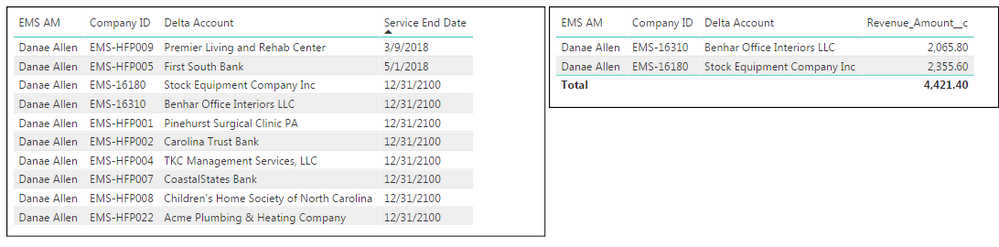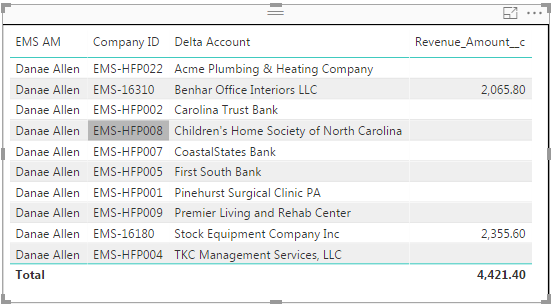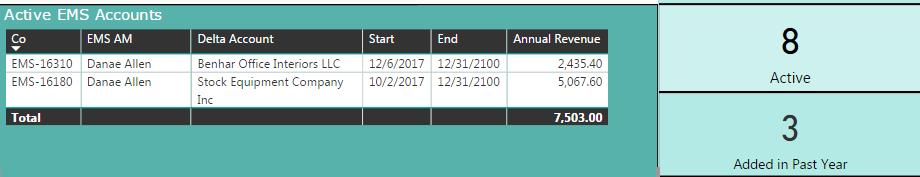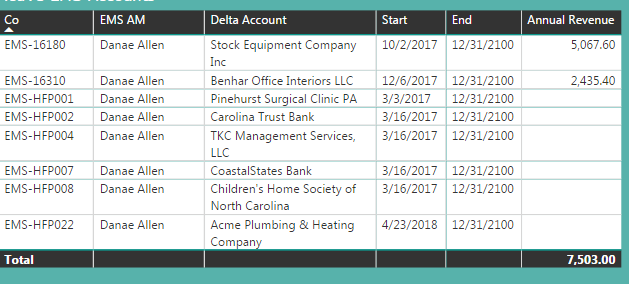- Power BI forums
- Updates
- News & Announcements
- Get Help with Power BI
- Desktop
- Service
- Report Server
- Power Query
- Mobile Apps
- Developer
- DAX Commands and Tips
- Custom Visuals Development Discussion
- Health and Life Sciences
- Power BI Spanish forums
- Translated Spanish Desktop
- Power Platform Integration - Better Together!
- Power Platform Integrations (Read-only)
- Power Platform and Dynamics 365 Integrations (Read-only)
- Training and Consulting
- Instructor Led Training
- Dashboard in a Day for Women, by Women
- Galleries
- Community Connections & How-To Videos
- COVID-19 Data Stories Gallery
- Themes Gallery
- Data Stories Gallery
- R Script Showcase
- Webinars and Video Gallery
- Quick Measures Gallery
- 2021 MSBizAppsSummit Gallery
- 2020 MSBizAppsSummit Gallery
- 2019 MSBizAppsSummit Gallery
- Events
- Ideas
- Custom Visuals Ideas
- Issues
- Issues
- Events
- Upcoming Events
- Community Blog
- Power BI Community Blog
- Custom Visuals Community Blog
- Community Support
- Community Accounts & Registration
- Using the Community
- Community Feedback
Register now to learn Fabric in free live sessions led by the best Microsoft experts. From Apr 16 to May 9, in English and Spanish.
- Power BI forums
- Forums
- Get Help with Power BI
- Desktop
- Displaying Blank Fields
- Subscribe to RSS Feed
- Mark Topic as New
- Mark Topic as Read
- Float this Topic for Current User
- Bookmark
- Subscribe
- Printer Friendly Page
- Mark as New
- Bookmark
- Subscribe
- Mute
- Subscribe to RSS Feed
- Permalink
- Report Inappropriate Content
Displaying Blank Fields
I have a table that omits records with no revenue if there is no revenue to report:
From here I realize that in order to prevent this from happening, all I have to do right click the revenue field and select "Show Items With No Data":
My issue is that I've had to build a formula that calculates the revenue differently than just displaying it. The formula looks like this:
So since I'm using this calculated field rather than the raw revenue amount, I lose the ability to click on "show items with no data". So in my table for active clients for this user, it is only showing 2 accounts instead of the 8 that are active:
How can I also show accounts with no revenue reported but are still active regardless?
- Mark as New
- Bookmark
- Subscribe
- Mute
- Subscribe to RSS Feed
- Permalink
- Report Inappropriate Content
Hey,
Basically you can activate "Show items with no data" on any colum. Not just on numeric columns.
But you have to be aware, this will show rows for any available value, maybe this is not what you want.
I guess you have to think of a measure called "acitve customer" the value is 1 or blank. Now you can use this measure as filter on your visual.
Hopefully this gets you started
Regards
Tom
Did I answer your question? Mark my post as a solution, this will help others!
Proud to be a Super User!
I accept Kudos 😉
Hamburg, Germany
- Mark as New
- Bookmark
- Subscribe
- Mute
- Subscribe to RSS Feed
- Permalink
- Report Inappropriate Content
@TomMartens Hey Tom,
Thanks for the reply! I've actually done that on this table beforehand to show only active clients. Issue was just with associating the revenue with those accounts since PBI naturally wants to rid rows with no revenue even if it is an active client. My little workaround of adding the revenue amount field to the table, clicking "show items with no data" to get all accounts displayed, then removing the revenue amount field seems to work somehow. I've found what I was looking for which was this:
Previously it was only showing the 2 accounts with revenue popluated.
- Mark as New
- Bookmark
- Subscribe
- Mute
- Subscribe to RSS Feed
- Permalink
- Report Inappropriate Content
I think I may have found an answer but I don't know how fool proof it is? If I add the revenue amount field to the table, then right click and select "show items with no data" then remove the revenue amount field since I don't want it displayed, it seems to stick?:
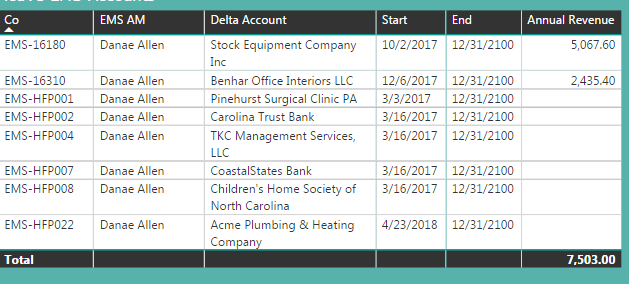
Helpful resources

Microsoft Fabric Learn Together
Covering the world! 9:00-10:30 AM Sydney, 4:00-5:30 PM CET (Paris/Berlin), 7:00-8:30 PM Mexico City

Power BI Monthly Update - April 2024
Check out the April 2024 Power BI update to learn about new features.

| User | Count |
|---|---|
| 109 | |
| 98 | |
| 80 | |
| 64 | |
| 57 |
| User | Count |
|---|---|
| 145 | |
| 111 | |
| 92 | |
| 84 | |
| 66 |