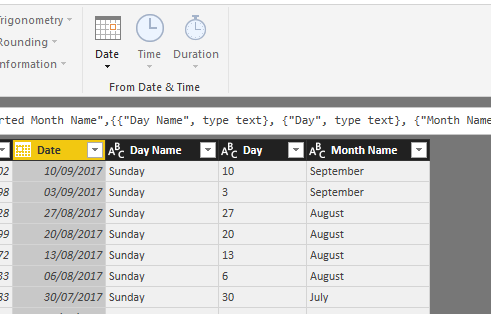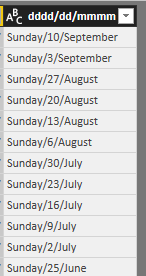- Power BI forums
- Updates
- News & Announcements
- Get Help with Power BI
- Desktop
- Service
- Report Server
- Power Query
- Mobile Apps
- Developer
- DAX Commands and Tips
- Custom Visuals Development Discussion
- Health and Life Sciences
- Power BI Spanish forums
- Translated Spanish Desktop
- Power Platform Integration - Better Together!
- Power Platform Integrations (Read-only)
- Power Platform and Dynamics 365 Integrations (Read-only)
- Training and Consulting
- Instructor Led Training
- Dashboard in a Day for Women, by Women
- Galleries
- Community Connections & How-To Videos
- COVID-19 Data Stories Gallery
- Themes Gallery
- Data Stories Gallery
- R Script Showcase
- Webinars and Video Gallery
- Quick Measures Gallery
- 2021 MSBizAppsSummit Gallery
- 2020 MSBizAppsSummit Gallery
- 2019 MSBizAppsSummit Gallery
- Events
- Ideas
- Custom Visuals Ideas
- Issues
- Issues
- Events
- Upcoming Events
- Community Blog
- Power BI Community Blog
- Custom Visuals Community Blog
- Community Support
- Community Accounts & Registration
- Using the Community
- Community Feedback
Register now to learn Fabric in free live sessions led by the best Microsoft experts. From Apr 16 to May 9, in English and Spanish.
- Power BI forums
- Forums
- Get Help with Power BI
- Desktop
- Re: Display the date
- Subscribe to RSS Feed
- Mark Topic as New
- Mark Topic as Read
- Float this Topic for Current User
- Bookmark
- Subscribe
- Printer Friendly Page
- Mark as New
- Bookmark
- Subscribe
- Mute
- Subscribe to RSS Feed
- Permalink
- Report Inappropriate Content
Display the date
Morning all,
I wonder if someone could help, I been experimenting with Power BI and Ive got to say I love, Im fairly new to both BI and SQL tho.
I am linking directly to a SQL direct Query, everything on my dashboard is perfect, apart for the Date is displayed without the day of the week, I have tried going into the formatting but DDDD is not aviable just DD.
Below is an example of what I have got :-
If anyone could walk me through it I would be most grateful. everything I have tried says cannot be performed on a Direct Query.
deliveredTotal_UnitsTriplesTghTghAreaLamFloatFloatAreaShapesGeoQLeadQSix_mmSix_mmUnitAreaOver_199
| 29/08/2017 00:00:00 | 656 | null | 337 | 657.29 | 30 | 289 | 235.06 | 28 | 24 | 17 | 17 | 32.89 | 31 |
| 01/09/2017 00:00:00 | 460 | 33 | 196 | 223.41 | null | 259 | 187.55 | null | 83 | 4 | null | null | null |
| 24/08/2017 00:00:00 | 921 | null | 422 | 709.59 | 169 | 335 | 260.76 | 32 | 47 | 18 | 9 | 21.35 | 15 |
| 30/08/2017 00:00:00 | 1197 | null | 450 | 671.78 | 59 | 688 | 535.64 | 4 | 223 | 4 | 2 | 5.18 | 23 |
| 25/08/2017 00:00:00 | 1101 | 61 | 549 | 859.08 | 84 | 469 | 385.04 | 83 | 113 | 32 | 9 | 5.02 | 19 |
| 31/08/2017 00:00:00 | 759 | 2 | 327 | 489.67 | 20 | 412 | 332.96 | 22 | 36 | 6 | 2 | 5.79 | 3 |
- Mark as New
- Bookmark
- Subscribe
- Mute
- Subscribe to RSS Feed
- Permalink
- Report Inappropriate Content
Calculated Column:
Day = FORMAT(Dim_Date[Date], "dddd")
- Mark as New
- Bookmark
- Subscribe
- Mute
- Subscribe to RSS Feed
- Permalink
- Report Inappropriate Content
Thanks,
Any chance you could walk me through a little, ideally i would like to format to be dddd/dd/mmm
So day, then date then month ?
- Mark as New
- Bookmark
- Subscribe
- Mute
- Subscribe to RSS Feed
- Permalink
- Report Inappropriate Content
Hi @joeydeacan
I am not 100% sure if you are able to add calculated column in direct query mode.
But normally, you can get that format by simply adding calculated column:
= FORMAT(Dim_Date[Date], "dddd/dd/mmm")
- Mark as New
- Bookmark
- Subscribe
- Mute
- Subscribe to RSS Feed
- Permalink
- Report Inappropriate Content
Cheers mate , but I dont think I can do that on DirectQuery Mode.
Maybe I can do something with the Query, but Im not that good either.
- Mark as New
- Bookmark
- Subscribe
- Mute
- Subscribe to RSS Feed
- Permalink
- Report Inappropriate Content
This is also easy to achieve in query editor.
Select your date column; go to "Add Column" tab; Date dropdown; you generate three new columns: Day Name, Day, Month Name
Then, simply merge those three new columns using a delimiter such as "/" to get the format you need:
Let me know if this works.
If query editor is also not allowed, then you are supposed to do it in SQL directly in the data source.
- Mark as New
- Bookmark
- Subscribe
- Mute
- Subscribe to RSS Feed
- Permalink
- Report Inappropriate Content
**bleep** thanks man , it does work, but not in DirectQuery tho, wont let me add it in.
Arrrgggghhhh so close, thanks for your help tho .
Helpful resources

Microsoft Fabric Learn Together
Covering the world! 9:00-10:30 AM Sydney, 4:00-5:30 PM CET (Paris/Berlin), 7:00-8:30 PM Mexico City

Power BI Monthly Update - April 2024
Check out the April 2024 Power BI update to learn about new features.

| User | Count |
|---|---|
| 114 | |
| 99 | |
| 82 | |
| 70 | |
| 60 |
| User | Count |
|---|---|
| 149 | |
| 114 | |
| 107 | |
| 89 | |
| 67 |