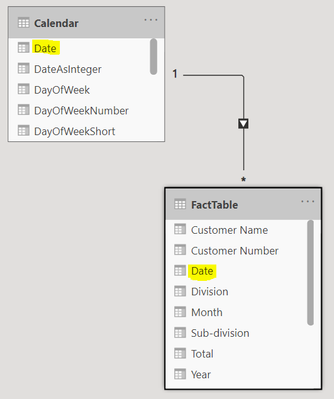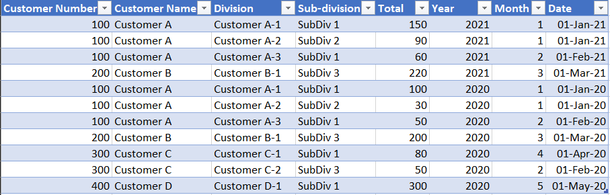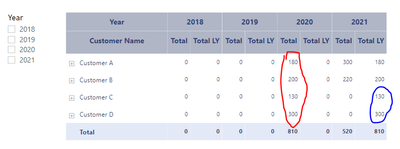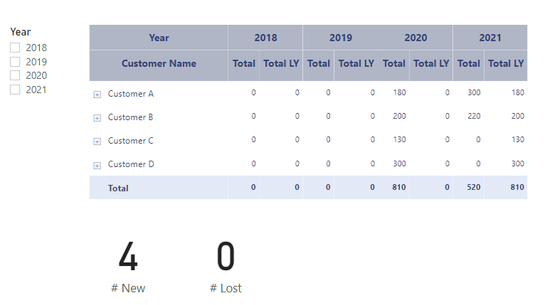- Power BI forums
- Updates
- News & Announcements
- Get Help with Power BI
- Desktop
- Service
- Report Server
- Power Query
- Mobile Apps
- Developer
- DAX Commands and Tips
- Custom Visuals Development Discussion
- Health and Life Sciences
- Power BI Spanish forums
- Translated Spanish Desktop
- Power Platform Integration - Better Together!
- Power Platform Integrations (Read-only)
- Power Platform and Dynamics 365 Integrations (Read-only)
- Training and Consulting
- Instructor Led Training
- Dashboard in a Day for Women, by Women
- Galleries
- Community Connections & How-To Videos
- COVID-19 Data Stories Gallery
- Themes Gallery
- Data Stories Gallery
- R Script Showcase
- Webinars and Video Gallery
- Quick Measures Gallery
- 2021 MSBizAppsSummit Gallery
- 2020 MSBizAppsSummit Gallery
- 2019 MSBizAppsSummit Gallery
- Events
- Ideas
- Custom Visuals Ideas
- Issues
- Issues
- Events
- Upcoming Events
- Community Blog
- Power BI Community Blog
- Custom Visuals Community Blog
- Community Support
- Community Accounts & Registration
- Using the Community
- Community Feedback
Register now to learn Fabric in free live sessions led by the best Microsoft experts. From Apr 16 to May 9, in English and Spanish.
- Power BI forums
- Forums
- Get Help with Power BI
- Desktop
- Re: Display specific data in matrix
- Subscribe to RSS Feed
- Mark Topic as New
- Mark Topic as Read
- Float this Topic for Current User
- Bookmark
- Subscribe
- Printer Friendly Page
- Mark as New
- Bookmark
- Subscribe
- Mute
- Subscribe to RSS Feed
- Permalink
- Report Inappropriate Content
Display specific data in matrix
Hello,
I am using the following simple data model:
The FactTable has the following structure:
The Calendar table contains dates from 2018 until 2021.
In PowerBi canvas I have created the following matrix with Year filter coming from the Calendar table.
The hierarchy is Customer Name -> Division -> Sub-division
My simple measures used in the matrix are:
Total = SUM(FactTable[Total]) + 0Total LY =
CALCULATE(
[# Total],
DATEADD('Calendar'[Date], -1, YEAR)
)My goal is to show and count, as simple as possible, the customers who:
- have a value in the current year but not in previous year (let's call them new);
- have a value in the previous year but not in current year (let's call them lost);
As you notice from the matrix (see the picture below) there are 4 new customers for 2020 (red) and only 2 lost customers for 2021 (blue) :
I have created additional measures to count the new and lost customers:
# New =
CALCULATE(
[# CountOfCust],
FILTER(
SUMMARIZE(
FactTable,
FactTable[Customer Name],
'Calendar'[Year]
),
[Total] <> 0 && [Total LY] = 0
)
)
# Lost =
CALCULATE(
[# CountOfCust],
FILTER(
SUMMARIZE(
FactTable,
FactTable[Customer Name],
'Calendar'[Year]
),
[Total] = 0 && [Total LY] <> 0
)
)The result:
The New measure shows the correct values but the Lost doesn't (it should show 2). I am unable to take into account all the years from Calendar table regardless of the fact that Customer C and Customer D have only data for 2020.
I have also tried with SUMMARIZECOLUMNS ('FactTable'[Customer Name], 'Calendar'[Year]) in order to take all the years into account but when filtering on a year it gives an error.
So my expected behavior is whenever selecting a year, it shows the correct new and lost customers for that year.
How can I achieve this behavior?
Thank you in advance!
Solved! Go to Solution.
- Mark as New
- Bookmark
- Subscribe
- Mute
- Subscribe to RSS Feed
- Permalink
- Report Inappropriate Content
Hi @Razwan ,
Would you please try to use the following measure:
# Lost =
COUNTX (
FILTER (
SUMMARIZE (
FactTable,
FactTable[Customer Name],
'Calendar'[Year],
"_Total", [Total],
"_TotalLY", [Total Ly]
),
[Total] = 0
&& [Total LY] <> 0
),
FactTable[Customer Name]
)
If this post helps, then please consider Accept it as the solution to help the other members find it more quickly.
Best Regards,
Dedmon Dai
- Mark as New
- Bookmark
- Subscribe
- Mute
- Subscribe to RSS Feed
- Permalink
- Report Inappropriate Content
Hi, @Razwan
Please correct me if I wrongly understood your question.
When seeing your screenshot, I am not sure which year's new customers and lost customers you want to count.
In my opinion, the year selection and filter in each measure need to be adjusted.
If it is OK with you, please share your sample pbix file's link here, then I can try to have a look into it.
Thanks.
Hi, My name is Jihwan Kim.
If this post helps, then please consider accept it as the solution to help other members find it faster, and give a big thumbs up.
If this post helps, then please consider accepting it as the solution to help other members find it faster, and give a big thumbs up.
- Mark as New
- Bookmark
- Subscribe
- Mute
- Subscribe to RSS Feed
- Permalink
- Report Inappropriate Content
Hello, @Jihwan_Kim
Unfortunatelly I have no permissions to attach any file.
And to answer your question, it doesn't matter which year you select. By default it should count for all the years, then filter based on your selected year.
For example:
Given this hierarchy:
Customer X:
---- Division A
---- SubDiv A1
---- Division B
---- SubDiv B1
---- SubDiv B2
On top level (Customer X) has sales for 2018, 2019 and 2021.
So in a matrix/table for Customer X in:
- 2018: it will show new (logically because it's the first sales year);
- 2019: it will show nothing because it has sales for current year and previous year;
- 2020: it will show lost (because it has sales for previous year but not for current year);
- 2021: it will show new (because it has sales for current year but not previous);
All this information should be shown in a matrix/table respecting that logic + hierarchy.
Also, count the number of the customers at the top level.
The request is really weird and I am aware of it, and my head is dizzy because I am not able to solve it....
- Mark as New
- Bookmark
- Subscribe
- Mute
- Subscribe to RSS Feed
- Permalink
- Report Inappropriate Content
Hi @Razwan ,
Would you please try to use the following measure:
# Lost =
COUNTX (
FILTER (
SUMMARIZE (
FactTable,
FactTable[Customer Name],
'Calendar'[Year],
"_Total", [Total],
"_TotalLY", [Total Ly]
),
[Total] = 0
&& [Total LY] <> 0
),
FactTable[Customer Name]
)
If this post helps, then please consider Accept it as the solution to help the other members find it more quickly.
Best Regards,
Dedmon Dai
- Mark as New
- Bookmark
- Subscribe
- Mute
- Subscribe to RSS Feed
- Permalink
- Report Inappropriate Content
@Razwan , Refer to my blog, This is on month on Month
You can replace datesmtd to datesytd for year and try
Microsoft Power BI Learning Resources, 2023 !!
Learn Power BI - Full Course with Dec-2022, with Window, Index, Offset, 100+ Topics !!
Did I answer your question? Mark my post as a solution! Appreciate your Kudos !! Proud to be a Super User! !!
Helpful resources

Microsoft Fabric Learn Together
Covering the world! 9:00-10:30 AM Sydney, 4:00-5:30 PM CET (Paris/Berlin), 7:00-8:30 PM Mexico City

Power BI Monthly Update - April 2024
Check out the April 2024 Power BI update to learn about new features.

| User | Count |
|---|---|
| 112 | |
| 97 | |
| 82 | |
| 67 | |
| 61 |
| User | Count |
|---|---|
| 150 | |
| 120 | |
| 99 | |
| 87 | |
| 68 |