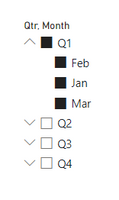- Power BI forums
- Updates
- News & Announcements
- Get Help with Power BI
- Desktop
- Service
- Report Server
- Power Query
- Mobile Apps
- Developer
- DAX Commands and Tips
- Custom Visuals Development Discussion
- Health and Life Sciences
- Power BI Spanish forums
- Translated Spanish Desktop
- Power Platform Integration - Better Together!
- Power Platform Integrations (Read-only)
- Power Platform and Dynamics 365 Integrations (Read-only)
- Training and Consulting
- Instructor Led Training
- Dashboard in a Day for Women, by Women
- Galleries
- Community Connections & How-To Videos
- COVID-19 Data Stories Gallery
- Themes Gallery
- Data Stories Gallery
- R Script Showcase
- Webinars and Video Gallery
- Quick Measures Gallery
- 2021 MSBizAppsSummit Gallery
- 2020 MSBizAppsSummit Gallery
- 2019 MSBizAppsSummit Gallery
- Events
- Ideas
- Custom Visuals Ideas
- Issues
- Issues
- Events
- Upcoming Events
- Community Blog
- Power BI Community Blog
- Custom Visuals Community Blog
- Community Support
- Community Accounts & Registration
- Using the Community
- Community Feedback
Register now to learn Fabric in free live sessions led by the best Microsoft experts. From Apr 16 to May 9, in English and Spanish.
- Power BI forums
- Forums
- Get Help with Power BI
- Desktop
- Display slicer values selected in card
- Subscribe to RSS Feed
- Mark Topic as New
- Mark Topic as Read
- Float this Topic for Current User
- Bookmark
- Subscribe
- Printer Friendly Page
- Mark as New
- Bookmark
- Subscribe
- Mute
- Subscribe to RSS Feed
- Permalink
- Report Inappropriate Content
Display slicer values selected in card
Hello,
My report has two pages: Intro and Data. This report is exported to Power Point and sent to the customer, so for aesthetic purposes the slicers on the Data page are hidden (collapsible panel). I would like to add cards to the Intro page which display the values selected in the Customer and Date Range slicers from the Data page. Can anyone help me with the DAX to create this?
Thank you,
Stacey
Solved! Go to Solution.
- Mark as New
- Bookmark
- Subscribe
- Mute
- Subscribe to RSS Feed
- Permalink
- Report Inappropriate Content
You should be able to create a measure along the lines of
IF ( HASONEVALUE (**slicer field**), SELECTEDVALUE (**slicer field**), "" )
Put that measure in the card and it should be empty when no slicer is selected, and populated when one is.
Hope this helps
David
- Mark as New
- Bookmark
- Subscribe
- Mute
- Subscribe to RSS Feed
- Permalink
- Report Inappropriate Content
MIN(**Date Field**) && “-“ && MAX(**Date Field**)
That will give you a string to put in a card.
Hope that helps
David
- Mark as New
- Bookmark
- Subscribe
- Mute
- Subscribe to RSS Feed
- Permalink
- Report Inappropriate Content
Hi All,
Display slicer values selected in card
But i want it like this.. PLS HELP !!!
If i Select "Jan" in Slicer then result on card would be "Jan"
but if i select "Jan+Feb" then result would be "YTD Feb"
if i select "Jan+Feb+Mar" then result would be "Q1"
- Mark as New
- Bookmark
- Subscribe
- Mute
- Subscribe to RSS Feed
- Permalink
- Report Inappropriate Content
Hey,
maybe this great "Quick Measure" by @Greg_Deckler may be some kind of overload for what you are looking, but there are some gems in it.
Regards,
Tom
Did I answer your question? Mark my post as a solution, this will help others!
Proud to be a Super User!
I accept Kudos 😉
Hamburg, Germany
- Mark as New
- Bookmark
- Subscribe
- Mute
- Subscribe to RSS Feed
- Permalink
- Report Inappropriate Content
Thank you so much, @dedelman_clng! That is working perfectly for the card to display the customer selected. Unfortunately it is not working to display what date range (from/to dates) in the date slicer. I suspect it is due the HASONEVALUE and this slicer creates two values. Any idea what tweak would be needed for that?
Thanks again!
Stacey
- Mark as New
- Bookmark
- Subscribe
- Mute
- Subscribe to RSS Feed
- Permalink
- Report Inappropriate Content
MIN(**Date Field**) && “-“ && MAX(**Date Field**)
That will give you a string to put in a card.
Hope that helps
David
- Mark as New
- Bookmark
- Subscribe
- Mute
- Subscribe to RSS Feed
- Permalink
- Report Inappropriate Content
You should be able to create a measure along the lines of
IF ( HASONEVALUE (**slicer field**), SELECTEDVALUE (**slicer field**), "" )
Put that measure in the card and it should be empty when no slicer is selected, and populated when one is.
Hope this helps
David
- Mark as New
- Bookmark
- Subscribe
- Mute
- Subscribe to RSS Feed
- Permalink
- Report Inappropriate Content
How do you display multiple values if multiples are selected? I am using this for program names and sometimes we want to group programs into one report.
- Mark as New
- Bookmark
- Subscribe
- Mute
- Subscribe to RSS Feed
- Permalink
- Report Inappropriate Content
@rjs2 - you should be able to use CONCATENATEX for this use case. Something along the lines of
CONCATENATEX(ALLSELECTED(**slicer field**), **slicer field**, **delimeter**)
Hope this helps
David
- Mark as New
- Bookmark
- Subscribe
- Mute
- Subscribe to RSS Feed
- Permalink
- Report Inappropriate Content
Hai dedelman_clng
Here, I am Used this function and it is working but here the issue is before selecting the values it shows all the values in the card.
I need only the selected Values in the card. otherwise the card should be empty or placeholder like (Customer Name)
- Mark as New
- Bookmark
- Subscribe
- Mute
- Subscribe to RSS Feed
- Permalink
- Report Inappropriate Content
this gives me all values in the slicer, not just the ones selected
- Mark as New
- Bookmark
- Subscribe
- Mute
- Subscribe to RSS Feed
- Permalink
- Report Inappropriate Content
@rjs2 - please create a new thread. You will likely need to share a copy of your pbix, your model, data, etc in order to debug your specific use case.
See this post How-to-Get-Your-Question-Answered-Quickly for examples of how you should request for assistance.
Thanks,
David
- Mark as New
- Bookmark
- Subscribe
- Mute
- Subscribe to RSS Feed
- Permalink
- Report Inappropriate Content
how would I combine that with this?
IF ( HASONEVALUE (**slicer field**), SELECTEDVALUE (**slicer field**), "" )
- Mark as New
- Bookmark
- Subscribe
- Mute
- Subscribe to RSS Feed
- Permalink
- Report Inappropriate Content
- Mark as New
- Bookmark
- Subscribe
- Mute
- Subscribe to RSS Feed
- Permalink
- Report Inappropriate Content
Hai rjs2
Here, I am Used this function and it is working but here the issue is before selecting the values it shows all the values in the card.
I need only the selected Values in the card. otherwise the card should be empty or placeholder like (Customer Name).
- Mark as New
- Bookmark
- Subscribe
- Mute
- Subscribe to RSS Feed
- Permalink
- Report Inappropriate Content
Hi @rjs2 - yo uwould not combine it with the previous formula. It would exist by itself.
If you have further issues I would suggest opening a new thread as this one has already been marked solved so most people don't keep up with them.
Hope this helps
David
- Mark as New
- Bookmark
- Subscribe
- Mute
- Subscribe to RSS Feed
- Permalink
- Report Inappropriate Content
Hey ,
Super user .
Thanks for sharing this details of the Silcer to display.
- Mark as New
- Bookmark
- Subscribe
- Mute
- Subscribe to RSS Feed
- Permalink
- Report Inappropriate Content
This is a great building block, thanks for the paradigm!
Helpful resources

Microsoft Fabric Learn Together
Covering the world! 9:00-10:30 AM Sydney, 4:00-5:30 PM CET (Paris/Berlin), 7:00-8:30 PM Mexico City

Power BI Monthly Update - April 2024
Check out the April 2024 Power BI update to learn about new features.

| User | Count |
|---|---|
| 110 | |
| 95 | |
| 76 | |
| 65 | |
| 51 |
| User | Count |
|---|---|
| 146 | |
| 109 | |
| 106 | |
| 88 | |
| 61 |