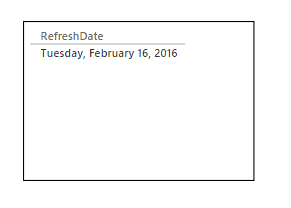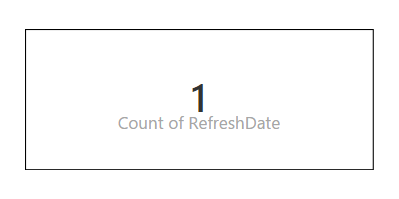- Power BI forums
- Updates
- News & Announcements
- Get Help with Power BI
- Desktop
- Service
- Report Server
- Power Query
- Mobile Apps
- Developer
- DAX Commands and Tips
- Custom Visuals Development Discussion
- Health and Life Sciences
- Power BI Spanish forums
- Translated Spanish Desktop
- Power Platform Integration - Better Together!
- Power Platform Integrations (Read-only)
- Power Platform and Dynamics 365 Integrations (Read-only)
- Training and Consulting
- Instructor Led Training
- Dashboard in a Day for Women, by Women
- Galleries
- Community Connections & How-To Videos
- COVID-19 Data Stories Gallery
- Themes Gallery
- Data Stories Gallery
- R Script Showcase
- Webinars and Video Gallery
- Quick Measures Gallery
- 2021 MSBizAppsSummit Gallery
- 2020 MSBizAppsSummit Gallery
- 2019 MSBizAppsSummit Gallery
- Events
- Ideas
- Custom Visuals Ideas
- Issues
- Issues
- Events
- Upcoming Events
- Community Blog
- Power BI Community Blog
- Custom Visuals Community Blog
- Community Support
- Community Accounts & Registration
- Using the Community
- Community Feedback
Register now to learn Fabric in free live sessions led by the best Microsoft experts. From Apr 16 to May 9, in English and Spanish.
- Power BI forums
- Forums
- Get Help with Power BI
- Desktop
- Display refresh date
- Subscribe to RSS Feed
- Mark Topic as New
- Mark Topic as Read
- Float this Topic for Current User
- Bookmark
- Subscribe
- Printer Friendly Page
- Mark as New
- Bookmark
- Subscribe
- Mute
- Subscribe to RSS Feed
- Permalink
- Report Inappropriate Content
Display refresh date
I'd like to be able to display a 'last refreshed date' on my report. This date value is coming from our database. I'm looking for a control to use which will display only the refresh date. There is a table visualization, but a column header appears above the date, and I haven't found a way to remove the header.
Similarly, there is the card visualization, but it is trying to aggregate (count) my value coming from the database, so that all that gets displayed in the card is '1', instead of the date.
I was able to get a percentage value to appear in the card control, but getting a date to appear has not worked.
Solved! Go to Solution.
- Mark as New
- Bookmark
- Subscribe
- Mute
- Subscribe to RSS Feed
- Permalink
- Report Inappropriate Content
I just tossed one onto my reports using this expression as a measure: Last Refreshed = LASTDATE(SalesPerformance[Posting Date])
I set it as date type then placed it on a card. While it does show the heading of last Refreshed, I can go into the settings and drop the title off of the card. What you already have should work. If you swith the data type to date it should no longer do a count.
Did I answer your question? Mark my post as a solution!
Proud to be a Super User!
- Mark as New
- Bookmark
- Subscribe
- Mute
- Subscribe to RSS Feed
- Permalink
- Report Inappropriate Content
I just tossed one onto my reports using this expression as a measure: Last Refreshed = LASTDATE(SalesPerformance[Posting Date])
I set it as date type then placed it on a card. While it does show the heading of last Refreshed, I can go into the settings and drop the title off of the card. What you already have should work. If you swith the data type to date it should no longer do a count.
Did I answer your question? Mark my post as a solution!
Proud to be a Super User!
- Mark as New
- Bookmark
- Subscribe
- Mute
- Subscribe to RSS Feed
- Permalink
- Report Inappropriate Content
The measures above will show the last date in context. You'll need to explicitly ignore filter context coming from the slicers and filters on the report page.
This is fine if you have a separate table that's not related to any of those filter fields. If you're taking the last date from a fact table, though, you'll want to use an ALL() in there to make sure you're not seeing the last date for a particular dimension selection:
// DAX
// Measure
MostRecentDate =
CALCULATE(
MAX( 'Fact'[Date] )
,ALL( 'Fact' )
)
// or using LASTDATE()
MostRecentDAte =
CALCULATE(
LASTDATE( 'Fact'[Date] )
,ALL( 'Fact' )
)
- Mark as New
- Bookmark
- Subscribe
- Mute
- Subscribe to RSS Feed
- Permalink
- Report Inappropriate Content
@greggybI agree.Excellent point on the DAX. I just created a quick date refreshed in context of the report currently on my desktop.
The original question was how to display it as a date in a card with no title. The original poster had the expression he wanted to use but it was showing up as a count of days instead of the actual date. I recommended changing the data type associated with the expression before placing it on a card. Once it is on the card, my illustration provides key locations for dropping the card label or, at the very least, hiding the label by changing the font color if it will not completely drop the label.
Did I answer your question? Mark my post as a solution!
Proud to be a Super User!
- Mark as New
- Bookmark
- Subscribe
- Mute
- Subscribe to RSS Feed
- Permalink
- Report Inappropriate Content
You can define a measure to calculate the MAXA of your date column and then use that.
Follow me on Twitter: https://twitter.com/AdolfoSocorro
Helpful resources

Microsoft Fabric Learn Together
Covering the world! 9:00-10:30 AM Sydney, 4:00-5:30 PM CET (Paris/Berlin), 7:00-8:30 PM Mexico City

Power BI Monthly Update - April 2024
Check out the April 2024 Power BI update to learn about new features.

| User | Count |
|---|---|
| 114 | |
| 99 | |
| 83 | |
| 70 | |
| 60 |
| User | Count |
|---|---|
| 150 | |
| 115 | |
| 104 | |
| 89 | |
| 65 |