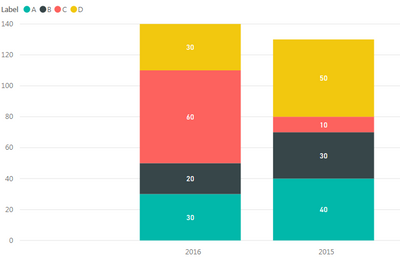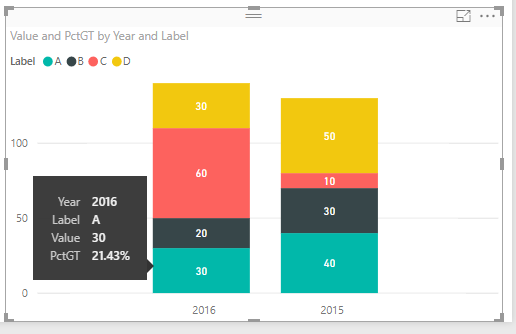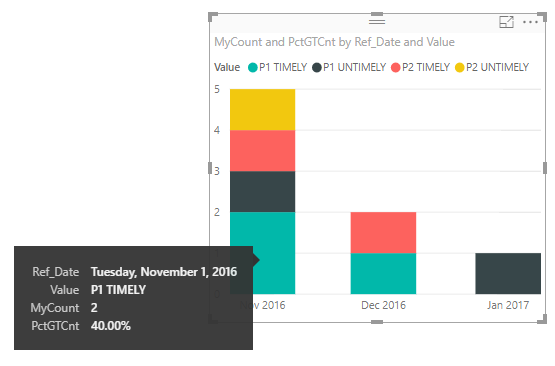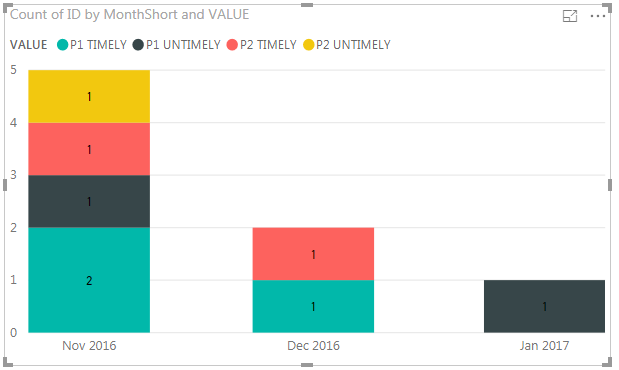- Power BI forums
- Updates
- News & Announcements
- Get Help with Power BI
- Desktop
- Service
- Report Server
- Power Query
- Mobile Apps
- Developer
- DAX Commands and Tips
- Custom Visuals Development Discussion
- Health and Life Sciences
- Power BI Spanish forums
- Translated Spanish Desktop
- Power Platform Integration - Better Together!
- Power Platform Integrations (Read-only)
- Power Platform and Dynamics 365 Integrations (Read-only)
- Training and Consulting
- Instructor Led Training
- Dashboard in a Day for Women, by Women
- Galleries
- Community Connections & How-To Videos
- COVID-19 Data Stories Gallery
- Themes Gallery
- Data Stories Gallery
- R Script Showcase
- Webinars and Video Gallery
- Quick Measures Gallery
- 2021 MSBizAppsSummit Gallery
- 2020 MSBizAppsSummit Gallery
- 2019 MSBizAppsSummit Gallery
- Events
- Ideas
- Custom Visuals Ideas
- Issues
- Issues
- Events
- Upcoming Events
- Community Blog
- Power BI Community Blog
- Custom Visuals Community Blog
- Community Support
- Community Accounts & Registration
- Using the Community
- Community Feedback
Register now to learn Fabric in free live sessions led by the best Microsoft experts. From Apr 16 to May 9, in English and Spanish.
- Power BI forums
- Forums
- Get Help with Power BI
- Desktop
- Re: Display percentage in stacked column chart
- Subscribe to RSS Feed
- Mark Topic as New
- Mark Topic as Read
- Float this Topic for Current User
- Bookmark
- Subscribe
- Printer Friendly Page
- Mark as New
- Bookmark
- Subscribe
- Mute
- Subscribe to RSS Feed
- Permalink
- Report Inappropriate Content
Display percentage in stacked column chart
Hi,
I wanted to display percent of the overall set for the year as a tooltip in Power BI for a stacked column chart. Is there anyway to do it?
Dataset:
LabelValueYear
| A | 40 | 2015 |
| B | 30 | 2015 |
| C | 10 | 2015 |
| D | 50 | 2015 |
| A | 30 | 2016 |
| B | 20 | 2016 |
| C | 60 | 2016 |
| D | 30 | 2016 |
In the example above, I want add a tooltip for each Label - A,B,C,D individually to display the % for the specific year. Eg: For 2016, label A should display 30/140*100 = 21.42% as a tooltip and similarly rest of the labels too.
Solved! Go to Solution.
- Mark as New
- Bookmark
- Subscribe
- Mute
- Subscribe to RSS Feed
- Permalink
- Report Inappropriate Content
Make this measure:
PctGT =
DIVIDE (
SUM ( 'Table'[Value] ),
CALCULATE ( SUM ( 'Table'[Value] ), ALL ( 'Table'[Label] ) ),
0
)
Hope this helps,
David
- Mark as New
- Bookmark
- Subscribe
- Mute
- Subscribe to RSS Feed
- Permalink
- Report Inappropriate Content
Hi @lit2018pbi,
Add this measure to your tooltip and format as %, should work.
percentage =
DIVIDE (
SUM ( Table1[Value] );
(
CALCULATE (
SUM ( Table1[Value] );
ALL ( Table1[Label] );
FILTER ( ALL ( Table1[Year] ); Table1[Year] = MAX ( Table1[Year] ) )
)
)
)
Regards,
MFelix
Regards
Miguel Félix
Did I answer your question? Mark my post as a solution!
Proud to be a Super User!
Check out my blog: Power BI em Português- Mark as New
- Bookmark
- Subscribe
- Mute
- Subscribe to RSS Feed
- Permalink
- Report Inappropriate Content
Same basic code, but make a measure first like:
MyCount = CALCULATE( COUNTA ('Table3'[ID] ) )Then everywhere you have " SUM ('Table1'[Value] ) " replace it with the measure above.
PctGTCnt =
DIVIDE ( [MyCount],
CALCULATE ( [MyCount], ALL ( 'Table3'[Value] ) ),
0 )- Mark as New
- Bookmark
- Subscribe
- Mute
- Subscribe to RSS Feed
- Permalink
- Report Inappropriate Content
If your bars are categotical instead of numerical:
This is based off of @dedelman_clng 's answer above
- Mark as New
- Bookmark
- Subscribe
- Mute
- Subscribe to RSS Feed
- Permalink
- Report Inappropriate Content
Hi @lit2018pbi,
Add this measure to your tooltip and format as %, should work.
percentage =
DIVIDE (
SUM ( Table1[Value] );
(
CALCULATE (
SUM ( Table1[Value] );
ALL ( Table1[Label] );
FILTER ( ALL ( Table1[Year] ); Table1[Year] = MAX ( Table1[Year] ) )
)
)
)
Regards,
MFelix
Regards
Miguel Félix
Did I answer your question? Mark my post as a solution!
Proud to be a Super User!
Check out my blog: Power BI em Português- Mark as New
- Bookmark
- Subscribe
- Mute
- Subscribe to RSS Feed
- Permalink
- Report Inappropriate Content
we have one more scenario like this which has date column (that we need to use on X-axis) is in another table and we dont have a numeric value in values. instead of that it showing categories, I have attached a picture for your reference. I wanted to display percent of that particular category individually and considering that bucket itself as 100% as a tooltip in Power BI for a stacked column chart.
REF TABLE :
IDVALUEREF_DATE
| A | P1 TIMELY | 11/1/2016 |
| B | P1 UNTIMELY | 11/1/2016 |
| C | P2 TIMELY | 11/1/2016 |
| D | P1 TIMELY | 12/1/2016 |
| E | P1 UNTIMELY | 1/1/2017 |
| F | P2 TIMELY | 12/1/2016 |
| G | P1 TIMELY | 11/1/2016 |
| H | P2 UNTIMELY | 11/1/2016 |
DATE:
YEARMonthShort
| 2016 | Tuesday, November 01, 2016 |
| 2016 | Saturday, October 01, 2016 |
| 2016 | Thursday, September 01, 2016 |
| 2016 | Thursday, December 01, 2016 |
| 2017 | Sunday, January 01, 2017 |
viz:
- Mark as New
- Bookmark
- Subscribe
- Mute
- Subscribe to RSS Feed
- Permalink
- Report Inappropriate Content
Same basic code, but make a measure first like:
MyCount = CALCULATE( COUNTA ('Table3'[ID] ) )Then everywhere you have " SUM ('Table1'[Value] ) " replace it with the measure above.
PctGTCnt =
DIVIDE ( [MyCount],
CALCULATE ( [MyCount], ALL ( 'Table3'[Value] ) ),
0 )- Mark as New
- Bookmark
- Subscribe
- Mute
- Subscribe to RSS Feed
- Permalink
- Report Inappropriate Content
Make this measure:
PctGT =
DIVIDE (
SUM ( 'Table'[Value] ),
CALCULATE ( SUM ( 'Table'[Value] ), ALL ( 'Table'[Label] ) ),
0
)
Hope this helps,
David
Helpful resources

Microsoft Fabric Learn Together
Covering the world! 9:00-10:30 AM Sydney, 4:00-5:30 PM CET (Paris/Berlin), 7:00-8:30 PM Mexico City

Power BI Monthly Update - April 2024
Check out the April 2024 Power BI update to learn about new features.

| User | Count |
|---|---|
| 114 | |
| 100 | |
| 78 | |
| 75 | |
| 49 |
| User | Count |
|---|---|
| 145 | |
| 108 | |
| 107 | |
| 89 | |
| 61 |