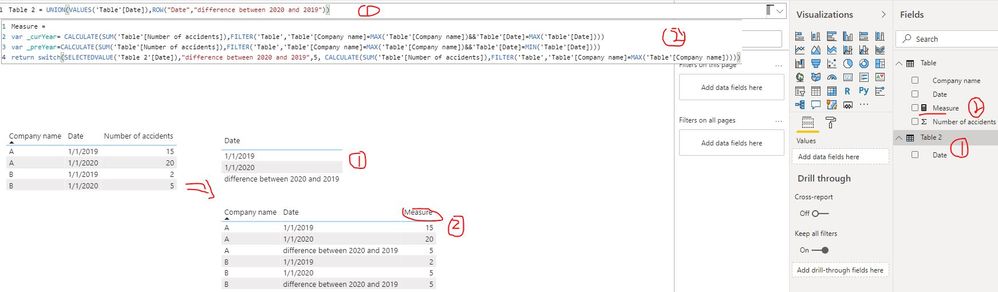- Power BI forums
- Updates
- News & Announcements
- Get Help with Power BI
- Desktop
- Service
- Report Server
- Power Query
- Mobile Apps
- Developer
- DAX Commands and Tips
- Custom Visuals Development Discussion
- Health and Life Sciences
- Power BI Spanish forums
- Translated Spanish Desktop
- Power Platform Integration - Better Together!
- Power Platform Integrations (Read-only)
- Power Platform and Dynamics 365 Integrations (Read-only)
- Training and Consulting
- Instructor Led Training
- Dashboard in a Day for Women, by Women
- Galleries
- Community Connections & How-To Videos
- COVID-19 Data Stories Gallery
- Themes Gallery
- Data Stories Gallery
- R Script Showcase
- Webinars and Video Gallery
- Quick Measures Gallery
- 2021 MSBizAppsSummit Gallery
- 2020 MSBizAppsSummit Gallery
- 2019 MSBizAppsSummit Gallery
- Events
- Ideas
- Custom Visuals Ideas
- Issues
- Issues
- Events
- Upcoming Events
- Community Blog
- Power BI Community Blog
- Custom Visuals Community Blog
- Community Support
- Community Accounts & Registration
- Using the Community
- Community Feedback
Register now to learn Fabric in free live sessions led by the best Microsoft experts. From Apr 16 to May 9, in English and Spanish.
- Power BI forums
- Forums
- Get Help with Power BI
- Desktop
- Display original values and their difference in th...
- Subscribe to RSS Feed
- Mark Topic as New
- Mark Topic as Read
- Float this Topic for Current User
- Bookmark
- Subscribe
- Printer Friendly Page
- Mark as New
- Bookmark
- Subscribe
- Mute
- Subscribe to RSS Feed
- Permalink
- Report Inappropriate Content
Display original values and their difference in the same table
Hi,
I would like to have something like this displayed in a table in PowerBI. I have the Year values (the original ones) and I want to make the difference between them.
The catch is that every month I need to make a new difference (like using a filter), but have it all displayed in a table. Is this even possible?
| Company | Year | Value |
| A | 2019 jan | 20 |
| A | 2018 jan | 5 |
| A | difference | 15 |
| B | 2019 jan | 16 |
| B | 2018 jan | 6 |
| B | difference | 10 |
Solved! Go to Solution.
- Mark as New
- Bookmark
- Subscribe
- Mute
- Subscribe to RSS Feed
- Permalink
- Report Inappropriate Content
Hi @Anonymous ,
I just created a sample pbix file, please check check whether that is what you want.
Table 2 = UNION(VALUES('Table'[Date]),ROW("Date","difference between 2020 and 2019"))Measure =
var _curYear= CALCULATE(SUM('Table'[Number of accidents]),FILTER('Table','Table'[Company name]=MAX('Table'[Company name])&&'Table'[Date]=MAX('Table'[Date])))
var _preYear=CALCULATE(SUM('Table'[Number of accidents]),FILTER('Table','Table'[Company name]=MAX('Table'[Company name])&&'Table'[Date]=MIN('Table'[Date])))
return switch(SELECTEDVALUE('Table 2'[Date]),"difference between 2020 and 2019",_curYear-_preYear, CALCULATE(SUM('Table'[Number of accidents]),FILTER('Table','Table'[Company name]=MAX('Table'[Company name]))))Best Regards
Rena
If this post helps, then please consider Accept it as the solution to help the other members find it more quickly.
- Mark as New
- Bookmark
- Subscribe
- Mute
- Subscribe to RSS Feed
- Permalink
- Report Inappropriate Content
Hi @Anonymous ,
You can refer the contents in the following links to achieve it:
Using SAMEPERIODLASTYEAR To Compare The Difference Between This Year & Last Year
Calculating the difference between a specific month, and the following months
Best Regards
Rena
If this post helps, then please consider Accept it as the solution to help the other members find it more quickly.
- Mark as New
- Bookmark
- Subscribe
- Mute
- Subscribe to RSS Feed
- Permalink
- Report Inappropriate Content
- Mark as New
- Bookmark
- Subscribe
- Mute
- Subscribe to RSS Feed
- Permalink
- Report Inappropriate Content
Hi @Anonymous ,
What's your expected result? Could you please just make examples to explain? Then we can provide you a proper solution. Thank you.
Best Regards
Rena
If this post helps, then please consider Accept it as the solution to help the other members find it more quickly.
- Mark as New
- Bookmark
- Subscribe
- Mute
- Subscribe to RSS Feed
- Permalink
- Report Inappropriate Content
I'm sorry in advance if I dont use the correct terms, since I'm kinda new to PBI.
So, simplifying, I have this data with the following columns: Company names, Date, Number of acidents.
And what I want is 2 things:
1. Calculate the difference between 2 months (like jan 2018 and jan 2019). This I could achieve using a measure.
2. I want to display it in a table format like (its my company way of display, so I cant change that):
| Company name | Date | Nº acidents |
| A | jan 2020 | 20 |
| A | jan 2019 | 15 |
| A | difference between 2020 and 2019 | 5 |
| B | jan 2020 | 5 |
| B | jan 2019 | 2 |
| B | difference between 2020 and 2019 | 3 |
Each month I need to filter the information. So, since we are in july, I need do show the july results. Next month I need to show the august results and so on..
Is this even achievable? Since I have the "original data" in a column format and the difference between months in a measure format.
Thanks for your help!
- Mark as New
- Bookmark
- Subscribe
- Mute
- Subscribe to RSS Feed
- Permalink
- Report Inappropriate Content
Hi @Anonymous ,
I just created a sample pbix file, please check check whether that is what you want.
Table 2 = UNION(VALUES('Table'[Date]),ROW("Date","difference between 2020 and 2019"))Measure =
var _curYear= CALCULATE(SUM('Table'[Number of accidents]),FILTER('Table','Table'[Company name]=MAX('Table'[Company name])&&'Table'[Date]=MAX('Table'[Date])))
var _preYear=CALCULATE(SUM('Table'[Number of accidents]),FILTER('Table','Table'[Company name]=MAX('Table'[Company name])&&'Table'[Date]=MIN('Table'[Date])))
return switch(SELECTEDVALUE('Table 2'[Date]),"difference between 2020 and 2019",_curYear-_preYear, CALCULATE(SUM('Table'[Number of accidents]),FILTER('Table','Table'[Company name]=MAX('Table'[Company name]))))Best Regards
Rena
If this post helps, then please consider Accept it as the solution to help the other members find it more quickly.
- Mark as New
- Bookmark
- Subscribe
- Mute
- Subscribe to RSS Feed
- Permalink
- Report Inappropriate Content
Sorry for the late response, I was on holidays.
Back to the point, thanks a lot for your help! I think it is close but still not the final solution.
As you can se, the difference in company B is not 5. In your formula switch formula at some point you put a "5" where I think there needs to be the difference between the years. Right?
Still, I was not able to do it.. Any thoughts?
- Mark as New
- Bookmark
- Subscribe
- Mute
- Subscribe to RSS Feed
- Permalink
- Report Inappropriate Content
@Anonymous , assume you have only two months, you have to create a new table and join it with the first table
summarize( Table,table[Company], "Year",0, "Month ", [This Month] -[lastMonth])
DAx Join https://www.sqlbi.com/articles/from-sql-to-dax-joining-tables/
Month wise diff
https://medium.com/@amitchandak.1978/power-bi-mtd-questions-time-intelligence-3-5-64b0b4a4090e
Microsoft Power BI Learning Resources, 2023 !!
Learn Power BI - Full Course with Dec-2022, with Window, Index, Offset, 100+ Topics !!
Did I answer your question? Mark my post as a solution! Appreciate your Kudos !! Proud to be a Super User! !!
Helpful resources

Microsoft Fabric Learn Together
Covering the world! 9:00-10:30 AM Sydney, 4:00-5:30 PM CET (Paris/Berlin), 7:00-8:30 PM Mexico City

Power BI Monthly Update - April 2024
Check out the April 2024 Power BI update to learn about new features.

| User | Count |
|---|---|
| 114 | |
| 97 | |
| 86 | |
| 70 | |
| 62 |
| User | Count |
|---|---|
| 151 | |
| 120 | |
| 103 | |
| 87 | |
| 68 |