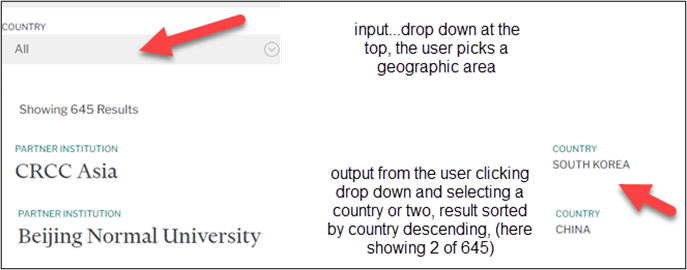- Power BI forums
- Updates
- News & Announcements
- Get Help with Power BI
- Desktop
- Service
- Report Server
- Power Query
- Mobile Apps
- Developer
- DAX Commands and Tips
- Custom Visuals Development Discussion
- Health and Life Sciences
- Power BI Spanish forums
- Translated Spanish Desktop
- Power Platform Integration - Better Together!
- Power Platform Integrations (Read-only)
- Power Platform and Dynamics 365 Integrations (Read-only)
- Training and Consulting
- Instructor Led Training
- Dashboard in a Day for Women, by Women
- Galleries
- Community Connections & How-To Videos
- COVID-19 Data Stories Gallery
- Themes Gallery
- Data Stories Gallery
- R Script Showcase
- Webinars and Video Gallery
- Quick Measures Gallery
- 2021 MSBizAppsSummit Gallery
- 2020 MSBizAppsSummit Gallery
- 2019 MSBizAppsSummit Gallery
- Events
- Ideas
- Custom Visuals Ideas
- Issues
- Issues
- Events
- Upcoming Events
- Community Blog
- Power BI Community Blog
- Custom Visuals Community Blog
- Community Support
- Community Accounts & Registration
- Using the Community
- Community Feedback
Register now to learn Fabric in free live sessions led by the best Microsoft experts. From Apr 16 to May 9, in English and Spanish.
- Power BI forums
- Forums
- Get Help with Power BI
- Desktop
- Re: Display of Excel table data in database like f...
- Subscribe to RSS Feed
- Mark Topic as New
- Mark Topic as Read
- Float this Topic for Current User
- Bookmark
- Subscribe
- Printer Friendly Page
- Mark as New
- Bookmark
- Subscribe
- Mute
- Subscribe to RSS Feed
- Permalink
- Report Inappropriate Content
Display of Excel table data in database like format for web page display
Hello,
I want to have Excel data output on a web page. On the web page, it would show filter drop downs at the top where the user can pick an item which is stored in an Excel Table. I know you can embed an Excel Table using Excel online and use sort and filter drop downs in an Embedded web page to show certain records that meet filter criteria. But I dont want the resultant records output to look like a spreadsheet.
I want the input and output of Excel table data to look something like this (see picture):... can this be done in Power BI or some other power tool
without need to use a web app product?? thank you...Craig
Solved! Go to Solution.
- Mark as New
- Bookmark
- Subscribe
- Mute
- Subscribe to RSS Feed
- Permalink
- Report Inappropriate Content
Hi @Craig ,
Yes, you can do this with Power BI by using a generated web embed code from your final PBI report.
There's quite a few other things to consider around your implementation but, ultimately, yes, it's perfectly doable with PBI.
Pete
Now accepting Kudos! If my post helped you, why not give it a thumbs-up?
Proud to be a Datanaut!
- Mark as New
- Bookmark
- Subscribe
- Mute
- Subscribe to RSS Feed
- Permalink
- Report Inappropriate Content
Hi @Craig ,
Yes, you can do this in theory. You can share/email the .PBIX file to someone and they should be able to open it and publish it to their Service workspace.
However, there's a few things you should consider in this scenario:
Existing PBI infrastructure:
- Does your client already use PBI for reporting and have processes, licences, and expertise in place to implement this? If not, it will be a big ask for them to get all this set up just to implement one web report.
- Authentication and access:
Does the person opening the report file have the same access to the Excel source data as you? If not, they should still be able to publish to the Service, but they will not be able make any changes in Power Query for maintenance etc.
Does their Service/gateway have the same access as you? If not, this will prevent automatic data refreshes from running in the Service.
If you're planning to just hand over the .PBIX and the Excel file to them and let them deal with all the connections etc., they will need to have somebody in their team that can change the Power Query Source steps to point to wherever they choose to hold the Excel file, configure a gateway if needed, and configure scheduled refreshes etc.
PBI versions:
Does the person opening the report have the same or a later/earlier version of PBI Desktop? If they have an earlier version, some newer features you may have used will be disabled when they open it. In some cases, this can prevent them from opening it at all.
There may be a couple of other issues I've not thought of, but I think these would be the main ones.
Pete
Now accepting Kudos! If my post helped you, why not give it a thumbs-up?
Proud to be a Datanaut!
- Mark as New
- Bookmark
- Subscribe
- Mute
- Subscribe to RSS Feed
- Permalink
- Report Inappropriate Content
Hi @Craig ,
Yes, you can do this with Power BI by using a generated web embed code from your final PBI report.
There's quite a few other things to consider around your implementation but, ultimately, yes, it's perfectly doable with PBI.
Pete
Now accepting Kudos! If my post helped you, why not give it a thumbs-up?
Proud to be a Datanaut!
- Mark as New
- Bookmark
- Subscribe
- Mute
- Subscribe to RSS Feed
- Permalink
- Report Inappropriate Content
This is great news, thank you very much! I know Excel real well, but a relative beginner in PowerBI .... are there any resources on how i can learn to do this or can you give me some advice on how i might get this create (match the picture I sent - which pulls data from an Excel table)
I suspect this is not easy but it's perfectly doable would like to give it a try
- Mark as New
- Bookmark
- Subscribe
- Mute
- Subscribe to RSS Feed
- Permalink
- Report Inappropriate Content
Hi @Craig ,
Here's a few things to consider for your implementation:
- Licencing 1: you will need to have at least a Pro licence to implement this as you will need to be able to publish your report to the Power BI Service in order to generate an embed code.
- Licencing 2: you will need to understand the licencing status of your intended report viewers. If you want to keep your report within a company portal or some other secure web area then your end-users will each need to be licensed to at least Pro level as well. You can avoid this by publishing to the public web, but you need to consider the security around this as it will be fully accessible to the entire web.
- Source access: your published/embedded report will need to maintain access to your source Excel file in order to reflect updates/changes in the data. You will need to think about where your Excel file sits in order to achieve this. Your file needs to always be accessible to your report, so it's not something you would keep saved on a computer that was regularly switched off. The simplest implementation would be to hold your file in SharePoint and use this as a source. You can also use an enterprise gateway to pick the file up from always-on network drives if you don't have SharePoint.
- The report: the example you have provided is a relatively simple report and shouldn't be too difficult to build as a beginner. There's plenty of beginner resources available online to assist with this, but my personal recommendations would be sites like Curbal or Guy In A Cube where they explain single concepts really clearly with walkthrough examples. When you get more advanced, you'll be looking at sites like The Biccountant and SQLBI who deal with advanced topics and techniques in technical detail. Of course, we're always happy to help here on the Community pages with any questions you may have as you go along.
Best of luck!
Pete
Now accepting Kudos! If my post helped you, why not give it a thumbs-up?
Proud to be a Datanaut!
- Mark as New
- Bookmark
- Subscribe
- Mute
- Subscribe to RSS Feed
- Permalink
- Report Inappropriate Content
Thanks so much Pete! This is great information
I always though PowerBI was visualizations (charts) and not output data reports! (when i looked at youtube for help i found mostly videos on how to build charts!
Craig
- Mark as New
- Bookmark
- Subscribe
- Mute
- Subscribe to RSS Feed
- Permalink
- Report Inappropriate Content
No problem.
It all depends on which visualisations you use and how you set up your data.
For your example report you'd probably us the following visuals:
- Country select: Slicer, probably with 'Multi-select with CTRL' switched off
- 'Showing X Results': Card, with a measure something like this:
_showingXresults =
"Showing " & COUNTROWS(yourTable) & " Results"*replace COUNTROWS(yourTable) with any calculation that gives you the desired result count.
- Partner Institutions list: Multi-row card
- Country list: Multi-row card
Pete
Now accepting Kudos! If my post helped you, why not give it a thumbs-up?
Proud to be a Datanaut!
- Mark as New
- Bookmark
- Subscribe
- Mute
- Subscribe to RSS Feed
- Permalink
- Report Inappropriate Content
Pete,
Thats so helpful and thoughtful of you to provide assistance, can i get another piece of advice?
Its my client who needs the report. I have the free PowerBI desktop. Can i build the report using the free PowerBI Desktop (your paragraph 4 that starts with "The Report"...then give the report to my client who has a whole team of web people and the client can then do the top 3 paragraphs you mentioned (i.e., License 1, License 2, and Source Access paragraphs from your 4 paragraph message)
Thanks!
Craig
- Mark as New
- Bookmark
- Subscribe
- Mute
- Subscribe to RSS Feed
- Permalink
- Report Inappropriate Content
Hi @Craig ,
Yes, you can do this in theory. You can share/email the .PBIX file to someone and they should be able to open it and publish it to their Service workspace.
However, there's a few things you should consider in this scenario:
Existing PBI infrastructure:
- Does your client already use PBI for reporting and have processes, licences, and expertise in place to implement this? If not, it will be a big ask for them to get all this set up just to implement one web report.
- Authentication and access:
Does the person opening the report file have the same access to the Excel source data as you? If not, they should still be able to publish to the Service, but they will not be able make any changes in Power Query for maintenance etc.
Does their Service/gateway have the same access as you? If not, this will prevent automatic data refreshes from running in the Service.
If you're planning to just hand over the .PBIX and the Excel file to them and let them deal with all the connections etc., they will need to have somebody in their team that can change the Power Query Source steps to point to wherever they choose to hold the Excel file, configure a gateway if needed, and configure scheduled refreshes etc.
PBI versions:
Does the person opening the report have the same or a later/earlier version of PBI Desktop? If they have an earlier version, some newer features you may have used will be disabled when they open it. In some cases, this can prevent them from opening it at all.
There may be a couple of other issues I've not thought of, but I think these would be the main ones.
Pete
Now accepting Kudos! If my post helped you, why not give it a thumbs-up?
Proud to be a Datanaut!
- Mark as New
- Bookmark
- Subscribe
- Mute
- Subscribe to RSS Feed
- Permalink
- Report Inappropriate Content
Great, thanks so much Pete! Really appreciate it. My client might want me to do a test run using PowerBI ...I will look at the videos if they decide that route
Craig
Helpful resources

Microsoft Fabric Learn Together
Covering the world! 9:00-10:30 AM Sydney, 4:00-5:30 PM CET (Paris/Berlin), 7:00-8:30 PM Mexico City

Power BI Monthly Update - April 2024
Check out the April 2024 Power BI update to learn about new features.

| User | Count |
|---|---|
| 116 | |
| 105 | |
| 69 | |
| 67 | |
| 43 |
| User | Count |
|---|---|
| 148 | |
| 103 | |
| 103 | |
| 88 | |
| 66 |