- Power BI forums
- Updates
- News & Announcements
- Get Help with Power BI
- Desktop
- Service
- Report Server
- Power Query
- Mobile Apps
- Developer
- DAX Commands and Tips
- Custom Visuals Development Discussion
- Health and Life Sciences
- Power BI Spanish forums
- Translated Spanish Desktop
- Power Platform Integration - Better Together!
- Power Platform Integrations (Read-only)
- Power Platform and Dynamics 365 Integrations (Read-only)
- Training and Consulting
- Instructor Led Training
- Dashboard in a Day for Women, by Women
- Galleries
- Community Connections & How-To Videos
- COVID-19 Data Stories Gallery
- Themes Gallery
- Data Stories Gallery
- R Script Showcase
- Webinars and Video Gallery
- Quick Measures Gallery
- 2021 MSBizAppsSummit Gallery
- 2020 MSBizAppsSummit Gallery
- 2019 MSBizAppsSummit Gallery
- Events
- Ideas
- Custom Visuals Ideas
- Issues
- Issues
- Events
- Upcoming Events
- Community Blog
- Power BI Community Blog
- Custom Visuals Community Blog
- Community Support
- Community Accounts & Registration
- Using the Community
- Community Feedback
Register now to learn Fabric in free live sessions led by the best Microsoft experts. From Apr 16 to May 9, in English and Spanish.
- Power BI forums
- Forums
- Get Help with Power BI
- Desktop
- Display matrix of data using PATH function without...
- Subscribe to RSS Feed
- Mark Topic as New
- Mark Topic as Read
- Float this Topic for Current User
- Bookmark
- Subscribe
- Printer Friendly Page
- Mark as New
- Bookmark
- Subscribe
- Mute
- Subscribe to RSS Feed
- Permalink
- Report Inappropriate Content
Display matrix of data using PATH function without step duplication when drilling
Hi,
Using data from an asset management software, I have been asked to display financial data in an exacting manor compared to the source software. In the source, we have account trees and these trees take the same financial data and display them in different orders.
I took the ledger data and created a duplicate table and by using the PATH function I am able to recreate the hierarchy without issue to the breakdown of information. I then find the hierarchy level of each line item and the max depth in this set of data is 8. So, I created 8 columns (Levels 1-8) that contain the name in the path relevant to the level.
These levels are then dropped into the Matrix visual and viola, the data outputs exactly as the source displays it.
Please refer to images:
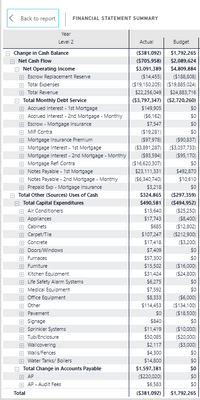
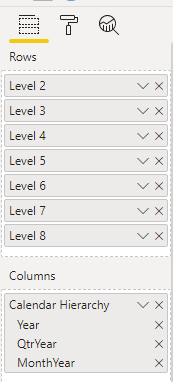
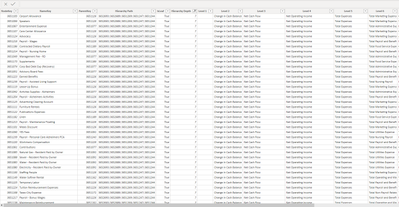
Heres the problem.
Up until level 4 each item has another level below it. At Level 5 duplications begin because there is no path left to take for some items and this is what happens in the matrix.
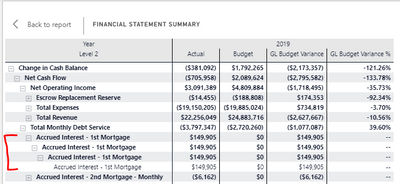
I came across this: https://community.powerbi.com/t5/Community-Blog/Financial-Reporting-Tips-For-Power-BI/ba-p/533580
specifically video 2 where he creates the hierarchy in a different way. I tried this but it doesn't work for me because of the depth of the hierarchy.
What can I do to find a way to stop the duplication as seen in the last image where new items stop at level 5 but open 3 more times with the same data to get to level 8? What I want to acheive is the matrix to stop offering expansion once the path reaches it's natural end instead of going all the way out to level 8.
Before you ask, this is a part of a huge project that makes it near impossible to share a pbix file because of dataflow, interconnectedness of the model, and sensitive data. I can share code samples and some scrubbed table data if needed.
- Mark as New
- Bookmark
- Subscribe
- Mute
- Subscribe to RSS Feed
- Permalink
- Report Inappropriate Content
@ctaylor , I did not get it. Refer if this can help
https://radacad.com/dynamic-row-level-security-with-organizational-hierarchy-power-bi
Microsoft Power BI Learning Resources, 2023 !!
Learn Power BI - Full Course with Dec-2022, with Window, Index, Offset, 100+ Topics !!
Did I answer your question? Mark my post as a solution! Appreciate your Kudos !! Proud to be a Super User! !!
- Mark as New
- Bookmark
- Subscribe
- Mute
- Subscribe to RSS Feed
- Permalink
- Report Inappropriate Content
That link just gives further insight into what I am already doing. I am already creating the path, then chunking out the individual levels.
The problem is this....
Let's say a line item "Fake $" has a hierarchy level of 6. It has six rollup items above it. There is no 7th and no 8th level. If I expand the matrix all the way out to the 8th level, there will be 3 cascading line items that say "Fake $", because the example I got this idea from didn't want to leave blanks for whatever reason.
Level 2 = IF('GL Nodes Community'[Hierarchy Depth] >=2, LOOKUPVALUE('GL Nodes Community'[NameKey], 'GL Nodes Community'[NodeKey], PATHITEM('GL Nodes Community'[Hierarchy Path], 2, INTEGER)), 'GL Nodes Community'[Level 1])
If I use what's in the link you posted, then I get "Fake $" in Level 6, then blanks in 7 and 8.
I need it to stop expanding at Level 6 for the item "Fake $" because there is no more new nodes to jump to after that point.
Do I need a measure or something set to 1 or 0 to somehow display the items up to their max depth?
- Mark as New
- Bookmark
- Subscribe
- Mute
- Subscribe to RSS Feed
- Permalink
- Report Inappropriate Content
I found a solution that gets me 99% to where I want to go.
https://www.sqlbi.com/blog/alberto/2011/07/19/parent-child-hierarchies-in-tabular-with-denali/
I built the browsedepth and nodedepth measures and then incorporated them into my larger measures to calculate the amounts to blank out then hide columns that exceed the browsedepth.
The only thing that still happens is there are +/- icons at the lowest level of data if it happens before Level 8.
Any thoughts on how to fix this final visual issue?
- Mark as New
- Bookmark
- Subscribe
- Mute
- Subscribe to RSS Feed
- Permalink
- Report Inappropriate Content
Hi,
you might consider creating pbix file that will contain some sample data (remove the confidential info), upload the pbix to onedrive for business and share the link to the file.
If this post helps, then please consider Accept it as the solution to help the other members find it more
quickly.
Helpful resources

Microsoft Fabric Learn Together
Covering the world! 9:00-10:30 AM Sydney, 4:00-5:30 PM CET (Paris/Berlin), 7:00-8:30 PM Mexico City

Power BI Monthly Update - April 2024
Check out the April 2024 Power BI update to learn about new features.

| User | Count |
|---|---|
| 109 | |
| 98 | |
| 77 | |
| 66 | |
| 54 |
| User | Count |
|---|---|
| 144 | |
| 104 | |
| 100 | |
| 86 | |
| 64 |

