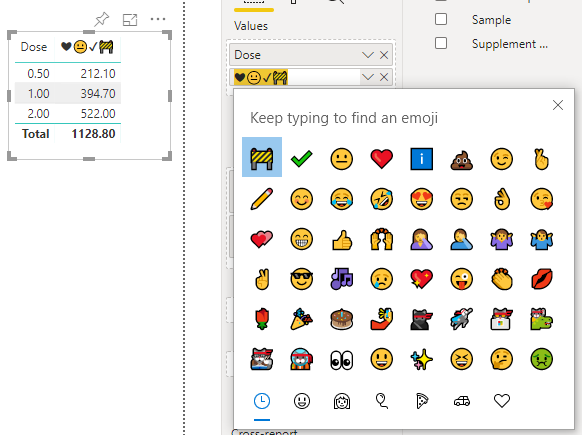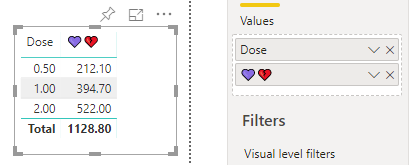- Power BI forums
- Updates
- News & Announcements
- Get Help with Power BI
- Desktop
- Service
- Report Server
- Power Query
- Mobile Apps
- Developer
- DAX Commands and Tips
- Custom Visuals Development Discussion
- Health and Life Sciences
- Power BI Spanish forums
- Translated Spanish Desktop
- Power Platform Integration - Better Together!
- Power Platform Integrations (Read-only)
- Power Platform and Dynamics 365 Integrations (Read-only)
- Training and Consulting
- Instructor Led Training
- Dashboard in a Day for Women, by Women
- Galleries
- Community Connections & How-To Videos
- COVID-19 Data Stories Gallery
- Themes Gallery
- Data Stories Gallery
- R Script Showcase
- Webinars and Video Gallery
- Quick Measures Gallery
- 2021 MSBizAppsSummit Gallery
- 2020 MSBizAppsSummit Gallery
- 2019 MSBizAppsSummit Gallery
- Events
- Ideas
- Custom Visuals Ideas
- Issues
- Issues
- Events
- Upcoming Events
- Community Blog
- Power BI Community Blog
- Custom Visuals Community Blog
- Community Support
- Community Accounts & Registration
- Using the Community
- Community Feedback
Register now to learn Fabric in free live sessions led by the best Microsoft experts. From Apr 16 to May 9, in English and Spanish.
- Power BI forums
- Forums
- Get Help with Power BI
- Desktop
- Display icon or image on the Table column header
- Subscribe to RSS Feed
- Mark Topic as New
- Mark Topic as Read
- Float this Topic for Current User
- Bookmark
- Subscribe
- Printer Friendly Page
- Mark as New
- Bookmark
- Subscribe
- Mute
- Subscribe to RSS Feed
- Permalink
- Report Inappropriate Content
Display icon or image on the Table column header
Hi,
I have a request from my client to show an icon or image on the column header for a Table. I know it is possible for rows, but not too sure if it's achievable on column header.
Appreciate any advice to do this. Thanks.
cheers!
Solved! Go to Solution.
- Mark as New
- Bookmark
- Subscribe
- Mute
- Subscribe to RSS Feed
- Permalink
- Report Inappropriate Content
Hi @Anonymous,
This is not particularly easy to manage - there is currently no native support for images in table headers.
If your users will be using browsers or an OS that supports emoji, then you can use these when naming the columns - once you rename the field and are able to edit the text for the column name, you can bring up the emoji keyboard in Windows 10 by pressing Win + ; (windows key and semi-colon).
Note that even though all emoji are displayed in the keyboard with colour, it is down to the application to support this - note from the screenshot below, some appear in colour and some appear as monotone:
Another alterntive is to use unicode characters, if your OS supports it - you can copy/paste values from a site such as unicode-table.com into the field box, e.g.:
Note that again, your mileage will vary as to whether these will appear in colour or not, so you may need to experiment.
Hopefully this should give you some ideas on how you might be able to attempt this, shoud you wish to proceed. Good luck!
Daniel
If my post solves your challenge, then please consider accepting as a solution to help other forum members find the answer more quickly 🙂
Did I answer your question? Mark my post as a solution!
Proud to be a Super User!
My course: Introduction to Developing Power BI Visuals
On how to ask a technical question, if you really want an answer (courtesy of SQLBI)
- Mark as New
- Bookmark
- Subscribe
- Mute
- Subscribe to RSS Feed
- Permalink
- Report Inappropriate Content
- Mark as New
- Bookmark
- Subscribe
- Mute
- Subscribe to RSS Feed
- Permalink
- Report Inappropriate Content
Hi @Anonymous,
This is not particularly easy to manage - there is currently no native support for images in table headers.
If your users will be using browsers or an OS that supports emoji, then you can use these when naming the columns - once you rename the field and are able to edit the text for the column name, you can bring up the emoji keyboard in Windows 10 by pressing Win + ; (windows key and semi-colon).
Note that even though all emoji are displayed in the keyboard with colour, it is down to the application to support this - note from the screenshot below, some appear in colour and some appear as monotone:
Another alterntive is to use unicode characters, if your OS supports it - you can copy/paste values from a site such as unicode-table.com into the field box, e.g.:
Note that again, your mileage will vary as to whether these will appear in colour or not, so you may need to experiment.
Hopefully this should give you some ideas on how you might be able to attempt this, shoud you wish to proceed. Good luck!
Daniel
If my post solves your challenge, then please consider accepting as a solution to help other forum members find the answer more quickly 🙂
Did I answer your question? Mark my post as a solution!
Proud to be a Super User!
My course: Introduction to Developing Power BI Visuals
On how to ask a technical question, if you really want an answer (courtesy of SQLBI)
Helpful resources

Microsoft Fabric Learn Together
Covering the world! 9:00-10:30 AM Sydney, 4:00-5:30 PM CET (Paris/Berlin), 7:00-8:30 PM Mexico City

Power BI Monthly Update - April 2024
Check out the April 2024 Power BI update to learn about new features.

| User | Count |
|---|---|
| 111 | |
| 100 | |
| 80 | |
| 64 | |
| 58 |
| User | Count |
|---|---|
| 146 | |
| 110 | |
| 93 | |
| 84 | |
| 67 |