- Power BI forums
- Updates
- News & Announcements
- Get Help with Power BI
- Desktop
- Service
- Report Server
- Power Query
- Mobile Apps
- Developer
- DAX Commands and Tips
- Custom Visuals Development Discussion
- Health and Life Sciences
- Power BI Spanish forums
- Translated Spanish Desktop
- Power Platform Integration - Better Together!
- Power Platform Integrations (Read-only)
- Power Platform and Dynamics 365 Integrations (Read-only)
- Training and Consulting
- Instructor Led Training
- Dashboard in a Day for Women, by Women
- Galleries
- Community Connections & How-To Videos
- COVID-19 Data Stories Gallery
- Themes Gallery
- Data Stories Gallery
- R Script Showcase
- Webinars and Video Gallery
- Quick Measures Gallery
- 2021 MSBizAppsSummit Gallery
- 2020 MSBizAppsSummit Gallery
- 2019 MSBizAppsSummit Gallery
- Events
- Ideas
- Custom Visuals Ideas
- Issues
- Issues
- Events
- Upcoming Events
- Community Blog
- Power BI Community Blog
- Custom Visuals Community Blog
- Community Support
- Community Accounts & Registration
- Using the Community
- Community Feedback
Register now to learn Fabric in free live sessions led by the best Microsoft experts. From Apr 16 to May 9, in English and Spanish.
- Power BI forums
- Forums
- Get Help with Power BI
- Desktop
- Re: Display filter-aware count in a slicer
- Subscribe to RSS Feed
- Mark Topic as New
- Mark Topic as Read
- Float this Topic for Current User
- Bookmark
- Subscribe
- Printer Friendly Page
- Mark as New
- Bookmark
- Subscribe
- Mute
- Subscribe to RSS Feed
- Permalink
- Report Inappropriate Content
Display filter-aware count in a slicer
Hi,
I thought I was facing a typical use case but I can't find any resources online that explain how to achieve that. So I hope I can find help here!
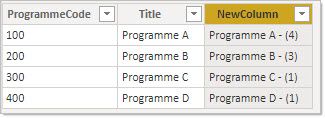

As a user I want to see the number of revisions next to the program title directly in the slicer so I know right away when I select the program how many revisions are included in that selection.
First attempt : Adding a calculated column to the Program table
NewColumn = Programmes[Title] & " - (" & COUNTROWS(FILTER(Revisions, Revisions[ParentProgrammeCode] = Programmes[ProgrammeCode])) & ")"
Issue #1 (see image below) : The number of revision doesn’t seem to be context-aware because it doesn’t change when some revisions are filtered out at the page level.
Second attempt : Solved by creating a measure instead. (see green arrow in image below)
NewMeasure = FIRSTNONBLANK(Programmes[Title],Programmes[Title]) & " - (" & CALCULATE(COUNTROWS(Revisions),ALLSELECTED(Revisions),values(Revisions[ParentProgrammeCode])) & ")"
Issue #2 (see image below) : Power BI doesn’t let me use the measure in the slicer. I’m forced to use the NewColumn but it provides a bad user experience because the number of revisions displayed in parenthesis doesn’t take the filter into account.
Issue #3 (see image below) : It’s not an issue for me at the moment but I was wondering if it is possible to limit the level of aggregation for a measure. In this case I would like to limit NewMeasure to never be able to aggregate passed the Program.Code level.
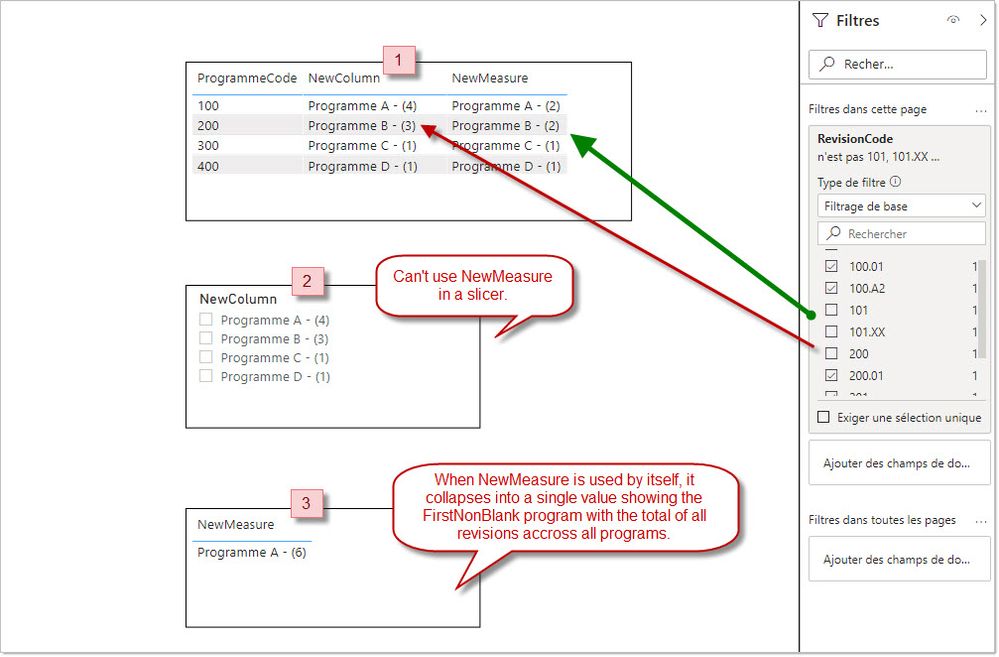
Thank you
--mo
Solved! Go to Solution.
- Mark as New
- Bookmark
- Subscribe
- Mute
- Subscribe to RSS Feed
- Permalink
- Report Inappropriate Content
issue #1 - absolutely correct. calculated columns cannot be influenced by filters.
Do you notice that in the "Filters on this page" section you have your solution, ie the "rows" that are still available based on the filter combinations from the report and the page. If you check the same on the "Filters for this visual" section you'll get another level of refinement.
Note: you may not be able to add a measure to a slicer but you can add it to a table visual.
- Mark as New
- Bookmark
- Subscribe
- Mute
- Subscribe to RSS Feed
- Permalink
- Report Inappropriate Content
issue #1 - absolutely correct. calculated columns cannot be influenced by filters.
Do you notice that in the "Filters on this page" section you have your solution, ie the "rows" that are still available based on the filter combinations from the report and the page. If you check the same on the "Filters for this visual" section you'll get another level of refinement.
Note: you may not be able to add a measure to a slicer but you can add it to a table visual.
- Mark as New
- Bookmark
- Subscribe
- Mute
- Subscribe to RSS Feed
- Permalink
- Report Inappropriate Content
Hi,
Thanks for your answer. You made me realized I should try to change the culture and teach our users how to use the filter pane. Even if it's a bit less intuitive than the slicers I think it simplifies the design a lot. There's less "ink" hence more room for visuals. The new motto could be "Less slicers is better!" 🙂
Otherwise the "table visual as slicer" idea is a suitable workaround. I was so entangled into making my first idea work, I’m sad I didn’t think about it myself. Lol Thanks again.
--mo
Helpful resources

Microsoft Fabric Learn Together
Covering the world! 9:00-10:30 AM Sydney, 4:00-5:30 PM CET (Paris/Berlin), 7:00-8:30 PM Mexico City

Power BI Monthly Update - April 2024
Check out the April 2024 Power BI update to learn about new features.

| User | Count |
|---|---|
| 109 | |
| 99 | |
| 77 | |
| 66 | |
| 54 |
| User | Count |
|---|---|
| 144 | |
| 104 | |
| 102 | |
| 87 | |
| 64 |
