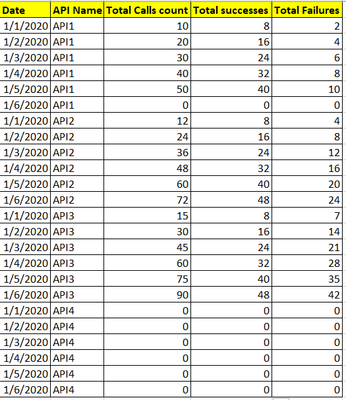- Power BI forums
- Updates
- News & Announcements
- Get Help with Power BI
- Desktop
- Service
- Report Server
- Power Query
- Mobile Apps
- Developer
- DAX Commands and Tips
- Custom Visuals Development Discussion
- Health and Life Sciences
- Power BI Spanish forums
- Translated Spanish Desktop
- Power Platform Integration - Better Together!
- Power Platform Integrations (Read-only)
- Power Platform and Dynamics 365 Integrations (Read-only)
- Training and Consulting
- Instructor Led Training
- Dashboard in a Day for Women, by Women
- Galleries
- Community Connections & How-To Videos
- COVID-19 Data Stories Gallery
- Themes Gallery
- Data Stories Gallery
- R Script Showcase
- Webinars and Video Gallery
- Quick Measures Gallery
- 2021 MSBizAppsSummit Gallery
- 2020 MSBizAppsSummit Gallery
- 2019 MSBizAppsSummit Gallery
- Events
- Ideas
- Custom Visuals Ideas
- Issues
- Issues
- Events
- Upcoming Events
- Community Blog
- Power BI Community Blog
- Custom Visuals Community Blog
- Community Support
- Community Accounts & Registration
- Using the Community
- Community Feedback
Register now to learn Fabric in free live sessions led by the best Microsoft experts. From Apr 16 to May 9, in English and Spanish.
- Power BI forums
- Forums
- Get Help with Power BI
- Desktop
- Display exact value instead of first or last or Co...
- Subscribe to RSS Feed
- Mark Topic as New
- Mark Topic as Read
- Float this Topic for Current User
- Bookmark
- Subscribe
- Printer Friendly Page
- Mark as New
- Bookmark
- Subscribe
- Mute
- Subscribe to RSS Feed
- Permalink
- Report Inappropriate Content
Display exact value instead of first or last or Count
Data:
Requirement:
Group API wise and display total success and total failure percentage.
I created the required two measures as follows:
GlobalSuccessPercentage = IF(SUM(GlobalAPIMAPIsUsageDaily[callCountTotal]) == 0, "No Requests" , CONCATENATE(CONVERT
(ROUND(DIVIDE(SUM(GlobalAPIMAPIsUsageDaily[callCountSuccess]),SUM(GlobalAPIMAPIsUsageDaily[callCountTotal])) * 100, 2),STRING), "%"))
Sample output: 88%
GlobalFailurePercentage = IF((GlobalAPIMAPIsUsageDaily[callCountTotal]) == 0, "No Requests" , CONCATENATE(ROUND((DIVIDE(SUM(GlobalAPIMAPIsUsageDaily[callCountFailed])),SUM(GlobalAPIMAPIsUsageDaily[callCountTotal])))*100,2),"%"))
Sample output: 20%
But when i created a card and binded GlobalSuccessPercentage, it is showing below options instead of displaying calculated as it is.
so it either displays first or last or count. so irrespective of API i select it always diplays the same value. Same issue for GlobalFailurePercentage as well.
Please let me know if iam missing anything here.
Solved! Go to Solution.
- Mark as New
- Bookmark
- Subscribe
- Mute
- Subscribe to RSS Feed
- Permalink
- Report Inappropriate Content
@maheshchubb123 , Looking at the first measure seems like you are return text. For percent, you should return the number.
Also, seem like is a measure so already aggregated.
Create only this
DIVIDE(SUM(GlobalAPIMAPIsUsageDaily[callCountSuccess]),SUM(GlobalAPIMAPIsUsageDaily[callCountTotal]))
if you return "no request" it will become text. Then the formula is correct and should work.
In case you use the above formula then from the measure tool, mark it % and choose decimal
Microsoft Power BI Learning Resources, 2023 !!
Learn Power BI - Full Course with Dec-2022, with Window, Index, Offset, 100+ Topics !!
Did I answer your question? Mark my post as a solution! Appreciate your Kudos !! Proud to be a Super User! !!
- Mark as New
- Bookmark
- Subscribe
- Mute
- Subscribe to RSS Feed
- Permalink
- Report Inappropriate Content
Hi,
Based on the data that you have shared, please show the exact result that you are expecting. Also, share data in a format that can be pasted in an MS Excel file.
Regards,
Ashish Mathur
http://www.ashishmathur.com
https://www.linkedin.com/in/excelenthusiasts/
- Mark as New
- Bookmark
- Subscribe
- Mute
- Subscribe to RSS Feed
- Permalink
- Report Inappropriate Content
@maheshchubb123 , Looking at the first measure seems like you are return text. For percent, you should return the number.
Also, seem like is a measure so already aggregated.
Create only this
DIVIDE(SUM(GlobalAPIMAPIsUsageDaily[callCountSuccess]),SUM(GlobalAPIMAPIsUsageDaily[callCountTotal]))
if you return "no request" it will become text. Then the formula is correct and should work.
In case you use the above formula then from the measure tool, mark it % and choose decimal
Microsoft Power BI Learning Resources, 2023 !!
Learn Power BI - Full Course with Dec-2022, with Window, Index, Offset, 100+ Topics !!
Did I answer your question? Mark my post as a solution! Appreciate your Kudos !! Proud to be a Super User! !!
Helpful resources

Microsoft Fabric Learn Together
Covering the world! 9:00-10:30 AM Sydney, 4:00-5:30 PM CET (Paris/Berlin), 7:00-8:30 PM Mexico City

Power BI Monthly Update - April 2024
Check out the April 2024 Power BI update to learn about new features.

| User | Count |
|---|---|
| 109 | |
| 99 | |
| 77 | |
| 66 | |
| 54 |
| User | Count |
|---|---|
| 144 | |
| 104 | |
| 102 | |
| 88 | |
| 63 |