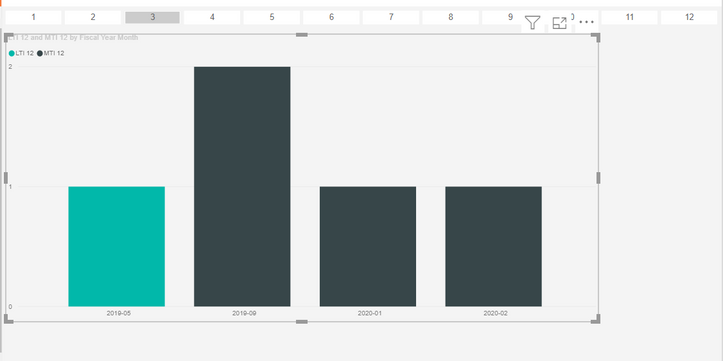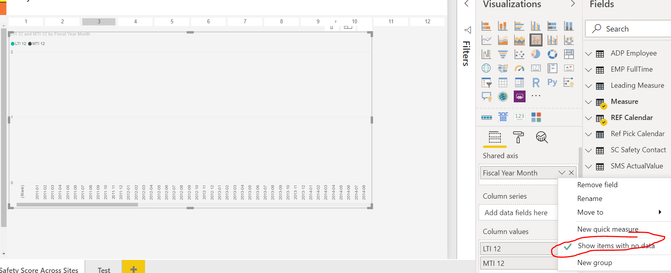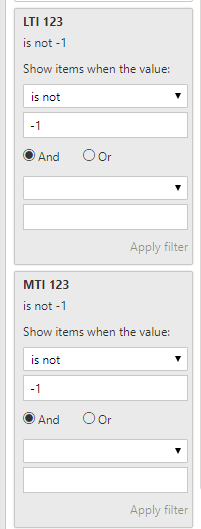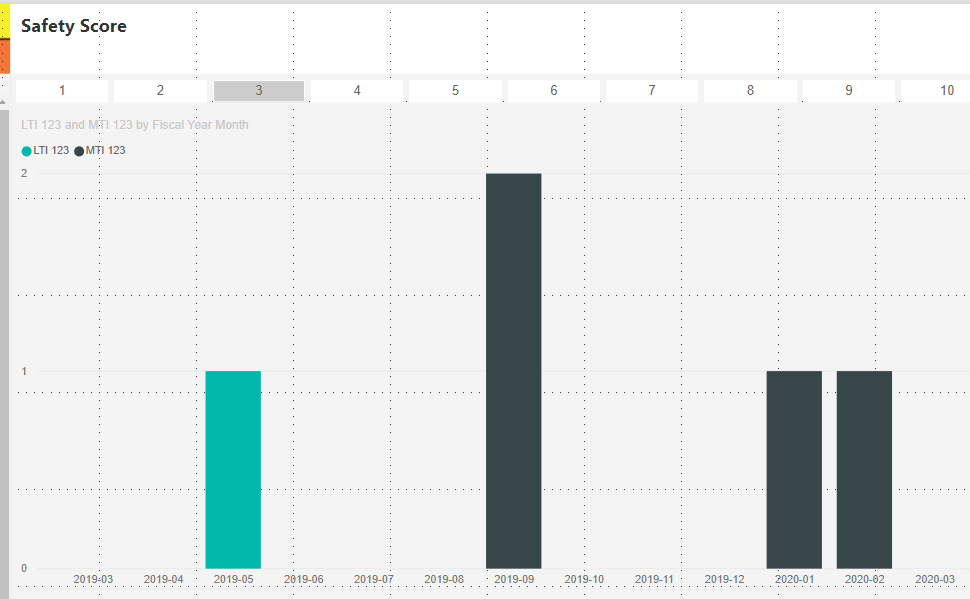- Power BI forums
- Updates
- News & Announcements
- Get Help with Power BI
- Desktop
- Service
- Report Server
- Power Query
- Mobile Apps
- Developer
- DAX Commands and Tips
- Custom Visuals Development Discussion
- Health and Life Sciences
- Power BI Spanish forums
- Translated Spanish Desktop
- Power Platform Integration - Better Together!
- Power Platform Integrations (Read-only)
- Power Platform and Dynamics 365 Integrations (Read-only)
- Training and Consulting
- Instructor Led Training
- Dashboard in a Day for Women, by Women
- Galleries
- Community Connections & How-To Videos
- COVID-19 Data Stories Gallery
- Themes Gallery
- Data Stories Gallery
- R Script Showcase
- Webinars and Video Gallery
- Quick Measures Gallery
- 2021 MSBizAppsSummit Gallery
- 2020 MSBizAppsSummit Gallery
- 2019 MSBizAppsSummit Gallery
- Events
- Ideas
- Custom Visuals Ideas
- Issues
- Issues
- Events
- Upcoming Events
- Community Blog
- Power BI Community Blog
- Custom Visuals Community Blog
- Community Support
- Community Accounts & Registration
- Using the Community
- Community Feedback
Register now to learn Fabric in free live sessions led by the best Microsoft experts. From Apr 16 to May 9, in English and Spanish.
- Power BI forums
- Forums
- Get Help with Power BI
- Desktop
- Re: Display data for last 12 months from the selec...
- Subscribe to RSS Feed
- Mark Topic as New
- Mark Topic as Read
- Float this Topic for Current User
- Bookmark
- Subscribe
- Printer Friendly Page
- Mark as New
- Bookmark
- Subscribe
- Mute
- Subscribe to RSS Feed
- Permalink
- Report Inappropriate Content
Display data for last 12 months from the selected date even though there is no data
Hi,
I want to display data for the last 12 months from the selected month from the month slicer.
In the image I have selected the month 3 in the slicer and the graph displays the data for last 12 months only when there is data.
Now, on x axis I want all 12 months to be displayed from 03-2020 to 03-2019.
If I select "Show data with no data" then it will display all the months and all the years. It means the month slicer on the top doesn't work.
I have attached the PBIX, can anyone help me please. Please find the PBIX
Thank you
Solved! Go to Solution.
- Mark as New
- Bookmark
- Subscribe
- Mute
- Subscribe to RSS Feed
- Permalink
- Report Inappropriate Content
Hi,
Please try to change your original two measures to these:
LTI 123 = IF(MAX('SMS Incident'[Incident Date])>EDATE([Max Ref Pick Date],-12)&&MAX('SMS Incident'[Incident Date])<=[Max Ref Pick Date],CALCULATE([LTI], DATESBETWEEN('SMS Incident'[Incident Date], EDATE([Max Ref Pick Date],-12), [Max Ref Pick Date])),-1)
MTI 123 = IF(MAX('SMS Incident'[Incident Date])>EDATE([Max Ref Pick Date],-12)&&MAX('SMS Incident'[Incident Date])<=[Max Ref Pick Date],CALCULATE([MTI], DATESBETWEEN('SMS Incident'[Incident Date], EDATE([Max Ref Pick Date],-12), [Max Ref Pick Date])),-1)Then apply filters to original visual:
The result shows:
Here is the changed pbix file:
Hope this helps.
Best Regards,
Giotto Zhi
- Mark as New
- Bookmark
- Subscribe
- Mute
- Subscribe to RSS Feed
- Permalink
- Report Inappropriate Content
Hi,
Please try to change your original two measures to these:
LTI 123 = IF(MAX('SMS Incident'[Incident Date])>EDATE([Max Ref Pick Date],-12)&&MAX('SMS Incident'[Incident Date])<=[Max Ref Pick Date],CALCULATE([LTI], DATESBETWEEN('SMS Incident'[Incident Date], EDATE([Max Ref Pick Date],-12), [Max Ref Pick Date])),-1)
MTI 123 = IF(MAX('SMS Incident'[Incident Date])>EDATE([Max Ref Pick Date],-12)&&MAX('SMS Incident'[Incident Date])<=[Max Ref Pick Date],CALCULATE([MTI], DATESBETWEEN('SMS Incident'[Incident Date], EDATE([Max Ref Pick Date],-12), [Max Ref Pick Date])),-1)Then apply filters to original visual:
The result shows:
Here is the changed pbix file:
Hope this helps.
Best Regards,
Giotto Zhi
- Mark as New
- Bookmark
- Subscribe
- Mute
- Subscribe to RSS Feed
- Permalink
- Report Inappropriate Content
Hi,
Sorry, again am asking a question this solution.
If you look at the solution it actually display last 13 months rather than 12. If I tried to change the month count from 12 to 11 in your dax then it display last 11 months not 12.
Not understanding what's going on. Can you help me?
I wanted it to display for last 12 months.
- Mark as New
- Bookmark
- Subscribe
- Mute
- Subscribe to RSS Feed
- Permalink
- Report Inappropriate Content
Hi,
Please try these measures:
LTI 123 = IF(MAX('SMS Incident'[Incident Date])>EDATE([Max Ref Pick Date],-12)&&MAX('SMS Incident'[Incident Date])<[Max Ref Pick Date],CALCULATE([LTI], DATESBETWEEN('SMS Incident'[Incident Date], EDATE([Max Ref Pick Date],-12), [Max Ref Pick Date])),-1)
MTI 123 = IF(MAX('SMS Incident'[Incident Date])>EDATE([Max Ref Pick Date],-12)&&MAX('SMS Incident'[Incident Date])<[Max Ref Pick Date],CALCULATE([MTI], DATESBETWEEN('SMS Incident'[Incident Date], EDATE([Max Ref Pick Date],-12), [Max Ref Pick Date])),-1)Hope these can help.
Best Regards,
Giotto
Helpful resources

Microsoft Fabric Learn Together
Covering the world! 9:00-10:30 AM Sydney, 4:00-5:30 PM CET (Paris/Berlin), 7:00-8:30 PM Mexico City

Power BI Monthly Update - April 2024
Check out the April 2024 Power BI update to learn about new features.

| User | Count |
|---|---|
| 117 | |
| 107 | |
| 69 | |
| 68 | |
| 43 |
| User | Count |
|---|---|
| 148 | |
| 103 | |
| 103 | |
| 88 | |
| 66 |