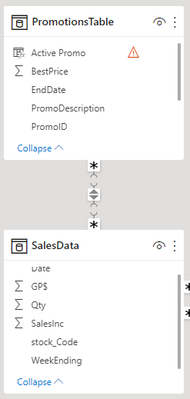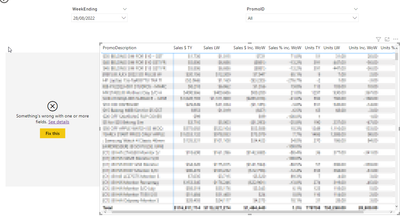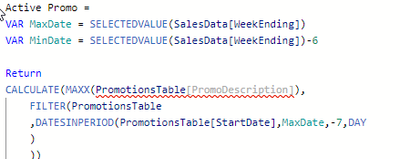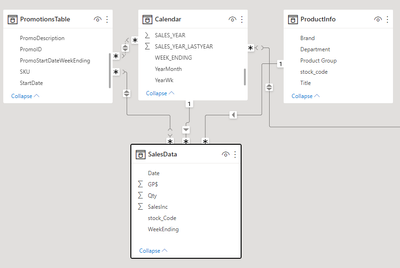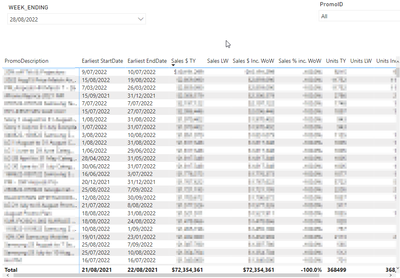- Power BI forums
- Updates
- News & Announcements
- Get Help with Power BI
- Desktop
- Service
- Report Server
- Power Query
- Mobile Apps
- Developer
- DAX Commands and Tips
- Custom Visuals Development Discussion
- Health and Life Sciences
- Power BI Spanish forums
- Translated Spanish Desktop
- Power Platform Integration - Better Together!
- Power Platform Integrations (Read-only)
- Power Platform and Dynamics 365 Integrations (Read-only)
- Training and Consulting
- Instructor Led Training
- Dashboard in a Day for Women, by Women
- Galleries
- Community Connections & How-To Videos
- COVID-19 Data Stories Gallery
- Themes Gallery
- Data Stories Gallery
- R Script Showcase
- Webinars and Video Gallery
- Quick Measures Gallery
- 2021 MSBizAppsSummit Gallery
- 2020 MSBizAppsSummit Gallery
- 2019 MSBizAppsSummit Gallery
- Events
- Ideas
- Custom Visuals Ideas
- Issues
- Issues
- Events
- Upcoming Events
- Community Blog
- Power BI Community Blog
- Custom Visuals Community Blog
- Community Support
- Community Accounts & Registration
- Using the Community
- Community Feedback
Register now to learn Fabric in free live sessions led by the best Microsoft experts. From Apr 16 to May 9, in English and Spanish.
- Power BI forums
- Forums
- Get Help with Power BI
- Desktop
- Re: Display active Event and Sum totals for Event ...
- Subscribe to RSS Feed
- Mark Topic as New
- Mark Topic as Read
- Float this Topic for Current User
- Bookmark
- Subscribe
- Printer Friendly Page
- Mark as New
- Bookmark
- Subscribe
- Mute
- Subscribe to RSS Feed
- Permalink
- Report Inappropriate Content
Display active Event and Sum totals for Event during that period
Hello All,
I have two tables, one has Event with start and End Date. The other is my fact table with dates and weekending.
They have a relationship is the Stock code that is shared between both.
I want to be able to display the sum of Sales Inc, based on a week ending slicer. and the values change based on the Event that was running. Let me know if you need more information to be able to help me solve this
I have tried the below to get the active event and use that in the table:
Solved! Go to Solution.
- Mark as New
- Bookmark
- Subscribe
- Mute
- Subscribe to RSS Feed
- Permalink
- Report Inappropriate Content
- Mark as New
- Bookmark
- Subscribe
- Mute
- Subscribe to RSS Feed
- Permalink
- Report Inappropriate Content
If thats the case you can connect the "End Date" column from the Promotions Table to the newly created Calendar Table "Date" Column and it should work.
- Mark as New
- Bookmark
- Subscribe
- Mute
- Subscribe to RSS Feed
- Permalink
- Report Inappropriate Content
Then the issue is its not linked to the Sales Data - only the date. The Relationship is inactive when i try and link both. The reason i need it linked is becase of the product data in the sales table i need to see for each promo. If its not possible i understand
Relationships are as below (i already had the calendar table). Could you us
- Mark as New
- Bookmark
- Subscribe
- Mute
- Subscribe to RSS Feed
- Permalink
- Report Inappropriate Content
Hi
@addlahta , Yes this is possible. To activate inactive relationship we can use the USERELATIONSHIP function. In your case, if you want to get the total sales for active promo:
New Sales Measure =
CALCULATE(
SUM([SalesInc]),
USERELATIONSHIP(Calendar[Date],
PromotionsTable[EndDate])
)
Hope that helps.
- Mark as New
- Bookmark
- Subscribe
- Mute
- Subscribe to RSS Feed
- Permalink
- Report Inappropriate Content
This still isnt working.
Im not sure Ive im conveying the information i want to properly
I only what to show promos that appeared in the week ending selected. e.g. Weekending 28/08/2022 would be the 22/08 to 22/08
End point is to have a table like this in PowerBI :
Department Product Group and Brand are all contained in a Product Table that links to the sales table by SKU.
Sales Table Links to Calendar table by Date
Promo Table links to Sales Table Via SKU - I think one of the issues here is that one SKU good be in multiple promotions with a different start date
Calendar is generated by PowerBi as a DateTable
This is my data model:
- Mark as New
- Bookmark
- Subscribe
- Mute
- Subscribe to RSS Feed
- Permalink
- Report Inappropriate Content
Hi @addlahta ,
Are you able to remove any sensitive data in your pbi file and attach it here. Would help if we could have a look at the file.
BR
Dax_noob
- Mark as New
- Bookmark
- Subscribe
- Mute
- Subscribe to RSS Feed
- Permalink
- Report Inappropriate Content
Hi,
Ive created another Pbix file with the same idea in it with all the sensitive data removed.
I think ive recreated it enough:
https://drive.google.com/file/d/1j-i1AmqfCRZcu5NkZZFUGgSOqD2WKOMy/view?usp=sharing
- Mark as New
- Bookmark
- Subscribe
- Mute
- Subscribe to RSS Feed
- Permalink
- Report Inappropriate Content
- Mark as New
- Bookmark
- Subscribe
- Mute
- Subscribe to RSS Feed
- Permalink
- Report Inappropriate Content
It ended up being the most stupid of things... i just need to use the week ending date in the Promotion Table to get what I wanted.... Tweaked some of my measures and its all working now.
Thanks for being the sounding board and offering your suggestions!
- Mark as New
- Bookmark
- Subscribe
- Mute
- Subscribe to RSS Feed
- Permalink
- Report Inappropriate Content
Unfortunately not - its all linked via database.
I can possibly create a dummy one, just takes a lot of time i dont have at the moment...if i do it ill post it here
- Mark as New
- Bookmark
- Subscribe
- Mute
- Subscribe to RSS Feed
- Permalink
- Report Inappropriate Content
Hi
@addlahta , sorry could you provide more details?
From the screenshot, do you want to create a dynamic slicer which shows the data for that whole week ending?
BR
Dax_Noob
- Mark as New
- Bookmark
- Subscribe
- Mute
- Subscribe to RSS Feed
- Permalink
- Report Inappropriate Content
Yes - so if the week ending is 28/08 - then it will be all dates from the 22/08 to 28/08
- Mark as New
- Bookmark
- Subscribe
- Mute
- Subscribe to RSS Feed
- Permalink
- Report Inappropriate Content
Hi @addlahta
I would suggest you to have a calendar table.
Step 1: Click Home > New Table > Create a Calendar Table
Calendar = CALENDAR(MIN('Sales Data'[Date]),MAX('Sales Data'[Date]))
Step 2: Create a new calculated column in the new table
Week Num = WEEKNUM('Calendar'[Date],2)
Step 3: Create another calculated column in the same table
Week Ending = 'Calendar'[Date] - WEEKDAY('Calendar'[Date],2)+7
Step 4 : Now connect in the data model the 'Calendar'[Date] column with the 'Sales'[Date] column.
Step 5: Move the newly created "Week ending" column from the calendar table to a filter and try it now.
BR
Dax_Noob
- Mark as New
- Bookmark
- Subscribe
- Mute
- Subscribe to RSS Feed
- Permalink
- Report Inappropriate Content
the problem with that is that it will bring in events that have expired already - and attach sales data to it bases on what stock codes are in the event that had sales in that period.
E.g. if one event finished on the 09/07/2022 but had stock codes in their that we on sales on the weekend ending i selected (e.g. 28/06/2022) then it will have sales against that event.
Alternative I was looking at a measure for Active Promo - so will only show event that were had a start date during the week that i have selected week ending for e.g. if i selected 28/08/2022 it would only just events that started in the week 22/08 to 28/08
Helpful resources

Microsoft Fabric Learn Together
Covering the world! 9:00-10:30 AM Sydney, 4:00-5:30 PM CET (Paris/Berlin), 7:00-8:30 PM Mexico City

Power BI Monthly Update - April 2024
Check out the April 2024 Power BI update to learn about new features.

| User | Count |
|---|---|
| 109 | |
| 98 | |
| 77 | |
| 66 | |
| 54 |
| User | Count |
|---|---|
| 144 | |
| 104 | |
| 100 | |
| 86 | |
| 64 |