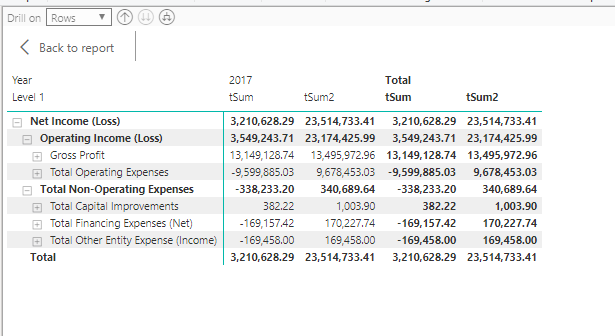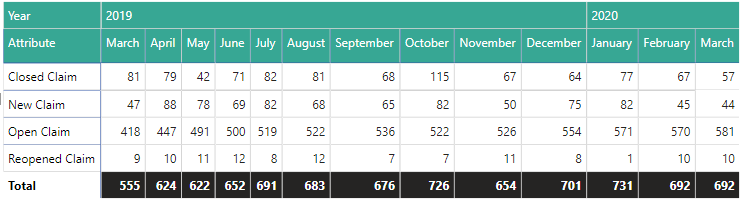- Power BI forums
- Updates
- News & Announcements
- Get Help with Power BI
- Desktop
- Service
- Report Server
- Power Query
- Mobile Apps
- Developer
- DAX Commands and Tips
- Custom Visuals Development Discussion
- Health and Life Sciences
- Power BI Spanish forums
- Translated Spanish Desktop
- Power Platform Integration - Better Together!
- Power Platform Integrations (Read-only)
- Power Platform and Dynamics 365 Integrations (Read-only)
- Training and Consulting
- Instructor Led Training
- Dashboard in a Day for Women, by Women
- Galleries
- Community Connections & How-To Videos
- COVID-19 Data Stories Gallery
- Themes Gallery
- Data Stories Gallery
- R Script Showcase
- Webinars and Video Gallery
- Quick Measures Gallery
- 2021 MSBizAppsSummit Gallery
- 2020 MSBizAppsSummit Gallery
- 2019 MSBizAppsSummit Gallery
- Events
- Ideas
- Custom Visuals Ideas
- Issues
- Issues
- Events
- Upcoming Events
- Community Blog
- Power BI Community Blog
- Custom Visuals Community Blog
- Community Support
- Community Accounts & Registration
- Using the Community
- Community Feedback
Register now to learn Fabric in free live sessions led by the best Microsoft experts. From Apr 16 to May 9, in English and Spanish.
- Power BI forums
- Forums
- Get Help with Power BI
- Desktop
- Display a value as positive but treat calculation ...
- Subscribe to RSS Feed
- Mark Topic as New
- Mark Topic as Read
- Float this Topic for Current User
- Bookmark
- Subscribe
- Printer Friendly Page
- Mark as New
- Bookmark
- Subscribe
- Mute
- Subscribe to RSS Feed
- Permalink
- Report Inappropriate Content
Display a value as positive but treat calculation as the actual pos/neg value
Hello,
I am working on a large set of accounting data where the requirement is to display a pseudo accounting tree. I have created the hierarchy pathing (Node table) and all my numbers validate out. What I am looking for help with is a way to display negative numbers as positive but retain the calculation that still treats them as their actual value.
In the attachment, all tSum totals are correct, but negative values show (they want to see them all as positive values). tSum2 is multiplying the value by -1 where the source data says the number should be negated.
Is there a way to display all values as positive but treat the underlying value as it's actual positive/negative value so the math works out at the grand total level?
- Mark as New
- Bookmark
- Subscribe
- Mute
- Subscribe to RSS Feed
- Permalink
- Report Inappropriate Content
I'm looking for similar kind of implemnetation. Were you able to achieve this.
Display a value as positive but treat calculation as the actual pos/neg value
- Mark as New
- Bookmark
- Subscribe
- Mute
- Subscribe to RSS Feed
- Permalink
- Report Inappropriate Content
Hi @ctaylor ,
You can try to add the IF() function to your measure, IF ([] < 0 , [], -[])
Best Regards,
Teige
- Mark as New
- Bookmark
- Subscribe
- Mute
- Subscribe to RSS Feed
- Permalink
- Report Inappropriate Content
I am already using an IF to check againt the value of [bNegate]
GL Actual Total =
CALCULATE(SUMX(
'General Ledger',
IF('General Ledger'[bNegate] <> 0,
'General Ledger'[Amount] * 'General Ledger'[bNegate],
'General Ledger'[Amount]
)
), 'General Ledger'[RecordType] = "R")The way the data comes in, bNegate is either a 0 or a -1. So, if the negate flag is raised I am multiplying by -1. What I am really asking about is whether somehow the value displayed to the user can be masked so that every number displayed is a positive number but the grand total line respect the actual underlying value of the calculation where the negatives are subtracted instead of added because they've been displayed as positive.
I am guessing that currently the answer is no, but I just want to explore all bases before I take that answer back to the higher ups in accounting.
Thanks!
- Mark as New
- Bookmark
- Subscribe
- Mute
- Subscribe to RSS Feed
- Permalink
- Report Inappropriate Content
I have the same situation. In the matrix below, we want to show Closed Claim as a positive number in the data area but treat that particular value as a negative when calculating the total. Any solution to this would be great. I guess for now I'll have to show a negative value for the matrix to sum up properly.
Helpful resources

Microsoft Fabric Learn Together
Covering the world! 9:00-10:30 AM Sydney, 4:00-5:30 PM CET (Paris/Berlin), 7:00-8:30 PM Mexico City

Power BI Monthly Update - April 2024
Check out the April 2024 Power BI update to learn about new features.

| User | Count |
|---|---|
| 112 | |
| 100 | |
| 80 | |
| 64 | |
| 57 |
| User | Count |
|---|---|
| 146 | |
| 110 | |
| 93 | |
| 84 | |
| 67 |