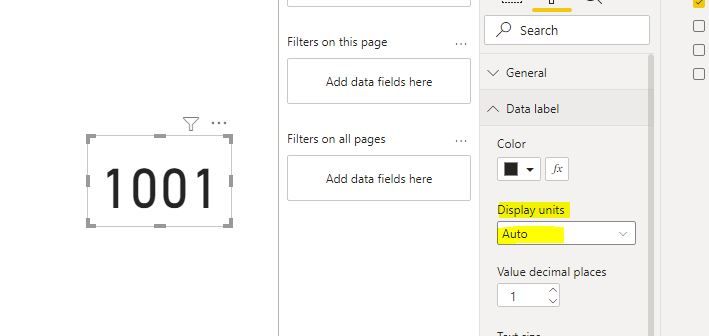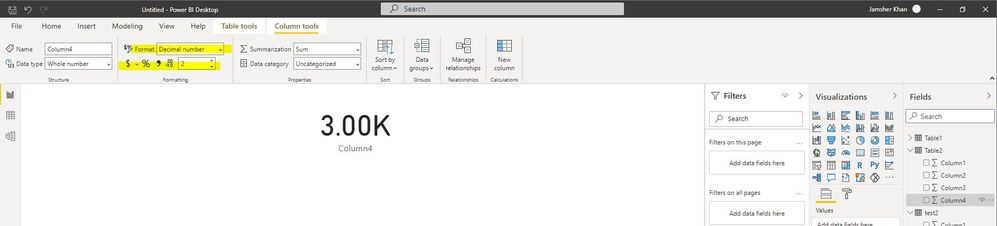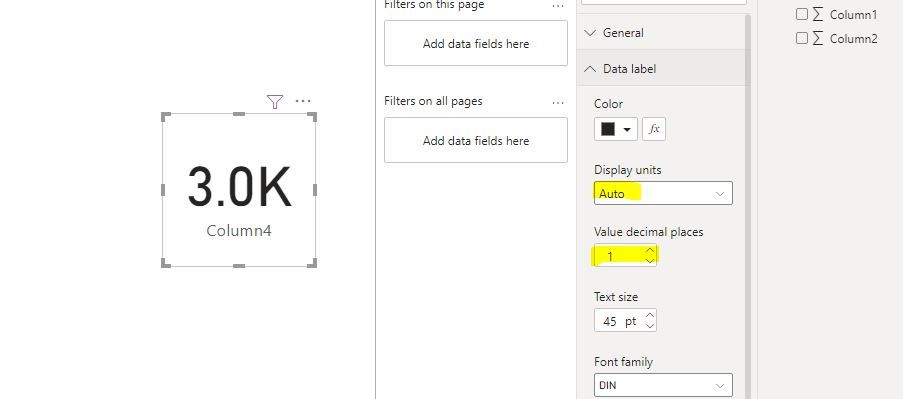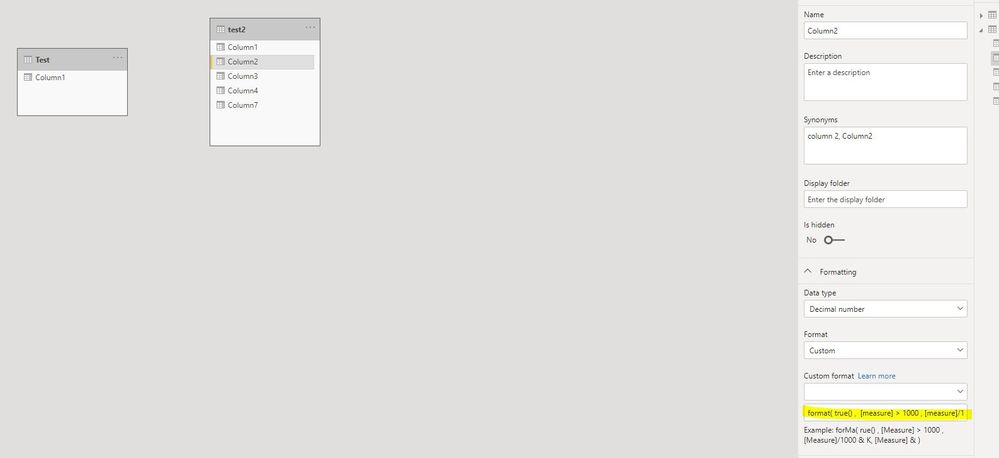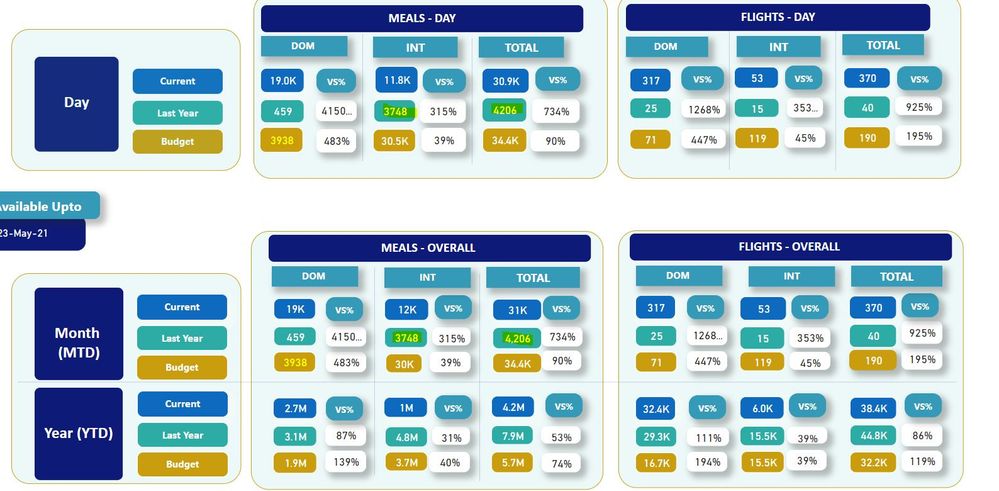- Power BI forums
- Updates
- News & Announcements
- Get Help with Power BI
- Desktop
- Service
- Report Server
- Power Query
- Mobile Apps
- Developer
- DAX Commands and Tips
- Custom Visuals Development Discussion
- Health and Life Sciences
- Power BI Spanish forums
- Translated Spanish Desktop
- Power Platform Integration - Better Together!
- Power Platform Integrations (Read-only)
- Power Platform and Dynamics 365 Integrations (Read-only)
- Training and Consulting
- Instructor Led Training
- Dashboard in a Day for Women, by Women
- Galleries
- Community Connections & How-To Videos
- COVID-19 Data Stories Gallery
- Themes Gallery
- Data Stories Gallery
- R Script Showcase
- Webinars and Video Gallery
- Quick Measures Gallery
- 2021 MSBizAppsSummit Gallery
- 2020 MSBizAppsSummit Gallery
- 2019 MSBizAppsSummit Gallery
- Events
- Ideas
- Custom Visuals Ideas
- Issues
- Issues
- Events
- Upcoming Events
- Community Blog
- Power BI Community Blog
- Custom Visuals Community Blog
- Community Support
- Community Accounts & Registration
- Using the Community
- Community Feedback
Register now to learn Fabric in free live sessions led by the best Microsoft experts. From Apr 16 to May 9, in English and Spanish.
- Power BI forums
- Forums
- Get Help with Power BI
- Desktop
- Re: Display Unit Thousand showing Absolute value i...
- Subscribe to RSS Feed
- Mark Topic as New
- Mark Topic as Read
- Float this Topic for Current User
- Bookmark
- Subscribe
- Printer Friendly Page
- Mark as New
- Bookmark
- Subscribe
- Mute
- Subscribe to RSS Feed
- Permalink
- Report Inappropriate Content
Display Unit Auto showing Absolute value in Card instead of 1K
Hi Power BI Gurus,
Display Unit option is working differently in Card.
1. In Card Visual I set Display Unit as Auto its showing full value 1001 instead of 1K. Please refer below image
I need to apply in Card to show 1001 value to as 1K in Card and not full value as 1001.
Please help me in this regard.
Thanks & Best Regards
Jamsher
Solved! Go to Solution.
- Mark as New
- Bookmark
- Subscribe
- Mute
- Subscribe to RSS Feed
- Permalink
- Report Inappropriate Content
Hi @amitchandak
Somehow I found out the work around.
Step 1 . Update Column Fromat to Decimal Number and Decimal to 2 Number, Refer below image
Step 2. Now you can control decimal number from format pane , Refer below image.
- Mark as New
- Bookmark
- Subscribe
- Mute
- Subscribe to RSS Feed
- Permalink
- Report Inappropriate Content
Hi @amitchandak
Somehow I found out the work around.
Step 1 . Update Column Fromat to Decimal Number and Decimal to 2 Number, Refer below image
Step 2. Now you can control decimal number from format pane , Refer below image.
- Mark as New
- Bookmark
- Subscribe
- Mute
- Subscribe to RSS Feed
- Permalink
- Report Inappropriate Content
@jkhan , You can use the format as Thousand in that case.
Or write a custom format but that will convert number into text
format( true() ,
[measure] >1000 , [measure]/1000 & "K",
[Measure] & ""
)
Microsoft Power BI Learning Resources, 2023 !!
Learn Power BI - Full Course with Dec-2022, with Window, Index, Offset, 100+ Topics !!
Did I answer your question? Mark my post as a solution! Appreciate your Kudos !! Proud to be a Super User! !!
- Mark as New
- Bookmark
- Subscribe
- Mute
- Subscribe to RSS Feed
- Permalink
- Report Inappropriate Content
Hi @amitchandak
Problem is i cannot use Display unit to Thousand. I need to keep it in Auto mode as I have other numbers which are in 10 Thousand and Million , Can you please share Script for custom formatting as i tried to use below script its not working .
format( true() ,
[measure] >1000 , [measure]/1000 & "K",
[Measure] & ""
)
Thanks & Regards
Jamsher
- Mark as New
- Bookmark
- Subscribe
- Mute
- Subscribe to RSS Feed
- Permalink
- Report Inappropriate Content
Hi Amit,
Thanks for reply. Can you please confirm if its possbile directly from PowerBI through some setting.
As I have 20 reports and each report has around 54 Cards.
As per requirement Management needs to update all 4 digit number to Thousand like 1001 to 1K 2001 to 2K instead of full number.
Please refer below image.
Thanks & Regards
jamsher
Helpful resources

Microsoft Fabric Learn Together
Covering the world! 9:00-10:30 AM Sydney, 4:00-5:30 PM CET (Paris/Berlin), 7:00-8:30 PM Mexico City

Power BI Monthly Update - April 2024
Check out the April 2024 Power BI update to learn about new features.

| User | Count |
|---|---|
| 113 | |
| 100 | |
| 78 | |
| 76 | |
| 52 |
| User | Count |
|---|---|
| 144 | |
| 109 | |
| 108 | |
| 88 | |
| 61 |