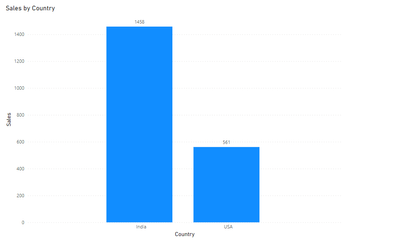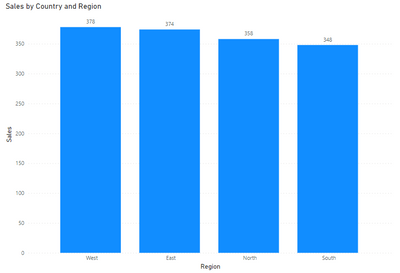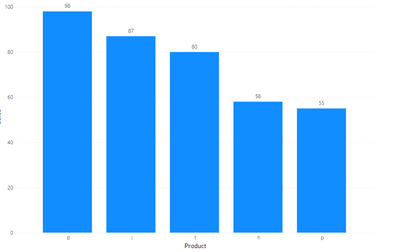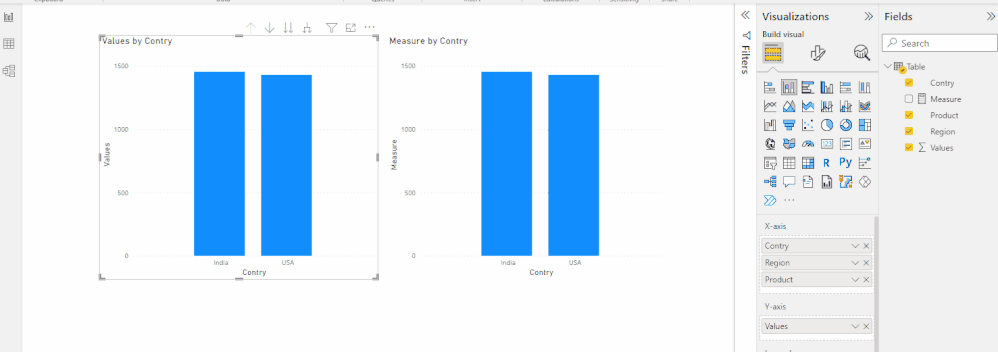- Power BI forums
- Updates
- News & Announcements
- Get Help with Power BI
- Desktop
- Service
- Report Server
- Power Query
- Mobile Apps
- Developer
- DAX Commands and Tips
- Custom Visuals Development Discussion
- Health and Life Sciences
- Power BI Spanish forums
- Translated Spanish Desktop
- Power Platform Integration - Better Together!
- Power Platform Integrations (Read-only)
- Power Platform and Dynamics 365 Integrations (Read-only)
- Training and Consulting
- Instructor Led Training
- Dashboard in a Day for Women, by Women
- Galleries
- Community Connections & How-To Videos
- COVID-19 Data Stories Gallery
- Themes Gallery
- Data Stories Gallery
- R Script Showcase
- Webinars and Video Gallery
- Quick Measures Gallery
- 2021 MSBizAppsSummit Gallery
- 2020 MSBizAppsSummit Gallery
- 2019 MSBizAppsSummit Gallery
- Events
- Ideas
- Custom Visuals Ideas
- Issues
- Issues
- Events
- Upcoming Events
- Community Blog
- Power BI Community Blog
- Custom Visuals Community Blog
- Community Support
- Community Accounts & Registration
- Using the Community
- Community Feedback
Register now to learn Fabric in free live sessions led by the best Microsoft experts. From Apr 16 to May 9, in English and Spanish.
- Power BI forums
- Forums
- Get Help with Power BI
- Desktop
- Re: Display Top 3 products on Drill Down
- Subscribe to RSS Feed
- Mark Topic as New
- Mark Topic as Read
- Float this Topic for Current User
- Bookmark
- Subscribe
- Printer Friendly Page
- Mark as New
- Bookmark
- Subscribe
- Mute
- Subscribe to RSS Feed
- Permalink
- Report Inappropriate Content
Display Top 3 products on Drill Down
Hi Everyone!
Greetings of the day.
I require some help on the Scenario below:
I am displaying Sales by Country, Region and Product in a Bar Chart. But the User requirement is such that on drilling down at the Product Level, they only want the Top 3 Products, However the catch is that at an overall level (Country, Region) they would want to see the complete Sales for that particular dimension i.e Country & Region.
Please find Below screenshots:
1. At the Country level this is what they want, so no issues here.
2. On drilling Down to a particular country say India at the Region level, this is fine as well.
3. But on drilling to the Product level say for West Region, they only want the top 3 Products which is d,l,t is this case and not all products.
Requesting you support on the Scenario above.
Thanks and Best Regards!!
Solved! Go to Solution.
- Mark as New
- Bookmark
- Subscribe
- Mute
- Subscribe to RSS Feed
- Permalink
- Report Inappropriate Content
Hi @Ritvik777 ,
Please try this code:
Measure =
VAR _c3 =
CALCULATETABLE (
TOPN (
3,
VALUES ( 'Table'[Contry] ),
CALCULATE ( SUM ( 'Table'[Values] ) ), DESC
),
ALLSELECTED ( 'Table' )
)
VAR _r3 =
CALCULATETABLE (
TOPN (
3,
VALUES ( 'Table'[Region] ),
CALCULATE ( SUM ( 'Table'[Values] ) ), DESC
),
ALLSELECTED ( 'Table' )
)
VAR _p3 =
CALCULATETABLE (
TOPN (
3,
VALUES ( 'Table'[Product] ),
CALCULATE ( SUM ( 'Table'[Values] ) ), DESC
),
ALLSELECTED ( 'Table' )
)
VAR _c =
IF ( SELECTEDVALUE ( 'Table'[Contry] ) IN _c3, SUM ( 'Table'[Values] ) )
VAR _r =
IF ( SELECTEDVALUE ( 'Table'[Region] ) IN _r3, SUM ( 'Table'[Values] ) )
VAR _p =
IF ( SELECTEDVALUE ( 'Table'[Product] ) IN _p3, SUM ( 'Table'[Values] ) )
RETURN
SWITCH (
FALSE (),
ISBLANK ( SELECTEDVALUE ( 'Table'[Contry] ) ), _c,
ISBLANK ( SELECTEDVALUE ( 'Table'[Region] ) ), _r,
ISBLANK ( SELECTEDVALUE ( 'Table'[Product] ) ), _p
)
Result:
Pbix in the end you can refer.
Best Regards
Community Support Team _ chenwu zhu
If this post helps, then please consider Accept it as the solution to help the other members find it more quickly.
- Mark as New
- Bookmark
- Subscribe
- Mute
- Subscribe to RSS Feed
- Permalink
- Report Inappropriate Content
Hi @Ritvik777 ,
Please try this code:
Measure =
VAR _c3 =
CALCULATETABLE (
TOPN (
3,
VALUES ( 'Table'[Contry] ),
CALCULATE ( SUM ( 'Table'[Values] ) ), DESC
),
ALLSELECTED ( 'Table' )
)
VAR _r3 =
CALCULATETABLE (
TOPN (
3,
VALUES ( 'Table'[Region] ),
CALCULATE ( SUM ( 'Table'[Values] ) ), DESC
),
ALLSELECTED ( 'Table' )
)
VAR _p3 =
CALCULATETABLE (
TOPN (
3,
VALUES ( 'Table'[Product] ),
CALCULATE ( SUM ( 'Table'[Values] ) ), DESC
),
ALLSELECTED ( 'Table' )
)
VAR _c =
IF ( SELECTEDVALUE ( 'Table'[Contry] ) IN _c3, SUM ( 'Table'[Values] ) )
VAR _r =
IF ( SELECTEDVALUE ( 'Table'[Region] ) IN _r3, SUM ( 'Table'[Values] ) )
VAR _p =
IF ( SELECTEDVALUE ( 'Table'[Product] ) IN _p3, SUM ( 'Table'[Values] ) )
RETURN
SWITCH (
FALSE (),
ISBLANK ( SELECTEDVALUE ( 'Table'[Contry] ) ), _c,
ISBLANK ( SELECTEDVALUE ( 'Table'[Region] ) ), _r,
ISBLANK ( SELECTEDVALUE ( 'Table'[Product] ) ), _p
)
Result:
Pbix in the end you can refer.
Best Regards
Community Support Team _ chenwu zhu
If this post helps, then please consider Accept it as the solution to help the other members find it more quickly.
- Mark as New
- Bookmark
- Subscribe
- Mute
- Subscribe to RSS Feed
- Permalink
- Report Inappropriate Content
Hi Ritesh,
This helps.
But still looking for an exact solution for the business requirement.
Thanks for reaching out though.
Best Regards,
Ritvik
- Mark as New
- Bookmark
- Subscribe
- Mute
- Subscribe to RSS Feed
- Permalink
- Report Inappropriate Content
This is the closest one Solved: Show top 5 items in a slicer with two hierarchies - Microsoft Power BI Community
Regards,
Ritesh
Helpful resources

Microsoft Fabric Learn Together
Covering the world! 9:00-10:30 AM Sydney, 4:00-5:30 PM CET (Paris/Berlin), 7:00-8:30 PM Mexico City

Power BI Monthly Update - April 2024
Check out the April 2024 Power BI update to learn about new features.

| User | Count |
|---|---|
| 110 | |
| 94 | |
| 82 | |
| 66 | |
| 58 |
| User | Count |
|---|---|
| 151 | |
| 121 | |
| 104 | |
| 87 | |
| 67 |