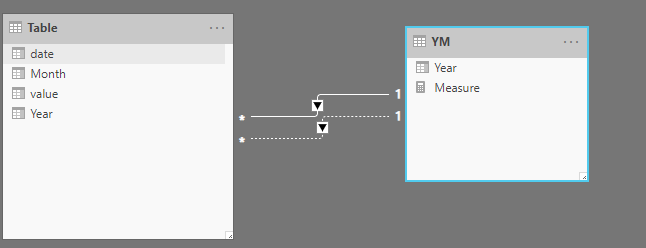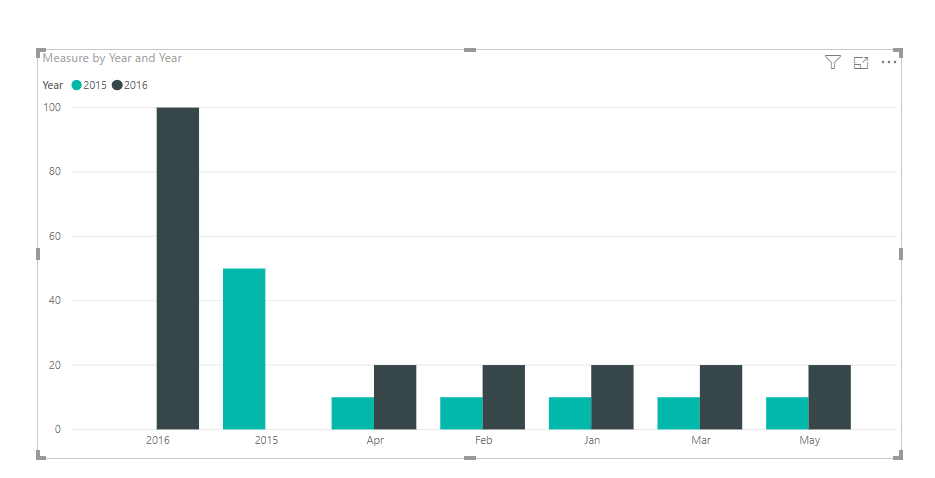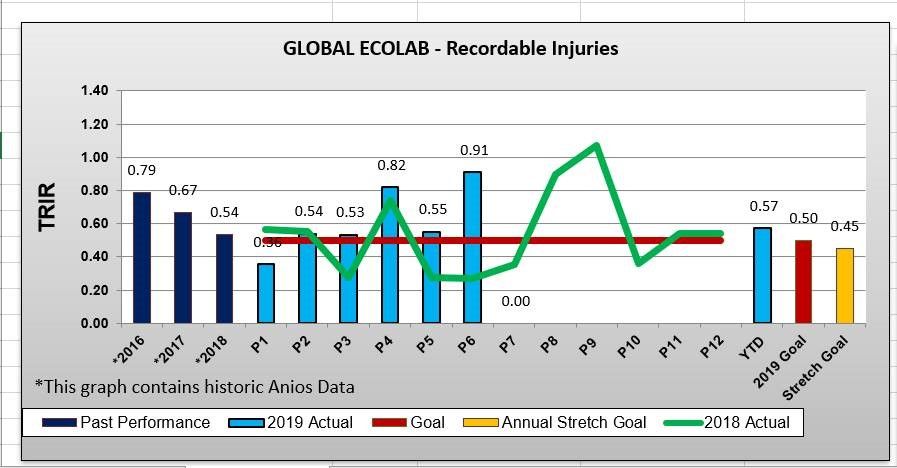- Power BI forums
- Updates
- News & Announcements
- Get Help with Power BI
- Desktop
- Service
- Report Server
- Power Query
- Mobile Apps
- Developer
- DAX Commands and Tips
- Custom Visuals Development Discussion
- Health and Life Sciences
- Power BI Spanish forums
- Translated Spanish Desktop
- Power Platform Integration - Better Together!
- Power Platform Integrations (Read-only)
- Power Platform and Dynamics 365 Integrations (Read-only)
- Training and Consulting
- Instructor Led Training
- Dashboard in a Day for Women, by Women
- Galleries
- Community Connections & How-To Videos
- COVID-19 Data Stories Gallery
- Themes Gallery
- Data Stories Gallery
- R Script Showcase
- Webinars and Video Gallery
- Quick Measures Gallery
- 2021 MSBizAppsSummit Gallery
- 2020 MSBizAppsSummit Gallery
- 2019 MSBizAppsSummit Gallery
- Events
- Ideas
- Custom Visuals Ideas
- Issues
- Issues
- Events
- Upcoming Events
- Community Blog
- Power BI Community Blog
- Custom Visuals Community Blog
- Community Support
- Community Accounts & Registration
- Using the Community
- Community Feedback
Register now to learn Fabric in free live sessions led by the best Microsoft experts. From Apr 16 to May 9, in English and Spanish.
- Power BI forums
- Forums
- Get Help with Power BI
- Desktop
- Re: Display Month-wise and YTD data in one visual
- Subscribe to RSS Feed
- Mark Topic as New
- Mark Topic as Read
- Float this Topic for Current User
- Bookmark
- Subscribe
- Printer Friendly Page
- Mark as New
- Bookmark
- Subscribe
- Mute
- Subscribe to RSS Feed
- Permalink
- Report Inappropriate Content
Display Month-wise and YTD data in one visual
Hi Guys,
I am trying to display month-wise and YTD data in one visual, which I am not able to do it now. Is there any provision to do this in Power BI?
I have attached a sample snapshot with this, that I want to achieve in power BI. Please suggest any visual if any or DAX.
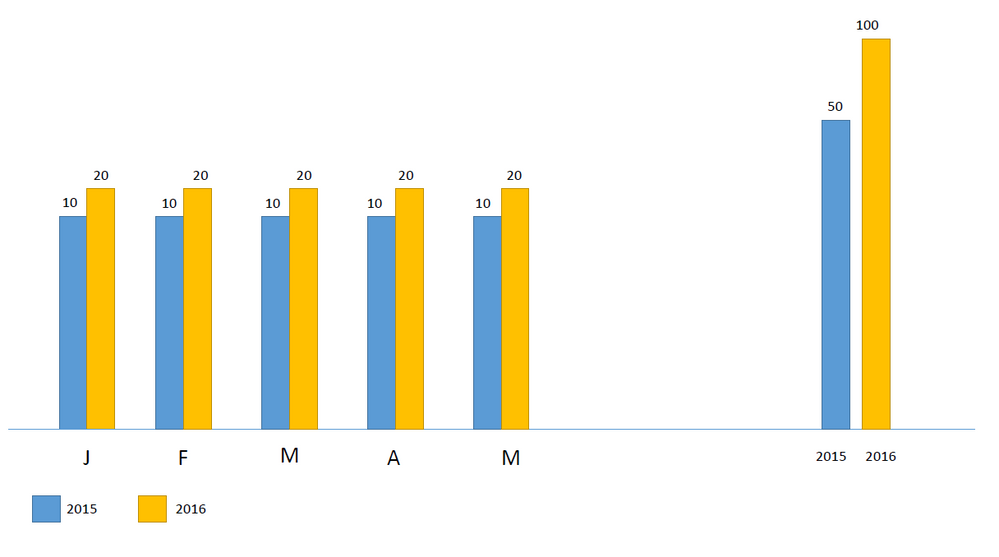
Solved! Go to Solution.
- Mark as New
- Bookmark
- Subscribe
- Mute
- Subscribe to RSS Feed
- Permalink
- Report Inappropriate Content
Hi @Anonymous ,
Please check the following steps as below.
1. Create a calculated table and relat it to the fact table like this.
YM = UNION(VALUES('Table'[Year]),VALUES('Table'[Month]))
2. Then we can create a measure to get the excepted result as we need.
Measure = var a = SUM('Table'[value])
return
IF(ISBLANK(a),CALCULATE(SUM('Table'[value]),USERELATIONSHIP('Table'[Year],YM[Year])),a)
For more details, please check the pbix as attached.
If this post helps, then please consider Accept it as the solution to help the others find it more quickly.
- Mark as New
- Bookmark
- Subscribe
- Mute
- Subscribe to RSS Feed
- Permalink
- Report Inappropriate Content
Hi @Anonymous ,
Please check the following steps as below.
1. Create a calculated table and relat it to the fact table like this.
YM = UNION(VALUES('Table'[Year]),VALUES('Table'[Month]))
2. Then we can create a measure to get the excepted result as we need.
Measure = var a = SUM('Table'[value])
return
IF(ISBLANK(a),CALCULATE(SUM('Table'[value]),USERELATIONSHIP('Table'[Year],YM[Year])),a)
For more details, please check the pbix as attached.
If this post helps, then please consider Accept it as the solution to help the others find it more quickly.
- Mark as New
- Bookmark
- Subscribe
- Mute
- Subscribe to RSS Feed
- Permalink
- Report Inappropriate Content
This solution works excellent, How i can sort the months chronologically? Jan, Feb, Mar, Apr, .........YTD
tks.
- Mark as New
- Bookmark
- Subscribe
- Mute
- Subscribe to RSS Feed
- Permalink
- Report Inappropriate Content
Thank you for the solution. It worked for me.
- Mark as New
- Bookmark
- Subscribe
- Mute
- Subscribe to RSS Feed
- Permalink
- Report Inappropriate Content
I don't get your question.
Put the "YEAR" in the Legend dimension
- Mark as New
- Bookmark
- Subscribe
- Mute
- Subscribe to RSS Feed
- Permalink
- Report Inappropriate Content
Hi,
You'll be able to use this DAX measure:
SAMEPERIODLASTYEAR()
https://docs.microsoft.com/en-us/dax/sameperiodlastyear-function-dax
just do ex.
CALCULATE(SUM(SALES); SAMEPERIODLASTYEAR(DATE))
And you should have a measure with the data from last year.
Robbe
- Mark as New
- Bookmark
- Subscribe
- Mute
- Subscribe to RSS Feed
- Permalink
- Report Inappropriate Content
Thanks
We have already used that DAX, but it is not working.
What I want is one bar for past year and for this year(i.e 2019), the graph should show month-wise, this both(past year and 2019 month-wise) in one graph as shown in the screenshot.
- Mark as New
- Bookmark
- Subscribe
- Mute
- Subscribe to RSS Feed
- Permalink
- Report Inappropriate Content
I am able to do it in excel, need solution to implement same in Power BI
- Mark as New
- Bookmark
- Subscribe
- Mute
- Subscribe to RSS Feed
- Permalink
- Report Inappropriate Content
Hi,
DataViz wise, you really created a monster here.
Any specific reason why you would do it like this?
For doing this you should create a custom table that would precalculate all values you need.
robbe
Helpful resources

Microsoft Fabric Learn Together
Covering the world! 9:00-10:30 AM Sydney, 4:00-5:30 PM CET (Paris/Berlin), 7:00-8:30 PM Mexico City

Power BI Monthly Update - April 2024
Check out the April 2024 Power BI update to learn about new features.

| User | Count |
|---|---|
| 111 | |
| 95 | |
| 80 | |
| 68 | |
| 59 |
| User | Count |
|---|---|
| 150 | |
| 119 | |
| 104 | |
| 87 | |
| 67 |