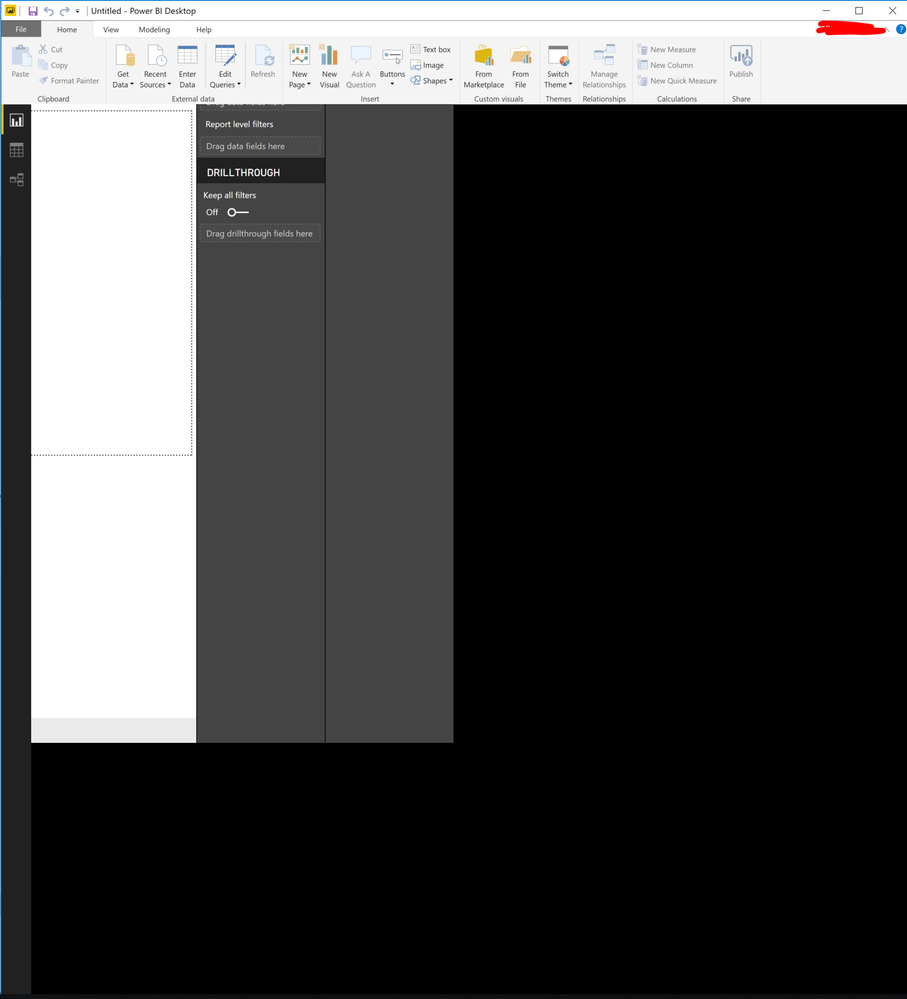- Power BI forums
- Updates
- News & Announcements
- Get Help with Power BI
- Desktop
- Service
- Report Server
- Power Query
- Mobile Apps
- Developer
- DAX Commands and Tips
- Custom Visuals Development Discussion
- Health and Life Sciences
- Power BI Spanish forums
- Translated Spanish Desktop
- Power Platform Integration - Better Together!
- Power Platform Integrations (Read-only)
- Power Platform and Dynamics 365 Integrations (Read-only)
- Training and Consulting
- Instructor Led Training
- Dashboard in a Day for Women, by Women
- Galleries
- Community Connections & How-To Videos
- COVID-19 Data Stories Gallery
- Themes Gallery
- Data Stories Gallery
- R Script Showcase
- Webinars and Video Gallery
- Quick Measures Gallery
- 2021 MSBizAppsSummit Gallery
- 2020 MSBizAppsSummit Gallery
- 2019 MSBizAppsSummit Gallery
- Events
- Ideas
- Custom Visuals Ideas
- Issues
- Issues
- Events
- Upcoming Events
- Community Blog
- Power BI Community Blog
- Custom Visuals Community Blog
- Community Support
- Community Accounts & Registration
- Using the Community
- Community Feedback
Register now to learn Fabric in free live sessions led by the best Microsoft experts. From Apr 16 to May 9, in English and Spanish.
- Power BI forums
- Forums
- Get Help with Power BI
- Desktop
- Display Issue: Screen is Offset
- Subscribe to RSS Feed
- Mark Topic as New
- Mark Topic as Read
- Float this Topic for Current User
- Bookmark
- Subscribe
- Printer Friendly Page
- Mark as New
- Bookmark
- Subscribe
- Mute
- Subscribe to RSS Feed
- Permalink
- Report Inappropriate Content
Display Issue: Screen is Offset
Man, really frustrating experience so far. Not only having issues with PowerBI, but in trying to post a question about my issue here in the forum, it has been deleted twice! Trying again now.
I have just installed (and uninstalled and reinstalled) Power BI Desktop, but the display is offset, so that many of the buttons/a majority of the UI is off the screen. I can't seem to find any settings or view options to correct the issue. Screenshot here for reference.
I tried a cursory search, but couldn't find anything to help me troubleshoot. If I move my cursor through all of the black space, I will at one point hit a line where the cursor image changes to two arrows, the kind used to adjust the border of a Window, but clicking and dragging produces no change.
Thoughts? Thanks in advance!
- Mark as New
- Bookmark
- Subscribe
- Mute
- Subscribe to RSS Feed
- Permalink
- Report Inappropriate Content
Hi, I had the same issue using in my laptop with an external monitor.
What fixed for me was to unplug the external monitor, open PowerBI and after plug the external monitor back
Looks like a problem on how PowerBI handles multiple screens
- Mark as New
- Bookmark
- Subscribe
- Mute
- Subscribe to RSS Feed
- Permalink
- Report Inappropriate Content
You may try to open a different existing .pbix file to check whether this issue occurs. It looks like this problem is affected by your machine environment. If possible, install the desktop on a different machine to see whether issue persists. Here are some similar posts for you.
https://community.powerbi.com/t5/Desktop/Black-Screen-on-Power-BI/td-p/433631
https://community.powerbi.com/t5/Desktop/Black-screen-power-bi-desktop-won-t-launch/td-p/121510
Regards,
Cherie
If this post helps, then please consider Accept it as the solution to help the other members find it more quickly.
Helpful resources

Microsoft Fabric Learn Together
Covering the world! 9:00-10:30 AM Sydney, 4:00-5:30 PM CET (Paris/Berlin), 7:00-8:30 PM Mexico City

Power BI Monthly Update - April 2024
Check out the April 2024 Power BI update to learn about new features.

| User | Count |
|---|---|
| 114 | |
| 100 | |
| 83 | |
| 70 | |
| 61 |
| User | Count |
|---|---|
| 149 | |
| 114 | |
| 107 | |
| 89 | |
| 67 |