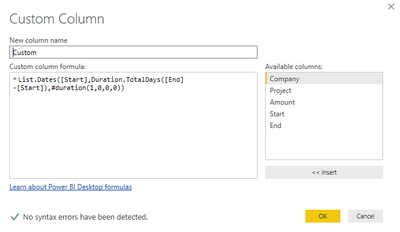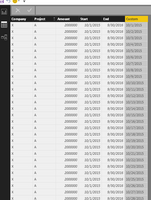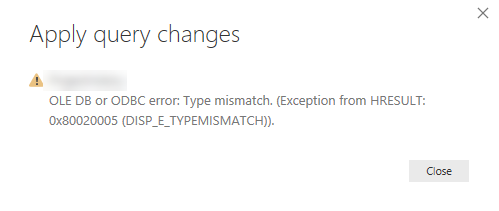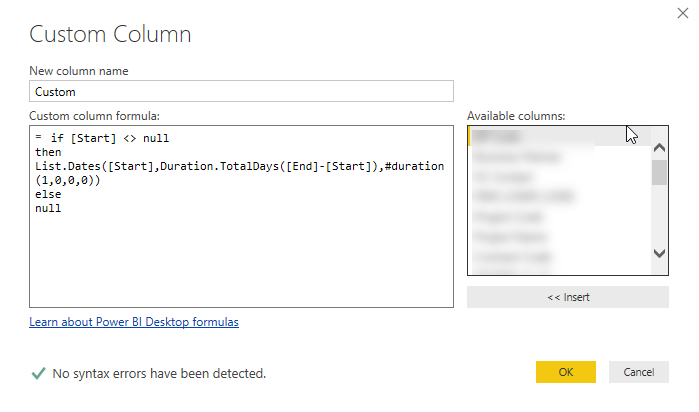- Power BI forums
- Updates
- News & Announcements
- Get Help with Power BI
- Desktop
- Service
- Report Server
- Power Query
- Mobile Apps
- Developer
- DAX Commands and Tips
- Custom Visuals Development Discussion
- Health and Life Sciences
- Power BI Spanish forums
- Translated Spanish Desktop
- Power Platform Integration - Better Together!
- Power Platform Integrations (Read-only)
- Power Platform and Dynamics 365 Integrations (Read-only)
- Training and Consulting
- Instructor Led Training
- Dashboard in a Day for Women, by Women
- Galleries
- Community Connections & How-To Videos
- COVID-19 Data Stories Gallery
- Themes Gallery
- Data Stories Gallery
- R Script Showcase
- Webinars and Video Gallery
- Quick Measures Gallery
- 2021 MSBizAppsSummit Gallery
- 2020 MSBizAppsSummit Gallery
- 2019 MSBizAppsSummit Gallery
- Events
- Ideas
- Custom Visuals Ideas
- Issues
- Issues
- Events
- Upcoming Events
- Community Blog
- Power BI Community Blog
- Custom Visuals Community Blog
- Community Support
- Community Accounts & Registration
- Using the Community
- Community Feedback
Register now to learn Fabric in free live sessions led by the best Microsoft experts. From Apr 16 to May 9, in English and Spanish.
- Power BI forums
- Forums
- Get Help with Power BI
- Desktop
- Display Exposure Using Project Number, Start/End D...
- Subscribe to RSS Feed
- Mark Topic as New
- Mark Topic as Read
- Float this Topic for Current User
- Bookmark
- Subscribe
- Printer Friendly Page
- Mark as New
- Bookmark
- Subscribe
- Mute
- Subscribe to RSS Feed
- Permalink
- Report Inappropriate Content
Display Exposure Using Project Number, Start/End Date, and Amount
I have the following data for multiple companies:
| Company | Project | Amount | Start | End |
| X | A | 2,000,000 | 10/1/2015 | 9/30/2016 |
| X | B | 5,000,000 | 5/15/2016 | 5/15/2017 |
| X | C | 20,000,000 | 10/1/2015 | 10/1/2017 |
I would then use that data to find the total number of months (decimal) and devide the [Amount] across that time. Then, using a bar chart (or something similar) I would like to show the total cost per month.
I've tried playing around by linking to a calendar table which allows me to show [Amount] by associated [Start] and [End] date, but not get the flow of money from month to month.
Thanks for any help!
- Mark as New
- Bookmark
- Subscribe
- Mute
- Subscribe to RSS Feed
- Permalink
- Report Inappropriate Content
Hi @Anonymous,
You can turn start and end date into one column by adding a custom column to store the date range, then expand the date list.
Please select add custom, type the formula below.
Here is my statement.
let
Source = Table.FromRows(Json.Document(Binary.Decompress(Binary.FromText("i45WilDSUXIEYiMdAwMDEAayDQ30DfWNDAxNgWxLfWMDENtMKVYHotoJiE2RVJvqG5pCVCDY5nDVziCzDXAYDmMDlccCAA==", BinaryEncoding.Base64), Compression.Deflate)), let _t = ((type text) meta [Serialized.Text = true]) in type table [Company = _t, Project = _t, Amount = _t, Start = _t, End = _t]),
#"Changed Type" = Table.TransformColumnTypes(Source,{{"Company", type text}, {"Project", type text}, {"Amount", type number}, {"Start", type date}, {"End", type date}}),
#"Added Custom" = Table.AddColumn(#"Changed Type", "Custom", each List.Dates([Start],Duration.TotalDays([End]-[Start]),#duration(1,0,0,0))),
#"Expanded Custom" = Table.ExpandListColumn(#"Added Custom", "Custom")
in
#"Expanded Custom"
You will get the following table, and create a relationship with calendar using custom column.
Then you can get flow of money from month to month.
Best Regards,
Angelia
- Mark as New
- Bookmark
- Subscribe
- Mute
- Subscribe to RSS Feed
- Permalink
- Report Inappropriate Content
I've tried your solution, however it looks like my Oracle data source doesn't like the List type in the column. When I try to apply the query I get the below message.
- Mark as New
- Bookmark
- Subscribe
- Mute
- Subscribe to RSS Feed
- Permalink
- Report Inappropriate Content
Hi @Anonymous,
Please add custom column date type is equal to the date type in your oracle database.
Best Regards,
Angelia
- Mark as New
- Bookmark
- Subscribe
- Mute
- Subscribe to RSS Feed
- Permalink
- Report Inappropriate Content
I'm now getting an error saying "[Expression.Error] We cannot convert null to type Number". I'm using the following process:
When I create the custom column, I'm currently using the below formula becuase some rows have empty dates resulting in errors.
Once I apply the custom column, I'm left with the below column that I expand:
Finally, I replace all "null" with "01/01/0001". However, I'm still receiving the message.
Helpful resources

Microsoft Fabric Learn Together
Covering the world! 9:00-10:30 AM Sydney, 4:00-5:30 PM CET (Paris/Berlin), 7:00-8:30 PM Mexico City

Power BI Monthly Update - April 2024
Check out the April 2024 Power BI update to learn about new features.

| User | Count |
|---|---|
| 111 | |
| 100 | |
| 80 | |
| 64 | |
| 58 |
| User | Count |
|---|---|
| 146 | |
| 110 | |
| 93 | |
| 84 | |
| 67 |