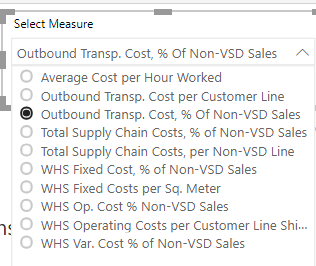- Power BI forums
- Updates
- News & Announcements
- Get Help with Power BI
- Desktop
- Service
- Report Server
- Power Query
- Mobile Apps
- Developer
- DAX Commands and Tips
- Custom Visuals Development Discussion
- Health and Life Sciences
- Power BI Spanish forums
- Translated Spanish Desktop
- Power Platform Integration - Better Together!
- Power Platform Integrations (Read-only)
- Power Platform and Dynamics 365 Integrations (Read-only)
- Training and Consulting
- Instructor Led Training
- Dashboard in a Day for Women, by Women
- Galleries
- Community Connections & How-To Videos
- COVID-19 Data Stories Gallery
- Themes Gallery
- Data Stories Gallery
- R Script Showcase
- Webinars and Video Gallery
- Quick Measures Gallery
- 2021 MSBizAppsSummit Gallery
- 2020 MSBizAppsSummit Gallery
- 2019 MSBizAppsSummit Gallery
- Events
- Ideas
- Custom Visuals Ideas
- Issues
- Issues
- Events
- Upcoming Events
- Community Blog
- Power BI Community Blog
- Custom Visuals Community Blog
- Community Support
- Community Accounts & Registration
- Using the Community
- Community Feedback
Register now to learn Fabric in free live sessions led by the best Microsoft experts. From Apr 16 to May 9, in English and Spanish.
- Power BI forums
- Forums
- Get Help with Power BI
- Desktop
- Re: Display Corresponding Measure Values on an Adv...
- Subscribe to RSS Feed
- Mark Topic as New
- Mark Topic as Read
- Float this Topic for Current User
- Bookmark
- Subscribe
- Printer Friendly Page
- Mark as New
- Bookmark
- Subscribe
- Mute
- Subscribe to RSS Feed
- Permalink
- Report Inappropriate Content
Display Corresponding Measure Values on an Advance Card
I have a dynamic slicer with different measures as the options, and I want to show the location that has the highest output for the selected measure on an advanced card. I have managed to create a measure that returns the highest value for the selected measure, but I have not been able to get the corresponding location to return for that value.
This is the measure I created to display the maximum value:
For example, when I have one of these measures selected I am able to display the maximum value for a location based on my selection (using the measure above), but I cannot get the corresponding location to display with it.
- Mark as New
- Bookmark
- Subscribe
- Mute
- Subscribe to RSS Feed
- Permalink
- Report Inappropriate Content
This is what the numbers in the measure are referencing above.
- Mark as New
- Bookmark
- Subscribe
- Mute
- Subscribe to RSS Feed
- Permalink
- Report Inappropriate Content
You need to get the location for max value like this and then create a similar kind of filter again
location 1 = calculate(max(location[location],filter(table,table[Costs per Sq Meter MAX]= [WHS Fixed Costs per Sq Meter MAX] ))Appreciate your Kudos. In case, this is the solution you are looking for, mark it as the Solution. In case it does not help, please provide additional information and mark me with @
Thanks. My Recent Blog -
https://community.powerbi.com/t5/Community-Blog/HR-Analytics-Active-Employee-Hire-and-Termination-tr...
https://community.powerbi.com/t5/Community-Blog/Power-BI-Working-with-Non-Standard-Time-Periods/ba-p...
https://community.powerbi.com/t5/Community-Blog/Comparing-Data-Across-Date-Ranges/ba-p/823601
Microsoft Power BI Learning Resources, 2023 !!
Learn Power BI - Full Course with Dec-2022, with Window, Index, Offset, 100+ Topics !!
Did I answer your question? Mark my post as a solution! Appreciate your Kudos !! Proud to be a Super User! !!
- Mark as New
- Bookmark
- Subscribe
- Mute
- Subscribe to RSS Feed
- Permalink
- Report Inappropriate Content
This measure is returning the last location alphabetically and if i were to change it to MIN it returns the first location alphabetically. Is there something else to make the corresponding location to the maximum location value?
Thanks
- Mark as New
- Bookmark
- Subscribe
- Mute
- Subscribe to RSS Feed
- Permalink
- Report Inappropriate Content
Hi rossjmullen,
It seems thatyou want to show measure dynamically based on slicer, right? If so, you could create measure like below
Measure 3 = if(SELECTEDVALUE('Table'[name])="1", [SUM],IF(SELECTEDVALUE('Table'[name])="2",[avg]))You don't need to create select measure column in table. You could refer to my sample for details.
Best Regards,
Zoe Zhi
If this post helps, then please consider Accept it as the solution to help the other members find it more quickly.
- Mark as New
- Bookmark
- Subscribe
- Mute
- Subscribe to RSS Feed
- Permalink
- Report Inappropriate Content
Hi @dax ,
I have already found a way to display the value for the selected measure. I am trying to find a way to also display the location that has the maximum value. There are multiple locations that have data values for the given measure and I want to see which location had the highest value.
Thanks
- Mark as New
- Bookmark
- Subscribe
- Mute
- Subscribe to RSS Feed
- Permalink
- Report Inappropriate Content
Hi rossjmullen,
If possible, could you please explain "I am trying to find a way to also display the location that has the maximum value. There are multiple locations that have data values for the given measure and I want to see which location had the highest value" for me(show the expected output)?
Please do mask sensitive data before uploading.
Thanks for your understanding and support.
Best Regards,
Zoe Zhi
If this post helps, then please consider Accept it as the solution to help the other members find it more quickly.
- Mark as New
- Bookmark
- Subscribe
- Mute
- Subscribe to RSS Feed
- Permalink
- Report Inappropriate Content
So this is what the entire page looks like (masked data). Each of the selections in the "Select Measure" slicer is a separate measure I created and I was able to make a dynamic slicer that allows me to show the selected measure (which I figured out using this site: https://www.burningsuit.co.uk/blog/2018/03/dax-how-to-use-a-slicer-to-select-different-measures/ ) year over year in the bar chart on the left and what each location did for the selected year (2018 in this picture). So for the selected measure "Total Supply Chain Costs, % of Non-VSD Sales" and selected year 2018 it shows that Location7 had the highest value (right chart) and I was able to display that value (14.947) in the top right in an advance card that is circled using the long measure in my original post. I want to be also display that Location7 is the location with the highest value for the selected measure and year and a way to make it dynamically change if I change the measure and/or year.
Thanks
Helpful resources

Microsoft Fabric Learn Together
Covering the world! 9:00-10:30 AM Sydney, 4:00-5:30 PM CET (Paris/Berlin), 7:00-8:30 PM Mexico City

Power BI Monthly Update - April 2024
Check out the April 2024 Power BI update to learn about new features.

| User | Count |
|---|---|
| 113 | |
| 97 | |
| 85 | |
| 70 | |
| 61 |
| User | Count |
|---|---|
| 151 | |
| 121 | |
| 104 | |
| 87 | |
| 67 |