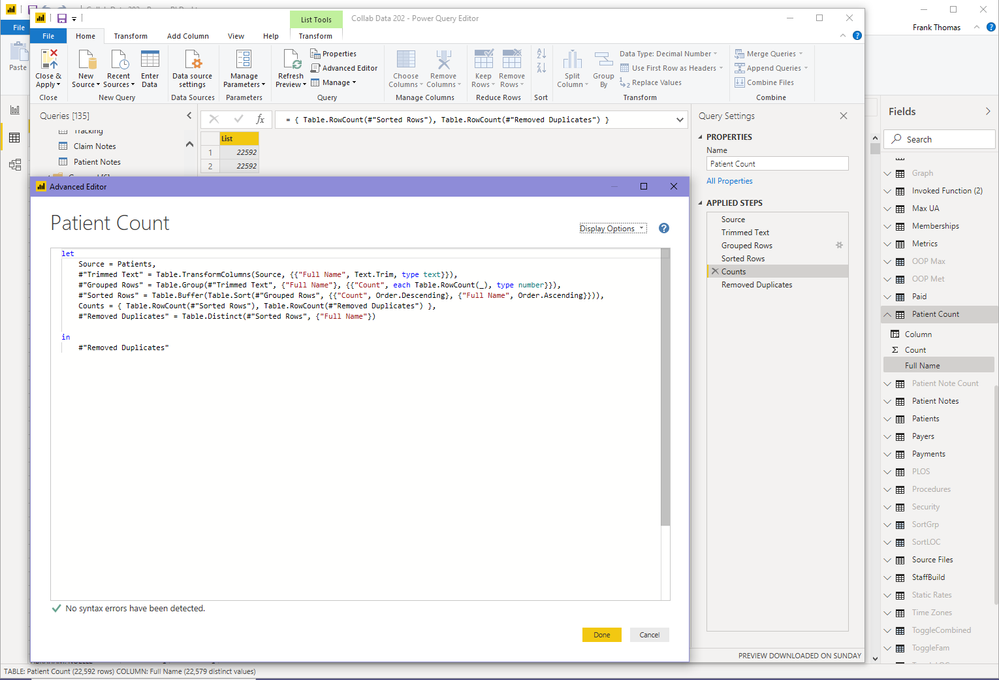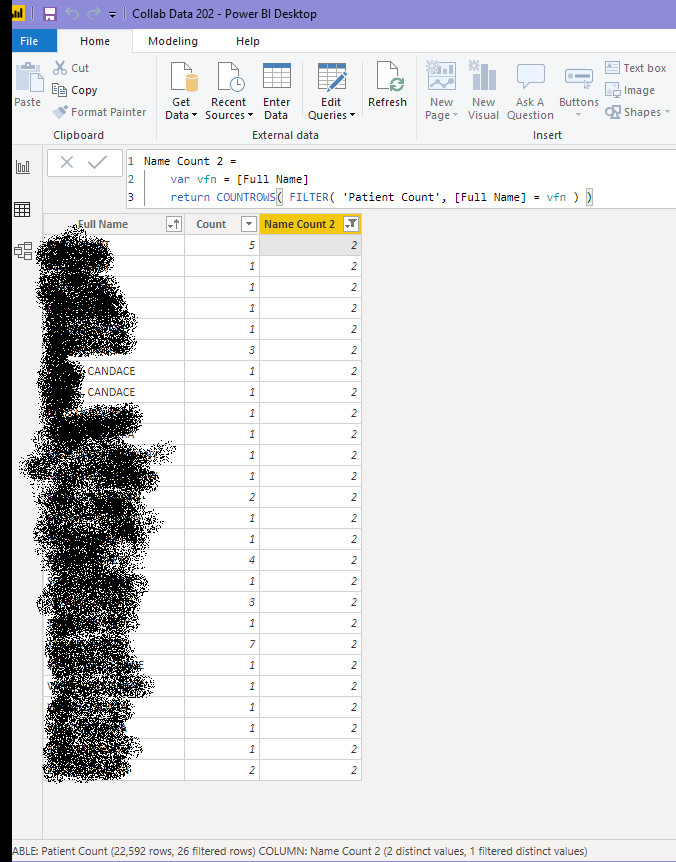- Power BI forums
- Updates
- News & Announcements
- Get Help with Power BI
- Desktop
- Service
- Report Server
- Power Query
- Mobile Apps
- Developer
- DAX Commands and Tips
- Custom Visuals Development Discussion
- Health and Life Sciences
- Power BI Spanish forums
- Translated Spanish Desktop
- Power Platform Integration - Better Together!
- Power Platform Integrations (Read-only)
- Power Platform and Dynamics 365 Integrations (Read-only)
- Training and Consulting
- Instructor Led Training
- Dashboard in a Day for Women, by Women
- Galleries
- Community Connections & How-To Videos
- COVID-19 Data Stories Gallery
- Themes Gallery
- Data Stories Gallery
- R Script Showcase
- Webinars and Video Gallery
- Quick Measures Gallery
- 2021 MSBizAppsSummit Gallery
- 2020 MSBizAppsSummit Gallery
- 2019 MSBizAppsSummit Gallery
- Events
- Ideas
- Custom Visuals Ideas
- Issues
- Issues
- Events
- Upcoming Events
- Community Blog
- Power BI Community Blog
- Custom Visuals Community Blog
- Community Support
- Community Accounts & Registration
- Using the Community
- Community Feedback
Register now to learn Fabric in free live sessions led by the best Microsoft experts. From Apr 16 to May 9, in English and Spanish.
- Power BI forums
- Forums
- Get Help with Power BI
- Desktop
- Discrepancy with Distinct
- Subscribe to RSS Feed
- Mark Topic as New
- Mark Topic as Read
- Float this Topic for Current User
- Bookmark
- Subscribe
- Printer Friendly Page
- Mark as New
- Bookmark
- Subscribe
- Mute
- Subscribe to RSS Feed
- Permalink
- Report Inappropriate Content
Discrepancy with Distinct
I am a bit perplexed by how DAX is reporting distinct values for a column. I have a list of patients, and grouped them in PowerQuery to get a count of duplicate names. Using Table.Group should be perfectly sufficient to distinguish distinct values. e.g.
let source = Patients
in Table.Group(Source, {"Full Name"}, {{"Count", each Table.RowCount(_), Int64.Type}})
However PBI desktop is asserting that there are duplicate values in "Full Name".
I tried a bunch of things, like eliminating spaces, and even re-asserting using Distinct. However, the discrepancy persists e.g.
let
Source = Patients,
#"Trimmed Text" = Table.TransformColumns(Source, {{"Full Name", Text.Trim, type text}}),
#"Grouped Rows" = Table.Group(#"Trimmed Text", {"Full Name"}, {{"Count", each Table.RowCount(_), type number}}),
#"Sorted Rows" = Table.Buffer(Table.Sort(#"Grouped Rows", {{"Count", Order.Descending}, {"Full Name", Order.Ascending}})),
Counts = { Table.RowCount(#"Sorted Rows"), Table.RowCount(#"Removed Duplicates") },
#"Removed Duplicates" = Table.Distinct(#"Sorted Rows", {"Full Name"})
in
#"Removed Duplicates"
So PowerQuery shows 22592 rows before and after call to Distinct. Yet desktop (see status bar at bottom) shows 13 duplicate values.
I have to hide the names below, but I can tell you that if I filter on the table in power query using one of the names like CANDACE that there is only a single entry in the table when in the query editor, although 2 appear after loaded in the desktop.
Solved! Go to Solution.
- Mark as New
- Bookmark
- Subscribe
- Mute
- Subscribe to RSS Feed
- Permalink
- Report Inappropriate Content
@hansei have you made sure they are all the same case? power query sees difference cases as unique, but dax doesn't. Change them all to upper or lower case
If I took the time to answer your question and I came up with a solution, please mark my post as a solution and /or give kudos freely for the effort 🙂 Thank you!
Proud to be a Super User!
- Mark as New
- Bookmark
- Subscribe
- Mute
- Subscribe to RSS Feed
- Permalink
- Report Inappropriate Content
@hansei have you made sure they are all the same case? power query sees difference cases as unique, but dax doesn't. Change them all to upper or lower case
If I took the time to answer your question and I came up with a solution, please mark my post as a solution and /or give kudos freely for the effort 🙂 Thank you!
Proud to be a Super User!
- Mark as New
- Bookmark
- Subscribe
- Mute
- Subscribe to RSS Feed
- Permalink
- Report Inappropriate Content
Thanks for that @vanessafvg . For some reason, everything was the same case when viewed in the desktop Data tab, so that was not occurring to me.
Helpful resources

Microsoft Fabric Learn Together
Covering the world! 9:00-10:30 AM Sydney, 4:00-5:30 PM CET (Paris/Berlin), 7:00-8:30 PM Mexico City

Power BI Monthly Update - April 2024
Check out the April 2024 Power BI update to learn about new features.

| User | Count |
|---|---|
| 110 | |
| 94 | |
| 81 | |
| 66 | |
| 58 |
| User | Count |
|---|---|
| 150 | |
| 119 | |
| 104 | |
| 87 | |
| 67 |