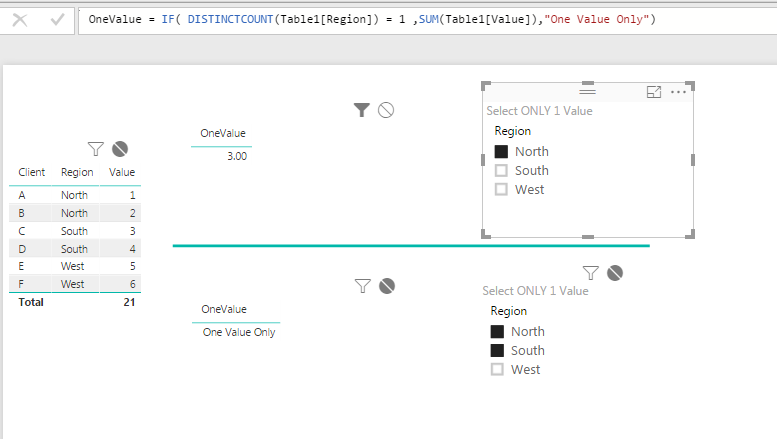- Power BI forums
- Updates
- News & Announcements
- Get Help with Power BI
- Desktop
- Service
- Report Server
- Power Query
- Mobile Apps
- Developer
- DAX Commands and Tips
- Custom Visuals Development Discussion
- Health and Life Sciences
- Power BI Spanish forums
- Translated Spanish Desktop
- Power Platform Integration - Better Together!
- Power Platform Integrations (Read-only)
- Power Platform and Dynamics 365 Integrations (Read-only)
- Training and Consulting
- Instructor Led Training
- Dashboard in a Day for Women, by Women
- Galleries
- Community Connections & How-To Videos
- COVID-19 Data Stories Gallery
- Themes Gallery
- Data Stories Gallery
- R Script Showcase
- Webinars and Video Gallery
- Quick Measures Gallery
- 2021 MSBizAppsSummit Gallery
- 2020 MSBizAppsSummit Gallery
- 2019 MSBizAppsSummit Gallery
- Events
- Ideas
- Custom Visuals Ideas
- Issues
- Issues
- Events
- Upcoming Events
- Community Blog
- Power BI Community Blog
- Custom Visuals Community Blog
- Community Support
- Community Accounts & Registration
- Using the Community
- Community Feedback
Register now to learn Fabric in free live sessions led by the best Microsoft experts. From Apr 16 to May 9, in English and Spanish.
- Power BI forums
- Forums
- Get Help with Power BI
- Desktop
- Disabling the Cntrl+ select option to only allow s...
- Subscribe to RSS Feed
- Mark Topic as New
- Mark Topic as Read
- Float this Topic for Current User
- Bookmark
- Subscribe
- Printer Friendly Page
- Mark as New
- Bookmark
- Subscribe
- Mute
- Subscribe to RSS Feed
- Permalink
- Report Inappropriate Content
Disabling the Cntrl+ select option to only allow single selection
Hello, the issue that I am asking for help on is that on my Dashboard that I intend on eventually publishing does not prevent people from using the keyboard control of selecting multiple options on said dashboards, despite having single selection only active in the dashboard creation. When the end user (general public) selects an item from a slicer/ map I was informed to try and limit their ability to select so that they may only choose one option for each slicer. For Example, 

Thank you for your time,
Regards Microsoft Rookie
Solved! Go to Solution.
- Mark as New
- Bookmark
- Subscribe
- Mute
- Subscribe to RSS Feed
- Permalink
- Report Inappropriate Content
Hi @microsoftrookie,
Current power bi cannot disable multiple select through press the ctrl key + click. For this scenario, I'd like to suggest you submit an idea about this requirement.
Regards,
Xiaoxin Sheng
If this post helps, please consider accept as solution to help other members find it more quickly.
- Mark as New
- Bookmark
- Subscribe
- Mute
- Subscribe to RSS Feed
- Permalink
- Report Inappropriate Content
Crazy idea... what if you don't return a result if they select more than one value? VERY 'un-user friendly', but might work...??
OneValue = IF( DISTINCTCOUNT(Table1[Region]) = 1 ,SUM(Table1[Value]),"One Value Only")
Please give Kudos or Mark as a Solution!
https://www.linkedin.com/in/forrest-hill-04480730/
Proud to give back to the community!
Thank You!
- Mark as New
- Bookmark
- Subscribe
- Mute
- Subscribe to RSS Feed
- Permalink
- Report Inappropriate Content
Actually try using the Hierarchy slicer in the marketplace. Do the same "single selection" option but for this one it actually accomplishes what you want...to not allow someone to select more than one thing even if they hold the CTRL key.
You don't have to use it in a hierarchy, but you can do that as well.
- Mark as New
- Bookmark
- Subscribe
- Mute
- Subscribe to RSS Feed
- Permalink
- Report Inappropriate Content
Crazy idea... what if you don't return a result if they select more than one value? VERY 'un-user friendly', but might work...??
OneValue = IF( DISTINCTCOUNT(Table1[Region]) = 1 ,SUM(Table1[Value]),"One Value Only")
Please give Kudos or Mark as a Solution!
https://www.linkedin.com/in/forrest-hill-04480730/
Proud to give back to the community!
Thank You!
- Mark as New
- Bookmark
- Subscribe
- Mute
- Subscribe to RSS Feed
- Permalink
- Report Inappropriate Content
Hi,
Tried to follow the measure provided to achevie my requirement.
OneValue = IF( DISTINCTCOUNT(Table1[Region]) = 1 ,SUM(Table1[Value]),"One Value Only")
Question:
to which table Visual filters should the OneValue measure be used please?
- Mark as New
- Bookmark
- Subscribe
- Mute
- Subscribe to RSS Feed
- Permalink
- Report Inappropriate Content
Dear Fhill, Thank you for your timely response and the code that you had provided. The code was very helpful in terms of which nothing had been selected as well as someone selecting multiple options. To expand upon your code that you gave me i have used the following in order to use this crosstables.
IF(AND(DISTINCTCOUNT(table1[Region])= 1, DISTINCTCOUNT(table2[Geography])= 1), SUM(Values[#Values]),"ONE selection please")
Thank you again for helping me out,
Regards,
Microsoft Rookie.
- Mark as New
- Bookmark
- Subscribe
- Mute
- Subscribe to RSS Feed
- Permalink
- Report Inappropriate Content
Thanks @microsoftrookie .
So, how do you use the OneValue to restrict selection to one value only?
I am using a chiclet and Multiple Selection is off.
Please explain how to use this OneValue in a chiclet. Thanks!
- Mark as New
- Bookmark
- Subscribe
- Mute
- Subscribe to RSS Feed
- Permalink
- Report Inappropriate Content
Hi,
Where did you write query for that control???
- Mark as New
- Bookmark
- Subscribe
- Mute
- Subscribe to RSS Feed
- Permalink
- Report Inappropriate Content
I wrote it as a measure
Regards,
Microsoft Rookie
- Mark as New
- Bookmark
- Subscribe
- Mute
- Subscribe to RSS Feed
- Permalink
- Report Inappropriate Content
Hi @microsoftrookie,
Current power bi cannot disable multiple select through press the ctrl key + click. For this scenario, I'd like to suggest you submit an idea about this requirement.
Regards,
Xiaoxin Sheng
If this post helps, please consider accept as solution to help other members find it more quickly.
- Mark as New
- Bookmark
- Subscribe
- Mute
- Subscribe to RSS Feed
- Permalink
- Report Inappropriate Content
Thank you for timely response Mr. Sheng. As a Data dissemination unit we value having the ability to limit this function and having this function will greatly affect databases having weighted information. I will do as you reccomended and put in an idea about this requirement. Thank you again for your time.
Regards,
Microsoft Rookie.
Helpful resources

Microsoft Fabric Learn Together
Covering the world! 9:00-10:30 AM Sydney, 4:00-5:30 PM CET (Paris/Berlin), 7:00-8:30 PM Mexico City

Power BI Monthly Update - April 2024
Check out the April 2024 Power BI update to learn about new features.

| User | Count |
|---|---|
| 117 | |
| 105 | |
| 69 | |
| 67 | |
| 43 |
| User | Count |
|---|---|
| 148 | |
| 103 | |
| 103 | |
| 88 | |
| 66 |