- Power BI forums
- Updates
- News & Announcements
- Get Help with Power BI
- Desktop
- Service
- Report Server
- Power Query
- Mobile Apps
- Developer
- DAX Commands and Tips
- Custom Visuals Development Discussion
- Health and Life Sciences
- Power BI Spanish forums
- Translated Spanish Desktop
- Power Platform Integration - Better Together!
- Power Platform Integrations (Read-only)
- Power Platform and Dynamics 365 Integrations (Read-only)
- Training and Consulting
- Instructor Led Training
- Dashboard in a Day for Women, by Women
- Galleries
- Community Connections & How-To Videos
- COVID-19 Data Stories Gallery
- Themes Gallery
- Data Stories Gallery
- R Script Showcase
- Webinars and Video Gallery
- Quick Measures Gallery
- 2021 MSBizAppsSummit Gallery
- 2020 MSBizAppsSummit Gallery
- 2019 MSBizAppsSummit Gallery
- Events
- Ideas
- Custom Visuals Ideas
- Issues
- Issues
- Events
- Upcoming Events
- Community Blog
- Power BI Community Blog
- Custom Visuals Community Blog
- Community Support
- Community Accounts & Registration
- Using the Community
- Community Feedback
Register now to learn Fabric in free live sessions led by the best Microsoft experts. From Apr 16 to May 9, in English and Spanish.
- Power BI forums
- Forums
- Get Help with Power BI
- Desktop
- Re: Disable "Welcome to Power BI Desktop" Nag Scre...
- Subscribe to RSS Feed
- Mark Topic as New
- Mark Topic as Read
- Float this Topic for Current User
- Bookmark
- Subscribe
- Printer Friendly Page
- Mark as New
- Bookmark
- Subscribe
- Mute
- Subscribe to RSS Feed
- Permalink
- Report Inappropriate Content
Disable "Welcome to Power BI Desktop" Nag Screen
Anyone figure out how to prevent this from appearing?
I'm in a controlled enterprise environment where software is delivered centrally. We don't want our users signing up for a Power BI account individually.
Is there a registry entry or install switch that disables this screen?
Thanks
Paul
- Mark as New
- Bookmark
- Subscribe
- Mute
- Subscribe to RSS Feed
- Permalink
- Report Inappropriate Content
Hi,
Do you know if there is a way to disable the We're opening your report in Power BI Desktop popup? This popup appears once the Edit in Power BI Desktop button is clicked.
We are also on prem and have our software centrally distributed.
Thanks,
Renu
- Mark as New
- Bookmark
- Subscribe
- Mute
- Subscribe to RSS Feed
- Permalink
- Report Inappropriate Content
Instead of setting ShowLeadGenDialog = 0 (dword)
in the hive
- HKLM\SOFTWARE\Policies\Microsoft\Power BI Desktop
like posted before,
you can set the same value in the hive
- HKCU\SOFTWARE\Microsoft\Power BI Desktop
You will need to set this for every user, of course, but this way will allow you to do it with your UEM tool instead of GPO.
Source: my own tests on version 2.62.5222.761 64-bit (september 2018)
I suggest you turn off the CIP (gathering of data by MS) in the same place, while you're at it, with:
"EnableCustomerExperienceProgram"=dword:00000000
Also related:
Turn off the software update notifications by putting the line <Entry Type="DisableUpdateNotification" Value="l1" />
in the file "settings.xml"
which is in the file "User.zip"
which resides in "%LocalAppData%\Microsoft\Power BI Desktop"
You could then deploy your edited user.zip with your UEM tool at logon or application startup.
*edit: formatting
- Mark as New
- Bookmark
- Subscribe
- Mute
- Subscribe to RSS Feed
- Permalink
- Report Inappropriate Content
The "Welcome to Power BI Desktop" popup when launching Power BI appears to disappear when i empty out the following registry key:
[HKEY_LOCAL_MACHINE\SOFTWARE\Wow6432Node\Microsoft\Microsoft Power BI Desktop]
"UpdateCheckUrl"
It defaults to https://go.microsoft.com/fwlink/?LinkID=524399
This will also remove the systray bubble alert when a new version is available. Users will not be notified of updates.
- Mark as New
- Bookmark
- Subscribe
- Mute
- Subscribe to RSS Feed
- Permalink
- Report Inappropriate Content
Hi,
thanks for this fix but with the may release it does not work anymore.
Could someone fix it?
Best regards
Stephan
- Mark as New
- Bookmark
- Subscribe
- Mute
- Subscribe to RSS Feed
- Permalink
- Report Inappropriate Content
@StephanG Yes we've noticed this too. Here's hoping Microsoft will remove it in the June release as we're also stuck on the April update.
- Mark as New
- Bookmark
- Subscribe
- Mute
- Subscribe to RSS Feed
- Permalink
- Report Inappropriate Content
- Mark as New
- Bookmark
- Subscribe
- Mute
- Subscribe to RSS Feed
- Permalink
- Report Inappropriate Content
@StephanG Thanks for that. The following registy entries will clear the nag screen too:
Windows Registry Editor Version 5.00
[HKEY_LOCAL_MACHINE\SOFTWARE\Policies\Microsoft\Power BI Desktop]
"ShowLeadGenDialog"=dword:00000000
"DefaultUICulture"="en-US"
"DisableUpdateNotification"=dword:00000001
Source: https://gist.github.com/jasonadsit/85e33212fb704355aa79ad6dc2bea1ee
- Mark as New
- Bookmark
- Subscribe
- Mute
- Subscribe to RSS Feed
- Permalink
- Report Inappropriate Content
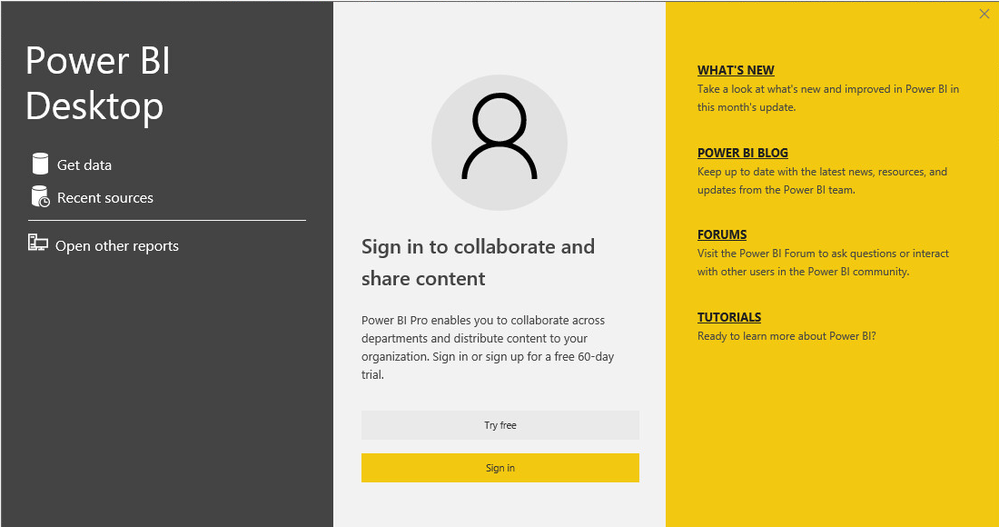
Attached is the screen I am seeing when opening Power BI desktop. I would like to disable it, are there any options to disable the screen on open?
- Mark as New
- Bookmark
- Subscribe
- Mute
- Subscribe to RSS Feed
- Permalink
- Report Inappropriate Content
I also have this problem, is there any solution for this?
Version: 2.52.4921.461 64-bit (November 2017)
- Mark as New
- Bookmark
- Subscribe
- Mute
- Subscribe to RSS Feed
- Permalink
- Report Inappropriate Content
Hi there, This issue has been fixed in both the December and January updates
- Mark as New
- Bookmark
- Subscribe
- Mute
- Subscribe to RSS Feed
- Permalink
- Report Inappropriate Content
You may check if Administering Power BI in your organization helps.
If this post helps, then please consider Accept it as the solution to help the other members find it more quickly.
- Mark as New
- Bookmark
- Subscribe
- Mute
- Subscribe to RSS Feed
- Permalink
- Report Inappropriate Content
@v-chuncz-msft Thanks for your reply. However, we're users of the desktop version not Power BI online. Our software is on-premise, We don't want to confuse users with the online version.
Helpful resources

Microsoft Fabric Learn Together
Covering the world! 9:00-10:30 AM Sydney, 4:00-5:30 PM CET (Paris/Berlin), 7:00-8:30 PM Mexico City

Power BI Monthly Update - April 2024
Check out the April 2024 Power BI update to learn about new features.

| User | Count |
|---|---|
| 111 | |
| 100 | |
| 80 | |
| 64 | |
| 58 |
| User | Count |
|---|---|
| 148 | |
| 111 | |
| 93 | |
| 84 | |
| 66 |
