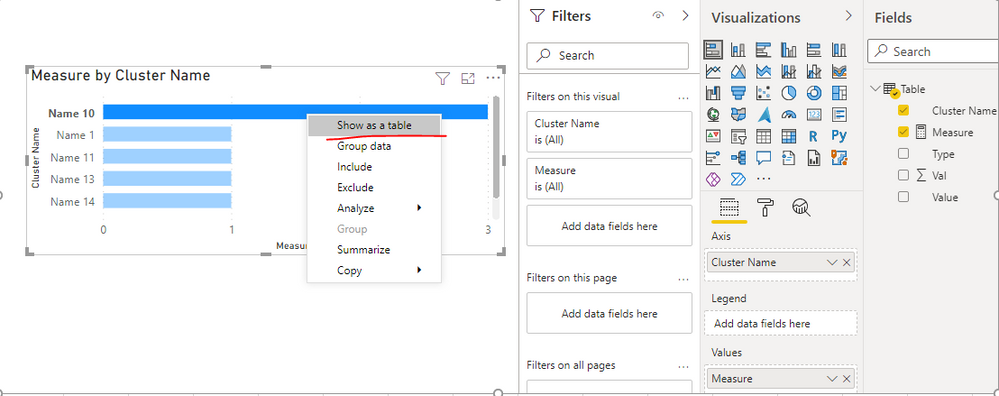- Power BI forums
- Updates
- News & Announcements
- Get Help with Power BI
- Desktop
- Service
- Report Server
- Power Query
- Mobile Apps
- Developer
- DAX Commands and Tips
- Custom Visuals Development Discussion
- Health and Life Sciences
- Power BI Spanish forums
- Translated Spanish Desktop
- Power Platform Integration - Better Together!
- Power Platform Integrations (Read-only)
- Power Platform and Dynamics 365 Integrations (Read-only)
- Training and Consulting
- Instructor Led Training
- Dashboard in a Day for Women, by Women
- Galleries
- Community Connections & How-To Videos
- COVID-19 Data Stories Gallery
- Themes Gallery
- Data Stories Gallery
- R Script Showcase
- Webinars and Video Gallery
- Quick Measures Gallery
- 2021 MSBizAppsSummit Gallery
- 2020 MSBizAppsSummit Gallery
- 2019 MSBizAppsSummit Gallery
- Events
- Ideas
- Custom Visuals Ideas
- Issues
- Issues
- Events
- Upcoming Events
- Community Blog
- Power BI Community Blog
- Custom Visuals Community Blog
- Community Support
- Community Accounts & Registration
- Using the Community
- Community Feedback
Register now to learn Fabric in free live sessions led by the best Microsoft experts. From Apr 16 to May 9, in English and Spanish.
- Power BI forums
- Forums
- Get Help with Power BI
- Desktop
- Re: Disable exposure of underlying data via "Show ...
- Subscribe to RSS Feed
- Mark Topic as New
- Mark Topic as Read
- Float this Topic for Current User
- Bookmark
- Subscribe
- Printer Friendly Page
- Mark as New
- Bookmark
- Subscribe
- Mute
- Subscribe to RSS Feed
- Permalink
- Report Inappropriate Content
Disable exposure of underlying data via "Show data point as a table" feature?
Our business is about to release a series of public dashboards. During a final review, we were alarmed to discover that the Power BI feature "Show data point as a table" seems to allow for exposure of underlying data.
Is there a way to completely disable this feature?
For example, if you search for the Microsoft Power BI Desktop Samples Github and click on Sample Reports (https://github.com/microsoft/powerbi-desktop-samples), then download the "Human Resources Sample PBIX.pbix" report, you can right-click on certain charts such as the "BadHires by Gender" chart in the "Bad Hires" tab, then choose "Show data point as a table". This only shows two fields: Gender and BadHires. This appears to be because the other fields in the underlying dataset have been hidden from the report page, as evidenced by the closed-eye icons in the Data pane of the Power BI report.
The issue for our business is that we have about 30 dashboards, many of which utilize several different data tables which have hundreds of fields each. Are we supposed to go through each of these tables and manually click the closed-eye icon for every single variable in every single table, in order to hide underlying data points?
This seems pretty ridiculous. It seems like the data provided in the "Show data point as a table" feature for each visualization should at least be restricted to only the fields that are utilized by the visualization, by default. This clearly isn't the case, however - so can anyone recommend an easy way to disable/greatly reduce the fields which appear in the "Show data point as a table" feature, a solution which would NOT require us to manually hide each individual field in every single table used by every single Power BI report we've produced?
I have to say that this was a very disappointing "feature" to discover, as it feels like a rather serious (and non-intuitive) security risk. Who would expect that selecting an individual data point on a table and clicking "Show data point as a table" would by default reveal large amounts of underlying data, especially when the report's Export setting is "Allow end users to export summarized data" and is NOT set to "Allow end users to export both summarized and underlying data"? How is this not considered to be an export of underlying data??
Thanks in advance for any insight that anyone can offer.
Solved! Go to Solution.
- Mark as New
- Bookmark
- Subscribe
- Mute
- Subscribe to RSS Feed
- Permalink
- Report Inappropriate Content
Hi @empoweredbi ,
I'm sorry there is no direct way to turn this feature off. But you can try to create some measure to replace the original column on the visual, so that option "Show data point as a table" will not appear anymore. You can see the details in this official document and the screenshot below. Thank you
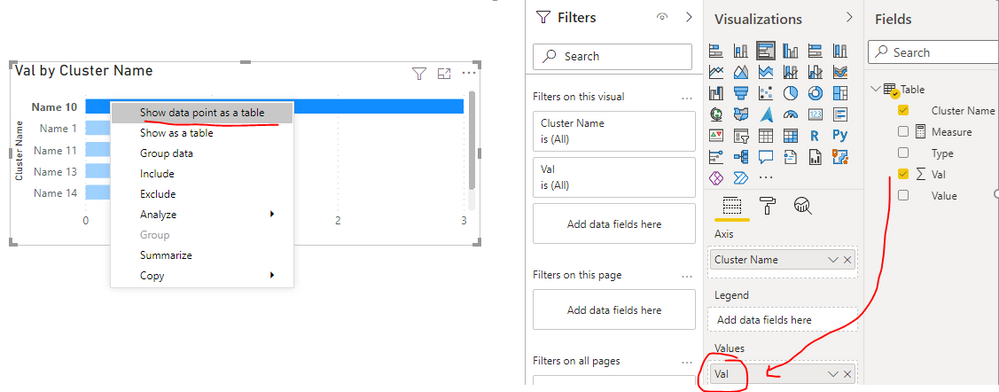
Best Regards
If this post helps, then please consider Accept it as the solution to help the other members find it more quickly.
- Mark as New
- Bookmark
- Subscribe
- Mute
- Subscribe to RSS Feed
- Permalink
- Report Inappropriate Content
Hi @empoweredbi ,
I'm sorry there is no direct way to turn this feature off. But you can try to create some measure to replace the original column on the visual, so that option "Show data point as a table" will not appear anymore. You can see the details in this official document and the screenshot below. Thank you
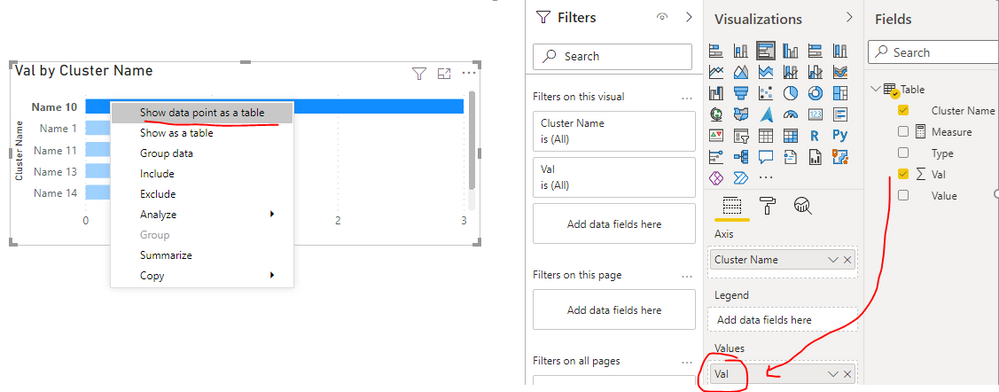
Best Regards
If this post helps, then please consider Accept it as the solution to help the other members find it more quickly.
Helpful resources

Microsoft Fabric Learn Together
Covering the world! 9:00-10:30 AM Sydney, 4:00-5:30 PM CET (Paris/Berlin), 7:00-8:30 PM Mexico City

Power BI Monthly Update - April 2024
Check out the April 2024 Power BI update to learn about new features.

| User | Count |
|---|---|
| 109 | |
| 99 | |
| 77 | |
| 66 | |
| 54 |
| User | Count |
|---|---|
| 144 | |
| 104 | |
| 102 | |
| 87 | |
| 64 |