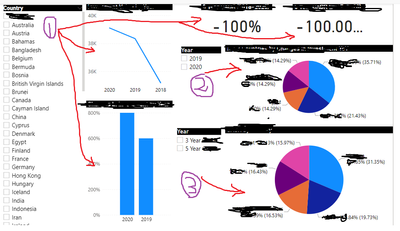- Power BI forums
- Updates
- News & Announcements
- Get Help with Power BI
- Desktop
- Service
- Report Server
- Power Query
- Mobile Apps
- Developer
- DAX Commands and Tips
- Custom Visuals Development Discussion
- Health and Life Sciences
- Power BI Spanish forums
- Translated Spanish Desktop
- Power Platform Integration - Better Together!
- Power Platform Integrations (Read-only)
- Power Platform and Dynamics 365 Integrations (Read-only)
- Training and Consulting
- Instructor Led Training
- Dashboard in a Day for Women, by Women
- Galleries
- Community Connections & How-To Videos
- COVID-19 Data Stories Gallery
- Themes Gallery
- Data Stories Gallery
- R Script Showcase
- Webinars and Video Gallery
- Quick Measures Gallery
- 2021 MSBizAppsSummit Gallery
- 2020 MSBizAppsSummit Gallery
- 2019 MSBizAppsSummit Gallery
- Events
- Ideas
- Custom Visuals Ideas
- Issues
- Issues
- Events
- Upcoming Events
- Community Blog
- Power BI Community Blog
- Custom Visuals Community Blog
- Community Support
- Community Accounts & Registration
- Using the Community
- Community Feedback
Register now to learn Fabric in free live sessions led by the best Microsoft experts. From Apr 16 to May 9, in English and Spanish.
- Power BI forums
- Forums
- Get Help with Power BI
- Desktop
- Disable certain chart with multiple filters in a d...
- Subscribe to RSS Feed
- Mark Topic as New
- Mark Topic as Read
- Float this Topic for Current User
- Bookmark
- Subscribe
- Printer Friendly Page
- Mark as New
- Bookmark
- Subscribe
- Mute
- Subscribe to RSS Feed
- Permalink
- Report Inappropriate Content
Disable certain chart with multiple filters in a dashboard
Hi, here is my dashboard and I would like to only allow each of the 3 filters to interact with the charts that link by red link.
If I disable the charts that link to filter 2 and 3, the charts link to filter 2 and 3 will be static. This is what I want to achieve.
At the same time, when I apply filter 2 and 3, the charts link to filter 2 and 3 will not response based on its filter while charts link to filter 1 will response. This is not what I want.
Here is the dashboard
https://drive.google.com/file/d/1gDi_7u3YvZ1TTiocAWOuoEXHsINQiUnF/view?usp=sharing
Solved! Go to Solution.
- Mark as New
- Bookmark
- Subscribe
- Mute
- Subscribe to RSS Feed
- Permalink
- Report Inappropriate Content
Hi @alvin199
Unfortunately, that is how the Edit Interactions work. The other way to do it is to create a measure that includes ALLEXCEPT (https://docs.microsoft.com/en-us/dax/allexcept-function-dax).
If you use CALCULATE ( [Measure] , ALLEXCEPT ( Table, Table[Column1] , Table[Column2], etc ) ) you will be able to ignore every filter except the columns that you put in the ALLEXCEPT function.
Let me know if that makes sense. Take a look at the link and let me know how you go k.
Theo 🙂
If I have posted a response that resolves your question, please accept it as a solution to formally close the post.
Also, if you are as passionate about Power BI, DAX and data as I am, please feel free to reach out if you have any questions, queries, or if you simply want to connect and talk to another data geek!
Want to connect?www.linkedin.com/in/theoconias
- Mark as New
- Bookmark
- Subscribe
- Mute
- Subscribe to RSS Feed
- Permalink
- Report Inappropriate Content
Hi @alvin199
Click on a visual, go to Edit Interactions in the ribbon, and then you can choose which filters / visuals interact with one another.
Here is a link to further explain: https://docs.microsoft.com/en-us/power-bi/create-reports/service-reports-visual-interactions
Thanks,
Theo
If I have posted a response that resolves your question, please accept it as a solution to formally close the post.
Also, if you are as passionate about Power BI, DAX and data as I am, please feel free to reach out if you have any questions, queries, or if you simply want to connect and talk to another data geek!
Want to connect?www.linkedin.com/in/theoconias
- Mark as New
- Bookmark
- Subscribe
- Mute
- Subscribe to RSS Feed
- Permalink
- Report Inappropriate Content
hi @TheoC
I have tried using the Edit Interaction. When I started on filter 1, the result is when I disable the interaction on charts that belong to filter 2 and 3, I cannot use filter 2 and 3. My dashboard is "half paralysed".
Anything I miss out here?
- Mark as New
- Bookmark
- Subscribe
- Mute
- Subscribe to RSS Feed
- Permalink
- Report Inappropriate Content
Hi @alvin199
Unfortunately, that is how the Edit Interactions work. The other way to do it is to create a measure that includes ALLEXCEPT (https://docs.microsoft.com/en-us/dax/allexcept-function-dax).
If you use CALCULATE ( [Measure] , ALLEXCEPT ( Table, Table[Column1] , Table[Column2], etc ) ) you will be able to ignore every filter except the columns that you put in the ALLEXCEPT function.
Let me know if that makes sense. Take a look at the link and let me know how you go k.
Theo 🙂
If I have posted a response that resolves your question, please accept it as a solution to formally close the post.
Also, if you are as passionate about Power BI, DAX and data as I am, please feel free to reach out if you have any questions, queries, or if you simply want to connect and talk to another data geek!
Want to connect?www.linkedin.com/in/theoconias
- Mark as New
- Bookmark
- Subscribe
- Mute
- Subscribe to RSS Feed
- Permalink
- Report Inappropriate Content
Hi @TheoC
Your suggestion does work. Putting the variable name in ALLEXCEPT means remove filter on other variable & remain filtering effect on that variable.
However, directly diable the interaction by clicking on Edit interaction is faster.
- Mark as New
- Bookmark
- Subscribe
- Mute
- Subscribe to RSS Feed
- Permalink
- Report Inappropriate Content
Hi @alvin199 I though you mentioned Edit Interactions didn't give you what you needed?
Either way, I hope it gets sorted mate!
All the best!
Theo
If I have posted a response that resolves your question, please accept it as a solution to formally close the post.
Also, if you are as passionate about Power BI, DAX and data as I am, please feel free to reach out if you have any questions, queries, or if you simply want to connect and talk to another data geek!
Want to connect?www.linkedin.com/in/theoconias
- Mark as New
- Bookmark
- Subscribe
- Mute
- Subscribe to RSS Feed
- Permalink
- Report Inappropriate Content
Yup, I have to use ALLEXCEPT method in my case. However, if there is an option, I still prefer to use the Edit Interaction method.
Helpful resources

Microsoft Fabric Learn Together
Covering the world! 9:00-10:30 AM Sydney, 4:00-5:30 PM CET (Paris/Berlin), 7:00-8:30 PM Mexico City

Power BI Monthly Update - April 2024
Check out the April 2024 Power BI update to learn about new features.

| User | Count |
|---|---|
| 113 | |
| 100 | |
| 78 | |
| 76 | |
| 52 |
| User | Count |
|---|---|
| 146 | |
| 109 | |
| 106 | |
| 88 | |
| 61 |