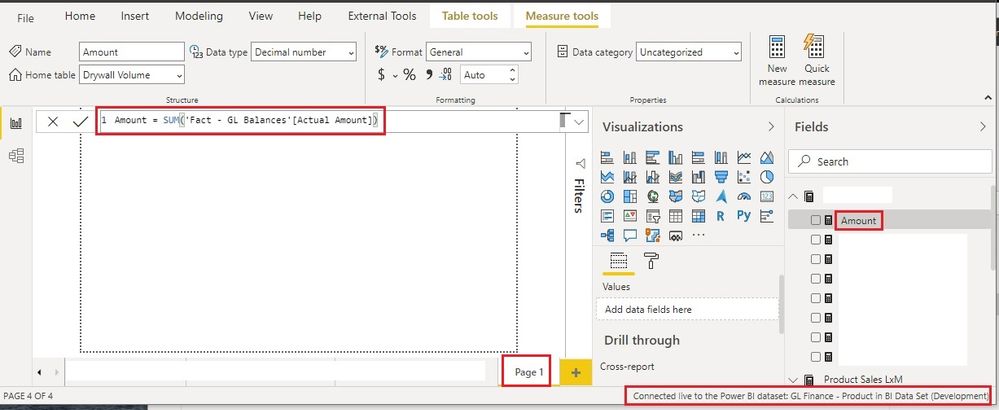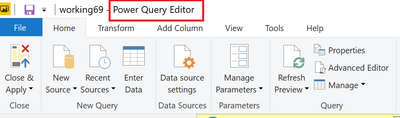- Power BI forums
- Updates
- News & Announcements
- Get Help with Power BI
- Desktop
- Service
- Report Server
- Power Query
- Mobile Apps
- Developer
- DAX Commands and Tips
- Custom Visuals Development Discussion
- Health and Life Sciences
- Power BI Spanish forums
- Translated Spanish Desktop
- Power Platform Integration - Better Together!
- Power Platform Integrations (Read-only)
- Power Platform and Dynamics 365 Integrations (Read-only)
- Training and Consulting
- Instructor Led Training
- Dashboard in a Day for Women, by Women
- Galleries
- Community Connections & How-To Videos
- COVID-19 Data Stories Gallery
- Themes Gallery
- Data Stories Gallery
- R Script Showcase
- Webinars and Video Gallery
- Quick Measures Gallery
- 2021 MSBizAppsSummit Gallery
- 2020 MSBizAppsSummit Gallery
- 2019 MSBizAppsSummit Gallery
- Events
- Ideas
- Custom Visuals Ideas
- Issues
- Issues
- Events
- Upcoming Events
- Community Blog
- Power BI Community Blog
- Custom Visuals Community Blog
- Community Support
- Community Accounts & Registration
- Using the Community
- Community Feedback
Register now to learn Fabric in free live sessions led by the best Microsoft experts. From Apr 16 to May 9, in English and Spanish.
- Power BI forums
- Forums
- Get Help with Power BI
- Desktop
- Disable Refresh
- Subscribe to RSS Feed
- Mark Topic as New
- Mark Topic as Read
- Float this Topic for Current User
- Bookmark
- Subscribe
- Printer Friendly Page
- Mark as New
- Bookmark
- Subscribe
- Mute
- Subscribe to RSS Feed
- Permalink
- Report Inappropriate Content
Disable Refresh
Hi,
I am new to Power Bi so I hope I will be explicit enough with my doubts..
I am working with SQL Server database however I find real annoying that every step I make Power Bi desktop has to refresh the data and update the visuals. I prefer that it just stops doing that after the first load of data and after that only work with that "sample" and if I need I just turn on the refresh. Also this affets me when working offline that I can't do anything because is always trying to connect to the database.
Thanks in advance
Solved! Go to Solution.
- Mark as New
- Bookmark
- Subscribe
- Mute
- Subscribe to RSS Feed
- Permalink
- Report Inappropriate Content
hi @FilipeSantos_pt ,
One approach is to create measures in the Data view; this way reports/visuals will not refresh everytime you create a new or exit from an existing measure as seen in below screen grab
Another approach you can try is to create/edit measures with a focus on an empty report sheet.
This way visuals will not attempt to refresh everytime you create a new or exit from an existing measures
I have tried this approach with a report file with imported data and a report connected to a live dataset but out of network - and I am able to create measures without any errors.
Let me know if I am missing any steps you are performing. Thanks!
Please mark the post as a solution if my comment helped with solving your issue. Thanks!
Proud to be a Super User!
- Mark as New
- Bookmark
- Subscribe
- Mute
- Subscribe to RSS Feed
- Permalink
- Report Inappropriate Content
the second method works perfectly with direct entry models. You have saved me a huge amount of time.
Thanks....
- Mark as New
- Bookmark
- Subscribe
- Mute
- Subscribe to RSS Feed
- Permalink
- Report Inappropriate Content
@FilipeSantos_pt Are you referring to when you are in Power Query? Are you in import or Direct Query mode?
@ me in replies or I'll lose your thread!!!
Instead of a Kudo, please vote for this idea
Become an expert!: Enterprise DNA
External Tools: MSHGQM
YouTube Channel!: Microsoft Hates Greg
Latest book!: The Definitive Guide to Power Query (M)
DAX is easy, CALCULATE makes DAX hard...
- Mark as New
- Bookmark
- Subscribe
- Mute
- Subscribe to RSS Feed
- Permalink
- Report Inappropriate Content
@Greg_Deckler I am on import mode.
I am trying to do an Income Statment Report and, on this phase, I am not working with real time updates of the report.
For example, every time I create a new measure or just hit ESC on an empty measure that I accidently created the report tries to refresh and, since I am offline, it starts to generates errors:
"Something went wrong"
because it wasn't able to connect to the SQL Server and even though I hit cancel it generates this error message 5 more times. And until it really stops it takes a lot of time before it allows me continue with my work. The changes are in a pending state that I will apply when I get online.
I don't know if this helps but from the previous answers to this post I am getting the idea that I can't avoid this.
- Mark as New
- Bookmark
- Subscribe
- Mute
- Subscribe to RSS Feed
- Permalink
- Report Inappropriate Content
@FilipeSantos_pt What does not make sense is that you keep referring to measures and this while in import mode. Are you in the Power Query Editor when this is happening or are you in the Desktop? Power Query Editor:
@ me in replies or I'll lose your thread!!!
Instead of a Kudo, please vote for this idea
Become an expert!: Enterprise DNA
External Tools: MSHGQM
YouTube Channel!: Microsoft Hates Greg
Latest book!: The Definitive Guide to Power Query (M)
DAX is easy, CALCULATE makes DAX hard...
- Mark as New
- Bookmark
- Subscribe
- Mute
- Subscribe to RSS Feed
- Permalink
- Report Inappropriate Content
hi @FilipeSantos_pt ,
One approach is to create measures in the Data view; this way reports/visuals will not refresh everytime you create a new or exit from an existing measure as seen in below screen grab
Another approach you can try is to create/edit measures with a focus on an empty report sheet.
This way visuals will not attempt to refresh everytime you create a new or exit from an existing measures
I have tried this approach with a report file with imported data and a report connected to a live dataset but out of network - and I am able to create measures without any errors.
Let me know if I am missing any steps you are performing. Thanks!
Please mark the post as a solution if my comment helped with solving your issue. Thanks!
Proud to be a Super User!
- Mark as New
- Bookmark
- Subscribe
- Mute
- Subscribe to RSS Feed
- Permalink
- Report Inappropriate Content
hi @FilipeSantos_pt - If you connect to the datasource with "import" mode, then Power BI would import a copy of the data into the report file and you can work on the report.
This would also allow for working offline when you are not connected to the database - as seen in the below screen grab
Please mark the post as a solution if my comment helped with solving your issue. Thanks!
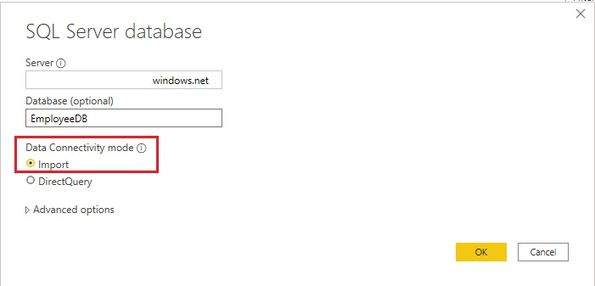
Proud to be a Super User!
- Mark as New
- Bookmark
- Subscribe
- Mute
- Subscribe to RSS Feed
- Permalink
- Report Inappropriate Content
Datase is the source of truth for all the reports that you do, same case as it is in excel.
Unless the repot doesn't know the current datatype and various other things you can do on power query, how will it be able to determine the measures and columns you create.
It is not possible to bypass this process when it does.
Hope it resolves your issue? Did I answer your question? Mark my post as a solution! Appreciate your Kudos, Press the thumbs up button!! Linkedin Profile |
Helpful resources

Microsoft Fabric Learn Together
Covering the world! 9:00-10:30 AM Sydney, 4:00-5:30 PM CET (Paris/Berlin), 7:00-8:30 PM Mexico City

Power BI Monthly Update - April 2024
Check out the April 2024 Power BI update to learn about new features.

| User | Count |
|---|---|
| 109 | |
| 98 | |
| 77 | |
| 66 | |
| 54 |
| User | Count |
|---|---|
| 144 | |
| 104 | |
| 100 | |
| 86 | |
| 64 |