- Power BI forums
- Updates
- News & Announcements
- Get Help with Power BI
- Desktop
- Service
- Report Server
- Power Query
- Mobile Apps
- Developer
- DAX Commands and Tips
- Custom Visuals Development Discussion
- Health and Life Sciences
- Power BI Spanish forums
- Translated Spanish Desktop
- Power Platform Integration - Better Together!
- Power Platform Integrations (Read-only)
- Power Platform and Dynamics 365 Integrations (Read-only)
- Training and Consulting
- Instructor Led Training
- Dashboard in a Day for Women, by Women
- Galleries
- Community Connections & How-To Videos
- COVID-19 Data Stories Gallery
- Themes Gallery
- Data Stories Gallery
- R Script Showcase
- Webinars and Video Gallery
- Quick Measures Gallery
- 2021 MSBizAppsSummit Gallery
- 2020 MSBizAppsSummit Gallery
- 2019 MSBizAppsSummit Gallery
- Events
- Ideas
- Custom Visuals Ideas
- Issues
- Issues
- Events
- Upcoming Events
- Community Blog
- Power BI Community Blog
- Custom Visuals Community Blog
- Community Support
- Community Accounts & Registration
- Using the Community
- Community Feedback
Register now to learn Fabric in free live sessions led by the best Microsoft experts. From Apr 16 to May 9, in English and Spanish.
- Power BI forums
- Forums
- Get Help with Power BI
- Desktop
- Re: Disable RLS in reports using dataset with RLS
- Subscribe to RSS Feed
- Mark Topic as New
- Mark Topic as Read
- Float this Topic for Current User
- Bookmark
- Subscribe
- Printer Friendly Page
- Mark as New
- Bookmark
- Subscribe
- Mute
- Subscribe to RSS Feed
- Permalink
- Report Inappropriate Content
Disable RLS in reports using dataset with RLS
Hi!
Instead of having to maintain multiple datasets to different reports I am making one big dataset which I connect my reports to. In this dataset I have RLS which is needed for most reports, but I would like to have some reports without RLS but still use the same dataset.
Is there a possibility where I can use the same dataset or do I have to make a copy and then remove RLS in the copy? I hope to avoid the latter since I then have to either do things twice (when I alter the dataset) or having to make a copy each time.
Best regards,
Tormod
Solved! Go to Solution.
- Mark as New
- Bookmark
- Subscribe
- Mute
- Subscribe to RSS Feed
- Permalink
- Report Inappropriate Content
HI Tormod_GK,
Do you mean you want different pages have different role? The different pages belong to one report(dataset) and you can only assign one role to one dataset. To achieve your requirement, I'm afraid you should rename your pbix file and publish again so that you have two datasets which can be assigned with two different roles at the same time.
Regards,
Jimmy Tao
- Mark as New
- Bookmark
- Subscribe
- Mute
- Subscribe to RSS Feed
- Permalink
- Report Inappropriate Content
I was unable to turn off RLS in Power BI so I achieved this through data where I altered just the RLS Table itself. This allows you to still use the same underlying data and get RLS security on the individual tables and graphs in the same report. In other words, you can have tables and graphs on the same tab where you can limit access or open it up to everything.
Take your current RLS Table and add a field like RLS Switch = 'ON'. Then create and append another table which each person access to everything and add the field RLS Switch = 'OFF'. Now, in Power BI you can add this field to your Filters and turn the RLS ON/OFF through by making this change to your RLS Table.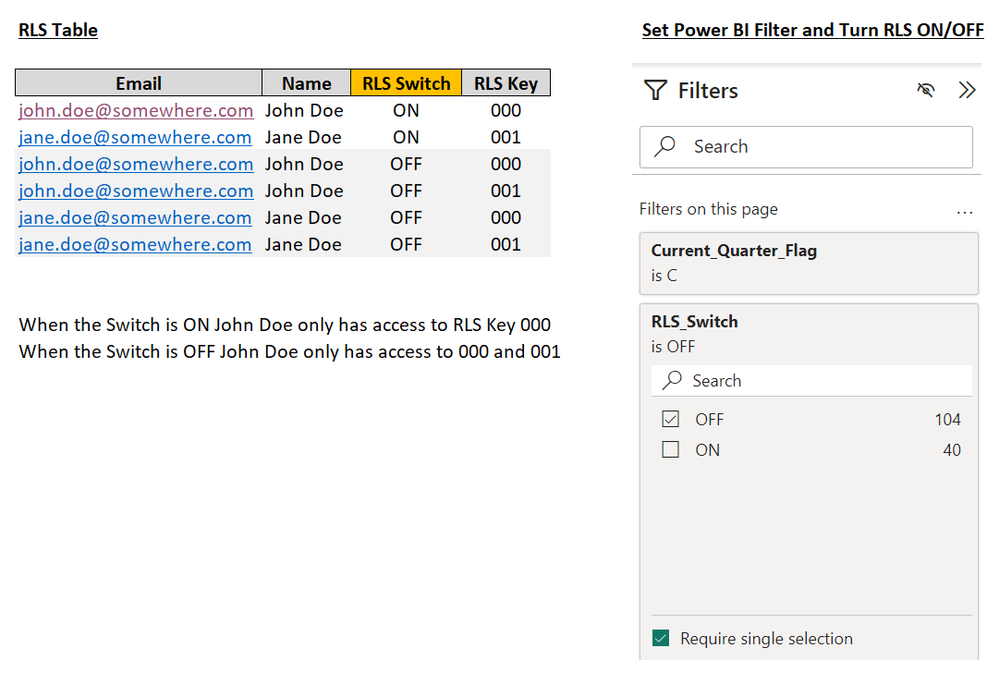
- Mark as New
- Bookmark
- Subscribe
- Mute
- Subscribe to RSS Feed
- Permalink
- Report Inappropriate Content
I have encounted the same thing and it is not a uncommon practice to have the same dataset for diferernt reporting purpose, hence one require RLS and the other doesnt.
Typical use case is one report for individual sales rep where they can only see their own sales detail, where the same dataset will build a report to show high level sales data for the same user.
- Mark as New
- Bookmark
- Subscribe
- Mute
- Subscribe to RSS Feed
- Permalink
- Report Inappropriate Content
by "without RLS" you basically mean access to all of the data? why not create a role that has access tor everything?
Thank you for the kudos 🙂
- Mark as New
- Bookmark
- Subscribe
- Mute
- Subscribe to RSS Feed
- Permalink
- Report Inappropriate Content
Hi!
Then the persons in this role would see everything in all other reports as well. I like to use RLS so that they see figures that are important to them, especially in the dashboards. But in some reports (benchmark/comparison) I would like the same persons to see everyting. So I was hoping that I could skip using RLS in some specific reports.
- Mark as New
- Bookmark
- Subscribe
- Mute
- Subscribe to RSS Feed
- Permalink
- Report Inappropriate Content
HI Tormod_GK,
Do you mean you want different pages have different role? The different pages belong to one report(dataset) and you can only assign one role to one dataset. To achieve your requirement, I'm afraid you should rename your pbix file and publish again so that you have two datasets which can be assigned with two different roles at the same time.
Regards,
Jimmy Tao
- Mark as New
- Bookmark
- Subscribe
- Mute
- Subscribe to RSS Feed
- Permalink
- Report Inappropriate Content
Do I need to remove RLS in the renamed file?
- Mark as New
- Bookmark
- Subscribe
- Mute
- Subscribe to RSS Feed
- Permalink
- Report Inappropriate Content
Hi!
Yes something like that. Having some reports that use the same dataset with RLS, but without using RLS. Like a feature when making the report, like saying "disable RLS in this report" 🙂
But I expected that I must do this the hard way, meaning making a copy, delete RLS and then publish. It will just take a bit more time to maintain and do changes in the dataset (since I want them to be exactly the same).
Best regards,
Tormod
- Mark as New
- Bookmark
- Subscribe
- Mute
- Subscribe to RSS Feed
- Permalink
- Report Inappropriate Content
Hi Tormod_GK,
Have you solved your issue? If you have, could you kindly mark my answer?
Regards,
Jimmy Tao
- Mark as New
- Bookmark
- Subscribe
- Mute
- Subscribe to RSS Feed
- Permalink
- Report Inappropriate Content
Yes, but was just hoping for a different solution 🙂
Helpful resources

Microsoft Fabric Learn Together
Covering the world! 9:00-10:30 AM Sydney, 4:00-5:30 PM CET (Paris/Berlin), 7:00-8:30 PM Mexico City

Power BI Monthly Update - April 2024
Check out the April 2024 Power BI update to learn about new features.

| User | Count |
|---|---|
| 117 | |
| 107 | |
| 70 | |
| 70 | |
| 43 |
| User | Count |
|---|---|
| 148 | |
| 106 | |
| 104 | |
| 89 | |
| 65 |
