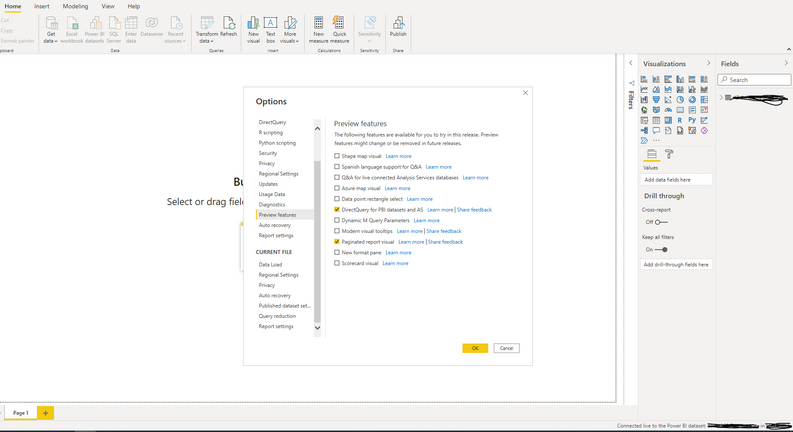- Power BI forums
- Updates
- News & Announcements
- Get Help with Power BI
- Desktop
- Service
- Report Server
- Power Query
- Mobile Apps
- Developer
- DAX Commands and Tips
- Custom Visuals Development Discussion
- Health and Life Sciences
- Power BI Spanish forums
- Translated Spanish Desktop
- Power Platform Integration - Better Together!
- Power Platform Integrations (Read-only)
- Power Platform and Dynamics 365 Integrations (Read-only)
- Training and Consulting
- Instructor Led Training
- Dashboard in a Day for Women, by Women
- Galleries
- Community Connections & How-To Videos
- COVID-19 Data Stories Gallery
- Themes Gallery
- Data Stories Gallery
- R Script Showcase
- Webinars and Video Gallery
- Quick Measures Gallery
- 2021 MSBizAppsSummit Gallery
- 2020 MSBizAppsSummit Gallery
- 2019 MSBizAppsSummit Gallery
- Events
- Ideas
- Custom Visuals Ideas
- Issues
- Issues
- Events
- Upcoming Events
- Community Blog
- Power BI Community Blog
- Custom Visuals Community Blog
- Community Support
- Community Accounts & Registration
- Using the Community
- Community Feedback
Register now to learn Fabric in free live sessions led by the best Microsoft experts. From Apr 16 to May 9, in English and Spanish.
- Power BI forums
- Forums
- Get Help with Power BI
- Desktop
- DirectQuery enabled but not working
- Subscribe to RSS Feed
- Mark Topic as New
- Mark Topic as Read
- Float this Topic for Current User
- Bookmark
- Subscribe
- Printer Friendly Page
- Mark as New
- Bookmark
- Subscribe
- Mute
- Subscribe to RSS Feed
- Permalink
- Report Inappropriate Content
DirectQuery enabled but not working
Hi all,
I would like to use DirectQuery for creating a composite model out of 4 different datasets. The datasets get fed from One Drive csv files and get refreshed eveyr hour, they are placed in Power Service (PowerBI online) and I can only connect one at a time. They're placed in a premium workspace - not My Workspace.
I did enable DirectQuery for PBI datasets and AS, and I did restart the application. However when I connect the dataset, I'm not getting that "Make changes to this model" button at the bottom and the Get data options on the ribbon remain greyed out. I'm putting a screenshot below, and after it the troubleshooting I've tried. Do you know what might be the issue?
I've tried to:
- Untick and tick back the DirectQuery option, both while restarting and not restarting the app
- Reinstall the desktop app
- Use different datasets as xlsx
Solved! Go to Solution.
- Mark as New
- Bookmark
- Subscribe
- Mute
- Subscribe to RSS Feed
- Permalink
- Report Inappropriate Content
Hi @Anonymous
There are some considerations and limitations for using directquery for Power BI Dataset.
-
To be able to make a DirectQuery connection to a Power BI dataset, your tenant needs to have "Allow XMLA Endpoints and Analyze in Excel with on-premises datasets" enabled.
-
For premium capacities, the "XMLA endpoint" should be set to either "Read Only" or "Read/Write".
-
If using a classic workspace in combination with this feature, it is not sufficient to set permissions on the dataset itself. For classic workspaces, all users accessing reports that leverage this feature must be members of the workspace. Consider upgrading classic workspaces to new workspaces to avoid this situation.
You can refer to this offical blog to learn more details.
Best Regards,
Rico Zhou
If this post helps, then please consider Accept it as the solution to help the other members find it more quickly.
- Mark as New
- Bookmark
- Subscribe
- Mute
- Subscribe to RSS Feed
- Permalink
- Report Inappropriate Content
@Anonymous , Ffor power bi Dataflow to work as direct query, you also need to set -Enhance compute engine on - Under dataflow setting
Microsoft Power BI Learning Resources, 2023 !!
Learn Power BI - Full Course with Dec-2022, with Window, Index, Offset, 100+ Topics !!
Did I answer your question? Mark my post as a solution! Appreciate your Kudos !! Proud to be a Super User! !!
- Mark as New
- Bookmark
- Subscribe
- Mute
- Subscribe to RSS Feed
- Permalink
- Report Inappropriate Content
Thank @amitchandak
Where can I find this setting? My data is set as datasets in Service, not dataflows, or does that not matter?
- Mark as New
- Bookmark
- Subscribe
- Mute
- Subscribe to RSS Feed
- Permalink
- Report Inappropriate Content
Hi @Anonymous
There are some considerations and limitations for using directquery for Power BI Dataset.
-
To be able to make a DirectQuery connection to a Power BI dataset, your tenant needs to have "Allow XMLA Endpoints and Analyze in Excel with on-premises datasets" enabled.
-
For premium capacities, the "XMLA endpoint" should be set to either "Read Only" or "Read/Write".
-
If using a classic workspace in combination with this feature, it is not sufficient to set permissions on the dataset itself. For classic workspaces, all users accessing reports that leverage this feature must be members of the workspace. Consider upgrading classic workspaces to new workspaces to avoid this situation.
You can refer to this offical blog to learn more details.
Best Regards,
Rico Zhou
If this post helps, then please consider Accept it as the solution to help the other members find it more quickly.
Helpful resources

Microsoft Fabric Learn Together
Covering the world! 9:00-10:30 AM Sydney, 4:00-5:30 PM CET (Paris/Berlin), 7:00-8:30 PM Mexico City

Power BI Monthly Update - April 2024
Check out the April 2024 Power BI update to learn about new features.

| User | Count |
|---|---|
| 114 | |
| 99 | |
| 83 | |
| 70 | |
| 60 |
| User | Count |
|---|---|
| 150 | |
| 115 | |
| 104 | |
| 89 | |
| 65 |