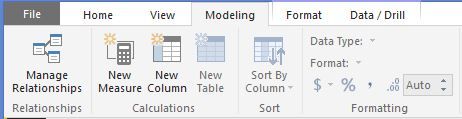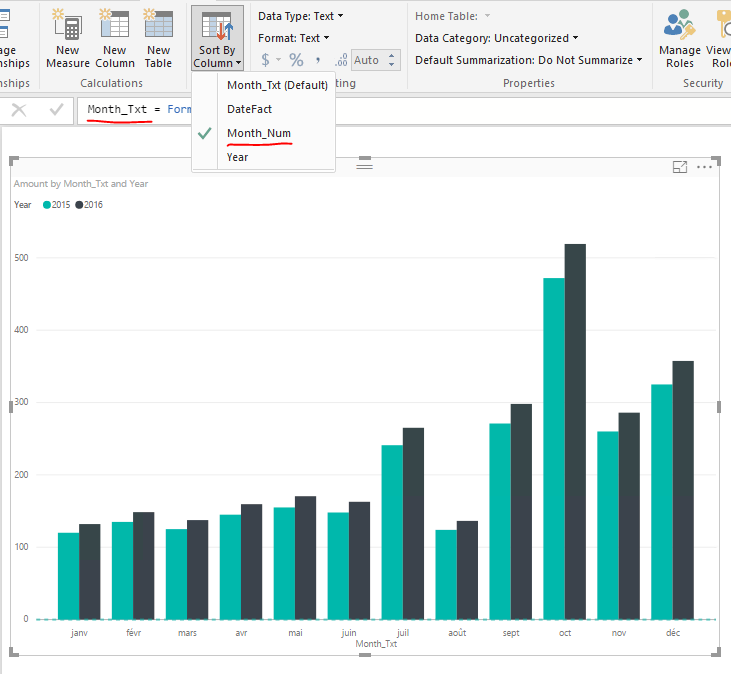- Power BI forums
- Updates
- News & Announcements
- Get Help with Power BI
- Desktop
- Service
- Report Server
- Power Query
- Mobile Apps
- Developer
- DAX Commands and Tips
- Custom Visuals Development Discussion
- Health and Life Sciences
- Power BI Spanish forums
- Translated Spanish Desktop
- Power Platform Integration - Better Together!
- Power Platform Integrations (Read-only)
- Power Platform and Dynamics 365 Integrations (Read-only)
- Training and Consulting
- Instructor Led Training
- Dashboard in a Day for Women, by Women
- Galleries
- Community Connections & How-To Videos
- COVID-19 Data Stories Gallery
- Themes Gallery
- Data Stories Gallery
- R Script Showcase
- Webinars and Video Gallery
- Quick Measures Gallery
- 2021 MSBizAppsSummit Gallery
- 2020 MSBizAppsSummit Gallery
- 2019 MSBizAppsSummit Gallery
- Events
- Ideas
- Custom Visuals Ideas
- Issues
- Issues
- Events
- Upcoming Events
- Community Blog
- Power BI Community Blog
- Custom Visuals Community Blog
- Community Support
- Community Accounts & Registration
- Using the Community
- Community Feedback
Register now to learn Fabric in free live sessions led by the best Microsoft experts. From Apr 16 to May 9, in English and Spanish.
- Power BI forums
- Forums
- Get Help with Power BI
- Desktop
- Re: DirectQuery: Sort Data by Week Day
- Subscribe to RSS Feed
- Mark Topic as New
- Mark Topic as Read
- Float this Topic for Current User
- Bookmark
- Subscribe
- Printer Friendly Page
- Mark as New
- Bookmark
- Subscribe
- Mute
- Subscribe to RSS Feed
- Permalink
- Report Inappropriate Content
DirectQuery: Sort Data by Week Day
Hello,
My data is generated via a DirectQuery SQL statement, executed against a known database. I'm trying to order the data so that it appears as chronological weekdays and not ordered alphanumerically. The tool doesn't appear to allow me to add an order-by-clause within the query when editing the source, nor does it allow me to modify the sort order of the dataset via the Modelling ribbon tab within the main desktop UI.
I'm summing the quantity information over the set and grouping by the day of the week. I have the day-of-year data in integer format so I could use this to organise the data, however it will only allow the first field of data for sorting within the Axis. What I need is to organise by Day-of-Year and display the Day-of-Week information.
Day-of-Year => datename(dy, [Date])
Day-of-Week => datename(dw, [Date])
Any ideas greatly appreciated.
Solved! Go to Solution.
- Mark as New
- Bookmark
- Subscribe
- Mute
- Subscribe to RSS Feed
- Permalink
- Report Inappropriate Content
Hi,
Thanks for your solution, it actually sent me in the right direction. My problem was simply that I assumed that the sort-order was at a table level and not a column level. I didn't realise that Microsoft Power BI allows you to set the sort orderat a column level.
My issue was actually caused because the "Sort By Colmn" option appeared grey-out, I was selecting the table name, rather than selecting the column that I wanted to apply the sort order on.
Kind Regards,
Tim
- Mark as New
- Bookmark
- Subscribe
- Mute
- Subscribe to RSS Feed
- Permalink
- Report Inappropriate Content
In your scenario, even in Direct Query mode, you can still create a WeekDay column with WEEKDAY() function.
WeekDay = WEEKDAY(Table[Date],2)
then just have your WeekDay Name column Sorted by WeekDay column.
See my sameple (Month Name sorted by Month Number) below:
Regards,
- Mark as New
- Bookmark
- Subscribe
- Mute
- Subscribe to RSS Feed
- Permalink
- Report Inappropriate Content
This method worked for me with Direct Query. Sorting the column instead of entier table does the job. Thank you so much
- Mark as New
- Bookmark
- Subscribe
- Mute
- Subscribe to RSS Feed
- Permalink
- Report Inappropriate Content
Hi,
Thanks for your solution, it actually sent me in the right direction. My problem was simply that I assumed that the sort-order was at a table level and not a column level. I didn't realise that Microsoft Power BI allows you to set the sort orderat a column level.
My issue was actually caused because the "Sort By Colmn" option appeared grey-out, I was selecting the table name, rather than selecting the column that I wanted to apply the sort order on.
Kind Regards,
Tim
- Mark as New
- Bookmark
- Subscribe
- Mute
- Subscribe to RSS Feed
- Permalink
- Report Inappropriate Content
you can do this as well with the days, hope you like it https://www.youtube.com/watch?v=n_gnuFS8qoY&feature=youtu.be
- Mark as New
- Bookmark
- Subscribe
- Mute
- Subscribe to RSS Feed
- Permalink
- Report Inappropriate Content
This is not working for Direct Query as Modeling tab disabled when staorage mode set to Direct Query
Helpful resources

Microsoft Fabric Learn Together
Covering the world! 9:00-10:30 AM Sydney, 4:00-5:30 PM CET (Paris/Berlin), 7:00-8:30 PM Mexico City

Power BI Monthly Update - April 2024
Check out the April 2024 Power BI update to learn about new features.

| User | Count |
|---|---|
| 117 | |
| 107 | |
| 70 | |
| 70 | |
| 43 |
| User | Count |
|---|---|
| 148 | |
| 106 | |
| 104 | |
| 89 | |
| 65 |