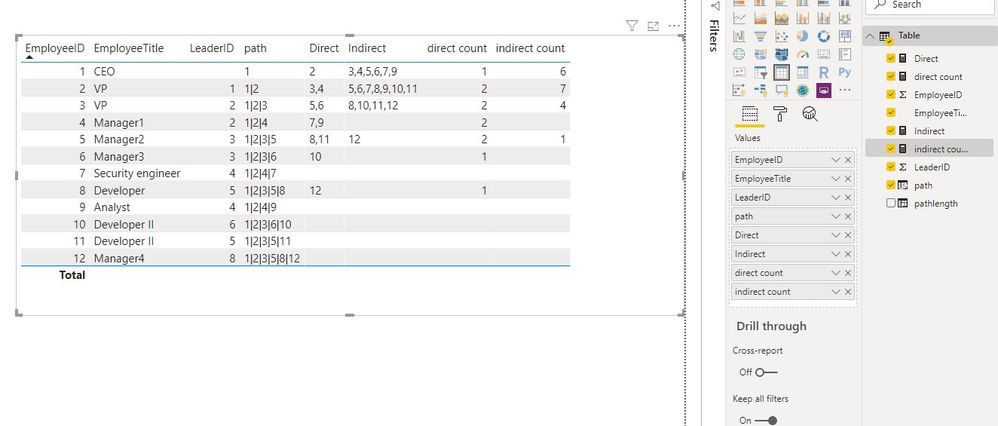- Power BI forums
- Updates
- News & Announcements
- Get Help with Power BI
- Desktop
- Service
- Report Server
- Power Query
- Mobile Apps
- Developer
- DAX Commands and Tips
- Custom Visuals Development Discussion
- Health and Life Sciences
- Power BI Spanish forums
- Translated Spanish Desktop
- Power Platform Integration - Better Together!
- Power Platform Integrations (Read-only)
- Power Platform and Dynamics 365 Integrations (Read-only)
- Training and Consulting
- Instructor Led Training
- Dashboard in a Day for Women, by Women
- Galleries
- Community Connections & How-To Videos
- COVID-19 Data Stories Gallery
- Themes Gallery
- Data Stories Gallery
- R Script Showcase
- Webinars and Video Gallery
- Quick Measures Gallery
- 2021 MSBizAppsSummit Gallery
- 2020 MSBizAppsSummit Gallery
- 2019 MSBizAppsSummit Gallery
- Events
- Ideas
- Custom Visuals Ideas
- Issues
- Issues
- Events
- Upcoming Events
- Community Blog
- Power BI Community Blog
- Custom Visuals Community Blog
- Community Support
- Community Accounts & Registration
- Using the Community
- Community Feedback
Register now to learn Fabric in free live sessions led by the best Microsoft experts. From Apr 16 to May 9, in English and Spanish.
- Power BI forums
- Forums
- Get Help with Power BI
- Desktop
- Direct report leader and indirect reporting leader...
- Subscribe to RSS Feed
- Mark Topic as New
- Mark Topic as Read
- Float this Topic for Current User
- Bookmark
- Subscribe
- Printer Friendly Page
- Mark as New
- Bookmark
- Subscribe
- Mute
- Subscribe to RSS Feed
- Permalink
- Report Inappropriate Content
Direct report leader and indirect reporting leader counts
Hi all
I am trying to findout Direct Reporting leader and indirect report to the leader for the below dataset. I tried different DAX expression but i didn't get the right result.
| EmployeeID | LeaderID | EmployeeTitle |
| 1 | CEO | |
| 2 | 1 | VP |
| 3 | 2 | VP |
| 4 | 2 | Manager1 |
| 5 | 3 | Manager2 |
| 6 | 3 | Manager3 |
| 7 | 4 | Security engineer |
| 8 | 5 | Developer |
| 9 | 4 | Analyst |
| 10 | 6 | Developer II |
| 11 | 5 | Developer II |
| 12 | 8 | Manager4 |
When I looked for direct employee count for leaderID 2 by using the below DAX expression it is giving me the result as 5 but actually in the data set if we see it is only two people who directly report to employeeID 2 they are ( employeeid 3 and 4)
Also for indirect employee count for leaderID 2 i am getting the count as 12 but actually we have only 7 indirect employee's
Here are my queries which i used to create measures.
Direct Count:=
VAR level1 =
INTERSECT ( ALL ( [Employee ID] ), VALUES ( [Leader ID] ))
RETURN
CALCULATE ( COUNT ( 'Employee ID] ), ( level1))
Indirect Count:=
VAR level1 =
INTERSECT ( ALL ( [Leader ID] ), VALUES ( [Employee ID] ))
VAR level2 =
INTERSECT (
ALL ([Leader ID]),
CALCULATETABLE ( VALUES ( [Employee ID]), level1)
)
VAR level3 =
INTERSECT (
ALL ([Leader ID]),
CALCULATETABLE ( VALUES ( [Employee ID]), level2)
)
VAR level4 =
INTERSECT (
ALL ([Leader ID]),
CALCULATETABLE ( VALUES ( [Employee ID]), level3)
)
VAR level5 =
INTERSECT (
ALL ([Leader ID]),
CALCULATETABLE ( VALUES ( [Employee ID]), level4)
)
VAR level6 =
INTERSECT (
ALL ([Leader ID]),
CALCULATETABLE ( VALUES ( [Employee ID]), level5)
)
VAR level7 =
INTERSECT (
ALL ([Leader ID]),
CALCULATETABLE ( VALUES ( [Employee ID]), level6)
)
VAR level8 =
INTERSECT (
ALL ([Leader ID]),
CALCULATETABLE ( VALUES ( [Employee ID]), level7)
)
VAR level9 =
INTERSECT (
ALL ([Leader ID]),
CALCULATETABLE ( VALUES ( [Employee ID]), level8)
)
VAR level10 =
INTERSECT (
ALL ([Leader ID]),
CALCULATETABLE ( VALUES ( [Employee ID]), level9)
)
VAR level11 =
INTERSECT (
ALL ([Leader ID]),
CALCULATETABLE ( VALUES ( [Employee ID]), level10)
)
VAR level12 =
INTERSECT (
ALL ([Leader ID]),
CALCULATETABLE ( VALUES ( [Employee ID]), level11)
)
RETURN
CALCULATE ( DISTINCTCOUNT ( [Employee ID] ), UNION ( level1, level2, level3, level4, level5, level6, level7, level8, level9, level10, level11, level12 ) )
- Mark as New
- Bookmark
- Subscribe
- Mute
- Subscribe to RSS Feed
- Permalink
- Report Inappropriate Content
Hi @vsk7775
You could refer to this similar thread.
Create measures
Direct =
VAR direct =
CALCULATETABLE (
VALUES ( 'Table'[EmployeeID]),
FILTER ( ALLSELECTED ( 'Table' ), 'Table'[LeaderID] = MAX ( 'Table'[EmployeeID] ) )
)
RETURN
IF ( ISEMPTY ( direct ) = FALSE (), CONCATENATEX ( direct, 'Table'[EmployeeID], "," ) )
direct count = IF([Direct]<>BLANK(),LEN([Direct])-LEN(SUBSTITUTE([Direct],",",""))+1)
Indirect =
VAR direct =
CALCULATETABLE (
VALUES ( 'Table'[EmployeeID] ),
FILTER ( ALLSELECTED ( 'Table' ), 'Table'[LeaderID]= MAX ( 'Table'[EmployeeID] ) )
)
VAR indirect =
CALCULATETABLE (
VALUES ( 'Table'[EmployeeID] ),
FILTER ( ALLSELECTED ( 'Table' ), 'Table'[LeaderID] IN direct )
)
VAR child =
CALCULATETABLE (
VALUES ( 'Table'[EmployeeID] ),
FILTER ( ALLSELECTED ( 'Table' ), 'Table'[LeaderID] IN indirect )
)
RETURN
IF (
ISEMPTY ( indirect ) = FALSE (),
CONCATENATEX ( UNION ( indirect, child ), 'Table'[EmployeeID] , "," )
)
indirect count = IF([Indirect]<>BLANK(),LEN([Indirect])-LEN(SUBSTITUTE([Indirect],",",""))+1)
Best Regards
Maggie
Community Support Team _ Maggie Li
If this post helps, then please consider Accept it as the solution to help the other members find it more quickly.
- Mark as New
- Bookmark
- Subscribe
- Mute
- Subscribe to RSS Feed
- Permalink
- Report Inappropriate Content
Hi @v-juanli-msft I tried this in my ssas tabular model cube to create this measure and I am getting all blanks in my sample file I have create the below Direct as new column and measure i tried both
Direct =
VAR direct =
CALCULATETABLE (
VALUES ( 'Table'[EmployeeID]),
FILTER ( ALLSELECTED ( 'Table' ), 'Table'[LeaderID] = MAX ( 'Table'[EmployeeID] ) )
)
RETURN
IF ( ISEMPTY ( direct ) = FALSE (), CONCATENATEX ( direct, 'Table'[EmployeeID], "," ) )It exactly the same as what you created
- Mark as New
- Bookmark
- Subscribe
- Mute
- Subscribe to RSS Feed
- Permalink
- Report Inappropriate Content
Hi @vsk7775
Is your connection import or live connection?
Please check the difference between my pbix and yours and share a screenshot for further analysis.
Best Regards
Maggie
- Mark as New
- Bookmark
- Subscribe
- Mute
- Subscribe to RSS Feed
- Permalink
- Report Inappropriate Content
I have created the same measures in power bi for my sample data set and they are working in power bi But these are not working in SSAS Tabular model when I try to create do we need to change anything in the DAX queries I am seeing all Blanks in my tabular model measures. Also, in power bi we can see that measure as a column but not in SSAS Tabular.
Helpful resources

Microsoft Fabric Learn Together
Covering the world! 9:00-10:30 AM Sydney, 4:00-5:30 PM CET (Paris/Berlin), 7:00-8:30 PM Mexico City

Power BI Monthly Update - April 2024
Check out the April 2024 Power BI update to learn about new features.

| User | Count |
|---|---|
| 110 | |
| 94 | |
| 80 | |
| 67 | |
| 59 |
| User | Count |
|---|---|
| 150 | |
| 119 | |
| 104 | |
| 87 | |
| 67 |