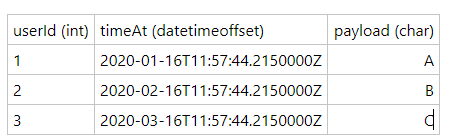- Power BI forums
- Updates
- News & Announcements
- Get Help with Power BI
- Desktop
- Service
- Report Server
- Power Query
- Mobile Apps
- Developer
- DAX Commands and Tips
- Custom Visuals Development Discussion
- Health and Life Sciences
- Power BI Spanish forums
- Translated Spanish Desktop
- Power Platform Integration - Better Together!
- Power Platform Integrations (Read-only)
- Power Platform and Dynamics 365 Integrations (Read-only)
- Training and Consulting
- Instructor Led Training
- Dashboard in a Day for Women, by Women
- Galleries
- Community Connections & How-To Videos
- COVID-19 Data Stories Gallery
- Themes Gallery
- Data Stories Gallery
- R Script Showcase
- Webinars and Video Gallery
- Quick Measures Gallery
- 2021 MSBizAppsSummit Gallery
- 2020 MSBizAppsSummit Gallery
- 2019 MSBizAppsSummit Gallery
- Events
- Ideas
- Custom Visuals Ideas
- Issues
- Issues
- Events
- Upcoming Events
- Community Blog
- Power BI Community Blog
- Custom Visuals Community Blog
- Community Support
- Community Accounts & Registration
- Using the Community
- Community Feedback
Register now to learn Fabric in free live sessions led by the best Microsoft experts. From Apr 16 to May 9, in English and Spanish.
- Power BI forums
- Forums
- Get Help with Power BI
- Desktop
- Re: Direct query, transformation and filters
- Subscribe to RSS Feed
- Mark Topic as New
- Mark Topic as Read
- Float this Topic for Current User
- Bookmark
- Subscribe
- Printer Friendly Page
- Mark as New
- Bookmark
- Subscribe
- Mute
- Subscribe to RSS Feed
- Permalink
- Report Inappropriate Content
Direct query, transformation and filters
Power BI is connected to Azure SQL Server in direct query mode as the only data source which has below data.
In pbix, are two table visuals: Users and Payload. Users visual displays `userId` and `timeAt` fields. Payload visual displays `payload` as per selected row in Users visual. Below are two pbixes, first works, second one does not. The difference is that, in working pbix, I transformed datetimeoffset field (timeAt) to text in data source transformation.
1. Working pbix - https://1drv.ms/u/s!AqNol4ePfff6ghnTXcFrhiJQvtSi?e=A8f2Xk
2. Non working pbix - https://1drv.ms/u/s!AqNol4ePfff6ghgidvIOt-Xo-qTn?e=nDyyit
Now, How can I avoid this? I don't want to transform datetimeoffset to text as that impacts readability of timeAt field. How should I approach this issue? I assume the issue is since filter on Payload visual is getting impacted by timeAt field. An alternate option: since `userId` is a primary key, I am ok to using `userId` alone as filter to Payload visual. Is it possible?
I had initially observed this issue in ADX as part of bigger pbix. This is a MCVE to demonstrate the isssue. Credentails to access the data source in pbix are username/password as myuser/myus3r#7
- Mark as New
- Bookmark
- Subscribe
- Mute
- Subscribe to RSS Feed
- Permalink
- Report Inappropriate Content
Closing the query since there are no answer. I am also deleting the SQL server instances provisionied in Azure. Further readers will not be able to verify the shared pbix any more. I will also not reply to further queries under this post. Kindly proceed as the moderator of this forum feel appropriate.
- Mark as New
- Bookmark
- Subscribe
- Mute
- Subscribe to RSS Feed
- Permalink
- Report Inappropriate Content
Thanks for the reply. But, no. That did not help. Also, the pbix (and the credentials needed) is already shared in the original post (OP) itself. I am maintaining the demo SQL DB just for the users of this forum/question.
Now coming to suggestion of change data type :- Humbly requesting to take a second look at the query. It had two pbix. Working and Not working. The working pbix has infact changed the data type to text. The non working pbix has the data type in DATETIME itself. I don't want to change data type to TEXT since that impacts sorting by date. This is already mentioned in second paragraph of OP.
- Mark as New
- Bookmark
- Subscribe
- Mute
- Subscribe to RSS Feed
- Permalink
- Report Inappropriate Content
Hi @Anonymous ,
A pbix file with Direct Query connection can't be opened by others. It will ask for relevant credentials to open.
Best Regards,
Stephen Tao
If this post helps, then please consider Accept it as the solution to help the other members find it more quickly.
- Mark as New
- Bookmark
- Subscribe
- Mute
- Subscribe to RSS Feed
- Permalink
- Report Inappropriate Content
I am sorry to tell this. But have to tell. Have you read the query carefully atleast once? This is the second time I am asking you to read the query carefully. The credentials are already in the original query. I am not disappointed since there is no answer, that is ok. But I am disappointed since the kind of replies I am getting here appears like `checking if original poster is alive, if no we can close this ticket`
- Mark as New
- Bookmark
- Subscribe
- Mute
- Subscribe to RSS Feed
- Permalink
- Report Inappropriate Content
Hi @Anonymous ,
I'm very sorry, I think I let you down, I will check it carefully.
Best Regards,
Stephen Tao
- Mark as New
- Bookmark
- Subscribe
- Mute
- Subscribe to RSS Feed
- Permalink
- Report Inappropriate Content
Hi @Anonymous ,
Could you tell me if your problem has been solved?
If it is, kindly Accept it as the solution. More people will benefit from it.
Or you are still confused about it, please provide me with more details about your table and your problem or share me with your pbix file from your Onedrive for Business.
Best Regards,
Stephen Tao
- Mark as New
- Bookmark
- Subscribe
- Mute
- Subscribe to RSS Feed
- Permalink
- Report Inappropriate Content
Hi @Anonymous ,
You can manually change the data type, or you can turn on the automatic detection of column data type and title. You can do these operations in the Power Query Editor.
Please kindly refer to:
https://docs.microsoft.com/en-us/power-query/data-types
Best Regards,
Stephen Tao
If this post helps, then please consider Accept it as the solution to help the other members find it more quickly.
Helpful resources

Microsoft Fabric Learn Together
Covering the world! 9:00-10:30 AM Sydney, 4:00-5:30 PM CET (Paris/Berlin), 7:00-8:30 PM Mexico City

Power BI Monthly Update - April 2024
Check out the April 2024 Power BI update to learn about new features.

| User | Count |
|---|---|
| 110 | |
| 94 | |
| 82 | |
| 66 | |
| 58 |
| User | Count |
|---|---|
| 151 | |
| 121 | |
| 104 | |
| 87 | |
| 67 |