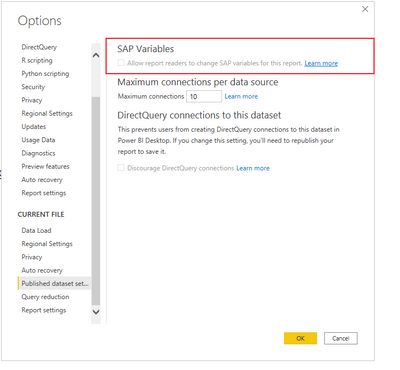- Power BI forums
- Updates
- News & Announcements
- Get Help with Power BI
- Desktop
- Service
- Report Server
- Power Query
- Mobile Apps
- Developer
- DAX Commands and Tips
- Custom Visuals Development Discussion
- Health and Life Sciences
- Power BI Spanish forums
- Translated Spanish Desktop
- Power Platform Integration - Better Together!
- Power Platform Integrations (Read-only)
- Power Platform and Dynamics 365 Integrations (Read-only)
- Training and Consulting
- Instructor Led Training
- Dashboard in a Day for Women, by Women
- Galleries
- Community Connections & How-To Videos
- COVID-19 Data Stories Gallery
- Themes Gallery
- Data Stories Gallery
- R Script Showcase
- Webinars and Video Gallery
- Quick Measures Gallery
- 2021 MSBizAppsSummit Gallery
- 2020 MSBizAppsSummit Gallery
- 2019 MSBizAppsSummit Gallery
- Events
- Ideas
- Custom Visuals Ideas
- Issues
- Issues
- Events
- Upcoming Events
- Community Blog
- Power BI Community Blog
- Custom Visuals Community Blog
- Community Support
- Community Accounts & Registration
- Using the Community
- Community Feedback
Register now to learn Fabric in free live sessions led by the best Microsoft experts. From Apr 16 to May 9, in English and Spanish.
- Power BI forums
- Forums
- Get Help with Power BI
- Desktop
- Direct query SAP HANA variables and date format
- Subscribe to RSS Feed
- Mark Topic as New
- Mark Topic as Read
- Float this Topic for Current User
- Bookmark
- Subscribe
- Printer Friendly Page
- Mark as New
- Bookmark
- Subscribe
- Mute
- Subscribe to RSS Feed
- Permalink
- Report Inappropriate Content
Direct query SAP HANA variables and date format
Hello experts,
I would like to use PowerBI Desktop as a frontend for SAP BW HANA. Looks fine on the first glance, but there are some obstacles.
If I use direct query without "Treat HANA as relational database" all date fields are treated as text and the data type is greyed out. But I can change variables in the transformation menu
If I use direct query with "Treat HANA as relational database" I can change the data type of my date fields to date but in the transformation menu the entry "variables" is greyed out.
I don't think this a feature. Both requests from business are valid. Date fields in SAP HANA should be date fields and variables should be variable.
Any suggestions how to solve this?
Thanks in advance
Matthias
- Mark as New
- Bookmark
- Subscribe
- Mute
- Subscribe to RSS Feed
- Permalink
- Report Inappropriate Content
Problem still exists with December version of Power BI Desktop.
Sorry to say, but this is real needed if you want to use PowerBI Desktop with SAP BW
Kind regards
Matthias
- Mark as New
- Bookmark
- Subscribe
- Mute
- Subscribe to RSS Feed
- Permalink
- Report Inappropriate Content
Hi, @Anonymous
May I ask if your problem has been solved? Is the above post helpful to you?
Have you tried to check the above setting? Does it work for you?
And it would be better if you could post the solution here which will benefit other users who might have the same issue.
Best Regards,
Community Support Team _ Zeon Zheng
If this post helps, then please consider Accept it as the solution to help the other members find it more quickly.
- Mark as New
- Bookmark
- Subscribe
- Mute
- Subscribe to RSS Feed
- Permalink
- Report Inappropriate Content
Hi Zeon Zheng,
unfortunately this option doesn't exist in PowerBI desktop and it wouldn't solve the date format problem either.
Kidn regards
Matthias
- Mark as New
- Bookmark
- Subscribe
- Mute
- Subscribe to RSS Feed
- Permalink
- Report Inappropriate Content
Hi,
sorry for german screenshots but I think "transform data" and "Daten transformieren" is similiar as "Date" and "Datum", both are wrong pronounced latin. 😉
first variables are variables from the SAP calculation view like date, business year or planning version.
They will be asked when connection to the database the first time, but should be changeable after creating the report.

After the connection is established the PowerBI Desktop behaves different depending on "Treat SAP HANA as relational database".
If the flag is set I can change the format of a date column from text to date:
But I'm not able to change the variables from the first connection any more, as this menu entry is greyed out.
Without this flag the PowerBI Desktop I can not change the format of a column and a date column is text. (On HANA side it's formated as date and also the semantic information is set)

But I can change the variables like date or planning version
So there is always a killer for using PowerBI with a SAP BW HANA calculation view, which would be great as this is such a great tool for handling data.
Kind regards
Matthias
- Mark as New
- Bookmark
- Subscribe
- Mute
- Subscribe to RSS Feed
- Permalink
- Report Inappropriate Content
Hi, @Anonymous
Could you please consider sharing some screenshots to illustrate your situation?
If I use direct query without "Treat HANA as relational database" all date fields are treated as text and the data type is greyed out. But I can change variables in the transformation menu
If I use direct query with "Treat HANA as relational database" I can change the data type of my date fields to date but in the transformation menu the entry "variables" is greyed out.
What does the entry "variables" in the transformation menu refer to?
- Mark as New
- Bookmark
- Subscribe
- Mute
- Subscribe to RSS Feed
- Permalink
- Report Inappropriate Content
Dear v-angzheng-msft,
where the screenshots helpful?
Can I add any information to resolve this problem?
Kind regards
Matthias
- Mark as New
- Bookmark
- Subscribe
- Mute
- Subscribe to RSS Feed
- Permalink
- Report Inappropriate Content
Hi, @Anonymous
Sorry for the late reply, I actually wasn't able to reproduce your question due to the fact that I don't have that data source to test.
I checked a lot of information and found a piece of information that might be helpful.
To enable the SAP edit variables feature, in Power BI Desktop connect to an SAP HANA or SAP BW data source. Then go to File > Options and settings > Options and then, in the Current File section in the left pane, select DirectQuery. When you select that, in the right pane you see DirectQuery options, and a checkbox where you can Allow end users to change SAP variables in the report, as shown in the following image.
Refer:
To enable the SAP edit variables feature.
Connect to SAP HANA databases in Power BI
Hope this helps
Best Regards,
Community Support Team _ Zeon Zheng
If this post helps, then please consider Accept it as the solution to help the other members find it more quickly.
Helpful resources

Microsoft Fabric Learn Together
Covering the world! 9:00-10:30 AM Sydney, 4:00-5:30 PM CET (Paris/Berlin), 7:00-8:30 PM Mexico City

Power BI Monthly Update - April 2024
Check out the April 2024 Power BI update to learn about new features.

| User | Count |
|---|---|
| 117 | |
| 107 | |
| 69 | |
| 68 | |
| 43 |
| User | Count |
|---|---|
| 148 | |
| 104 | |
| 102 | |
| 89 | |
| 66 |