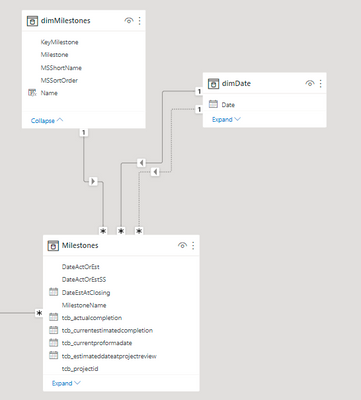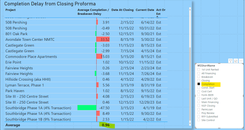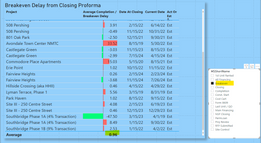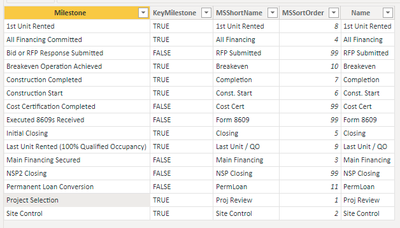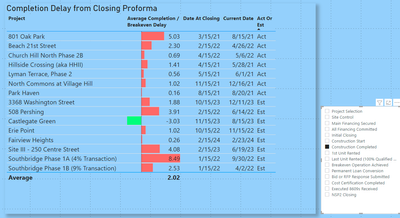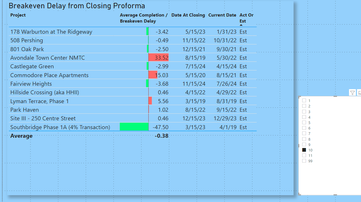- Power BI forums
- Updates
- News & Announcements
- Get Help with Power BI
- Desktop
- Service
- Report Server
- Power Query
- Mobile Apps
- Developer
- DAX Commands and Tips
- Custom Visuals Development Discussion
- Health and Life Sciences
- Power BI Spanish forums
- Translated Spanish Desktop
- Power Platform Integration - Better Together!
- Power Platform Integrations (Read-only)
- Power Platform and Dynamics 365 Integrations (Read-only)
- Training and Consulting
- Instructor Led Training
- Dashboard in a Day for Women, by Women
- Galleries
- Community Connections & How-To Videos
- COVID-19 Data Stories Gallery
- Themes Gallery
- Data Stories Gallery
- R Script Showcase
- Webinars and Video Gallery
- Quick Measures Gallery
- 2021 MSBizAppsSummit Gallery
- 2020 MSBizAppsSummit Gallery
- 2019 MSBizAppsSummit Gallery
- Events
- Ideas
- Custom Visuals Ideas
- Issues
- Issues
- Events
- Upcoming Events
- Community Blog
- Power BI Community Blog
- Custom Visuals Community Blog
- Community Support
- Community Accounts & Registration
- Using the Community
- Community Feedback
Register now to learn Fabric in free live sessions led by the best Microsoft experts. From Apr 16 to May 9, in English and Spanish.
- Power BI forums
- Forums
- Get Help with Power BI
- Desktop
- Dim Table will filter fact table by any column exc...
- Subscribe to RSS Feed
- Mark Topic as New
- Mark Topic as Read
- Float this Topic for Current User
- Bookmark
- Subscribe
- Printer Friendly Page
- Mark as New
- Bookmark
- Subscribe
- Mute
- Subscribe to RSS Feed
- Permalink
- Report Inappropriate Content
Dim Table will filter fact table by any column except one
I have a simple dimTable that filters a fact table. I can use any column in the dim table and get the correct results but there is one field in the dim table that when used in a slicer does nothing.
In my visual if I use MSShrotName to filter nothing works.
If I use any other field in the dim table as the slicer value (or a page filter) it works fine. I even created a field in the dim table that just equals the MSShortName field that I want to use and it works. It just wont work on the MSShrotName field for some reason.
This is what the dimMilestones looks like.
I should not have to create a copy of the MSShortName to get the result I want. Any field other thant MShortName works fine.
This is driving me bananas.... any help would be appreciated
Solved! Go to Solution.
- Mark as New
- Bookmark
- Subscribe
- Mute
- Subscribe to RSS Feed
- Permalink
- Report Inappropriate Content
That's very strange behaviour.
A few thoughts:
1) First thing I'd check is the definitions of the measures. Make sure they're not removing that field from the filter context for some reason (look for ALL, REMOVEFILTERS etc).
2) Has the model been refreshed (either full or a recalculate via tabular editor).
- Mark as New
- Bookmark
- Subscribe
- Mute
- Subscribe to RSS Feed
- Permalink
- Report Inappropriate Content
That's very strange behaviour.
A few thoughts:
1) First thing I'd check is the definitions of the measures. Make sure they're not removing that field from the filter context for some reason (look for ALL, REMOVEFILTERS etc).
2) Has the model been refreshed (either full or a recalculate via tabular editor).
- Mark as New
- Bookmark
- Subscribe
- Mute
- Subscribe to RSS Feed
- Permalink
- Report Inappropriate Content
Thank you. It was the hidden ALL in the filter part of the measure I wrote.
- Mark as New
- Bookmark
- Subscribe
- Mute
- Subscribe to RSS Feed
- Permalink
- Report Inappropriate Content
Please accept at least one of the solutions and click thumbs up, to thank solvers for taking time to help you with the ALL suggetion.
- Mark as New
- Bookmark
- Subscribe
- Mute
- Subscribe to RSS Feed
- Permalink
- Report Inappropriate Content
Please dont publish private data on this forum because your customers and manager may complain.
You need to provide more information:-
1) A screen prnt of the relationship netween the dimesion and fact tables
2) A screen print of the interaction between the slicer and table visaul, showing that interactions has not been turned off.
3) A screen print of the DAX measures showing that the ALL or REMOVEFILTERS command has not been used, which may overide your slicer.
I suspected your problem is 3. Check your measures carefully.
The Dimension slicers will work! You must be overiding the slicer somewhere in the vsisual interactions or measures.
Thanks for reaching out for help.
I put in a lot of effort to help you, now please quickly help me by giving kudos.
Remeber we are unpaid volunteers and here to coach you with Power BI and DAX skills and techniques, not do the users job for them. So please click the thumbs up and accept as solution button.
If you give someone a fish then you only give them one meal, but if you teach them how to fish then they can feed themselves and teach others for a lifetime. I prefer to teach members on this forum techniques rather give full solutions and do their job. You can then adapt the technique for your solution, learn some DAX skills for next time and soon become a Power BI Super User like me.
One question per ticket please. If you need to extend your request then please raise a new ticket.
You will get a quicker response and each volunteer solver will get the kudos they deserve. Thank you !
Helpful resources

Microsoft Fabric Learn Together
Covering the world! 9:00-10:30 AM Sydney, 4:00-5:30 PM CET (Paris/Berlin), 7:00-8:30 PM Mexico City

Power BI Monthly Update - April 2024
Check out the April 2024 Power BI update to learn about new features.

| User | Count |
|---|---|
| 110 | |
| 98 | |
| 78 | |
| 64 | |
| 55 |
| User | Count |
|---|---|
| 143 | |
| 109 | |
| 89 | |
| 84 | |
| 66 |