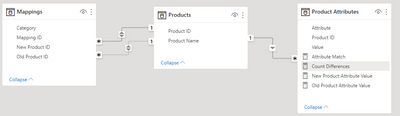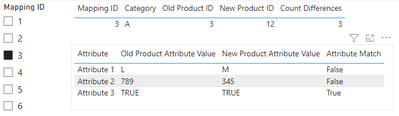- Power BI forums
- Updates
- News & Announcements
- Get Help with Power BI
- Desktop
- Service
- Report Server
- Power Query
- Mobile Apps
- Developer
- DAX Commands and Tips
- Custom Visuals Development Discussion
- Health and Life Sciences
- Power BI Spanish forums
- Translated Spanish Desktop
- Power Platform Integration - Better Together!
- Power Platform Integrations (Read-only)
- Power Platform and Dynamics 365 Integrations (Read-only)
- Training and Consulting
- Instructor Led Training
- Dashboard in a Day for Women, by Women
- Galleries
- Community Connections & How-To Videos
- COVID-19 Data Stories Gallery
- Themes Gallery
- Data Stories Gallery
- R Script Showcase
- Webinars and Video Gallery
- Quick Measures Gallery
- 2021 MSBizAppsSummit Gallery
- 2020 MSBizAppsSummit Gallery
- 2019 MSBizAppsSummit Gallery
- Events
- Ideas
- Custom Visuals Ideas
- Issues
- Issues
- Events
- Upcoming Events
- Community Blog
- Power BI Community Blog
- Custom Visuals Community Blog
- Community Support
- Community Accounts & Registration
- Using the Community
- Community Feedback
Register now to learn Fabric in free live sessions led by the best Microsoft experts. From Apr 16 to May 9, in English and Spanish.
- Power BI forums
- Forums
- Get Help with Power BI
- Desktop
- Re: Difficulty counting differences between old an...
- Subscribe to RSS Feed
- Mark Topic as New
- Mark Topic as Read
- Float this Topic for Current User
- Bookmark
- Subscribe
- Printer Friendly Page
- Mark as New
- Bookmark
- Subscribe
- Mute
- Subscribe to RSS Feed
- Permalink
- Report Inappropriate Content
Difficulty counting differences between old and new products
Hi, for the sake of this question I have a set of old products which are being migrated to new products. Each product has a set of attributes which I want to compare so that I know how many differences there are for each migration mapping.
Here is some data. The mapping table looks like this:
| Mapping ID | Category | Old Product ID | New Product ID |
| 1 | A | 1 | 11 |
| 2 | A | 2 | 11 |
| 3 | A | 3 | 12 |
| 4 | B | 1 | 21 |
| 5 | C | 2 | 22 |
| 6 | C | 3 | 23 |
The Product table looks like this:
| Product ID | Product Name | Attribute 1 | Attribute 2 | Attribute 3 |
| 1 | Name1 | S | 123 | TRUE |
| 2 | Name2 | M | 456 | FALSE |
| 3 | Name3 | L | 789 | TRUE |
| 11 | Name11 | XS | 234 | FALSE |
| 12 | Name12 | M | 345 | TRUE |
| 13 | Name13 | L | 456 | FALSE |
| 21 | Name21 | S | 678 | TRUE |
| 22 | Name22 | L | 456 | FALSE |
| 23 | Name23 | XL | 890 | TRUE |
I want to know the number of differences across all Attribute columns for the chosen 'Old' and 'New' products. Also, the number of Attribute columns may change.
So far I have separated the attribute fields into a separate table in Power BI so that the model looks like:
In my report I want to select a mapping from product X to product Y and show:
- A list of attributes and their values for both products
- Whether the attribute is the same for both products
- A count of how many differences there are between products
So the report looks something like below, except that the count of differences is not correct.
I have 4 measures:
- Old Product Attribute Value = SELECTEDVALUE('Product Attributes'[Value])
- New Product Attribute Value = CALCULATE(SELECTEDVALUE('Product Attributes'[Value]),USERELATIONSHIP(Mappings[New Product ID],Products[Product ID]))
- Attribute Match = IF([New Product Attribute Value] = [Old Product Attribute Value], TRUE())
- Count Differences = COUNTROWS(FILTER('Product Attributes',[Attribute Match] <> TRUE()))
Firstly, is it the best approach to seperate the attributes into another table or is there a better way to count differences across columns without unpivoting the product table?
Secondly, if splitting is a resonable approach then why is the 'Count Differences' measure not producing the value I expect to see?
Thanks in advance!
- Mark as New
- Bookmark
- Subscribe
- Mute
- Subscribe to RSS Feed
- Permalink
- Report Inappropriate Content
Your product table is missing the category field. Without that your mapping will be ambiguous.
- Mark as New
- Bookmark
- Subscribe
- Mute
- Subscribe to RSS Feed
- Permalink
- Report Inappropriate Content
Thanks for looking @lbendlin. The category isn't related to the product though, it's only really there to show that the product mapping isn't always 1 to 1. For example, a customer in Category A with Product 1 is mapped to Product 11 but a customer in Category B with the same product 1 is mapped to Product 21.
In my example I've filtered the page to display for a single row in the mapping table, so in that case should only be one value for each of the relationships of Old Product ID > Product ID and New Product ID > Product.
- Mark as New
- Bookmark
- Subscribe
- Mute
- Subscribe to RSS Feed
- Permalink
- Report Inappropriate Content
For example, a customer in Category A with Product 1 is mapped to Product 11 but a customer in Category B with the same product 1 is mapped to Product 21.
I consider that to be ambiguous. I have not yet understood how such a situation should be handled. Random assignments?
Helpful resources

Microsoft Fabric Learn Together
Covering the world! 9:00-10:30 AM Sydney, 4:00-5:30 PM CET (Paris/Berlin), 7:00-8:30 PM Mexico City

Power BI Monthly Update - April 2024
Check out the April 2024 Power BI update to learn about new features.

| User | Count |
|---|---|
| 110 | |
| 95 | |
| 76 | |
| 65 | |
| 51 |
| User | Count |
|---|---|
| 146 | |
| 109 | |
| 106 | |
| 88 | |
| 61 |