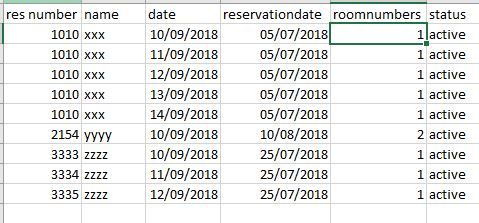- Power BI forums
- Updates
- News & Announcements
- Get Help with Power BI
- Desktop
- Service
- Report Server
- Power Query
- Mobile Apps
- Developer
- DAX Commands and Tips
- Custom Visuals Development Discussion
- Health and Life Sciences
- Power BI Spanish forums
- Translated Spanish Desktop
- Power Platform Integration - Better Together!
- Power Platform Integrations (Read-only)
- Power Platform and Dynamics 365 Integrations (Read-only)
- Training and Consulting
- Instructor Led Training
- Dashboard in a Day for Women, by Women
- Galleries
- Community Connections & How-To Videos
- COVID-19 Data Stories Gallery
- Themes Gallery
- Data Stories Gallery
- R Script Showcase
- Webinars and Video Gallery
- Quick Measures Gallery
- 2021 MSBizAppsSummit Gallery
- 2020 MSBizAppsSummit Gallery
- 2019 MSBizAppsSummit Gallery
- Events
- Ideas
- Custom Visuals Ideas
- Issues
- Issues
- Events
- Upcoming Events
- Community Blog
- Power BI Community Blog
- Custom Visuals Community Blog
- Community Support
- Community Accounts & Registration
- Using the Community
- Community Feedback
Register now to learn Fabric in free live sessions led by the best Microsoft experts. From Apr 16 to May 9, in English and Spanish.
- Power BI forums
- Forums
- Get Help with Power BI
- Desktop
- Re: Difficulties using VAR with a simple measure
- Subscribe to RSS Feed
- Mark Topic as New
- Mark Topic as Read
- Float this Topic for Current User
- Bookmark
- Subscribe
- Printer Friendly Page
- Mark as New
- Bookmark
- Subscribe
- Mute
- Subscribe to RSS Feed
- Permalink
- Report Inappropriate Content
Difficulties using VAR with a simple measure
Hi all,
I am having not the expected result with this:
this formula works:
booked =
var readingdatevar=[maxreadingdate]
return
CALCULATE(SUM(bookings[roomnumbers]);FILTER(booking[reservationdate]<readingdatevar))
I thought I could write the same this way:
booked =
var readingdatevar=[maxreadingdate]
var reserved= SUM(bookings[roomnumbers])
return
CALCULATE(reserved;FILTER(bookings;booking[reservationdate]<readingdatevar))
This second version is not working. I have no mistakes (powerBI accept the formula), but the resulting values are wrong e they do not change when the "readingdatevar" changes....
Any idea whiy?
Thank you all!
Alessandro
Solved! Go to Solution.
- Mark as New
- Bookmark
- Subscribe
- Mute
- Subscribe to RSS Feed
- Permalink
- Report Inappropriate Content
VARIABLES are just a store of value. They do not store Expressions. So They are not dynamic like MEASURES
So Once you define a VARIABLE it is stored as a VALUE
So you are evaluating a fixed number when you are evaluating a VARIABLE
i.e. something like this
CALCULATE(150000;FILTER(bookings;booking[reservationdate]<readingdatevar))
Regards
Zubair
Please try my custom visuals
- Mark as New
- Bookmark
- Subscribe
- Mute
- Subscribe to RSS Feed
- Permalink
- Report Inappropriate Content
Hi @alecsonline
Could you please share a sample file with mentioned calculation. By looking formula its seems to be fine.
Best Regards,
Ravi
- Mark as New
- Bookmark
- Subscribe
- Mute
- Subscribe to RSS Feed
- Permalink
- Report Inappropriate Content
Yes sure, this is the table I take the data from (a simplified version). For each reservation there is one line for each day of stay; also reservation date is displaied.
1 more table for the reading dates that is a simple calendar; in fact I need to look at this data taking care of the reservation date, i.e. if looking at the "reading date" 15/07/2018 it should give me the total of the rooms that were already booked at that date.
The "date" column is linked to a simple calendar table; the "reservationdate" column is linked to the "reading dates" table.
The first formula gives me the desired results.
Tks!
- Mark as New
- Bookmark
- Subscribe
- Mute
- Subscribe to RSS Feed
- Permalink
- Report Inappropriate Content
VARIABLES are just a store of value. They do not store Expressions. So They are not dynamic like MEASURES
So Once you define a VARIABLE it is stored as a VALUE
So you are evaluating a fixed number when you are evaluating a VARIABLE
i.e. something like this
CALCULATE(150000;FILTER(bookings;booking[reservationdate]<readingdatevar))
Regards
Zubair
Please try my custom visuals
- Mark as New
- Bookmark
- Subscribe
- Mute
- Subscribe to RSS Feed
- Permalink
- Report Inappropriate Content
Thank you Zubair, it was a concept I was completely missing! In the meanwhile I found this in an article about Variables:
"Other Important Points: Each of the variables are evaluated once prior to the commencement of the RETURN portion of the formula."
That seems to be coincident with your as I would translate it with: anything you do BEFORE the "return" will be not modified later.
Thanks a lot!
- Mark as New
- Bookmark
- Subscribe
- Mute
- Subscribe to RSS Feed
- Permalink
- Report Inappropriate Content
Hi @alecsonline
With Your provided sample i have done the same calculation and in both way the are same.
Could you please see and revert me is that your requirement or something diffrent.
I am attaching pbix file too with name Booking.pbix
Thanks and Regards,
Ravi
- Mark as New
- Bookmark
- Subscribe
- Mute
- Subscribe to RSS Feed
- Permalink
- Report Inappropriate Content
- Mark as New
- Bookmark
- Subscribe
- Mute
- Subscribe to RSS Feed
- Permalink
- Report Inappropriate Content
Thank you Ravik for your gift! It is true it works, but not when I modify it for my needings... my fault because I would not even be able to write them in a clear way. But your way to use the VAR is very useful and it is really a great help!
Alessandro
Helpful resources

Microsoft Fabric Learn Together
Covering the world! 9:00-10:30 AM Sydney, 4:00-5:30 PM CET (Paris/Berlin), 7:00-8:30 PM Mexico City

Power BI Monthly Update - April 2024
Check out the April 2024 Power BI update to learn about new features.

| User | Count |
|---|---|
| 114 | |
| 99 | |
| 83 | |
| 70 | |
| 61 |
| User | Count |
|---|---|
| 149 | |
| 114 | |
| 107 | |
| 89 | |
| 67 |